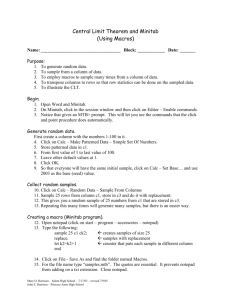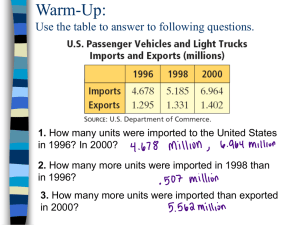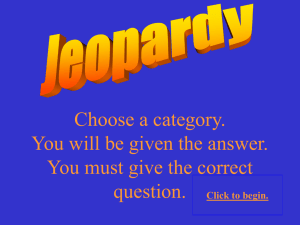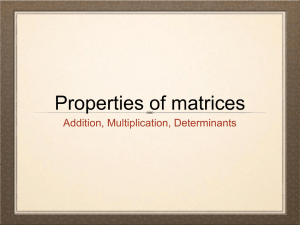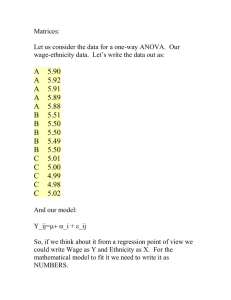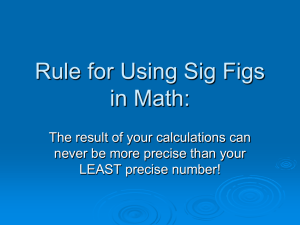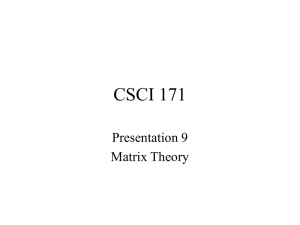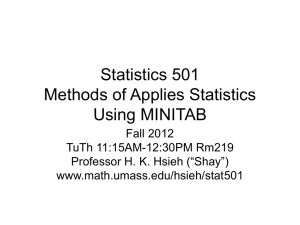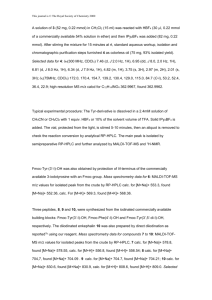Some Directions for Matrix Calculations in Minitab
advertisement
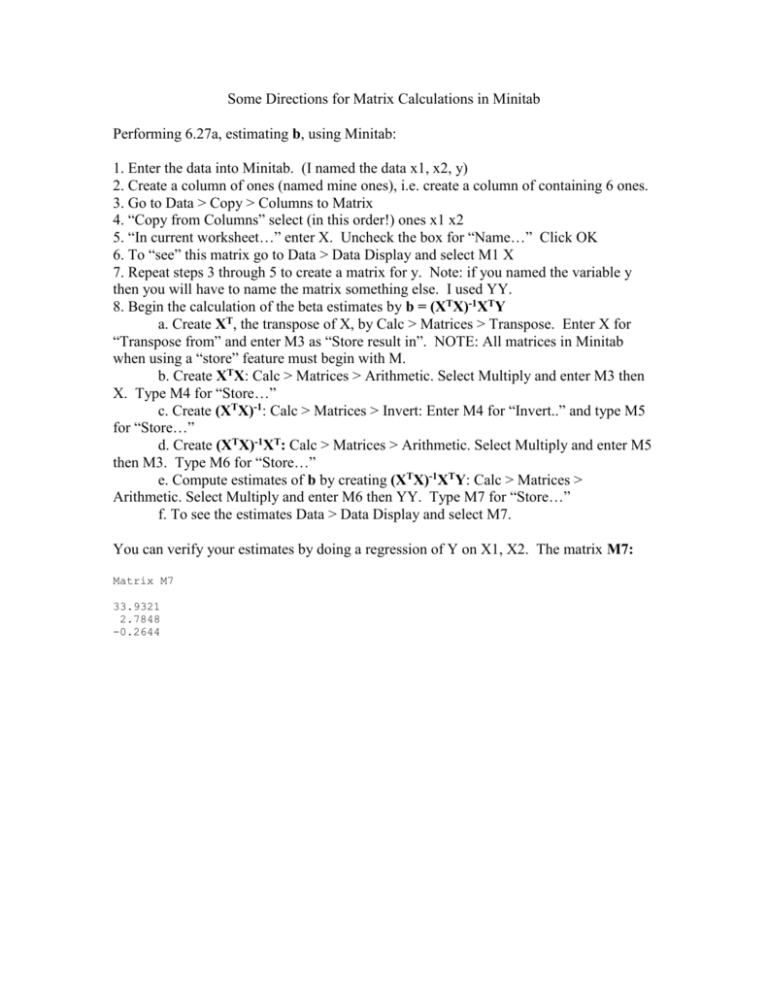
Some Directions for Matrix Calculations in Minitab Performing 6.27a, estimating b, using Minitab: 1. Enter the data into Minitab. (I named the data x1, x2, y) 2. Create a column of ones (named mine ones), i.e. create a column of containing 6 ones. 3. Go to Data > Copy > Columns to Matrix 4. “Copy from Columns” select (in this order!) ones x1 x2 5. “In current worksheet…” enter X. Uncheck the box for “Name…” Click OK 6. To “see” this matrix go to Data > Data Display and select M1 X 7. Repeat steps 3 through 5 to create a matrix for y. Note: if you named the variable y then you will have to name the matrix something else. I used YY. 8. Begin the calculation of the beta estimates by b = (XTX)-1XTY a. Create XT, the transpose of X, by Calc > Matrices > Transpose. Enter X for “Transpose from” and enter M3 as “Store result in”. NOTE: All matrices in Minitab when using a “store” feature must begin with M. b. Create XTX: Calc > Matrices > Arithmetic. Select Multiply and enter M3 then X. Type M4 for “Store…” c. Create (XTX)-1: Calc > Matrices > Invert: Enter M4 for “Invert..” and type M5 for “Store…” d. Create (XTX)-1XT: Calc > Matrices > Arithmetic. Select Multiply and enter M5 then M3. Type M6 for “Store…” e. Compute estimates of b by creating (XTX)-1XTY: Calc > Matrices > Arithmetic. Select Multiply and enter M6 then YY. Type M7 for “Store…” f. To see the estimates Data > Data Display and select M7. You can verify your estimates by doing a regression of Y on X1, X2. The matrix M7: Matrix M7 33.9321 2.7848 -0.2644