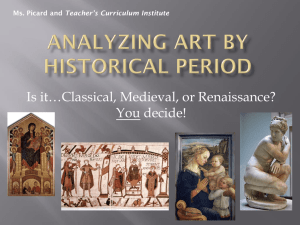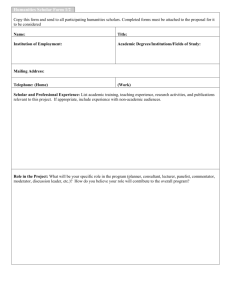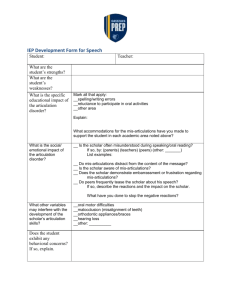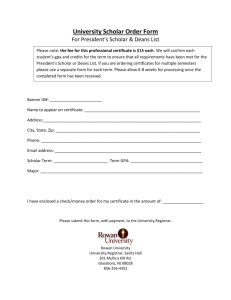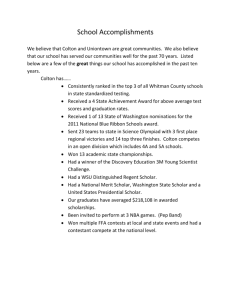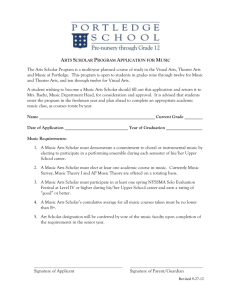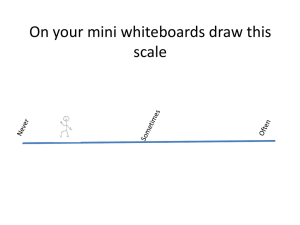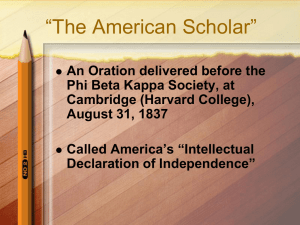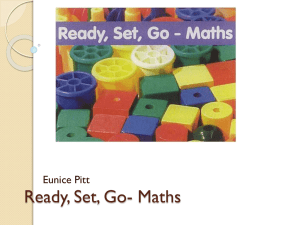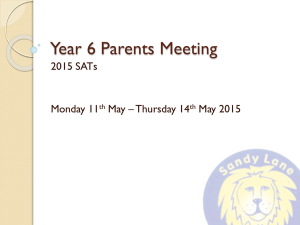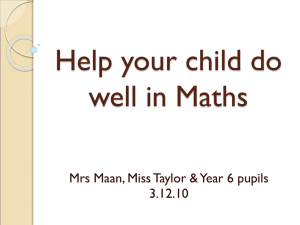SCHOLAR Student Guide
advertisement
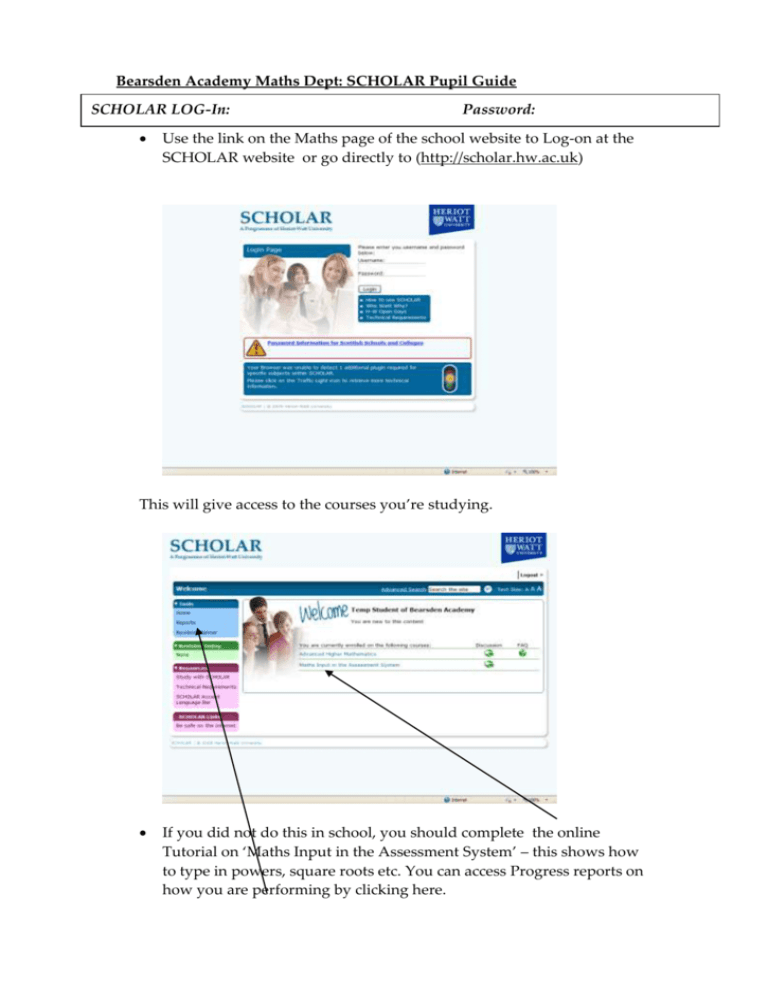
Bearsden Academy Maths Dept: SCHOLAR Pupil Guide SCHOLAR LOG-In: Password: Use the link on the Maths page of the school website to Log-on at the SCHOLAR website or go directly to (http://scholar.hw.ac.uk) This will give access to the courses you’re studying. If you did not do this in school, you should complete the online Tutorial on ‘Maths Input in the Assessment System’ – this shows how to type in powers, square roots etc. You can access Progress reports on how you are performing by clicking here. As you work through the Units of your course in the classroom, you should complete online Review Exercises for the Topics in the course (here is an example of a screen from one of these exercises). This is where you will put into practice what you learned in the ‘Maths Input’ tutorial. Since your responses are automatically marked, you will be able to see which parts of the topic you understand and which need some extra study. This should mean you are fully prepared for the unit Tests and Prelim exams of your course. Your Personal Progress Report will help you focus your efforts on those areas which are causing difficulty. Your teacher will be able to review the work of all pupils in your section and track how the class members are progressing. Using these SCHOLAR resources will Give you individual feedback on how you are progressing in the detailed Maths topics of your course Help to stop small problems becoming major difficulties – YOU must take responsibility for using the help which SCHOLAR provides.