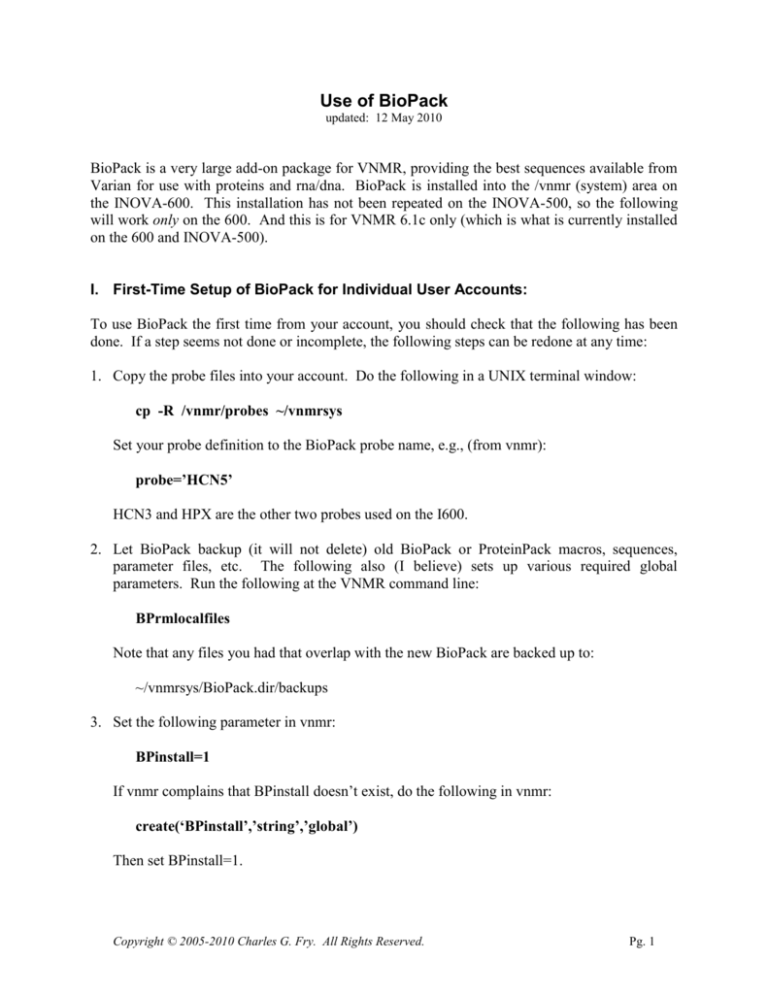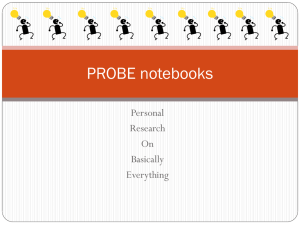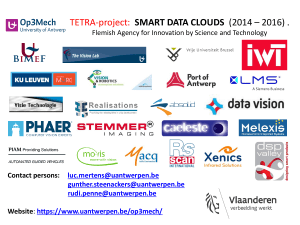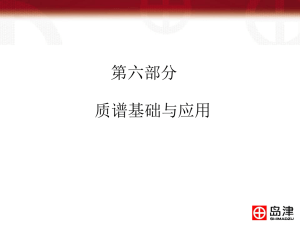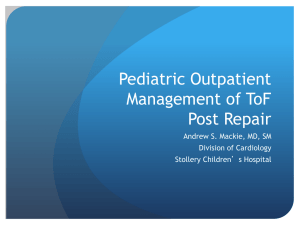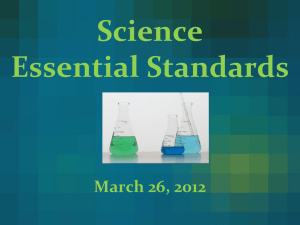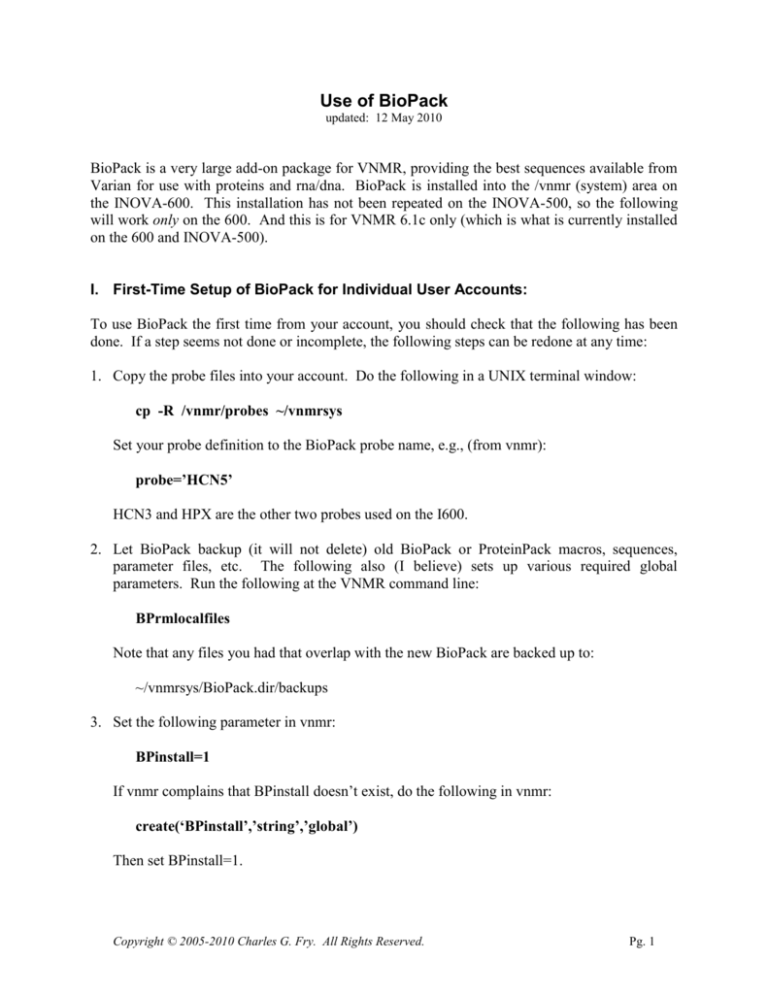
Use of BioPack
updated: 12 May 2010
BioPack is a very large add-on package for VNMR, providing the best sequences available from
Varian for use with proteins and rna/dna. BioPack is installed into the /vnmr (system) area on
the INOVA-600. This installation has not been repeated on the INOVA-500, so the following
will work only on the 600. And this is for VNMR 6.1c only (which is what is currently installed
on the 600 and INOVA-500).
I. First-Time Setup of BioPack for Individual User Accounts:
To use BioPack the first time from your account, you should check that the following has been
done. If a step seems not done or incomplete, the following steps can be redone at any time:
1. Copy the probe files into your account. Do the following in a UNIX terminal window:
cp -R /vnmr/probes ~/vnmrsys
Set your probe definition to the BioPack probe name, e.g., (from vnmr):
probe=’HCN5’
HCN3 and HPX are the other two probes used on the I600.
2. Let BioPack backup (it will not delete) old BioPack or ProteinPack macros, sequences,
parameter files, etc. The following also (I believe) sets up various required global
parameters. Run the following at the VNMR command line:
BPrmlocalfiles
Note that any files you had that overlap with the new BioPack are backed up to:
~/vnmrsys/BioPack.dir/backups
3. Set the following parameter in vnmr:
BPinstall=1
If vnmr complains that BPinstall doesn’t exist, do the following in vnmr:
create(‘BPinstall’,’string’,’global’)
Then set BPinstall=1.
Copyright © 2005-2010 Charles G. Fry. All Rights Reserved.
Pg. 1
Use of BioPack on the INOVA-600
BioPack obtains customizations from the probe files, not from parameter files as ProteinPack
used to. You should now be able to load in BioPack experiments without errors showing up.
Try the following to test your setup (from vnmr):
ghn_co
II. BioPack Philosophy:
BioPack uses a probe-based philosophy. Whenever parameters are read in, or changed by a
calibration, they come from a probe file. Calibrations will change the parameters in the probe
file, but will backup the old probe file first (so it should be safe to play with the calibrations).
The primary probe files are kept in /vnmr/probes.
The primary calibration buttons are under MAIN MENU SETUP PROTEINS.
A basic issue with BioPack, under the PROTEINS button anyway, is that it always assumes the
following:
a doubly labeled sample, and in H2O:D2O (90:10 or close to)
I’m not certain what you can do with the calibrate buttons if those conditions are not met. I’m
still not sure what the WATER calibration buttons do.
So if you are not doubly labeled, I suggest you do your best to get a good proton pw90 and tof,
and go with that. The key for water suppression is still absolutely dependent on the quality of
your shims.
Updating parameters without using the calibrate buttons:
BioPack bases manual parameter updates off the ghn_co parameter set. Suppose you have new
parameters; doesn’t really matter which, but suppose new pw90 tof tpwr_cf and temp. Do
the follow to get these updates into the probe file, and to rebuild the shapefiles:
Load in the ghn_co parameter set:
Change parameters:
pw pw90
ghn_co
tof
tpwr_cf
temp
Always change both pw and pw90, as it is never completely clear which will be used.
Start the manual update macro:
BPbiopack2
This process will take a minute or so to complete. It will update your probes file, and replace the
shapes in the shapelib folder.
Fussing with calibration runs:
Pg. 2
Use of BioPack on the INOVA-600
I’ve found it to be not uncommon to need to stop a calibration acquisition, change a parameter,
and restart it. There are a number of reasons for this, but the most common is that a canned
package just cannot accommodate all possibilities of samples, spectrometers, etc. So
understanding how to do this is useful, and not difficult.
Suppose BioPack is calibrating tof, using a tof:satfrq array. You should observe a V in the
intensity profile as the array is being acquired and displayed. But suppose it is clear early on that
tof should started with a smaller value (it started at -224 and increasing negative, and it is clear
the best value is at a smaller negative number, such as -221). Do the following:
aa
satfrq=0
array(‘tof’,24,-214,-0.8)
arraytof
au
;stops the acquisition
;removes problems with diagonal array
;re-array’s tof to a better set; use same step as before
;sets satfrq=tof and re-diagonalizes the array
;restarts the acquisition
The au command is required. au is identical to go except that it will run wexp at the completion
of the acquisition. Note that the macro BPautowatergateproc3 sets up a tof array, sets
wexp=’BPautowatergateproc3a’, and then issues an au. So an experiment is started, and at the
end of the acquisition, BPautowatergateproc3a is run. This macro first analyzes the data,
changes the value of tof appropriately (reducing the array steps for tof), sets a new wexp and
starts (using au) the new experiment.
In this way, experiments are chained serially.
III. Referencing the Indirect 13C Axis in BioPack’s gChsqc Experiments:
The gChsqc sequence providing in BioPack is huge, with many variations (flags) to switch
between band-selection modes, as well as a number of other (esp. relaxation) methods. In many
ways, this internal and mostly hidden complexity eases use for researchers. But referencing of
the indirect 13C axis is nontrivially complicated. The details are clearly pointed out in the
sequence and man page documentation. Even so, the changes are not easy to understand, or
correct in the resulting data. The following should guide in gaining understanding, and provides
a recipe for applying a correct reference:
1. What is the problem? The gChsqc sequence (code found at /vnmr/psglib/gChsqc.c)
changes the decoupler (13C) frequency independent of any single experiment parameter. In
particular, the following code changes are made:
if allC=’y’ then
if aliph=’y’ then
if alphaC=’y’ then
if arom=’y’ then
dofa = dof + 35ppm
dofa = dof
dofa = dof + 21ppm
dofa = dof + 90ppm
followed later by a statement:
decoffset(dofa);
Pg. 3
Use of BioPack on the INOVA-600
Since the experiment is run with the decoupler set to dofa, and this value is not reflected
anywhere in the parameters (but only indirectly by the band-selection flags shown above),
absolute referencing by macros such as decref will not work properly [see the “Xi
Referencing” guide for more details about xref and decref].
decref uses sfrq the 1H (F2) to calculate the absolute frequency at 0 ppm in the 1H (F2)
dimension, multiplies by the Xi value for 13C to obtain the absolute value for 0 ppm on that
(F1) axis. It then sets 0 ppm there based on the dfrq value. But dfrq depends on dof; the
changes made above with dofa are not taken into account by decref. Thus, the following
steps (or equivalent) should be made to correct this situation:
2. Step-by-step correction:
a) Find the value of dof corresponding to 35 ppm:
i) Acquire a 1H spectrum, and properly reference it.
ii) In another exp#, acquire a nt=1 13C spectrum. No peaks need to be observed.
Reference this spectrum using xref.
iii) Set cr=35p and use movetof
The value of tof in this experiment is the correct value to set dof in gChsqc.
b) Acquired the gChsqc using correct values of dof, and band-selective flags.
c) Process the data with wft2da, phase, etc.
d) Make sure the 1H (F2) axis is referenced correctly.
e) Run decref (note that this references to DSS).
f) Set cr1=0
g) Correct the reference using the offsets, as described above:
if allC=’y’ then
if aliph=’y’ then
if alphaC=’y’ then
if arom=’y’ then
rl1(35d)
no changed needed
rl1(21d)
rl1(90d)
Pg. 4