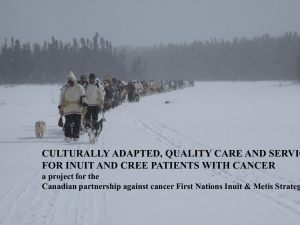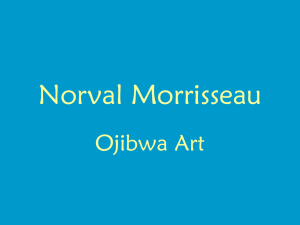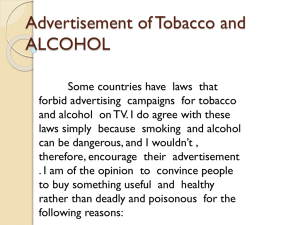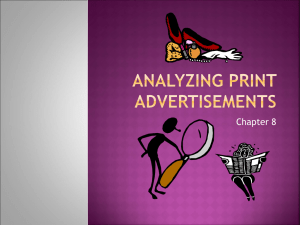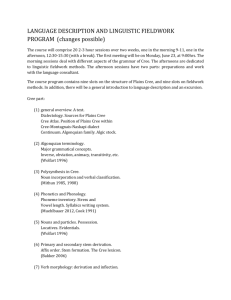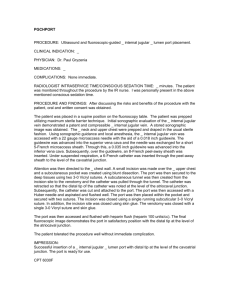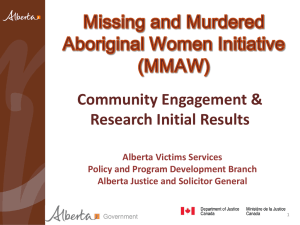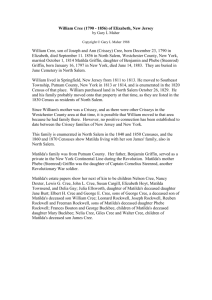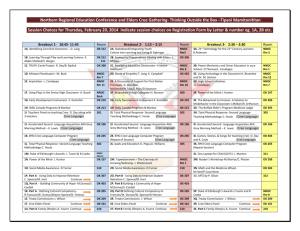ADS Installation Notes for Cree GaN HEMT Large Signal Models
advertisement
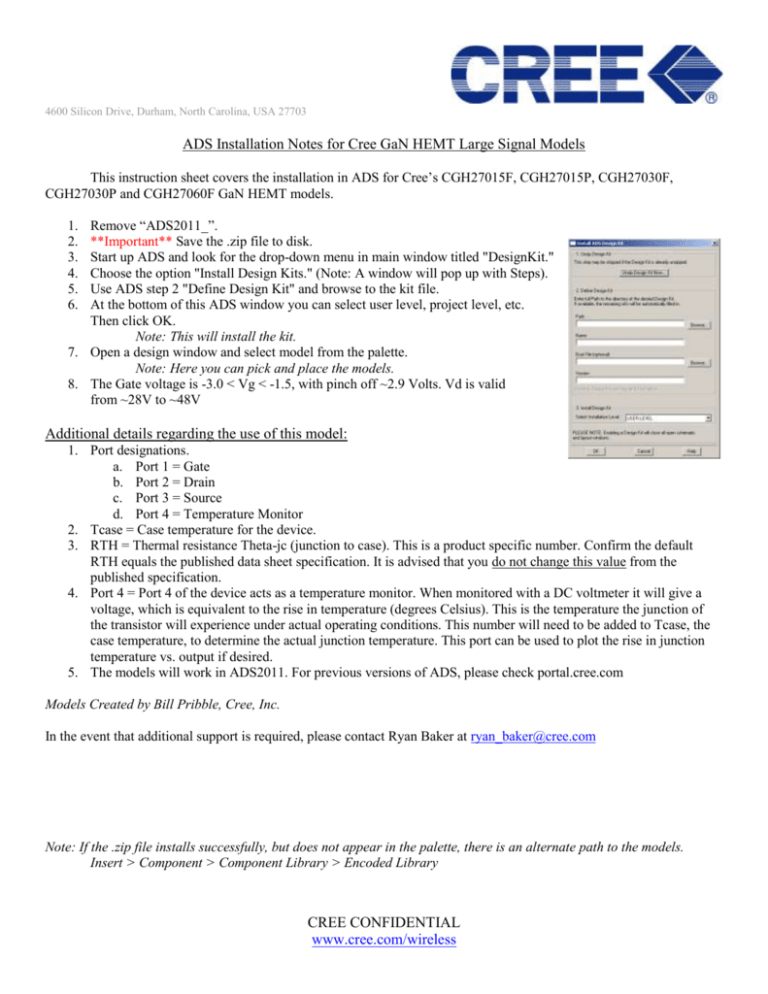
4600 Silicon Drive, Durham, North Carolina, USA 27703 ADS Installation Notes for Cree GaN HEMT Large Signal Models This instruction sheet covers the installation in ADS for Cree’s CGH27015F, CGH27015P, CGH27030F, CGH27030P and CGH27060F GaN HEMT models. Remove “ADS2011_”. **Important** Save the .zip file to disk. Start up ADS and look for the drop-down menu in main window titled "DesignKit." Choose the option "Install Design Kits." (Note: A window will pop up with Steps). Use ADS step 2 "Define Design Kit" and browse to the kit file. At the bottom of this ADS window you can select user level, project level, etc. Then click OK. Note: This will install the kit. 7. Open a design window and select model from the palette. Note: Here you can pick and place the models. 8. The Gate voltage is -3.0 < Vg < -1.5, with pinch off ~2.9 Volts. Vd is valid from ~28V to ~48V 1. 2. 3. 4. 5. 6. Additional details regarding the use of this model: 1. Port designations. a. Port 1 = Gate b. Port 2 = Drain c. Port 3 = Source d. Port 4 = Temperature Monitor 2. Tcase = Case temperature for the device. 3. RTH = Thermal resistance Theta-jc (junction to case). This is a product specific number. Confirm the default RTH equals the published data sheet specification. It is advised that you do not change this value from the published specification. 4. Port 4 = Port 4 of the device acts as a temperature monitor. When monitored with a DC voltmeter it will give a voltage, which is equivalent to the rise in temperature (degrees Celsius). This is the temperature the junction of the transistor will experience under actual operating conditions. This number will need to be added to Tcase, the case temperature, to determine the actual junction temperature. This port can be used to plot the rise in junction temperature vs. output if desired. 5. The models will work in ADS2011. For previous versions of ADS, please check portal.cree.com Models Created by Bill Pribble, Cree, Inc. In the event that additional support is required, please contact Ryan Baker at ryan_baker@cree.com Note: If the .zip file installs successfully, but does not appear in the palette, there is an alternate path to the models. Insert > Component > Component Library > Encoded Library CREE CONFIDENTIAL www.cree.com/wireless