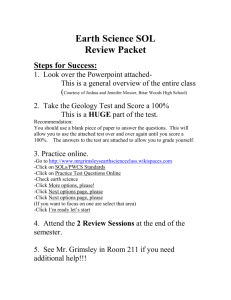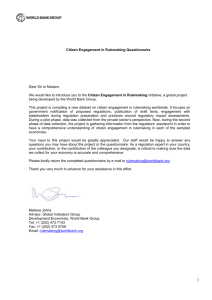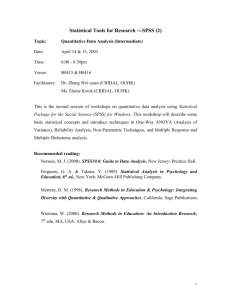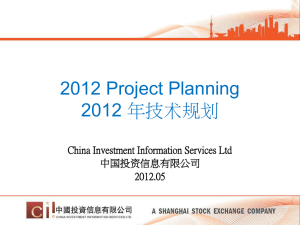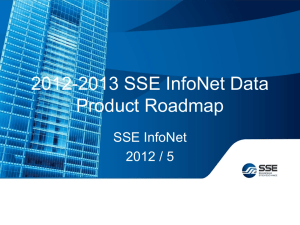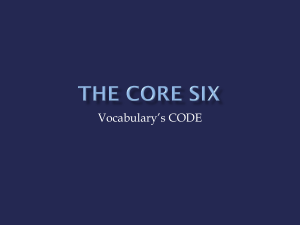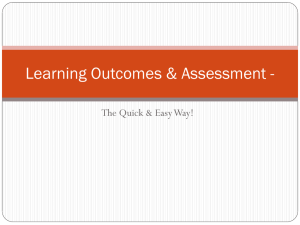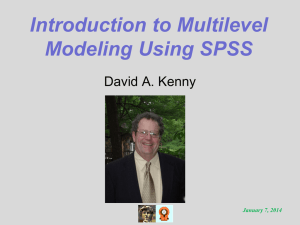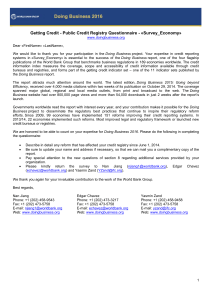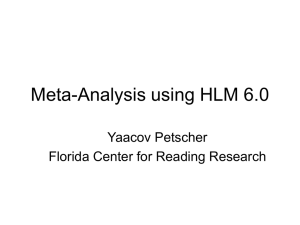Step Procedure for Estimating Lower-level
advertisement
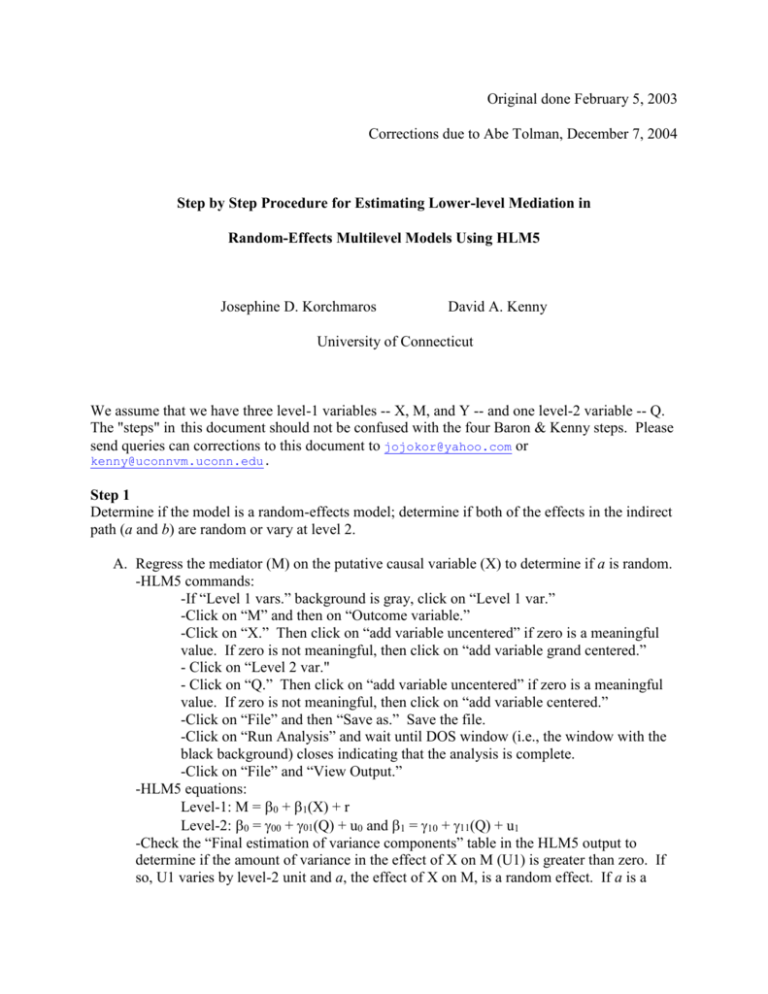
Original done February 5, 2003 Corrections due to Abe Tolman, December 7, 2004 Step by Step Procedure for Estimating Lower-level Mediation in Random-Effects Multilevel Models Using HLM5 Josephine D. Korchmaros David A. Kenny University of Connecticut We assume that we have three level-1 variables -- X, M, and Y -- and one level-2 variable -- Q. The "steps" in this document should not be confused with the four Baron & Kenny steps. Please send queries can corrections to this document to jojokor@yahoo.com or kenny@uconnvm.uconn.edu. Step 1 Determine if the model is a random-effects model; determine if both of the effects in the indirect path (a and b) are random or vary at level 2. A. Regress the mediator (M) on the putative causal variable (X) to determine if a is random. -HLM5 commands: -If “Level 1 vars.” background is gray, click on “Level 1 var.” -Click on “M” and then on “Outcome variable.” -Click on “X.” Then click on “add variable uncentered” if zero is a meaningful value. If zero is not meaningful, then click on “add variable grand centered.” - Click on “Level 2 var." - Click on “Q.” Then click on “add variable uncentered” if zero is a meaningful value. If zero is not meaningful, then click on “add variable centered.” -Click on “File” and then “Save as.” Save the file. -Click on “Run Analysis” and wait until DOS window (i.e., the window with the black background) closes indicating that the analysis is complete. -Click on “File” and “View Output.” -HLM5 equations: Level-1: M = 0 + 1(X) + r Level-2: 0 = 00 + (Q) + u0 and 1 = 10 + (Q) + u1 -Check the “Final estimation of variance components” table in the HLM5 output to determine if the amount of variance in the effect of X on M (U1) is greater than zero. If so, U1 varies by level-2 unit and a, the effect of X on M, is a random effect. If a is a 2 random effect, go on to Step 1.B. If a is non-random (i.e., fixed), then ordinary mediational analysis procedures that have been used to date can be used to estimate and test the mediated effects. -Check G which evaluates the effect of the level-2 variable, Q, on path a. B. Regress the outcome variable (Y) on the putative causal variable (X) and the mediator (M) to determine if b is random. -HLM5 commands: -If “Level 1 vars.” background is gray, click on “Level 1 var.” -Click on “Y” and then on “Outcome variable” -Click on “X.” Then click on “add variable uncentered” if zero is a meaningful value. If zero is not meaningful, then click on “add variable grand centered.” -Click on “M.” Then click on “add variable uncentered” if zero is a meaningful value. If zero is not meaningful, then click on “add variable grand centered.” - Click on “Level 2 var." - Click on “Q.” Then click on “add variable uncentered” if zero is a meaningful value. If zero is not meaningful, then click on “add variable centered.” -Click on “File” and then “Save as.” Save the file. -Click on “Run Analysis” and wait until DOS window closes indicating that the analysis is complete. -Click on “File” and “View Output.” -HLM5 equations: Level-1: Y = 0 + 1(X) + 2(M) + r Level-2: 0 = 00 + (Q) + u0, 1 = 10 + (Q) + u1, and 2 = 20 +(Q) + u2 -Check the “Final estimation of variance components” table in the HLM5 output to determine if the amount of variance in the effect of M on Y (U2) is greater than zero. If so, U2 varies by level-2 unit and b, the effect of M on Y, is a random effect. If b is a random effect, go on to Step 2. If b is non-random (i.e., fixed), then ordinary mediational analysis procedures that have been used to date can be used to estimate and test the mediated effects. Step 2 Estimate the amount of lower-level mediation in a random-effects model using HLM5. The Baron and Kenny (1986) procedure for estimating mediation is used. A. Regress the outcome variable (Y) on the putative causal variable (X) to estimate c. -HLM5 commands: -If “Level 1 vars.” background is gray, click on “Level 1 var.” -Click on “Y” and then on “Outcome variable” -Click on “X.” Then click on “add variable uncentered” if zero is a meaningful value. If zero is not meaningful, then click on “add variable grand centered.” -Click on “File” and then “Save as.” Save the file. -Click on “Run Analysis” and wait until DOS window closes indicating that the analysis is complete. -Click on “File” and “View Output.” 3 -HLM5 equations: Level-1: Y = 0 + 1(X) + r Level-2: 0 = 00 + (Q) + u0 and 1 = 10 + (Q) + u1 -Check the “Final estimation of fixed effects” table in the HLM5 output for c. The G10 coefficient is estimate of the path c coefficient. B. Regress the mediator (M) on the putative causal variable (X) to estimate a and the path a residual for every level-2 unit. -HLM5 commands: -If “Level 1 vars.” background is gray, click on “Level 1 var.” -Click on “M” and then on “Outcome variable” -Click on “X.” Then click on “add variable uncentered” if zero is a meaningful value. If zero is not meaningful, then click on “add variable grand centered.” -Click on “Basic Specifications” and then “Create Residual File.” -Designate the desired file type, name the file using the appropriate file type extension. For these instructions, we assume that people will be using SPSS to estimate the ab and, so, they should click the circle to the left of “SPSS” and should end their file name with “.sav.” After the file name is specified, click “OK” and then click “OK” again. -Click on “File” and then “Save as.” Save the file. -Click on “Run Analysis” and wait until DOS window closes indicating that the analysis is complete. -Click on “File” and “View Output.” -HLM5 equations: Level-1: M = 0 + 1(X) + r Level-2: 0 = 00 + (Q) + u0 and 1 = 10 + (Q) + u1 -Check the “Final estimation of fixed effects” table in the HLM5 output for a. The G10 coefficient is the estimate of the path a coefficient. C. Regress the outcome variable (Y) on the putative causal variable (X) and the mediator (M) to estimate b and c', and the path b residuals for every level-2 unit. -HLM5 commands: -If “Level 1 vars.” background is gray, click on “Level 1 var.” -Click on “Y” and then on “Outcome variable” -Click on “X.” Then click on “add variable uncentered” if zero is a meaningful value. If zero is not meaningful, then click on “add variable grand centered.” -Click on “M.” Then click on “add variable uncentered” if zero is a meaningful value. If zero is not meaningful, then click on “add variable grand centered.” -Click on “Basic Specifications” and then “Create Residual File.” -Designate the desired file type, name the file using the appropriate file type extension (a different name then used in Step 2.B.), click “OK,” and click “OK” again. Again, for these instructions, we assume that people are using SPSS to estimate the ab and, so, they should click the circle to the left of “SPSS” and should end their file name with “.sav”. -Click on “File” and then “Save as.” Save the file. 4 -Click on “Run Analysis” and wait until DOS window closes indicating that the analysis is complete. -Click on “File” and “View Output.” -HLM5 equations: Level-1: Y = 0 + 1(X) + 2(M) + r Level-2: 0 = 00 + (Q) + u0, 1 = 10 + (Q) + u1, and 2 = 20 + (Q) + u2 -Check the “Final estimation of fixed effects” table in the HLM5 output for b and c'. The G10 coefficient is estimate of the path c' coefficient and the G20 coefficient is the estimate of the path b coefficient. D. Estimate the ab using HLM5 and SPSS. -Create a file containing the level-2 residuals for path a and path b. -Copy the column of level-2 residuals for path a from the residual file created in Step 2.B. The variable containing these residuals was automatically labeled by HLM5 with the prefix of “ol” and the suffix of the name of the putative causal variable. For this generic example, this variable is labeled “olx.” Paste the column of level-2 residuals for path a into a new file. Save the file. -Copy the column of level-2 residuals for path b from the residual file created in Step 2.C. The variable containing these residuals was automatically labeled by HLM5 with the prefix of “ol” and the suffix of the name of the mediator. For this generic example, this variable is labeled “olm.” Paste the column of level-2 residuals for path b into the file containing the column of level-2 residuals for path a. Save the file. -Correlate a and b and estimate their covariance. -Click “Statistics,” then “Correlate,” and then “Bivariate.” -Move the variables “olx” and “olm” into the “Variables” window located on the right. -Click “Options” and click the square to the left of “Cross-product deviations and covariances.” -Click “Continue” and then “OK.” -The output file will be displayed automatically. In this output, you will find the ab correlation and the ab. -Reduce the degrees of freedom of the t-test of significance by 1. So for the example multiply t-test by the square root of (n - 3)/(n - 2) where n is the number of level-2 units. E. Estimate the total effect, substituting sample values into the formula: c = c' + ab + ab. Even if the covariance is not statistically significant, we suggest including it when estimating the amount of mediation in a lower-level random-effects model.