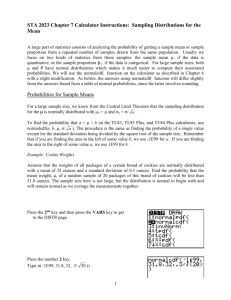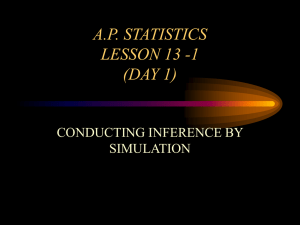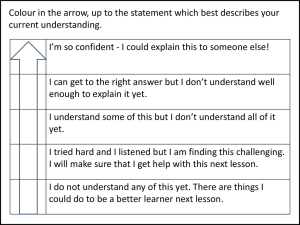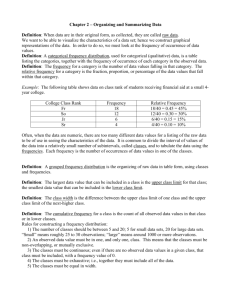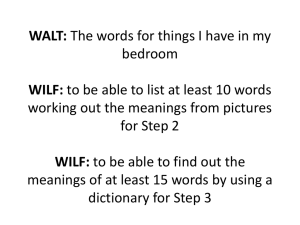Using the TI-83/TI-84 Graphing Calculator
advertisement
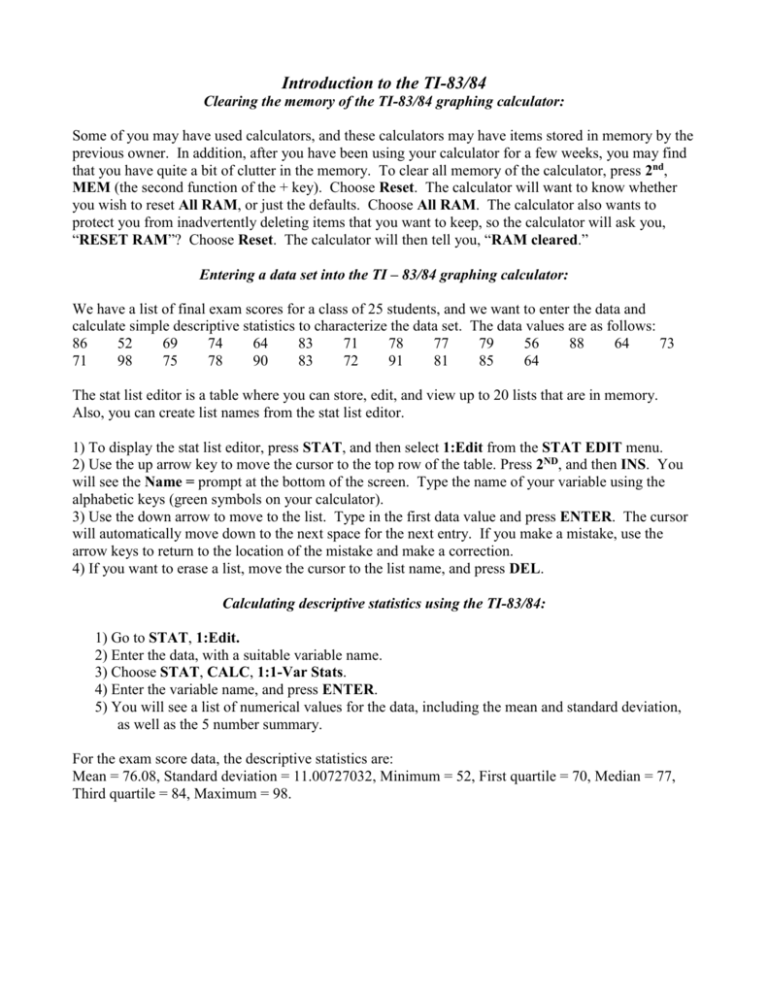
Introduction to the TI-83/84 Clearing the memory of the TI-83/84 graphing calculator: Some of you may have used calculators, and these calculators may have items stored in memory by the previous owner. In addition, after you have been using your calculator for a few weeks, you may find that you have quite a bit of clutter in the memory. To clear all memory of the calculator, press 2nd, MEM (the second function of the + key). Choose Reset. The calculator will want to know whether you wish to reset All RAM, or just the defaults. Choose All RAM. The calculator also wants to protect you from inadvertently deleting items that you want to keep, so the calculator will ask you, “RESET RAM”? Choose Reset. The calculator will then tell you, “RAM cleared.” Entering a data set into the TI – 83/84 graphing calculator: We have a list of final exam scores for a class of 25 students, and we want to enter the data and calculate simple descriptive statistics to characterize the data set. The data values are as follows: 86 52 69 74 64 83 71 78 77 79 56 88 64 73 71 98 75 78 90 83 72 91 81 85 64 The stat list editor is a table where you can store, edit, and view up to 20 lists that are in memory. Also, you can create list names from the stat list editor. 1) To display the stat list editor, press STAT, and then select 1:Edit from the STAT EDIT menu. 2) Use the up arrow key to move the cursor to the top row of the table. Press 2ND, and then INS. You will see the Name = prompt at the bottom of the screen. Type the name of your variable using the alphabetic keys (green symbols on your calculator). 3) Use the down arrow to move to the list. Type in the first data value and press ENTER. The cursor will automatically move down to the next space for the next entry. If you make a mistake, use the arrow keys to return to the location of the mistake and make a correction. 4) If you want to erase a list, move the cursor to the list name, and press DEL. Calculating descriptive statistics using the TI-83/84: 1) Go to STAT, 1:Edit. 2) Enter the data, with a suitable variable name. 3) Choose STAT, CALC, 1:1-Var Stats. 4) Enter the variable name, and press ENTER. 5) You will see a list of numerical values for the data, including the mean and standard deviation, as well as the 5 number summary. For the exam score data, the descriptive statistics are: Mean = 76.08, Standard deviation = 11.00727032, Minimum = 52, First quartile = 70, Median = 77, Third quartile = 84, Maximum = 98. Choosing a Simple Random Sample Using the TI-83/84 I have a population of size N, and want to select a simple random sample (SRS) of size n. First, I assign a unique ID number to each member of the population. Then I go to the TI-83/84 and perform the following steps: First, we need to set a SEED number for the random number generator. 1) Choose MATH, arrow over to PRB. Choose rand, and ENTER. 2) The number that appears is now the SEED value used by the random number generator program. To generate the random sample: 1) Choose MATH; arrow over to PRB; then down and choose selection 5: randInt(. 2) The following numbers are required, separated by commas: 1, N, n. 3) Hit ENTER. You will see a list of n numbers, each between 1 and N. The members of the population with these ID numbers constitute the SRS. Example: I want to estimate the average height of the class using data from a SRS of size 3. After assigning ID numbers to students, I choose MATH; arrow over to PRB; then down to choose selection 5. I key in the numbers 1, 35, and 3, and hit ENTER. I see a list with the following numbers: 8, 28, 34. The class members having these ID numbers constitute the SRS. How many possible SRS’s are there? 1) Key in 35. 2) Choose MATH; arrow over to PRB; then down to choose selection 3: nCr. 3) Key in 3; hit ENTER. There are 6545 possible samples of size 3 that could be selected from a class of 35 people. Constructing a Histogram Using the TI-83/84 We have a data set consisting of numerical values, and want to construct a histogram. After entering the data: 1) Calculate the range of the data by subtracting the smallest value from the largest value. 2) Decide on the number of classes (subintervals) to use for the histogram. A good rule of thumb is to choose the number of classes to be approximately equal to the square root of the size of the data set. If you have a data set with 25 observations, you would use 5 classes; if you have a data set with 78 observations, you would use 9 classes. 3) Divide the range by the number of classes, and round up to get the class width. 4) Now the boundaries of the graph window must be set. Go to WINDOW. For Xmin, choose the lower limit of the first class; for Xmax, choose a number at or slightly larger than the upper limit of the last class. For Xscl, enter the class width. For Ymin, choose 0; for Ymax, choose a number slightly larger than the highest frequency you expect to find (may need to correct this after looking at the graph). 5) Go to 2nd, STAT PLOT, 1:Plot 1, and hit Enter. Hit Enter again to turn Plot 1 on (all other plots should be turned off). Arrow down to Type: and choose the third type, histogram. 6) To tell the calculator where to find the data, arrow down to Xlist:, choose 2nd, LIST, NAMES, and arrow down the list of variable names to the name of the column in which the data are entered. Hit Enter. 7) Freq: should have the value 1. If it does not, correct it. Hit GRAPH, and examine the histogram. If any of the rectangles extends above the top of the window, go back to WINDOW and correct the value of Ymax. 8) To construct a grouped frequency table from the histogram, hit the TRACE key, and use the right arrow to read off the frequencies associated with each class interval. Finding Binomial Probabilities Using the TI-83/84 We have a binomial experiment (a fixed number, n, of independent and identical trials; each trial results in one of two possible outcomes: success or failure; P(Success) is the same for each trial). The random variable, X, is the number of success that occur out of the n trials. Finding P(X = x) using the TI-83/84: 1) Choose 2nd, DISTR, and arrow down to binompdf. 2) binompdf(n, p, x) gives the probability, where n is the number of trials, p is the probability of success on each trial, and x is the particular value of X. Finding P(X x) using the TI-83/84: 1) Choose 2nd, DISTR, and arrow down to binomcdf. 2) binomcdf(n, p, x) gives the probability. Finding P(X < x) using the TI-83/84: 1) P(X < x) = P(X x – 1). 2) Choose 2nd, DISTR, and arrow down to binomcdf. 3) binomcdf(n, p, x - 1) gives the probability. Finding P(X > x) using the TI-83/84: 1) P(X > x ) = 1 – P(X x) 2) Choose 2nd, DISTR, and arrow down to binomcdf. 3) 1- binomcdf(n, p, x) gives the probability. Finding P(X x) using the TI-83/84: 1) P(X x) = 1 – P(X x – 1) 2) Choose 2nd, DISTR, and arrow down to binomcdf. 3) 1 - binomcdf(n, p, x - 1) gives the probability. Finding the Probability Associated with an Interval, Using the Normal Distribution and the TI-83/84 We are given that a random variable X has a normal probability distribution with mean and standard deviation . Finding P(a X b) using the TI-83/84: 1) Choose 2nd, DISTR, and arrow down to normalcdf. 2) normalcdf(a, b, , ) gives the probability. Finding P(X b) using the TI-83: 1) P(X b) = P(b X < ) P(b X + 10). 2) Choose 2nd, DISTR, and arrow down to normalcdf. 3) normalcdf(b, + 10, , ) gives the probability. Finding P(X a) using the TI-83: 1) P(X a) = P(- < X a) P( - 10, a, , ). 2) Choose 2nd, DISTR, and arrow down to normalcdf. 3) normalcdf( - 10, a, , ) gives the probability. We are given a tail probability for a normal distribution, and want to find the corresponding cutoff score . Finding a number C such that P(X C) = : 1) Choose 2nd, DISTR, and arrow down to invNorm. 2) C = invNorm(, , ). Finding a number C such that P(X C) = : 1) Choose 2nd, DISTR, and arrow down to invNorm. 2) C = invNorm(1 - , , ). Statistical Inference Using the TI-83/84 Calculator. For Hypothesis Tests: If we want to do a hypothesis test about a single population mean, the value of the test statistic and the associated p-value may be obtained using STAT, TESTS, T-Test. If we want to do a hypothesis test comparing two independent population means, the value of the test statistic and the associated p-value may be obtained using STAT, TESTS, 2-SampTTest. If we want to do a hypothesis test about a single population proportion, the value of the test statistic and the associated p-value may be obtained using STAT, TESTS, 1-PropZTest. If we want to do a hypothesis test comparing two independent population proportions, the value of the test statistic and the associated p-value may be obtained using STAT, TESTS, 2-PropZTest. For Confidence Interval Estimates: If we want to obtain a confidence interval estimate for a single population mean, the interval may be obtained using STAT, TESTS, T-Interval. If we want to obtain a confidence interval estimate for the difference between two independent population means, the interval may be obtained using STAT, TESTS, 2-SampTInt. If we want to obtain a confidence interval estimate for a single population proportion, the interval may be obtained using STAT, TESTS, 1-PropZInt. If we want to obtain a confidence interval estimate for a the difference between two population proportions, the interval may be obtained using STAT, TESTS, 2-PropZInt.