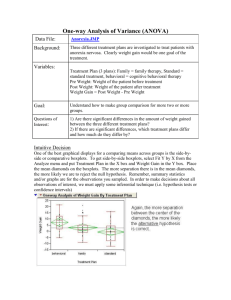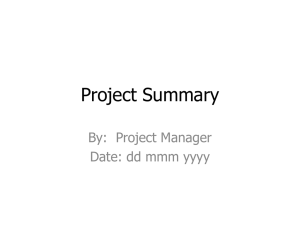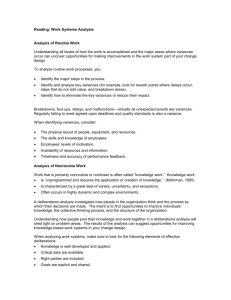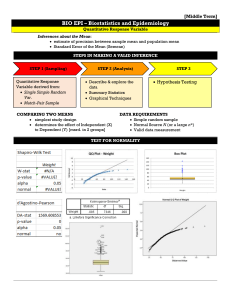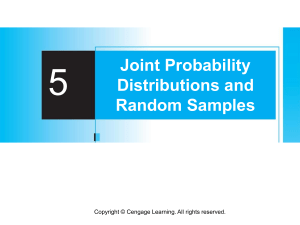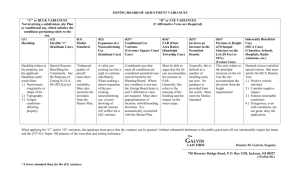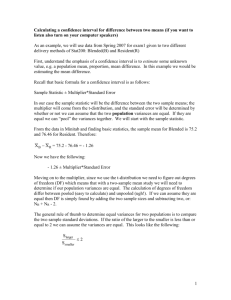Comparing Two Population Means Using Independent Samples
advertisement
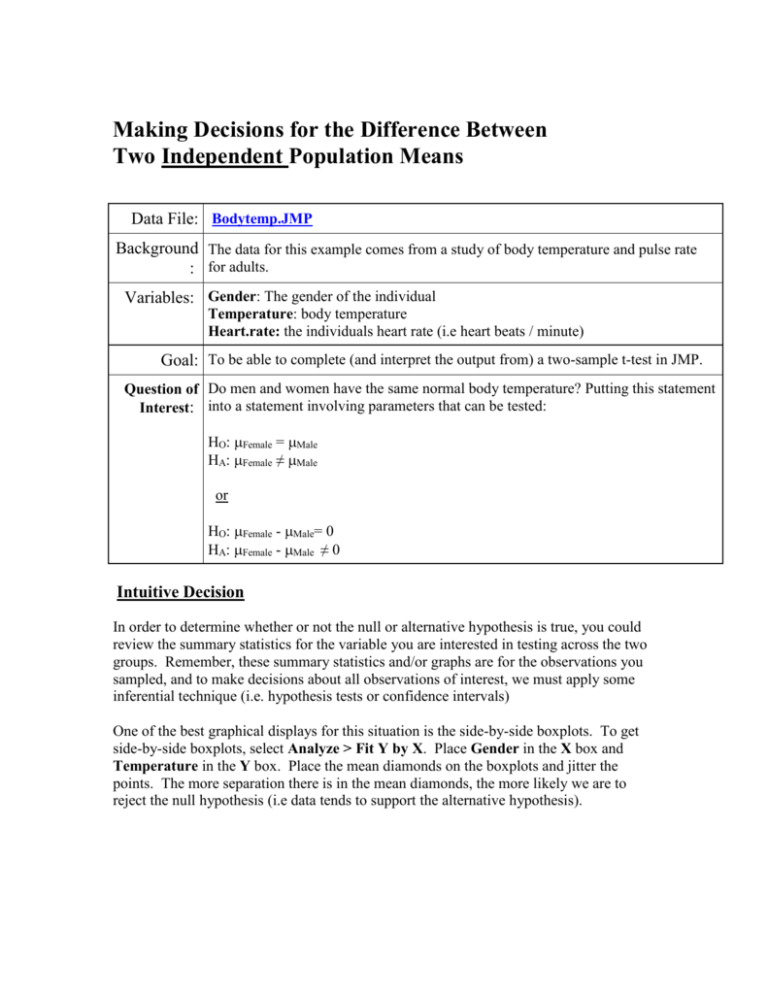
Making Decisions for the Difference Between Two Independent Population Means Data File: Bodytemp.JMP Background The data for this example comes from a study of body temperature and pulse rate : for adults. Variables: Gender: The gender of the individual Temperature: body temperature Heart.rate: the individuals heart rate (i.e heart beats / minute) Goal: To be able to complete (and interpret the output from) a two-sample t-test in JMP. Question of Do men and women have the same normal body temperature? Putting this statement Interest: into a statement involving parameters that can be tested: HO: Female = Male HA: Female ≠ Male or HO: Female - Male= 0 HA: Female - Male ≠ 0 Intuitive Decision In order to determine whether or not the null or alternative hypothesis is true, you could review the summary statistics for the variable you are interested in testing across the two groups. Remember, these summary statistics and/or graphs are for the observations you sampled, and to make decisions about all observations of interest, we must apply some inferential technique (i.e. hypothesis tests or confidence intervals) One of the best graphical displays for this situation is the side-by-side boxplots. To get side-by-side boxplots, select Analyze > Fit Y by X. Place Gender in the X box and Temperature in the Y box. Place the mean diamonds on the boxplots and jitter the points. The more separation there is in the mean diamonds, the more likely we are to reject the null hypothesis (i.e data tends to support the alternative hypothesis). Assumptions 1. The two groups must be independent of each other. 2. The two groups should have the same population variance. 3. The observation from each group should be normally distributed. Assessing Normality of the Two Sampled Populations To assess normality we select Normal Quantile Plot from the Oneway Analysis pulldown menu as shown below. Normality appears to be satisfied for both groups. Checking the Equality of the Population Variances To test the equality of the population variances select Unequal Variances from the Oneway Analysis pull-down menu below the plot. The test is: JMP gives four different tests for examining the equality of population variances. To use the results of these tests simply examine the resulting p-values. If any/all are less than .10 or .05 then worry about the assumption of equal variances. Here we can see that all of the p-values exceed the 0.05 (i.e. 5%) error rate. What does this mean? What is your conclusion about the validity of this assumption? Performing the test To perform the two-sample t-test assuming equal variances select the Means,Anova/ttest option from Analysis pull out menu. Several new boxes will appear below the graph, some of which we will not concern ourselves with at this point. The relevant boxes for us at this stage are shown below. Because we have concluded that the equality of variance assumption is reasonable for these data we can refer to the output for the t-Test assuming equal variances. Lots of output is given, but we only need to concern ourselves with very few pieces. What is the test statistic for this test? What is the p-value? What is your decision for the test? Write a conclusion for your findings. Interpret the 95% confidence interval for this problem. An Nonparametric Alternative To perform a nonparametric test of this hypotheses in JMP select Nonparametric > Wilcoxon from the Oneway Analysis pull-down menu. The normal approximation pvalue is virtually identical to the normal approximation to the Mann -Whitney test. Here the conclusion is the same as the parametric test, namely males and females have significantly different body temps.