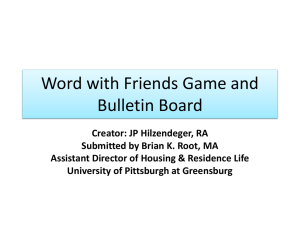Subject: Loading Firmware & PID parameter on MEI card
advertisement
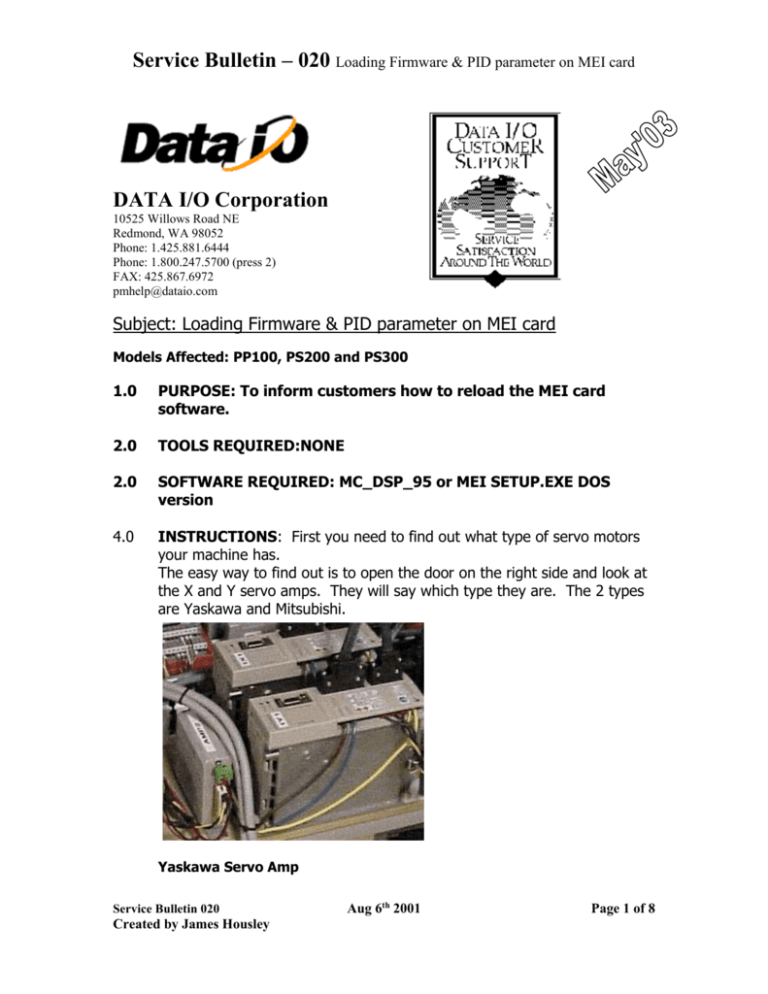
Service Bulletin – 020 Loading Firmware & PID parameter on MEI card DATA I/O Corporation 10525 Willows Road NE Redmond, WA 98052 Phone: 1.425.881.6444 Phone: 1.800.247.5700 (press 2) FAX: 425.867.6972 pmhelp@dataio.com Subject: Loading Firmware & PID parameter on MEI card Models Affected: PP100, PS200 and PS300 1.0 PURPOSE: To inform customers how to reload the MEI card software. 2.0 TOOLS REQUIRED:NONE 2.0 SOFTWARE REQUIRED: MC_DSP_95 or MEI SETUP.EXE DOS version 4.0 INSTRUCTIONS: First you need to find out what type of servo motors your machine has. The easy way to find out is to open the door on the right side and look at the X and Y servo amps. They will say which type they are. The 2 types are Yaskawa and Mitsubishi. TEST Yaskawa Servo Amp Service Bulletin 020 Created by James Housley Aug 6th 2001 Page 1 of 8 Service Bulletin – 020 Loading Firmware & PID parameter on MEI card Mitubishi Servo Amp Once you know the type of motor open Windows Explorer. For DOS On the Handler Computer, go to directory C:\Install\Setup Run Setup.exe If the PP100 is equipped with Yaskawa® X / Y-axis Motors and Servo Amps, then confirm that MEI1128Y.ABS (dated 11/28/00 or later) is in this directory. If there are Mitsubishi® X / Y-axis Motors and Servo Amps, then the required file MEI1214M.ABS should be in this directory. Press OK. Press ALT-F and then select Load Defaults From File. This will read the file containing the firmware, which includes the parameters for the PID filter, limit switch configurations, software limit configurations, etc. Delete any name in the “box”, for Yaskawa motors type MEI1128Y.ABS and for Mitsubishi motors type MEI1214M.ABS Service Bulletin 020 Created by James Housley Aug 6th 2001 Page 2 of 8 Service Bulletin – 020 Loading Firmware & PID parameter on MEI card Exit setup program by ALT-X. For Windows On the Handler Computer, go to directory C:\Install\Setup Run MC_DSP_95 If you screen looks like the picture MC_DSP_95 you will need to add the controller. Click on add controller. Then type MEI as the name. Then say OK. Once you have the controller added select download from file. Then slect the correct file for the type of motor you have, for Yaskawa motors type MEI1128Y.ABS and for Mitsubishi motors type MEI1214M.ABS Then say open. Then you will be told this action will replace the firmware on the controller. Say Yes. Then Alt and X to exit. Service Bulletin 020 Created by James Housley Aug 6th 2001 Page 3 of 8 Service Bulletin – 020 Loading Firmware & PID parameter on MEI card MC_DSP_95 Service Bulletin 020 Created by James Housley Aug 6th 2001 Page 4 of 8 Service Bulletin – 020 Loading Firmware & PID parameter on MEI card Loaded Controller. Service Bulletin 020 Created by James Housley Aug 6th 2001 Page 5 of 8 Service Bulletin – 020 Loading Firmware & PID parameter on MEI card Loading MEI Firmware and PID parameter using MEI’s DOS-based “config” utility Within Handler Computer, there is a motion controller card that controls robotics movements. Either Yaskawa or Mitsubishi servo motors and servo amplifiers make the movements possible. PP100’s may have either Yaskawa or Mitsubishi motors while PS-300 series only have Mitsubishi servomotors. The DSP PCX card is from Motion Engineering Inc. (MEI) and they provide a utility config.exe which calibrates DAC offsets for all 8 axis on the MEI card. Values, such as 321, during calibration are the offsets. This utility also tests the MEI controller board. This feature requires that the PROM chipset U1=1.33 and U54=2.33 be installed on the DSP-Series controller and firmware version be 2.4G2 or greater. To use this, turn on PP100/PS-System, but do not invoke AH400. If AH400 was running, exit AH400. Start MS-DOS and from DOS prompt navigate to directory containing MEI programs, such as config, version and MEI parameter and firmware files, ending with extension abs, like MEI1128Y.abs. Command to load PID parameters, firmware update and test MEI card is config -v -f 040103Y.abs [enter] Here 040103Y.abs is the file containing MEI firmware and PID parameters and are named using convention mmddyyA.abs. Where A=M for Mitsubishi servo motors and Mitsubishi servo amplifiers and A=Y for Yaskawa servo motors and Mitsubishi servo amplifiers. This file comes with the system but may also be provided by Data I/O Service. Usage: config [-v] [-s] [-f|-d firmwarefile] Other command line options: -f [filename] configure controller with firmware file -d [filename] download firmware file only -u [filename] upload firmware file only -v verbose, all messages displayed Full sequence of screen prompts are:C:\Install\MEI and Autopak>config -v -f 040103Y.abs CONFIG version 4.3, DSP-Series library version 2.5.09. Testing data memory. Part 1: Testing data memory with sequential values. Part 2: Testing data memory with random values. Part 3: Testing boot memory with linear values. Part 4: Testing boot memory with random values. Service Bulletin 020 Created by James Housley Aug 6th 2001 Page 6 of 8 Service Bulletin – 020 Loading Firmware & PID parameter on MEI card Downloaded firmware from 8axis.abs. WARNING: The analog and step/dir outputs will now be tested. Make sure all motor axis cables are disconnected from the controller. (Press any key to continue, ESC to quit.) 0 ++--: 48 ::::::::::::::::::::::::: Motion Test: -456 Motion Test Passed! 1 +--: 321 ::::::::::::::::::::::::: Motion Test: 468 Motion Test Passed! 2 +--: 237 ::::::::::::::::::::::::: Motion Test: -456 Motion Test Passed! 3 ---: 241 ::::::::::::::::::::::::: Motion Test: -456 Motion Test Passed! 4 --: 60 ::::::::::::::::::::::::: Motion Test: -456 Motion Test Passed! 5 ---: 193 ::::::::::::::::::::::::: Motion Test: -456 Motion Test Passed! 6 --: 274 ::::::::::::::::::::::::: Motion Test: -456 Motion Test Passed! 7 --: 294 ::::::::::::::::::::::::: Motion Test Passed! This is an 8 axis controller. Downloaded firmware from 040103Y.abs. CONFIG version 4.3, DSP-Series library version 2.5.09. DSP Firmware Development Version: 2.40, Revision: G6, Option: 0 This controller is configured for 8 axes. Service Bulletin 020 Created by James Housley Aug 6th 2001 Page 7 of 8 Service Bulletin – 020 Loading Firmware & PID parameter on MEI card Reconfigured. Checksum=0xC91A. C:\Install\MEI and Autopak>version DSP Firmware Development Version: 2.40, Revision: G6, Option: 0 Board Type: 01 (PCX), Rev: 04 FPGA Prom Version: 513 Service Bulletin 020 Created by James Housley Aug 6th 2001 Page 8 of 8
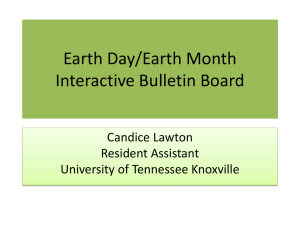
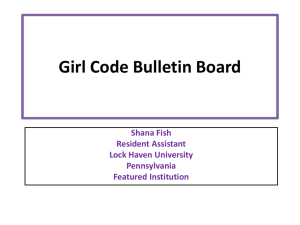
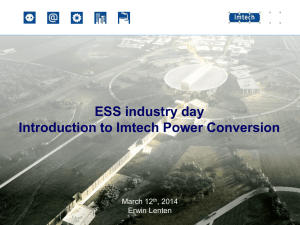

![Kwadijk-Deltatechnology presentation [Compatibiliteitsmodus]](http://s2.studylib.net/store/data/005765666_1-8750ea686d0c834b2bb5a5055d5c4a69-300x300.png)