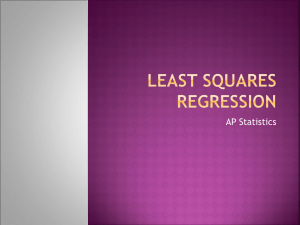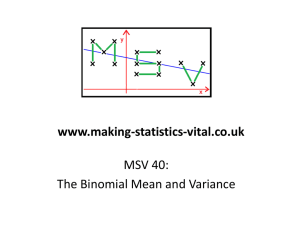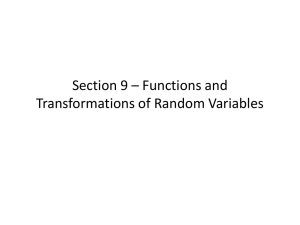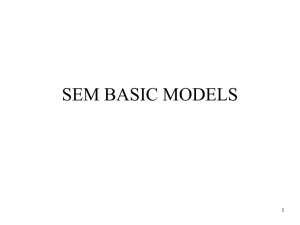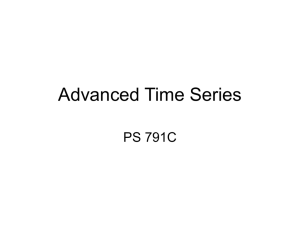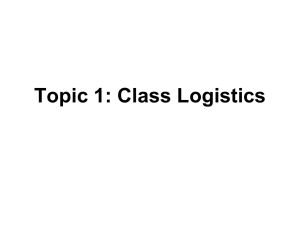lab3
advertisement
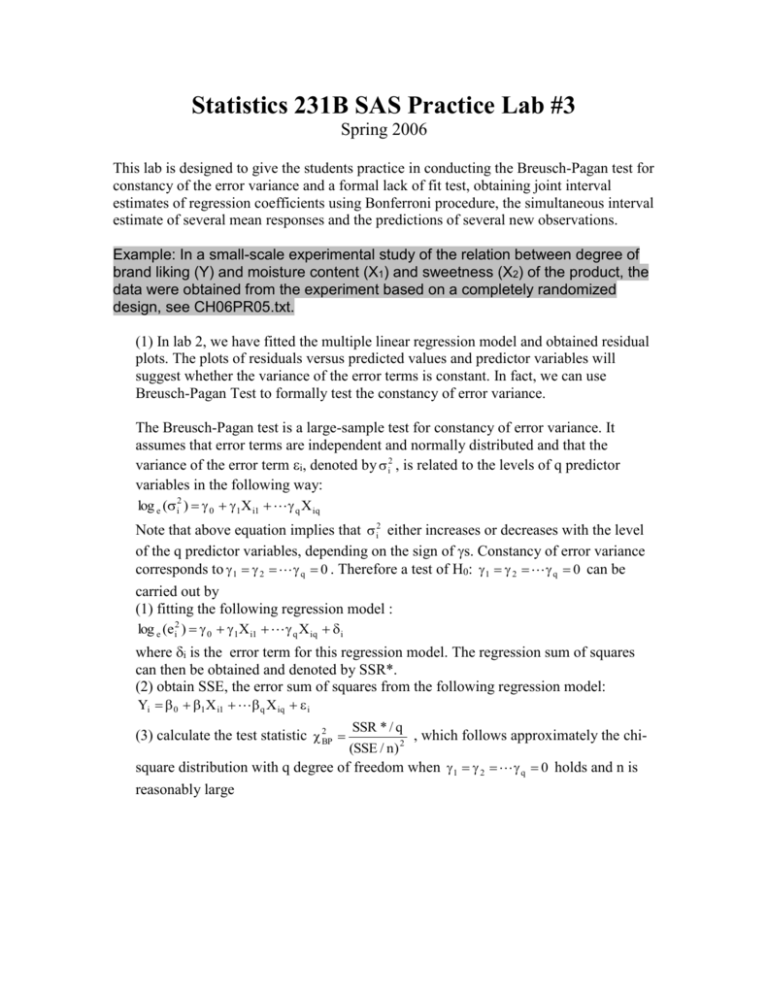
Statistics 231B SAS Practice Lab #3
Spring 2006
This lab is designed to give the students practice in conducting the Breusch-Pagan test for
constancy of the error variance and a formal lack of fit test, obtaining joint interval
estimates of regression coefficients using Bonferroni procedure, the simultaneous interval
estimate of several mean responses and the predictions of several new observations.
Example: In a small-scale experimental study of the relation between degree of
brand liking (Y) and moisture content (X1) and sweetness (X2) of the product, the
data were obtained from the experiment based on a completely randomized
design, see CH06PR05.txt.
(1) In lab 2, we have fitted the multiple linear regression model and obtained residual
plots. The plots of residuals versus predicted values and predictor variables will
suggest whether the variance of the error terms is constant. In fact, we can use
Breusch-Pagan Test to formally test the constancy of error variance.
The Breusch-Pagan test is a large-sample test for constancy of error variance. It
assumes that error terms are independent and normally distributed and that the
variance of the error term i, denoted by i2 , is related to the levels of q predictor
variables in the following way:
log e ( i2 ) 0 1X i1 q X iq
Note that above equation implies that i2 either increases or decreases with the level
of the q predictor variables, depending on the sign of s. Constancy of error variance
corresponds to 1 2 q 0 . Therefore a test of H0: 1 2 q 0 can be
carried out by
(1) fitting the following regression model :
log e (e i2 ) 0 1X i1 q X iq i
where i is the error term for this regression model. The regression sum of squares
can then be obtained and denoted by SSR*.
(2) obtain SSE, the error sum of squares from the following regression model:
Yi 0 1 X i1 q X iq i
SSR * / q
, which follows approximately the chi(SSE / n) 2
square distribution with q degree of freedom when 1 2 q 0 holds and n is
(3) calculate the test statistic 2BP
reasonably large
(4)
2BP 2 1 , q H 0 :1 2 q 0
2 2 1 , q reject H
BP
0
or
pvalue H 0 : 1 2 q 0
2
BP reject H 0
SAS CODE:
data Brandpreference;
infile 'Z:\ch06pr05.txt';
input y x1 x2;
proc reg data=Brandpreference;
model y=x1 x2/r p;
output out=results r=residual p=yhat;
run;
data results;
set results;
e2 = residual*residual;
proc reg data=results;
model e2 = x1 x2;
run;
quit;
SAS OUTPUT
Analysis of Variance
Source
DF
Sum of
Squares
Mean
Square
Model
Error
Corrected Total
2
13
15
1872.70000
94.30000
1967.00000
936.35000
7.25385
Root MSE
Dependent Mean
Coeff Var
2.69330
81.75000
3.29455
R-Square
Adj R-Sq
F Value
Pr > F
129.08
<.0001
0.9521
0.9447
Parameter Estimates
Variable
DF
Parameter
Estimate
Standard
Error
t Value
Pr > |t|
Intercept
x1
x2
1
1
1
37.65000
4.42500
4.37500
2.99610
0.30112
0.67332
12.57
14.70
6.50
<.0001
<.0001
<.0001
The REG Procedure
Model: MODEL1
Dependent Variable: e2
Number of Observations Read
Number of Observations Used
16
16
Analysis of Variance
Source
DF
Sum of
Squares
Mean
Square
Model
Error
Corrected Total
2
13
15
72.40700
494.34723
566.75423
36.20350
38.02671
Root MSE
Dependent Mean
Coeff Var
6.16658
5.89375
104.62914
R-Square
Adj R-Sq
F Value
Pr > F
0.95
0.4113
0.1278
-0.0064
Parameter Estimates
Variable
DF
Parameter
Estimate
Standard
Error
t Value
Pr > |t|
Intercept
x1
x2
1
1
1
1.15875
0.91750
-0.56250
6.85989
0.68944
1.54165
0.17
1.33
-0.36
0.8685
0.2061
0.7211
For this example, please conduct the Breusch-Pagan test for constancy of the
error variance, assuming log e ( i2 ) 0 1 X i1 2 X i 2 ; use =0.01. State the
alternatives, decision rule and conclusion.
(2) To ascertain whether a linear regression function is a good fit for the data, we can
carry out a formal test called lack of fit F-test. The lack of fit test assumes that the
observations Y for given predictor variables X1, X2, …, Xp-1 are (1) independent and (2)
normally distributed, and that (3) the distribution of Y have the same variance 2. The
lack of fit test requires repeat observations at one or more Xs levels. Lack of fit F-test is
a general linear test approach which compares the full model and reduced model:
Full model: Yij j ij
The full model stating that each response Y is made up of two components: the mean
response when X1=X1j, X2=X2j,… , Xp-1=Xp-1j and a random error term.
Reduced Model: Yij 0 1X ij1 q X ijp1 ij
Note that here i refers to ith replicate observations, j refers to jth level of predictor
variable X1, X2, … Xp-1.
The difference between the full model and the reduced model is that in the full model
there are no restrictions on the mean I, whereas in the reduced model the mean
responses are linearly related to Xs. A test statistic was then developed to compare the
error sum of squares from the full model and the reduced model as follows:
SSE (R ) SSE (F)
df R df F
F*
SSE (F)
here
(Y
ij
j
SSE (R )
SSE (F)
df F
Yj ) 2 , df F n c
i
(Y
ij
j
(b 0 b1 X 1ij b p 1 X p 1ij ) 2 , df R n p
i
F F1 ; c p, n c conclude H 0 : E(Y) 0 1 X1 p-1 X p-1
*
F F1 ; c p, n c reject H 0
or
*
Pvalue conclude H 0 : E(Y) 0 1 X 1 p-1 X p-1
Pvalue reject H 0
SAS CODE:
data Brandpreference;
infile 'c:\stat231B06\ch06pr05.txt';
input y x1 x2;
if x1=4 and x2=2 then j=1; /* create a new variable J*/
if x1=4 and x2=4 then j=2;
if x1=6 and x2=2 then j=3;
if x1=6 and x2=4 then j=4;
if x1=8 and x2=2 then j=5;
if x1=8 and x2=4 then j=6;
if x1=10 and x2=2 then j=7;
if x1=10 and x2=4 then j=8;
run;
proc glm data=Brandpreference;
class j;
model y= x1 x2 j;
run;
SAS OUTPUT:
The GLM Procedure
Class Level Information
Class
Levels
j
Values
8
1 2 3 4 5 6 7 8
Number of Observations Read
Number of Observations Used
16
16
The GLM Procedure
Dependent Variable: y
Source
DF
Sum of
Squares
Mean Square
F Value
Pr > F
Model
7
1910.000000
272.857143
38.30
<.0001
Error
8
57.000000
7.125000
15
1967.000000
Corrected Total
Source
x1
x2
j
Source
x1
x2
j
R-Square
Coeff Var
Root MSE
y Mean
0.971022
3.265162
2.669270
81.75000
DF
Type I SS
Mean Square
F Value
Pr > F
1
1
5
1566.450000
306.250000
37.300000
1566.450000
306.250000
7.460000
219.85
42.98
1.05
<.0001
0.0002
0.4530
DF
Type III SS
Mean Square
F Value
Pr > F
0
0
5
0.00000000
0.00000000
37.30000000
.
.
7.46000000
.
.
1.05
.
.
0.4530
To compute the Lack of fit F* in SAS, we switch to the proc glm procedure. We begin
by fitting the full model to the data. This requires creating a new variable, J. Using the
class j statement in proc glm , we specify that J is a classification variable. Thus, J
identifies 8 discrete classifications based on the values of Xs. The SAS output shows that
SSE(F)=57, SSE(R)-SSE(F)=37.3.
For this example, conduct a formal test for lack of fit of the first-order
regression function; use =0.01. State the alternatives, decision rule and
conclusion.
(3) Joint Inference of several regression coefficientf.
The Bonferroni joint confidence intervals can be used to estimate several regression
coefficients simultaneously. If g parameters are to be estimated jointly (where gp)), the
confidence limits with family confidence coefficient 1- are
b k Bsb k
B t 1 2g ; n p
From
proc reg data=Brandference;
model y=x1 x2;
run;
We obtain the following estimates for regression coefficients and their corresponding
standard deviation.
Parameter Estimates
Variable
DF
Parameter
Estimate
Standard
Error
t Value
Pr > |t|
Intercept
x1
x2
1
1
1
37.65000
4.42500
4.37500
2.99610
0.30112
0.67332
12.57
14.70
6.50
<.0001
<.0001
<.0001
Then use the code below, we can estimate 1 and 2 jointly by the Bonferroni
procedure, using a 99 percent family confidence coefficient.
SAS CODE:
data intervals;
tvalue = tinv(.9975,13);
b1lo=4.425-(tvalue*0.30112);
b1hi=4.425+(tvalue*0.30112);
b2lo=4.375-(tvalue*0.67332);
b2hi=4.375+(tvalue*0.67332);
proc print;
var b1lo b1hi b2lo b2hi;
run;
/*lower
/*upper
/*lower
/*upper
bound
bound
bound
bound
for
for
for
for
SAS OUTPUT:
Obs
b1lo
b1hi
b2lo
b2hi
b1*/
b1*/
b2*/
b2*/
1
3.40948
5.44052
2.10425
6.64575
For this example, estimate 1 and 2 jointly by the Bonferroni procedure, using a
95 percent family confidence coefficient. Interpret your results.
(4) Estimation of Mean Response and Prediction of New Observation
A common objective in regression analysis is to estimate the mean for one or more
probability distribution of Y. Let X h1 , X h 2 ,..., X h ,p1 denote the level of Xs for which we
wish to estimate the mean response EYh . X h1 , X h 2 ,..., X h ,p1 maybe a value which
occurred in the sample, or it may be some other value of the predictor variables within
the scope of the model. Ŷh is the point estimator of EYh :
In terms of matrices:
1
X
h1
Xh
p1
X
h ,p1
EYh Xh (mean response)
Ŷh Xh b
Ŷ X bX X XX X
s Ŷ X s bX MSEX XX X
E Ŷh Xh unbiased estimator of the mean response
2
h
1
2
h
h
h
h
1
2
h
h
h
h
h
Ŷh t 1 2 ; n p s Ŷh
Prediction of New Observation
Ŷh t 1 2 ; n p s Ŷh new
1
s Ŷh new MSE 1 Xh XX X h
SAS CODE for obtaining an interval estimate of EYh Xh1=5 and Xh2=4, using a 99
percent confidence coefficient.
data Brandpreference;
infile 'Z:\ch06pr05.txt';
input y x1 x2;
tvalue = tinv(.995,13);/*find t-value for a t(13) with alpha=0.01*/
x0 = 1;
proc iml;
use Brandpreference;
read all var {'y'} into y;
read all var {'x1'} into a;
read all var {'x2'} into b;
read all var {'x0'} into con;
read all var {'tvalue'} into tvalue;
x=(con||a||b);
/*create X matrix*/
print x;
xtx=t(x)*x;
/*create X’X matrix*/
print xtx;
xty=t(x)*y;
/*create X’Y matrix*/
print xty;
b=inv(t(x)*x)*t(x)*y;/*create (X’X)^(-1)X’Y matrix*/
print b;
xtxinv=inv(t(x)*x); /*create (X’X)(-1) matrix*/
print xtxinv;
xh={1,5,4};
sxh=sqrt(7.25385*((t(xh))*(xtxinv)*xh)); /*7.25385 is MSE from*/
/*regression analysis*/
print sxh;
yhath = t(xh)*b;
print yhath;
yhathlo=yhath-(tvalue*sxh);
yhathhi=yhath+(tvalue*sxh);
low = yhathlo[1,1];
high=yhathhi[1,1];
print low high;
run;
quit;
SAS OUTPUT:
LOW
HIGH
73.881108 80.668892
For this example, obtain an interval estimate of EYh Xh1=5 and Xh2=4, using a
95 percent confidence coefficient. Interpret your interval estimate
SAS CODE for obtain a prediction interval for a new observation Yh(new) when Xh1=5
and Xh2=4. Use a 99 percent confidence coefficient.
data Brandpreference;
infile 'Z:\ch06pr05.txt';
input y x1 x2;
b = tinv(.995,13);
x0 = 1;
proc iml;
use dwaine;
read all var {'y'} into y;
read all var {'x1'} into a;
read all var {'x2'} into b;
read all var {'x0'} into con;
read all var {'b'} into bon;
x=(con||a||b);
xtx=t(x)*x;
xty=t(x)*y;
b=inv(t(x)*x)*t(x)*y;
xtxinv=inv(t(x)*x);
xh={1,5,4};
spre=sqrt(7.25385+(7.25385*((t(xh))*(xtxinv)*xh)));
yhath = t(xh)*b;
yhathlo=yhath-(bon*spre);
yhathhi=yhath+(bon*spre);
low = yhathlo[1,1];
high=yhathhi[1,1];
print low high;
run;
quit;
SAS OUTPUT
LOW
HIGH
68.480767 86.069233
For this example, obtain an prediction interval of for a new observation Yh(new)
when Xh1=5 and Xh2=4, using a 95 percent confidence coefficient.
Chi-Square Distribution Function (used for calculating pvalue based on
Chi-square distribution)
probchi(x,df,nc) returns the value of the distribution function of the chi-square
distribution with df degrees of freedom and optional non-centrality parameter nc. If
specified, nc=0. nc is the sum of the squares of the means. Examples:
y=probchi(3,17);
not
z=probchi(3,17,5);
Chi-Square Quantiles used for calculating Chi-square critical value
based on Chi-square distribution)
cinv(p,df,nc)
returns the pth quantile, 0<p<1, of the chi-square distribution with
degrees of freedom df. If the optional non-centrality parameter nc is not specified, nc=0.
nc is the sum of the squares of the means. Examples:
y=cinv(0.95,5);
z=cinv(0.95,5,3);
F Distribution Function (used for calculating pvalue based on F
distribution)
probf(x,ndf,ddf,nc) returns the value of the distribution function of the F distribution
with ndf numerator degrees of freedom, ddf denominator degrees of freedom, and
optional non-centrality parameter nc. If not specified, nc=0. nc is the sum of the squares
of the means. Examples:
y=probf(3.57,4,12);
z=probf(3.57,4,12,2);
F Distribution Quantiles (used for calculating F critical value based on
F distribution)
finv(p,ndf,ddf,nc)
returns the pth quantile, 0<p<1, of the F distribution with ndf
numerator degrees of freedom, ddf denominator degrees of freedom, and optional nc as
the non-centrality parameter. If not specified, nc=0. nc is the sum of the squares of the
means. Examples:
y=finv(.95,3,12);
z=finv(.95,3,12,4);
T Distribution Function (used for calculating pvalue based on T
distribution)
probt(x,df,nc) returns the value of the distribution function of the t distribution with
df degrees of freedom and optional non-centrality parameter nc. If not specified, nc=0.
nc is the value of the mean. Examples:
y=probt(1.96,10);
z=probt(1.96,10,3);
T Distribution Quantiles (used for calculating T critical value based on
T distribution)
tinv(p,df,nc)
returns the pth quantile, 0<p<1, of the t distribution with df degrees of
freedom and optional non-centrality nc. If not specified nc=0. nc is the value of the mean.
Examples:
y=tinv(.95,10);
z=tinv(.95,10,5);