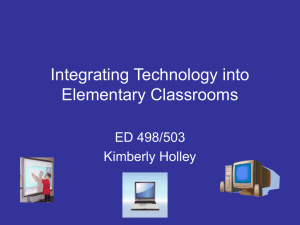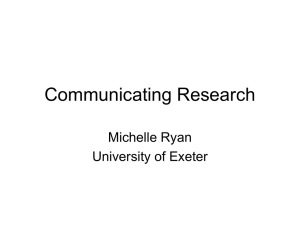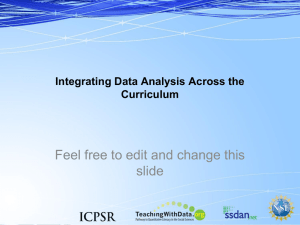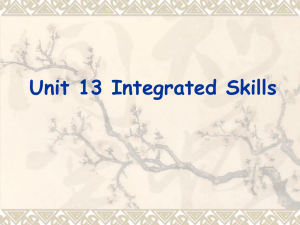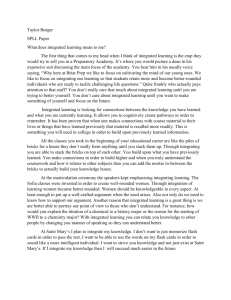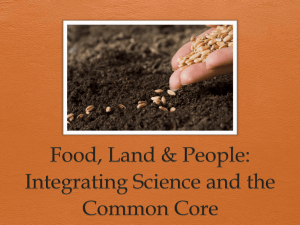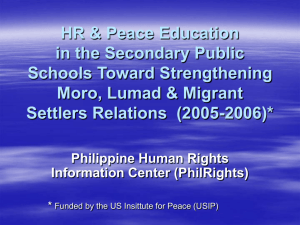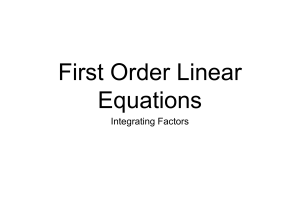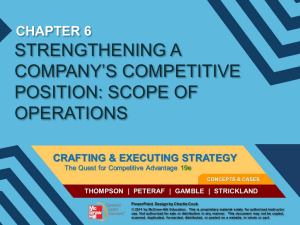Incorporating technology into a music classroom is very
advertisement
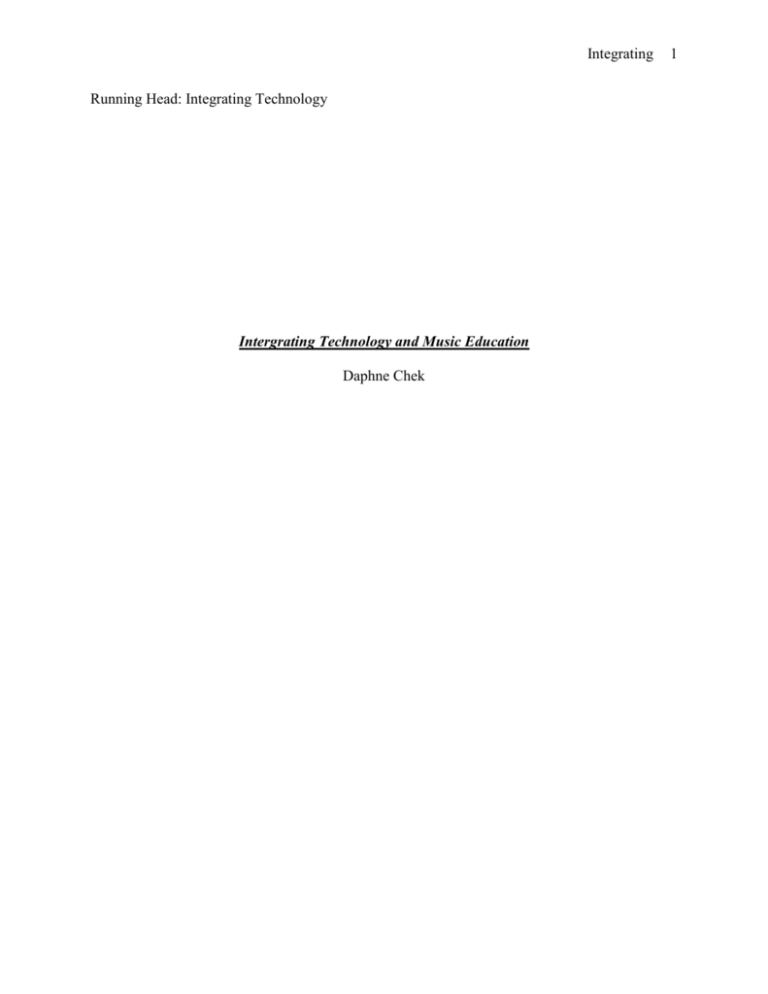
Integrating Running Head: Integrating Technology Intergrating Technology and Music Education Daphne Chek 1 Integrating 2 Phase I – Problem Identification: Incorporating technology into a music classroom is very challenging. Most of what happens during class does not require anything but an instrument, a student’s voice, and some sheet music. It just simply does not lend itself to even requiring technology. But if technology can be used in other traditional classrooms, why can’t it be used in a band or choir room? How can technology be helpful in a music classroom? This is important for a few reasons. First of all, integrating technology can help the music teacher maintain a working classroom. In a band, a teacher can have as many as 100 students at a time. Technology can help the teacher assess each student individually faster than the teacher could. Secondly, many other classrooms use technology. And just like ever other teacher, the music teacher needs to be constantly evolving with their fellow educators. So many music teachers feel like they do not have things in common with their other colleagues because of their subject area, frequency of classes, and even location of their classrooms. Technology can help bridge that gap. Phase II – Plan of Action: One of the first things a music teacher will need to evaluate is what he or she needs to get out of their time with the students. Do they have shows or performances coming up that they need to prepare for? Are there certain musical ideas that they need to spend time teaching? The answer to these questions is important because this might lead to the types of technology available. Integrating 3 The answer to this question will assuredly determine the type of technology that can be utilized. For example, a 4th grade general music teacher wants to play some different type of music for her students. She would like to play music from Germany, Gahana, China, Australia, and the United States. She could choose to play music from and MP3 player to play music for the class from each country. Perhaps even better yet, she could show videos from YouTube.com so the students could not only hear the music, but see how the players perform it. Examining the resources easily available to the music teacher would be helpful, too. Maybe the teacher does not have an internet connection of projector in the room. Or maybe they need better speakers. It would be crucial to know what is in the classroom, or what the teachers have access to. Also, using professional publications like “teaching Music”, “triad”, and MENC (The National Association for Music Education) and OMEA (Ohio Music Education Association) websites will help lead to different ideas and resources. The idea is to take curriculum based standards and just combine them with technology. The foundations of music education have remained fairly constant over the years: teach students how to read, write, and perform music while understanding theory and history. Technology is only meant to enhance these ideas, not to replace them. It may take some time to see how the students not only adapt to the technological addition, but also to use them. They need to be able to use what they have been shown. Phase III – Data Collection: The best way to gather how technology is used in the music classroom is to talk to current teachers and see how they are working with today’s technology. It would also be beneficial to check with many different types of music teachers (choral, instruments, and general Integrating 4 music, respectfully). And also consider the age groups that these teachers work with. Student age could be a factor in their comprehension. Phase IV – Analysis of Data: In the February 2010 issue of “Teaching Music”, Catherine Applefeld Olson wrote and article highlighting ways to enhance the music classroom with technology. She gives three digital lesson plans. These plans can be adapted by the teacher for any age group in any type of music class. The first lesson she proposes is bringing in a professional composer or musician via Skype (pg. 32). After contact with the individual, set up a time that coincides with the class. The “online master class” can be conducted as the teacher and guest speaker decide. It maybe beneficial to hold a question and answer session so the students can be more involved with the presentation. The second suggested lesson is to use web services to sample music and show performances. Olson suggests not only YouTube, but also Google and Bing videos. She says selects videos that are particularly outstanding. Olson also suggests using sites like youconvertit.com to get around school firewalls. This enables the viewer to download the video to the computer. (pg. 34) The last lesson she proposes is graphically researching music history. She says to use musicedmagic.com to trace the lives and music of selected composers. The website can provide timelines, maps, links to scores, and general information on many various composers. This can show the students some information on the lives of influential composers (pg. 35). Integrating 5 I think that what we are seeing through the data is that there are various ways to enhance a music classroom. But it must be thought out, and relevant to the lesson at hand. There is no sense throwing technology in if it is just going to be used as a flashy gimmick to get student’s attention. As for my recommendations, I would encourage teachers to just try these ideas. Sometimes I think educators get very caught up in old habits, and forget to try new things. If the idea or lesson plan doesn’t work, that is alright. Either modify it so that the next time it works, or, if need be, disregard it altogether. But not trying it will lead to the same old methods, producing the same old results. But I would also caution educators to not force technology into a place where it is not necessary. There is an old saying that goes “If it ain’t broke, don’t fix it”. If a teacher has a working and effective method, then there is no reason to change it just because the teacher feels like it. I would also suggest that music educators collaborate for interdisiplanary reasons. Collaborating with other teachers is a great idea for students. Students learn better when they can combine and reinforce ideas from other subject areas. For example, a music educator teaching time signatures could collaborate with the math teacher teaching fractions by using smartboards. An additional benefit to this is that this helps elevate the previously mentioned separation that music teachers feel from their colleagues. Integrating Works Cited Applefeld Olson, Cathrine. "Making the Tech Connection." Teaching Music Feb. 2010: 30-35. Web. 6