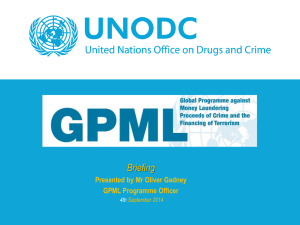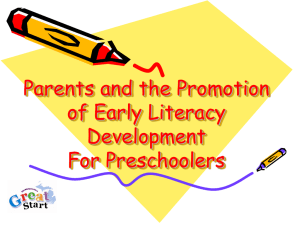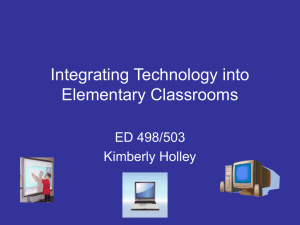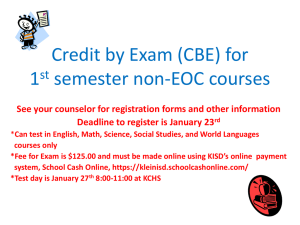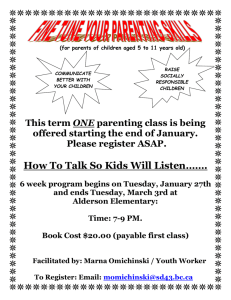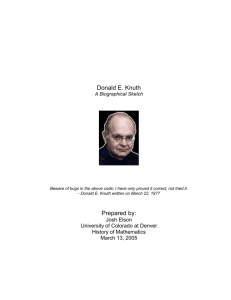DO WE NEED COMPUTERS IN THE CLASSROOM
advertisement
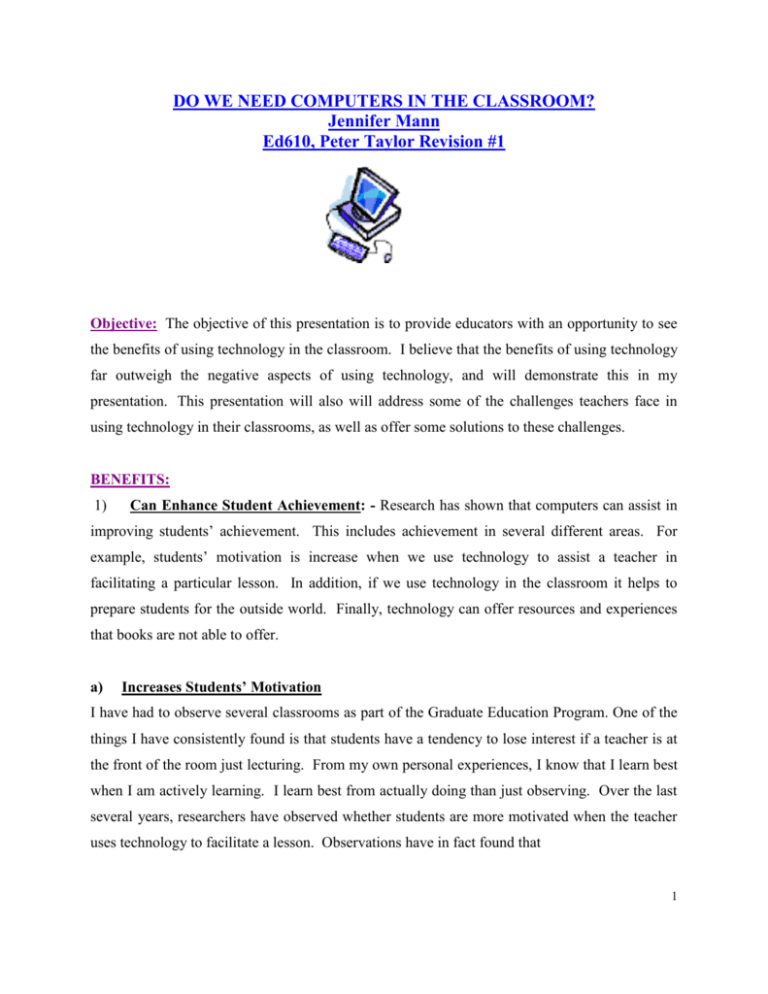
DO WE NEED COMPUTERS IN THE CLASSROOM? Jennifer Mann Ed610, Peter Taylor Revision #1 Objective: The objective of this presentation is to provide educators with an opportunity to see the benefits of using technology in the classroom. I believe that the benefits of using technology far outweigh the negative aspects of using technology, and will demonstrate this in my presentation. This presentation will also will address some of the challenges teachers face in using technology in their classrooms, as well as offer some solutions to these challenges. BENEFITS: 1) Can Enhance Student Achievement: - Research has shown that computers can assist in improving students’ achievement. This includes achievement in several different areas. For example, students’ motivation is increase when we use technology to assist a teacher in facilitating a particular lesson. In addition, if we use technology in the classroom it helps to prepare students for the outside world. Finally, technology can offer resources and experiences that books are not able to offer. a) Increases Students’ Motivation I have had to observe several classrooms as part of the Graduate Education Program. One of the things I have consistently found is that students have a tendency to lose interest if a teacher is at the front of the room just lecturing. From my own personal experiences, I know that I learn best when I am actively learning. I learn best from actually doing than just observing. Over the last several years, researchers have observed whether students are more motivated when the teacher uses technology to facilitate a lesson. Observations have in fact found that 1 “Technology-rich schools report higher attendance and lower dropout rates than in the past.27 Students are found to be challenged, engaged, and more independent when using technology.”28 vii I think many teachers would agree that students get excited when told they will be using computers to do a lesson. If you were to tell a student that you were going to strictly lecture for the next forty-five minutes, they will probably not show the same enthusiasm. b) Increases Students’ Achievement Using technology in the classroom, specifically computer-assisted instruction, can help students achieve success in the classroom provided the teacher knows how to use the computers effectively. Often times teachers express their concerns that they do not have the time to devote to students who need individualized instruction. Whether it is gifted students or students who may need extra assistance. Computers allow for individualized extra attention, attention that the teacher may not be able to provide during regular classroom hours. Computers can also help improve students performance overall in the classroom in that they can provide students with immediate feedback “…instant feedback motivates them (students) to continue. In a decade-long series of studies, students in classes that use CAI outperformed their peers on standardized tests of basic skills achievement by 30 percent on average.” vii c) Prepare Students for the Outside World Currently I think we can all agree that in order to get by in today’s job market one must proficient in the use of technology, specifically computers. “By the 21st century, 60 percent of all jobs in the nation will require skills in computer and network use.15” viii This means that any student who does not know the essentials of using computers--word processors, spreadsheets, databases, networks, and operating systems--will be at a distinct disadvantage.” I know from my own personal experiences as a corporate trainer that it is extremely difficult to train an individual who has little to no experience on computers. It is our job as educators to prepare our students so that they will be marketable in today’s job market. In order that an individual is marketable, they have to have some experience in using computers. If a student does not have the proper training using computers, they may be turned down for a job. Some schools have also reported that by incorporating a technology rich curriculum into their schools, they are seeing at risks students stay in school. “East Bakersfield High School emphasizes a technology-rich, school-to-work transition program in a school serving 2,400 students, with a majority considered at-risk. The 2 result: fewer students are dropping out, and graduates are markedly more successful in finding work.”viii The reason is that if a student sees that by staying in school they will gain practical experiences that can be used in everyday life, than it is worth staying in school. c) Lessons Can Be More Interesting and Hands On One of the questions that were raised at the beginning of this course is if computer assisted instruction (or CAI) is truly more beneficial than a blackboard or overhead projector. Although it is true that for certain lessons it is just as easy to use the age old blackboard and text books; computers can still over many benefits that “normal” classroom instruction cannot. For example, if your class is studying something such as biology, a textbook cannot show the same illustration such of something such as a heart that a computer can. A computer could show three dimensional, as well as more realistic illustrations of such things as a heart or the anatomy of an animal. A student is much more likely to remember the image of the anatomy of a frog using a computer versus a textbook. Other examples of when a computer might be more beneficial is in Math. We saw a demonstration in this course of ways in which graphic calculators can assist students to conduct advanced problems in Math in a more efficient manner. In addition, computers can assist students in practicing their problem solving skills. “Another program teaches problem-solving and computer programming skills through a story about a planet with a disappearing rain forest. Students manipulate geometric shapes to repair damaged bridges, learn map-reading skills to navigate rivers and roads, develop logic skills as they program robots to help them, and use algebra to pack parcels they find along the way.22”vv Using a computer program such as the above mentioned allows students to practice their math skills in a more interesting, hands on manner. I agree that students can practice their problem solving skills by using just a pen and paper. However, using computers to practice such skills assists in keeping the student’s interest, thereby motivating them. 3 CHALLENGES: 1) Professional Development for Teachers: - Professional Development for Teachers, or lack there of, is probably the largest obstacle facing teachers in using technology in their classrooms. Few schools at this point do not have access to computers, so the problem is not that there is a lack of technology. The problem is that teachers do not know how to use the technology provided. Teachers voice their frustrations with not having the time, and or funding to receive g on how to use technology in their classrooms. “Teachers…must become "fearless in their use of technology" and empowered by the many opportunities it offers (Illinois State Board of Education, n.d.). Most teachers want to learn to use educational technology effectively, but they lack the time, access, and support necessary to do so (Guhlin, 1996).”[i] a) Providing Professional Development on an Ongoing Basis In a research report offered by the North Central Regional Educational Laboratory, it points out that sending teachers to a one-day workshop is not sufficient. A one-day workshop will not keep teachers up to date on all of the ways in which we can use technology in our classrooms. [ii] In order that professional development be a success, teachers have to be exposed to training frequently. The research I found in the North Central Regional Educational Laboratory also indicates that a “well-planned, ongoing professional development program that is tied to the school's curriculum goals, designed with built-in evaluation, and sustained by adequate financial and staff support is essential if teachers are to use technology appropriately to promote learning for all students in the classroom”.[iii] b) Teachers Must Receive Support in Using the Training They Receive One suggestion I read about was to develop a school technology plan. Part of the technology plan should be to make certain that professional development is included in using technology to better the students’ education.[iv] The technology plan committee has several responsibilities, one of which is to ensure that professional development takes place on an ongoing basis. They are also there to “ensures that all stakeholders support the integration of technology into the 4 curriculum as well as sustained professional development in technology use for all teachers and administrators. The technology planning team ensures that the professional development component of the technology plan is research based and meets high standards for effective staff development (Lockwood, 1999).”[v] technology plan in which A good website to go to get started on developing a professional development is covered thoroughly is http://www.ncrtec.org/lit/casl/module3/3ttta.htm. . CONCLUSION: I believe that the benefits I have discussed in using computers in the classroom are directly related to the challenges. I could discuss for pages and pages the benefits to using computers in the classroom. The evidence and research is there. However, the bottom line is that in order for schools to see these benefits, we have to have teachers who are properly trained to use computers in our classrooms. For these benefits to be realized, schools have to support their teachers in getting them trained consistently and constantly on the best ways to use computers in their classrooms. So in the end, the question might not be do we need computers in the classroom, but rather how do we get the best use of the computers? i Rodriguez, Ginger and Randy Knuth. 2000. "Critical Issue: Providing Professional Development for Effective Technology." Research provided by North Central Regional Educational Library. http://www.ncrel.org/sdrs/areas/issues/methods/technlgy/te1000.htm Date Viewed: April 27th, 2001. [ii] Rodriguez, Ginger and Randy Knuth. 2000. "Critical Issue: Providing Professional Development for Effective Technology." Research provided by North Central Regional Educational Library. http://www.ncrel.org/sdrs/areas/issues/methods/technlgy/te1000.htm Date Viewed: April 27th, 2001. 1 5 [iii] Rodriguez, Ginger and Randy Knuth. 2000. "Critical Issue: Providing Professional Development for Effective Technology." Research provided by North Central Regional Educational Library. http://www.ncrel.org/sdrs/areas/issues/methods/technlgy/te1000.htm Date Viewed: April 27th, 2001. [iv] Rodriguez, Ginger and Randy Knuth. 2000. "Critical Issue: Providing Professional Development for Effective Technology." Research provided by North Central Regional Educational Library. http://www.ncrel.org/sdrs/areas/issues/methods/technlgy/te1000.htm Date Viewed: April 27th, 2001. [v] Rodriguez, Ginger and Randy Knuth. 2000. "Critical Issue: Providing Professional Development for Effective Technology." Research provided by North Central Regional Educational Library. http://www.ncrel.org/sdrs/areas/issues/methods/technlgy/te1000.htm Date Viewed: April 27th, 2001. vi United States Dept. of Education. 1996. Getting America's Students Ready for the 21st Century. Washington: GPO. http://www.ed.gov/Technology/Plan/NatTechPlan/benefits.html Date Viewed: April 27th, 2001. vii United States Dept. of Education. 1996. Getting America's Students Ready for the 21st Century. Washington: GPO. http://www.ed.gov/Technology/Plan/NatTechPlan/benefits.html Date Viewed: April 27th, 2001. viii United States Dept. of Education. 1996. Getting America's Students Ready for the 21st Century. Washington: GPO. http://www.ed.gov/Technology/Plan/NatTechPlan/benefits.html Date Viewed: May 11th, 2001. viiii United States Dept. of Education. 1996. Getting America's Students Ready for the 21st Century. Washington: GPO. http://www.ed.gov/Technology/Plan/NatTechPlan/benefits.html Date Viewed: May 11th, 2001. 6