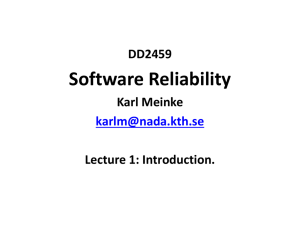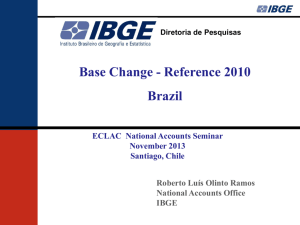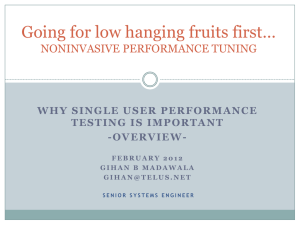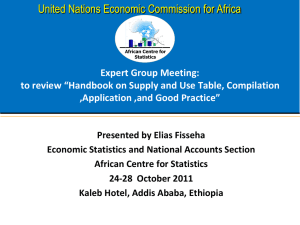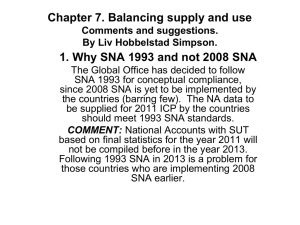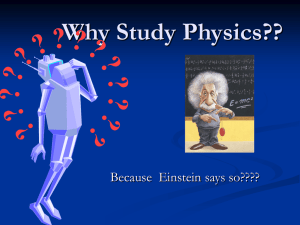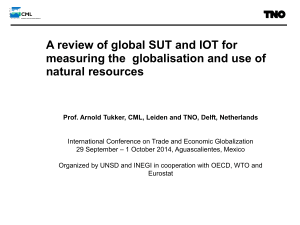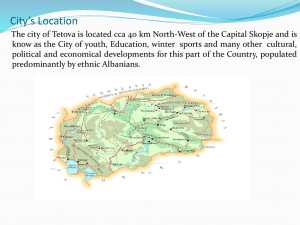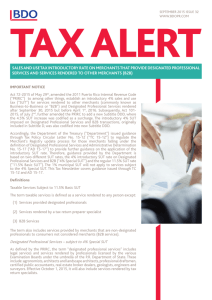漫談網路安全產品之驗證 - NCC資訊安全宣導網
advertisement
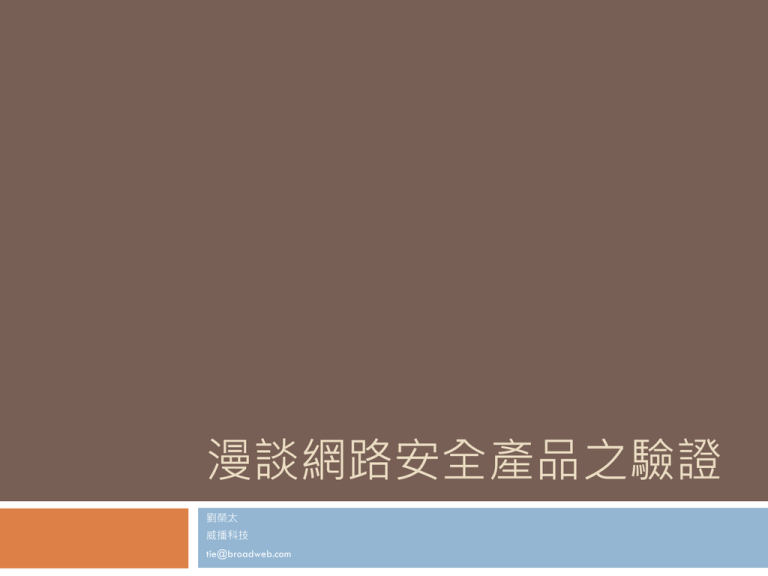
漫談網路安全產品之驗證 劉榮太 威播科技 tie@broadweb.com 關於我… 2 劉榮太 清華大學資訊工程系博士 威播科技 CEO/CTO 高速網路設備研發:頻寬管理、內容過濾、入侵偵測與防禦 2007 Activities: 國家資通安全技術服務與防護管理計畫 “入侵偵測/預防系統安全參 考指引” 撰稿人 RSA 2007 演講者, 題目 “IPS TEST” Outlines 3 Independent Test Labs for Network Security Devices NSS Labs ICSA Labs IPS Test In both Labs In 公安三所 Conclusions 4 Independent Test Labs for Network Security Devices Independent Test Labs 5 Why we need it? Why we pick up NSS Labs and ICSA Labs? NSS Test Labs 6 http://www.nss.co.uk/ Founded in 1991 by Bob Walder Presences in in Austin, TX and Carlsbad, CA Established the de facto standards for testing IDS and IPS, and introduced the industry’s first reports to validate PCI DSS functionality. NSS Labs – Test Services 7 Category “Covered” Products Anti-Malware 10 products including Trend Micro, McAfee, and others. Browser Security Safari, Chrome, IE8, Firefox, Opera Attack Mitigator Top Layer, Radware, and V-Secure Intrusion Prevention (IPS) BroadWeb, IBM, TippingPoint, … Secure Content Appliances Panda GateDefender 8200 Unified Threat Management (UTM) IBM, Fortinet, TippingPoint Web App Firewall (WAF) Assurent AssureLogic PCI Suitability eEye, IBM, ThirdBridge 10 Gbps IPS IBM, McAfee ICSA Labs 8 http://www.icsalabs.com/ Founded in 1989 National Computer Security Association (NCSA), Cybertrust, and Verizon Business Pioneer in Anti-Virus, Firewall, VPN, and WAF. ICSA Labs - Test Services 9 Category “Covered” Products Anti-Spam Fortinet, IBM, Kaspereky, Symantec Anti-Spyware Eset, McAfee, Microsoft, Symantec Anti-Virus Symantec, McAfee, TrendMicro, … around 110 products IPSec 3com, ALU, D-Link, Fortinet, Juniper, McAfee, Watchguard, Zyxel. Network Firewall 3com, ALU, D-Link, Fortinet, Checkpoing, Zyxel, Sonicwall, … around 28 products Network IPS Fortinet, Sourcefire, Stonesoft (IBM, TippingPoint, and BroadWeb) PC Firewalls CA, Microsoft SSL-TLS AEP, Array Networks, F5, Juniper, O2, Sonicwall Web Application Firewalls Barracuda, F5, Breach, Citrix, Imperva FIPS 140-2, FIPS 201, SCAP 10 How to test a NIPS How are so-called dependent 3rd party tests preformed? NSS Labs - http://www.nss.co.uk 11 Section 1 – Detection Engine 12 Aim Verify sensor’s capable of detecting and blocking exploits accurately, while remaining resistant to false positives No background network load Signatures acquired from vendor All available attack signatures enabled Two testing Test 1.1 Attack Recognition Test 1.2 Resistance to False Positives 1.1 Attack Recognition 13 Common exploit, port scans, and DoS attempts Over 100 exploits run with no load on the network and no IP fragmentation Test 1.1.1 ~ Test 1.1.14 Backdoors (standard ports and random ports), DNS, DoS, False negatives, Finger, FTP, HTTP, ICMP (including unsolicited ICMP response), Reconnaissance, RPC, SSH, Telnet, Database, Mail 1.1 Attack Recognition (Cont.) 14 Report This test is repeated twice Attacks should be identified by their assigned CVE reference Noisy Device blocks the attack packet only or the entire “suspicious” TCP session monitor mode (blocking disabled) blocking enabled “Default” ARRD/ARRB “Custom” ARRD/ARRB Example of Test 1.1 15 1.2 Resistance To False Positives 16 Feed them with Normal traffic with “suspicious” content, together with several “neutered” exploits “PASS” if no raise an alert nor block the traffic “FAIL” if raising an alert Test 1.2.1 false positives Example of Test 1.2 17 Section 2 – IPS Evasion 18 Aim Verify that the sensor is capable of detecting and blocking basic exploits when subjected to varying common evasion techniques Test 2.1 Baselines (with no evasion techniques applied) Test 2.2 Packet Fragmentation and Stream Segmentation (fragroute) Test 2.3 URL obfuscation (whisker/Nikto) Test 2.4 Miscellaneous Evasion Techniques 2.2 Packet Fragmentation and Stream Segmentation 19 IP fragmentation Test 2.2.1 Ordered 8/24 byte fragments Test 2.2.2 Out of ordered 8 byte fragments Test 2.2.X TCP segmentation Test 2.2.9 Ordered 1 byte segments, interleaved duplicate segments with invalid TCP checksums Test 2.2.10 Ordered 1 byte segments, interleaved duplicate segments with null TCP control flags Test 2.2.11 Ordered 1 byte segments, duplicate last packet Test 2.2.1X 20 2.3 URL Obfuscation (whisker/Nikto) 2.3.1 URL encoding 2.3.2 /./ directory insertion 2.3.3 Long URL 2.3.4 Premature URL ending 2.3.5 Fake parameter 2.3.6 TAB separation 2.3.7 Case sensitivity 2.3.8 Windows \ delimiter 2.3.9 Session splicing 2.4 Miscellaneous Evasion Techniques 21 Test 2.4.1 Alter default ports Test 2.4.2 Inserting spaces in FTP command lines Test 2.4.3 Inserting non-text Telnet opcodes in FTP data stream Test 2.4.4 Polymorphic mutation (ADMmutate) Test 2.4.5 Altering protocol and RPC PROC numbers Test 2.4.6 RPC record fragging Section 2 – IPS Evasion 22 Above testing, we note if Attempted attack blocked successfully Attempted attacks detected and an alert raised If the exploit successfully “decoded” to the original exploit, rather than alerting purely on anomalous traffic detected as a result of the evasion technique itself. Section 3 – Stateful Operation 23 Aim Sensor’s capability of monitoring stateful sessions established through the device at various traffic loads without either losing state or incorrectly inferring state 3.1 Stateless Attack Replay 24 Stick and Snot, to generate large numbers of false alerts “PASS” if No alerts raised Packets blocked Test 3.1.1 Stateless attack replay 3.2 Simultaneous Open Connections (default settings) 25 Two goals Testing steps reserving state whether or not the sensor will block legitimate traffic First packet of a two-packet exploit transmitted Opens sessions from 10,000 to one million The second half of the exploit and session closed Both halves of the exploit required to trigger an alert 3.2 Simultaneous Open Connections 26 Test 3.2.1 Attack Detection Test 3.2.2 Attack Blocking Ensures that the sensor continues to block new exploits as the number of open sessions is increased in stages from 10,000 to 1,000,000 Test 3.2.3 State Preservation Ensures that the sensor continues to detect new exploits as the number of open sessions is increased in stages from 10,000 to 1,000,000 Ensures that the sensor maintains the state of pre-existing sessions as the number of open sessions is increased in stages from 10,000 to 1,000,000 Test 3.2.1 Legitimate Traffic Blocking Ensures the sensor does not begin to block legitimate traffic as the number of open sessions is increased in stages from 10,000 to 1,000,000 3.3 Simultaneous Open Connections (after tuning) 27 Test 3.3.1 Attack Detection Test 3.3.2 Attack Blocking Test 3.3.3 State Preservation Test 3.3.4 Legitimate Traffic Blocking Section 4 – Detection/Blocking Performance Under Load 28 Aim Verify that the sensor is capable of detecting and blocking exploits when subjected to increasing loads of background traffic up to the maximum bandwidth supported as claimed by vendor. The Baseline Attack Test Environment 29 Machines generating exploits Traffic generation equipment External network Target hosts Internal network Infrastructure Adtech AX/4000 monitors: 1. The overall traffic loading 2. The total number of exploits Management Network 1. 2. Baseline attacks testing with zero background traffic. Background traffic applied (250, 500, 750 and 1000Mbps. • • Attack Blocking Rate (ABR) / Attack Detecting Rate (ADR) The MAX load the IPS can sustain before it begins to drop packets/miss alerts. 4.1 UDP Traffic To Random Valid Ports 30 UDP packets of varying sizes generated by a SmartBits SMB6000 with LAN-3301A 10/100/1000Mbps TeraMetrics cards With variable source IP addresses and ports transmitting to a single fixed IP address/port Not attempt to simulate “real world” network Determine the raw packet processing capability 4.1 UDP Traffic To Random Valid Ports 31 Test 4.1.1 64 byte packets – maximum 1,480,000 pps Test 4.1.2 440 byte packets – maximum 260,000 pps Test 4.1.3 1514 byte packets – maximum 81,720 pps 4.2 HTTP “MAX Stress” Traffic With No Transaction Delays 32 Aim CAW Networks Gigabit WebAvalanche and WebReflector Stress the HTTP detection engine and determine how the sensor copes with detecting and blocking exploits under loads Creating true “real world” traffic at speeds of up to 2.2 Gbps as a background load for our IPS tests. Capable of simulating over 2.5 million users, with over 2.5 million concurrent sessions, and almost 100,000 HTTP requests per second. Transaction consists of a single HTTP GET request 4.2 HTTP “MAX Stress” Traffic With No Transaction Delays 33 Test 4.2.1 Max 2,500 new connections per second Test 4.2.2 Max 5,000 new connections per second Test 4.2.1 Max 10,000 new connections per second Test 4.2.1 Max 20,000 new connections per second 4.3 HTTP “MAX Stress” Traffic With Transaction Delays 34 10 second delay in the server (WebReflector) response Test 4.3.1 Max 5,000 new connections per second Test 4.3.2 Max 10,000 new connections per second 4.4 Protocol Mix Traffic 35 To simulate more of a “real world” environment Test 4.4.1 72% HTTP traffic (560 byte packets) + 20% FTP traffic + 6% UDP traffic (256 byte packets) 4.5 “Real World” Traffic 36 Caw WebAvalanche Traffic generation equipment External network Target hosts Internal network Infrastructure IIS Web server installed on a dual P4 SuperMicro server with Gigabit interface WebAvalanche replay multiple identical sessions from up to 25 new users per second 4.5 “Real World” Traffic 37 Test 4.5.1 Pure HTTP Traffic (simulated browsing session on NSS Web site) Test 4.5.2 Protocol Mix (72% HTTP traffic (simulated browsing sessions as 4.5.1)) + 20% FTP traffic + 6% UDP traffic (256 byte packets)) Section 5 – Latency & User Response Times 38 Aim to determine the effect the IPS sensor has on the traffic passing through it under various load conditions Test 5.1 Latency Tools: Spirent SmartFlow and SMB6000 with Gigabit TeraMetrics cards Measure the throughput, packet loss, and latency Traffic load from 250Mbps to 1Gbps bi-directionally in steps of 250Mbps Repeated for a range of packet sizes (64, 440, and 1518 bytes) of UDP traffic 5.1 Latency 39 Latency With No Background Traffic SmarttFlow Latency With Background Traffic Load WebAvalanche & WebReflector SmartFlow traffic at various packet sizes (64, 440, 1514 byte) Latency When Under Attack Spirent WebSuite Software generate a fixed load of DoS/DDoS 5.2 User Response Times 40 WebAvalanche & WebReflector generate HTTP sessions To gauge how any increases in latency impact user experience in terms of failed connections and increased Web response times Web Response With No Background Traffic Web Response When Under Attack Section 6 – Stability & Reliability 41 Aim To verify the stability of the device under test under various extreme conditions Test 6.1.1 Blocking Under Extended Attack Exploits mixed with legitimate sessions transmitted through the device at a max of 100Mbps for 8 hours Merely a reliability test Device expected to remain operational and stable Block 100% of recognizable exploits, raising an alert for each Section 6 – Stability & Reliability 42 Test 6.1.2 Passing Legitimate Traffic Under Extended Attack FAIL if legitimate traffic blocked Test 6.1.3 ISIC/ESIC/TCPSIC/UDPSIC/ICMPSIC Stress the protocol stack of the device under test Tool: IP Stack Integrity Checker (ISIC) Section 7 – Management and Configuration 43 Aim The feature of the management system The ability of the management port to resist attack Management Port Attacking management interface more effective than attacking detection interface Test 7.1.1 open ports Test 7.1.2 ISIC/ESIC/TCPSIC/UDPSIC/ICMPSIC ICSA Labs Test – Administration Functions 44 AF1 – Changing Its Mode of Operation Unless it is already in the Selected Mode, the SUT must include a means to place its Mission Interfaces into the Selected Mode. AF2 – Administrative Capabilities While in the Selected Mode, the SUT must provide a means to: 1. Access the SUT through the Remote Administration interface; 2. Configure and apply various Policies; 3. Configure and change or acquire the date and time; 4. Enable and disable logging of the events defined in LO1.1; 5. Display all required log data in the Log(s) that was specified in LO2 for the events defined in LO1; 6. Generate and display all required report data for the events defined in RE1 and RE2; 7. Configure and change all Authentication Configuration Data; 8. Configure and change Remote Administration settings; 9. Enable and disable the automatic network acquisition and automatic enforcement of protection updates. ICSA Labs Test – Administration 45 AD1 – Remote Administration The capability must exist for a User to perform encrypted Remote Administration of the Engine through at least a single Engine interface. ICSA Labs Test – Identification & Authentication 46 IA1 – Identify & Authenticate Prior to Administrative Function Access The SUT must include the capability to require and enforce User identification followed by authentication with a password having the characteristics specified in IA2 or a multi-factor Authentication Mechanism prior to permitting access to the Administrative Functions and other non-required SUT functions. IA2 – Strength of Password (CONDITIONAL) The SUT must include the capability to set User passwords to a mix of eight or more letters, numbers, and special characters. ICSA Labs Test – Traffic Flow 47 Traffic Flow – Passing IP Traffic While in the Selected Mode, the SUT must pass all Clean IP traffic up to 80% of the Rated Throughput through its Mission Interfaces according to the Policy being enforced. Logging 48 LO1 – Required Log Events The SUT must include the capability to capture the required log data in LO2 for the following security, operational, and system events: 1. Security Events a. All attempts to pass attacks through the Engine that target any Vulnerability Set elements when the Policy for the Vulnerability Set element related to the attack is tuned to: 2. Operational Events i. Detect and prevent; ii. Detect and permit. a. When a User powers down the Engine, in the event that such functionality exists; (CONDITIONAL) b. When a change is made to the Policy being enforced; c. When a change is made to the Authentication Configuration Data of a User; d. When a User attempts to authenticate to a Remote Administration interface. 3. System Events a. After any startup sequence is complete when the Engine powers on; b. When the link status of a Mission Interface changes. Logging 49 LO2 – Required Log Data The SUT must include the capability to accurately capture in a Log for each required log event in LO1 the following log data elements: 1. For all events: a. The date and time that the event occurred; a. An indication of the username that attempted to authenticate; b. An indication of success or failure to authenticate; 4. For “System” event LO1.3.b: a. An indication of the action taken by the SUT; b. The protocol; c. For IP, the source and destination IP addresses; d. For TCP and UDP, the source and destination ports; e. A unique identifier representing the Engine that detected the event. 3. For “Operational” event LO1.2.d: b. A description indicating why the SUT logged the event. 2. For “Security” events in LO1.1: i The date must consist of the year, the month, and the numerical day in the month; ii The time must consist of the hour, the minute, and the second; a. The physical SUT interface link status. LO3 – Log Data Presentation All required log data corresponding to all required log events defined in LO1 must be available for review upon demand and presented in a human readable format while preserving the relative sequence of events. LO4 – Linking Multiple Logs for a Single Event (CONDITIONAL) Reporting 50 RE1 – Most Common Policy Violations The SUT must include the capability to report the ten most common Policy violations over the preceding: 1. Hour; 2. Day; 3. Seven days; 4. Thirty days; 5. Ninety days. RE2 – Most Common Sources of Policy Violations From its perspective, the SUT must include the capability to report on the ten most common sources of Policy violations over the preceding: 1. Hour; 2. Day; 3. Seven days; 4. Thirty days; 5. Ninety days Functional Testing 51 FT1 – Administrative Functions Work Properly The SUT must demonstrate through testing that the Administrative Functions defined in AF1 and AF2 operate properly. FT2 – Average One-Way Latency While testing under the following conditions: 1. While in the Selected Mode; 2. While enforcing a Policy that meets ST4, ST5, ST6, and ST7; 3. With Background Traffic flowing through the SUT and filling the SUT bandwidth between 0% and 80% of the Rated Throughput; 4. With attack traffic targeting Vulnerability Set elements comprising between 0% and 2% of the Rated Throughput. Security Testing 52 ST1 – SUT Not Addressable While in the Selected Mode, it must be demonstrated through testing that the Mission Interfaces ignore nonadministrative communication attempts. ST2 – No Unauthorized Access to Administrative Functions While in the Selected Mode, it must be demonstrated through testing that unauthorized access to or control of any Administrative Function does not occur. ST3 – Engine Not Vulnerable While in the Selected Mode, it must be demonstrated through testing that the Engine itself is not vulnerable via its Mission Interfaces to the evolving set of vulnerabilities known in the Internet community that can be remotely tested. ST4 – Coverage of Attacks against Relevant Vulnerabilities The SUT must demonstrate through testing that it is capable of preventing all attacks aimed at Vulnerability Set elements from passing through after arriving on SUT Mission Interfaces, regardless of their origin and destination, under the following conditions: 1. While in the Selected Mode; 2. While exercising the Administrative Functions; 3. With Background Traffic flowing through the SUT and filling the SUT bandwidth between 0% and 80% of the Rated Throughput; 4. With attack traffic targeting Vulnerability Set elements comprising between 0% and 2% of the Rated Throughput; 5. With and without the use of evasion techniques known in the Internet community. Security Testing (Cont.) 53 ST5 – Coverage of Trivial Denial of Service (DoS) Attacks The SUT must demonstrate through testing that it has the capability to appropriately Mitigate all Trivial DoS Attacks arriving on a SUT Mission Interface, regardless of their origin, under the following conditions: 1. While in the Selected Mode; 2. While exercising the Administrative Functions; 3. With Background Traffic flowing through the SUT and filling the SUT bandwidth between 0% and 80% of the Rated Throughput; 4. With Trivial DoS Attack traffic comprising between 0% and 10% of the Rated Throughput; 5. With attack traffic targeting Vulnerability Set elements comprising between 0% and 2% of the Rated Throughput. ST6 – Repeated Protection While in the Selected Mode, the SUT must demonstrate through testing that at all times after successfully preventing attacks targeting Vulnerability Set members and mitigating all Trivial DoS Attacks that it continues to successfully prevent and mitigate, respectively, such attacks in accordance with the Policy. ST7 – No False Positives after Tuning While in the Selected Mode and following appropriate tuning of the Policy, the SUT must demonstrate through testing that it does not detect in Clean traffic an attack of any kind. Documentation 54 DO1 – Set Up Instructions Sufficient, accurate Guidance must be provided for a User to set up the SUT. DO2 – Administrative Functions Usage Instructions Sufficient, accurate Guidance must be provided for a User to perform the Administrative Functions in AF1 and AF2. Thanks! Q&A? 55 劉榮太 tie@broadweb.com