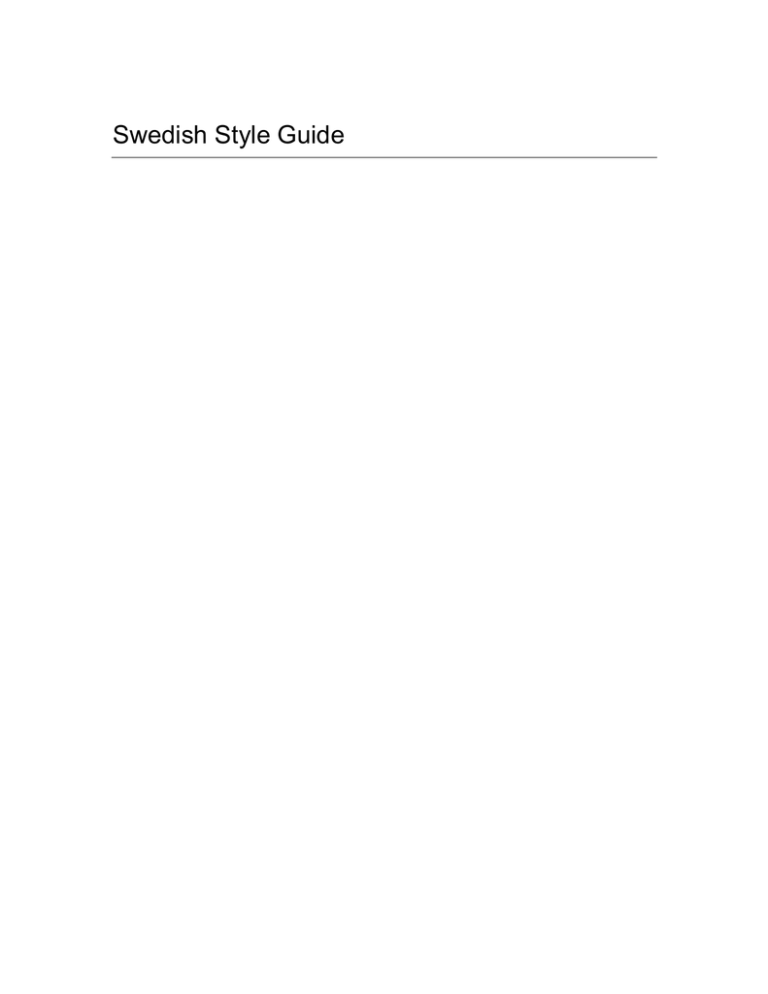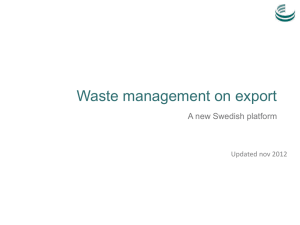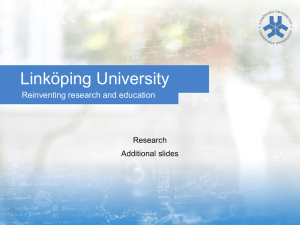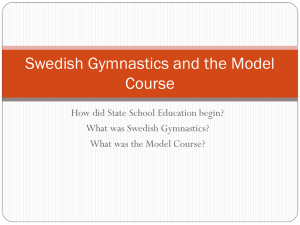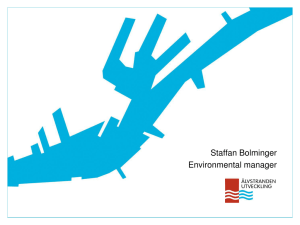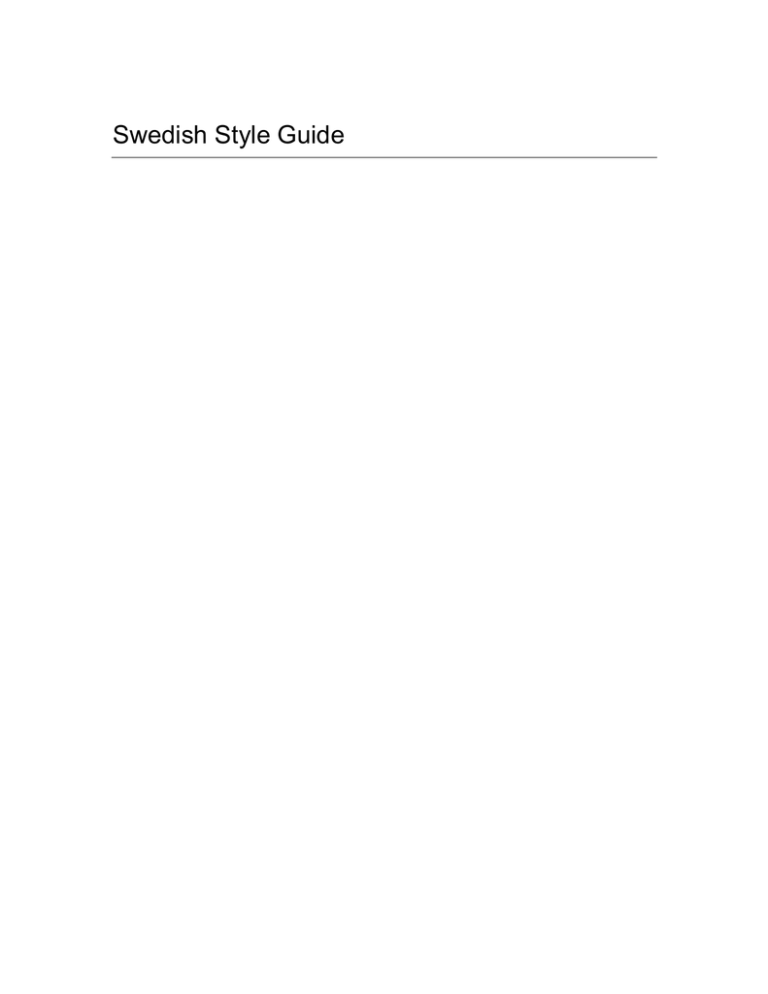
Swedish Style Guide
Contents
What’s New?.................................................................................................................................... 4
New Topics ................................................................................................................................... 4
Updated Topics ............................................................................................................................ 4
Introduction ...................................................................................................................................... 5
About This Style Guide ................................................................................................................ 5
Scope of This Document .............................................................................................................. 5
Style Guide Conventions .............................................................................................................. 5
Sample Text ................................................................................................................................. 6
Recommended Reference Material ............................................................................................. 7
Normative References .............................................................................................................. 7
Informative References ............................................................................................................. 7
Language Specific Conventions ...................................................................................................... 8
Country/Region Standards ........................................................................................................... 8
Characters ................................................................................................................................ 8
Date ........................................................................................................................................ 10
Time ........................................................................................................................................ 11
Numbers ................................................................................................................................. 13
Sorting ..................................................................................................................................... 18
Geopolitical Concerns ................................................................................................................ 21
Grammar, Syntax & Orthographic Conventions ......................................................................... 22
Adjectives ................................................................................................................................ 22
Articles .................................................................................................................................... 22
Capitalization .......................................................................................................................... 23
Compounds............................................................................................................................. 23
Gender .................................................................................................................................... 23
Genitive ................................................................................................................................... 24
Modifiers ................................................................................................................................. 24
Nouns ...................................................................................................................................... 24
Prepositions ............................................................................................................................ 26
Pronouns ................................................................................................................................. 27
Punctuation ............................................................................................................................. 27
Singular & Plural ..................................................................................................................... 31
Split Infinitive ........................................................................................................................... 32
Subjunctive ............................................................................................................................. 32
Symbols & Non-Breaking Spaces........................................................................................... 32
Syntax ..................................................................................................................................... 32
Verbs ....................................................................................................................................... 32
Word Order ............................................................................................................................. 33
Style and Tone Considerations .................................................................................................. 33
Audience ................................................................................................................................. 33
Style and tone ......................................................................................................................... 34
Voice ....................................................................................................................................... 34
Localization Guidelines .................................................................................................................. 35
General Considerations ............................................................................................................. 35
Abbreviations .......................................................................................................................... 36
Accessibility ............................................................................................................................ 36
Acronyms ................................................................................................................................ 37
Applications, Products, and Features ..................................................................................... 37
Frequent Errors ....................................................................................................................... 37
Glossaries ............................................................................................................................... 38
Fictitious Information ............................................................................................................... 38
Recurring Patterns .................................................................................................................. 38
Standardized Translations ...................................................................................................... 38
Unlocalized Items.................................................................................................................... 41
Using the Word Microsoft ....................................................................................................... 42
Software Considerations ............................................................................................................ 43
User Interface ......................................................................................................................... 43
Messages ................................................................................................................................ 49
Keys ........................................................................................................................................ 53
Document Translation Considerations ....................................................................................... 58
Titles ....................................................................................................................................... 58
Instructions and References ................................................................................................... 59
Copyright ................................................................................................................................. 60
What’s New?
Last Updated: May 2011
New Topics
The following topics were added:
Language Specific Conventions, sections ―Country/Region Standards‖ and ―Geopolitical Concerns‖
Localization Guidelines, section ―General Considerations‖
Updated Topics
The following topics were updated:
All existing topics are now in English.
Sample text is new.
Recommended reference material has changed, especially regarding external references.
Language Specific Conventions, sections ―Grammar, Syntax & Orthographic Conventions‖ and ―Style and
Tone Considerations‖ have been re-worked with some new examples and some changes to guidelines
Localization Guidelines, section ―Frequent Errors‖ has been expanded, and most of the rest have been
re-structured.
There are now considerably fewer specific instructions and examples.
4
Introduction
This Style Guide went through major revision in February 2011 in order to remove outdated and unnecessary
content.
About This Style Guide
The purpose of this Style Guide is to provide everybody involved in the localization of Swedish Microsoft products
with Microsoft-specific linguistic guidelines and standard conventions that differ from or are more prescriptive than
those found in language reference materials. These conventions have been adopted after considering context
based on various needs, but above all, they are easy to follow and applicable for all types of software to be
localized.
The Style Guide covers the areas of formatting, grammatical conventions, as well as language style
recommendations. It also presents the reader with a general idea of the reasoning behind the conventions. The
present Style Guide is a revision of our previous Style Guide version with the intention of making it more
standardized, more structured, and easier to use as a reference.
The guidelines and conventions presented in this Style Guide are intended to help you localize Microsoft products
and materials. We welcome your feedback, questions and concerns regarding the Style Guide. You can send us
your feedback via the Microsoft Language Portal feedback page.
Scope of This Document
This Style Guide is intended for the localization professional working on Microsoft products. It is not intended to
be a comprehensive coverage of all localization practices, but to highlight areas where Microsoft has preference
or deviates from standard practices for Swedish localization.
Style Guide Conventions
In this document, a plus sign (+) before a translation example means that this is the recommended correct
translation. A minus sign (-) is used for incorrect translation examples.
In Microsoft localization context, the word term is used in a slightly untraditional sense, meaning the same as e.g.
a segment in Trados. The distinguishing feature of a term here is that it is translated as one unit; it may be a
traditional term (as used in terminology), a phrase, a sentence, or a paragraph.
References to interface elements really only refer to translatable texts associated with those interface elements.
Example translations in this document are only intended to illustrate the point in question. They are not a source
of approved terminology. Always check for approved translation in the Microsoft terminology database.
5
Sample Text
Hej Mårten,
Jag skulle vilja att det bifogade materialet översändes till följande adress:
F:a Låsar och Tänger
Storgatan 1
123 45 Köpingestad
Om det skulle vara några problem kan du ringa till Öje Westerblom på telefon 08-123 456 78. Jag vet att
leverantören har haft vissa kvalitetsproblem tidigare, men de har lösts genom att de införskaffat en ny
ackumulatorkvalificerare med tvärränder av zink. Den senaste leveransen har kontrollerats noga, och det ska inte
finnas några luftblåsor, mikroskopiska sprickor eller andra defekter.
Beträffande nästa projekt, får jag påminna om att skärtorsdagen är en helgdag i Norge. Vi kan därför inte räkna
med leverans tidigare än tisdagen därefter. Lamporna kommer däremot att anlända tidigare än beräknat,
förmodligen redan till veckoslutet.
Hittills ligger vi strax under det belopp som budgeterades av kommunen den 23 maj i fjol.
Entreprenadkostnaderna uppgår till 95 % av budgeterat belopp, medan materialkostnaderna ligger strax däröver.
På det hela taget ser det ut som om allt går på räls.
Vad gäller din fråga om nya ackumulatorer, så har jag fått ett svar från våra ingenjörer. De framhåller att de
befintliga ackumulatorerna har en ekonomisk livslängd på trettio år, men att de nya typerna kan förväntas hålla
minst dubbelt så länge. De rekommenderar införskaffande av den nya typen, förslagsvis någon av de nya
modeller som Leif visade oss på Elmia Jordbruksutställning i våras. De är kompakta, så gott som bullerfria och
åstadkommer i det närmaste ingenting, samtidigt som de tycks öka processernas effektivitet med åtskilliga
grader. Det borde inte vara några problem att få dem att rymmas inom den tilldelade budgeten, samtidigt som de
även kan användas för framtida projekt.
Beslagen, däremot, finns det ingen anledning att lägga ut mera pengar på. Hittills har kontot dragit över med det
dubbla, utan att vi har kunnat se några förbättringar över huvud taget.
Med vänlig hälsning
Oskar Öhrn
Source: Swedish MILS
Skapades 2011-02-03 kl 13.36
6
Recommended Reference Material
Use the Swedish language and terminology as described and used in the following publications.
Normative References
These normative sources must be adhered to. Any deviation from them automatically fails a string in most cases.
When more than one solution is allowed in these sources, look for the recommended one in other parts of the
Style Guide.
1. Svenska Akademiens ordlista över svenska språket (Norstedts). Use the latest edition.
2. Svenska skrivregler (Språkrådet). Use the latest edition.
3. Svenskt språkbruk (Språkrådet/Norstedts)
4. Svensk ordbok utgiven av Svenska Akademien
Informative References
These sources are meant to provide supplementary information, background, comparison, etc.
1. Svenska datatermgruppen. Recommendations on how computer terms should be handled in Swedish.
http://www.nada.kth.se/dataterm
2. IDG/Computer Sweden. Glossary with explanations of computer terms in Swedish.
http://cstjanster.idg.se/sprakwebben/ord.asp
3. Rikstermbanken. Swedish terminology collection. http://www.rikstermbanken.se
4. Språkrådet. General information on how to write correctly in the Swedish language.
http://www.sprakradet.se
7
Language Specific Conventions
This part of the style guide contains information about standards specific to Swedish.
Country/Region Standards
Characters
Country/region
Sweden
Lower-case characters
a, b, c, d, e, f, g, h, I, j, k, l, m, n, o, p, q, r, s, t, u, v, w, x, y, z, å, ä, ö
Upper-case characters
A, B, C, D, E, F, G, H, I, J, K, L, M, N, O, P, Q, R, S, T, U, V, W, X, Y, Z, Å, Ä, Ö
Characters in caseless
scripts
n/a
Extended Latin characters
Å, å, Ä, ä, Ö, ö
Note on alphabetical order
Alphabetical order is not necessarily indicative of sorting order.
Total number of characters
29
Unicode codes
Char
Hexadecimal
a
0061
A
0041
b
0062
B
0042
c
0063
C
0043
d
0064
D
0044
e
0065
E
0045
f
0066
F
0046
g
0067
G
0047
h
0068
H
0048
8
Country/region
Sweden
i
0069
I
0049
j
006A
J
004A
k
006B
K
004B
l
006C
L
004C
m
006D
M
004D
n
006E
N
004E
o
006F
O
004F
p
0070
P
0050
q
0071
Q
0051
r
0072
R
0052
s
0073
S
0053
t
0074
T
0054
u
0075
U
0055
v
0076
V
0056
w
0077
W
0057
x
0078
X
0058
y
0079
Y
0059
9
Country/region
Sweden
Notes
z
007A
Z
005A
å
00E5
Å
00C5
ä
00E4
Ä
00C4
ö
00F6
Ö
00D6
n/a
Date
Country/region
Sweden
Calendar/Era
Gregorian
First Day of the Week
Monday
First Week of the Year
1
Separator
Hyphen (-) for short format or slash (/) and space for long format
Default Short Date
Format
yyyy-MM-dd
Example
2011-03-17
Default Long Date Format d/M yyyy
Example
17/3 2011
Additional Short Date
Format 1
n/a
Example
n/a
Additional Short Date
Format 2
n/a
Example
n/a
Additional Long Date
Format 1
Alphanumeric format: article dd MMMM yyyy
Example
den 17 mars 2011
10
Country/region
Sweden
Additional Long Date
Format 2
Alphanumeric format: dd MMMM yyyy
Example
17 mars 2011
Leading Zero in Day Field
for Short Date Format
Yes
Leading Zero in Month
Field for Short Date
Format
Yes
No. of digits for year for
Short Day Format
4
Leading Zero in Day Field
for Long Date Format
No
Leading Zero in Month
Field for Long Date
Format
No
Number of digits for year
for Long Date Format
4
Date Format for
Correspondence
yyyy-MM-dd
Example
2011-03-17
Notes
n/a
d is for day, number of d's indicates the format (d = digits without leading zero, dd =
digits with leading zero, ddd = the abbreviated day name, dddd = full day name)
Abbreviations in Format
Codes
M is for month, number of M's gives number of digits. (M = digits without leading
zero, MM = digits with leading zero, MMM = the abbreviated name, MMMM = full
name)
y is for year, number of y's gives number of digits (yy = two digits, yyyy = four digits)
Time
Country/region
Sweden
24 hour format
Yes
Standard time format
HH.mm.ss, HH:mm:ss
11
Country/region
Sweden
Standard time format
example
09.05.10; 09:05:10
Time separator
. (period) or : (colon)
Time separator examples
9.05; 09:05
Hours leading zero
Either with or without. Both are correct.
Hours leading zero example
9.05, 09.05, 9:05, 09:05
String for AM designator
(fm)
String for PM designator
(em)
Notes
Both . and : are correct separators.
As the 24-hour format is the standard, ―fm‖ and ―em‖ are not normally used.
Days
Country/region: Sweden
Day
Normal Form
Abbreviation
Monday
måndag
mån
Tuesday
tisdag
tis
Wednesday
onsdag
ons
Thursday
torsdag
tor
Friday
fredag
fre
Saturday
lördag
lör
Sunday
söndag
sön
First Day of Week: måndag
Is first letter capitalized?: No
Notes: Names of days are not capitalized unless they are the first word of a sentence in running text.
12
Months
Country/region: Sweden
Month
Full Form
Abbreviated Form
Long Date Form
January
januari
jan
januari
February
februari
feb
februari
March
mars
mar
mars
April
april
apr
april
May
maj
maj
maj
June
juni
jun
juni
July
juli
jul
juli
August
augusti
aug
augusti
September
september
sep
september
October
oktober
okt
oktober
November
november
nov
november
December
december
dec
december
Is first letter capitalized?: No
Notes: Names of months are only capitalized if they are the first word of a sentence in running text.
Numbers
Digits or letters?
Use digits when writing numbers in reference to headlines, sections, figures and pages.
kapitel 9
avsnitt 3
figur 1
If digits are used on screen, they should be used in documentation as well.
dokument 2
regel 8
kolumn 30
13
Use digits in measurements and times, percentages, currency amounts and street numbers.
3,5 tum
360 kB
från kl 16.30 till 17.00
600 kronor
Storgatan 8
Otherwise, follow this rule:
Use letters for:
numbers between 0 and 20
tens and hundreds
Use digits for:
Numbers above 20
In coordinated phrases where one part has digits
Examples:
De fyra dokument du arbetade med senast visas längst ned på menyn.
Ett kalkylblad är ett rektangulärt rutnät som består av 256 kolumner och 16 384 rader.
Antalet poster kan variera mellan 2 och 99.
Phone Numbers
Country/
region
International
Dialing
Code
Area
Codes
Used?
Number of
Digits – Area
Codes
Separator
Number of
Digits –
Domestic
Digit
Groupings –
Domestic
Sweden
00 + country
code
Yes
Two to four
Hyphen (-)
Seven to
eleven,
including area
code
###-## ## ##,
###-### ## ##,
###-### ### ##
Country/
region
Number of
Digits –
Local
Digit
Groupings
– Local
Number of
Digits – Mobile
Digit
Groupings –
Mobile
Number of
Digits –
International
Digit
Groupings –
International
Sweden
Five to eight
### ##,
## ## ##,
### ## ##,
### ### ##
Eight to ten,
including prefix
###-## ##
##,
####-## ##
##
Eleven to
seventeen
####-(0)##-###
## ##
14
Notes: The international dialing code (00) is often replaced with a +. The leading zero of area codes/mobile prefix
is usually placed within parentheses for international numbers, to indicate that the zero should not be dialed from
abroad.
Addresses
Country/region: Sweden
Disclaimer: Please note that the information in this entry should under no circumstances be used in examples as
fictitious information.
Address Format:
Firstname Lastname
Address line 1
Address line 2
Postal code City
Country
Example Address:
Anna Jansson
c/o Lindgren
Storgatan 15
123 45 Lillköping
Sverige
Local Postal Code Format: Swedish postal codes have the format ### ## (123 45) for domestic use, and the
format S-### ## (S-123 45) for international use.
Notes: n/a
Currency
Country/region
Sweden
Currency Name
krona
Currency Symbol
No currency symbol. ISO currency code SEK is used.
Currency Symbol Position
The currency code, SEK, is placed before the amount in tables and lists,
and after the amount in running text. In running text, the name of the
currency could also be used, depending on the type of text.
Positive Currency Format
SEK 55 555,00
55 555 SEK
55 555 kronor
15
Negative Sign Symbol
SEK -55 555
Negative Currency Format
(55 555 kr)
Decimal Symbol
Comma
Number of Digits after Decimal
Two
Digit Grouping Symbol
(Space)
Number of Digits in Digit
Grouping
Two to three
Positive Currency Example
SEK 55 555,00
Negative Currency Example
SEK -55 555,00
ISO Currency Code
SEK
Currency Subunit Name
öre
Currency Subunit Symbol
n/a
Currency Subunit Example
n/a
Digit Groups
Country/region: Sweden
Decimal Separator: ,
Decimal Separator Description: Comma
Decimal Separator Example: 123,00
Thousand Separator: [Space]
Thousand Separator Description: Space
Thousand Separator Example: 12 000
Notes: n/a
Measurement Units
Metric System Commonly Used?: Yes
Temperature: Celsius
Category
English
Translation
Abbreviation
Linear Measure
Kilometer
kilometer
km
Meter
meter
m
16
Category
Capacity
Mass
English Units of
Measurement
English
Translation
Abbreviation
Decimeter
decimeter
dm
Centimeter
centimeter
cm
Millimeter
millimeter
mm
Hectoliter
hektoliter
hl
Liter
liter
l (or L), see Notes
Deciliter
deciliter
dl
Centiliter
centiliter
cl
Milliliter
milliliter
ml
Ton
ton
ton
Kilogram
kilo
kg
Pound
pund
pound
Gram
gram
gram
Decigram
decigram
dg
Centigram
centigram
cg
Milligram
milligram
mg
Inch
tum
n/a
Feet
fot
n/a
Mile
mile
n/a
Gallon
gallon
n/a
Notes: The abbreviation for ―liter‖ can be either ―l‖ or ―L‖ – capital L can be used to avoid ambiguity. Do not use
the symbol " for inches. Write the word tum instead. ―Decigram‖ and ―centigram‖ are always comprehensible in SI,
but almost never used.
Percentages
Always use digits for percentages rather than letters. A space should be added between the number and the
percent symbol (25 %).
17
Sorting
1. Capital letters and lowercase letters are equivalents. No distinction is made between them.
2. The characters Æ, æ, Ø, ø and Ü, ü (not used in Swedish but may come up in German or
Swedish examples or words imported from these languages) are sorted as variants of Ä,ä (Æ,
æ), Ö, ö (Ø, ø) and Y, y (Ü, ü).
Sorting rules
Character
sorting order
3. Other accented characters are equivalents of the non-accented characters (é is the
equivalent of e).
4. Non-alphabetical characters (i.e. symbols like @ ! #) are sorted before the letters of the
alphabet.
5. Digits are sorted after the non-alphabetical characters but before the letters of the alphabet.
Char
Decimal
a
97
A
65
b
98
B
66
c
99
C
67
d
100
D
68
e
101
E
69
f
102
F
70
g
103
G
71
h
104
H
72
i
105
I
73
j
106
J
74
k
107
K
75
l
108
L
76
m
109
18
Examples of
sorted words
M
77
n
110
N
78
o
111
O
79
p
112
P
80
q
113
Q
81
r
114
R
82
s
115
S
83
t
116
T
84
u
117
U
85
v
118
V
86
w
119
W
87
x
120
X
88
y
121
Y
89
z
122
Z
90
å
229
Å
197
ä
228
Ä
196
ö
246
Ö
214
@
1
Aaron
19
andere
chaque
chemin
cote
côté
coté
côte
čučēt
Czech
hiša
irdisch
lie
lire
llama
lõug
lòza
luč
luck
Lübeck
lye
lävi
Löwen
màšta
mîr
myndig
Männer
Möchten
piña
pint
pylon
šàran
savoir
Šerbūra
Sietla
ślub
subtle
symbol
sämtlich
verkehrt
20
vox
väga
waffle
wood
yen
yuan
yucca
ţal
ţena
Ţenēva
zoo
Zviedrija
Zürich
zysk
årtull
ändere
ärta
öken
öring
Geopolitical Concerns
Part of the cultural adaptation of the US-product to a specific market is the resolving of geopolitical issues. While
the US-product should have been designed and developed with neutrality and a global audience in mind, the
localized product should respond to the particular situation that applies within the target country/region.
Sensitive issues or issues that might potentially be offensive to the users in the target country/region may occur in
any of the following:
Maps
Flags
Country/region, city and language names
Art and graphics
Cultural content, such as encyclopedia content and other text where historical or political references may
occur
Some of these issues are relatively easy to verify and resolve: the objective should be for the localizer to always
have the most current information available. Maps and other graphic representations of countries/regions and
regions should be checked for accuracy and existing political restrictions. Country/region, city and language
names change on a regular basis and need to be checked, even if previously approved.
A thorough understanding of the culture of the target market is required for checking the appropriateness of
cultural content, clip art and other visual representations of religious symbols, body and hand gestures.
21
Guideline
As country/region and city names can change, please use the most up-to-date Swedish list for every release of
your product. In doubt, you can consult the website of the Foreign Office, www.ud.se.
Grammar, Syntax & Orthographic Conventions
This section includes information on how to apply the general rules of the Swedish language to Microsoft products
and documentation.
Adjectives
Adjective inflection
Generally for software translation: If the adjective refers to several nouns of different genders, please use the
neutrum form (nytt, allmänt). For other translations, please use the correct form in front of the appropriate word
(du skapar ett nytt dokument eller en ny mall genom att…)
Do not use masculine forms of adjectives. They have no place in modern Swedish. Unlike many other languages,
Swedish defaults to feminine, and if an adjective can refer to either male or female persons, the feminine form
must be used, unconditionally. There are extremely few instances where Microsoft texts refer exclusively to male
persons, and using the feminine form is still correct in these cases.
Example:
(–)
(+)
Skicka ett brev till den anställde
Skicka ett brev till den anställda
Possessive adjectives
This section does not apply to Swedish.
Articles
This section does not apply to Swedish.
Unlocalized Feature Names
Microsoft product names and non-translated feature names are used without definite or indefinite articles in the
English language.
Localized Feature Names
Translated feature names are treated like any ordinary word.
Example: Du kan stänga dialogrutan Scenariohanteraren eller lämna den öppen om du vill fortsätta din analys.
22
Articles for English Borrowed Terms
When faced with an English loan word not previously used in Microsoft products, consider the following options:
Motivation: Does the English word have any formally motivated features that would allow a
straightforward integration into the noun class system of the Swedish language?
Analogy: Is there an equivalent Swedish term whose article could be used?
Frequency: Is the term used in other technical documentation? If so, what article is used most often?
The internet may be a helpful reference here.
Capitalization
Use standard Swedish rules for capitalization. When the source has initial capitals, only use capital for the first
word in the sentence.
Note that although Swedish does not capitalize days, months, languages or nationalities, they should still have
capitals if they appear ―standalone‖. I.e., a ―vertical‖ list of weekdays would normally read
Måndag
Tisdag
Onsdag…
while a regular enumeration would look like
Måndag, tisdag, onsdag…
Compounds
Generally, compounds should be clear and intelligible to the user. Overly long or complex compounds should be
avoided. Keep in mind that unintuitive compounds are ultimately an intelligibility and usability issue.
See the section on Nouns below.
Gender
Pay attention to gender inflection when translating adjectives in software. If an adjective refers to several nouns of
different genders, or if you don’t have the context, please use the neutrum form (nytt, allmänt).
Do not use the male gender for adjectives. For e.g. ―Dear customer‖, always use ―Bästa kund‖, never ―Bäste
kund‖. Similarly, some nouns have masculine forms. Always use the feminine form.
23
Example:
(–)
(+)
Skicka ett brev till den anställde
Skicka ett brev till den anställda
Genitive
Attaching a genitive "s" to (trademarked) product names is not feasible, as it could be interpreted as a
modification of such names. Rewrite instead.
Do not use (the English) apostrophe for Swedish genitive forms!
Colon should be used before the genitive "s" in acronyms (―FN:s generalförsamling‖).
Modifiers
This section does not apply to Swedish.
Nouns
Compounds
Compound nouns are an important part of the Swedish language and they must be used correctly. Do not split
Swedish compound nouns in accordance with the English pattern! There are differences in both intonation and
meaning between ‖grön sak‖ and ‖grönsak‖, or ―felsäkring‖ and ―fel säkring‖. Here are some general rules for
compound nouns.
Split compounds
Do not split compounds in Swedish:
US
Swedish
user interface
användargränssnitt
category axis
kategoriaxel
spreadsheet functions
kalkylbladsfunktioner
standard sender address
standardavsändaradress
Compounds consisting of more than three nouns are cumbersome. Try to use a different sentence structure
instead.
24
Compounds with names
A compound with a name as its first part should have initial capital.
Windows-program
Falutrakten
Some nouns have masculine forms, but always use the feminine form.
(–)
(+)
Skicka ett brev till den anställde
Skicka ett brev till den anställda
Inflection
Avoid the construction called ‖efterställd bestämning‖. While correct in speech, where emphasis adds clarity, it
creates ambiguities or errors in writing.
Example:
(–)
(+)
Välj alternativet du vill använda
Välj det alternativ som du vill använda
Plural Formation
Swedish plurals have no easily distinguishable pattern.
Example:
Ärta – ärtor
Stol – stolar
Bord – bord
Flygel – flyglar
Mus – möss
Snöre – snören
Rätt – rätter
Where English uses a ‖singular(plural)‖ construction, Swedish uses only the plural.
Example:
Click the item(s) you want to delete.
(–)
(–)
(+)
Klicka på den eller de poster du vill ta bort.
Klicka på post(erna) du vill ta bort.
Klicka på de poster du vill ta bort.
25
Prepositions
Pay attention to the correct use of the preposition in translations.
Verb
Preposition phrase
installera
på en dator
på en hårddisk
i ett nätverk
Spara
på hårddisken
på ett USB-minne
på en enhet
i en mapp
i X-format
klicka/skriva
på en ikon
på kommandoraden
på ett objekt
på en arbetsyta
på en knapp
på en meny
på en mapp
på en snabbmeny
på en panel
på en flik
i ett fält
i ett block
i en ruta
i ett fönster
i ett kalkylblad
i Aktivitetsfältet
i verktygsfältet
logga in
i ett program
i en domän
i ett nätverk
26
Verb
Preposition phrase
på en dator
Trycka
på en tangent
välja
på en meny
på Kontrollpanelen
på en palett
i en lista
Pronouns
Possessive pronouns
‖Your‖ and ‖yours‖ should often be left out of the translation. Use the definite form of the noun instead.
(–)
(+)
There are two buttons on your screen.
Det finns två knappar på din skärm.
Det finns två knappar på skärmen.
(–)
(+)
Your computer, your customers, your backup
din dator, dina kunder, din säkerhetskopia
datorn, kunderna, säkerhetskopian
Demonstrative pronouns
Avoid dialect forms:
(–)
+
Kör agenterna på denna servern
Kör agenterna på denna server/den här servern
Punctuation
For general punctuation rules, please see Språkrådets skrivregler.
27
Comma
Comma is used to facilitate reading and make the text clear. Always use comma in the following cases:
Between principal clauses unless they are very short (less than four words). Note that imperative clauses,
questions and exclamations are principal clauses as well.
Öppna källfilen i det program som den är skapad i, och markera den information du vill länka.
Use comma before and after an inserted clause or phrase.
Datorhandböcker, i synnerhet amerikanska, är ofta onödigt pratiga.
I den nya versionen av XXX kan du snabbt och lätt rita flera olika typer av objekt, t.ex. linjer, bågar och
kvadrater, med knapparna i verktygsfälten.
Use comma after long subordinate clauses only if it facilitates reading. Short subordinate clauses do not need
comma even if a comma is used in the English original.
Om du känner till grunderna i MS-DOS kan du hoppa över kapitel 2.
Use comma as a delimiter in enumerations containing more than two phrases or items.
Ange namn, adress, telefonnummer och e-postadress
Note that comma is still sometimes used in American texts before the ‖and‖ or ‖or‖ preceding the last item in an
enumeration. This is never used in Swedish and should be deleted from the translation.
Comma is always used as a decimal character in Swedish, whereas English uses a period.
Exception: Period should be used for product version numbers: Microsoft Systems Management Server 2.0
Colon
Use colon in ordinals (22:a, 34:e, 77:e).
Use colon before examples and instructions. If the text following the colon starts a new line or is a complete
sentence, the first word should be capitalized.
Example:
I det här kapitlet beskrivs hur du kan:
Kontrollera stavning.
Använda synonymordboken.
28
Colon is used for plural, definite and genitive forms of acronyms.
Example:
CD:n
IBM:s
Dashes and Hyphens
Two different kinds of dash characters are used in Swedish: hyphen (bindestreck, -) and en dash (tankstreck, – ).
Hyphen
The hyphen (-) is used to divide words between syllables at line breaks, or to link parts of certain compound
words. It’s also used as the minus sign.
Hyphen is generally not used in compound words, but there are some exceptions.
Where needed for clarity:
icke-rökare
When the first part is a product or brand name:
Microsoft-produkter
Word-dokument
When the first part is an acronym:
CAD-system
When one of the parts is a word from another language:
standard-gateway
If you are unsure, please consult SAOL. If the word is listed there it is considered to be Swedish, and no hyphen
should be used (for instance, ―live‖ in ―liveljud‖ or ―copyright‖ in ―copyrighttext‖).
When the first part is a number:
25-procentig
29
Hyphen is used in reference to menus in Microsoft UI:
Arkiv-menyn
Start-menyn
Hjälp-menyn
Hyphen is used in coordinated constructions where one part of a compound noun is left out. The hyphen marks
the left-out part of the word. The coordinated words or phrases must be of the same type:
(–) grund- och avancerad version
(+) grundversion och avancerad version
(+) maskin- och programvara
Use a hard hyphen (CTRL+SHIFT+HYPHEN(-)) to avoid line breaks in a compound (e.g. MS-DOS, 2-årig,
2011-12-31).
En Dash
En dash can be used instead of parentheses or commas around inserted clauses or phrases. Use the en dash
(ANSI 0150) with space before and after. Note that English uses en dash more frequently than Swedish, so use
the en dash sparingly in the Swedish translation.
En dash is also used in number ranges, such as those specifying page numbers. No spaces are used around the
en dash in this case:
sid 114–120
Em Dash
Em dash (—) is not used in Swedish.
Ellipses (Suspension Points)
Use ellipsis ( … ) sparingly in running text. A space should be added between the text and the ellipsis (så här …)
The ellipsis used in menu options, on buttons etc. in UI is usually removed in UI references in Swedish
documentation.
(–) Klicka på Spara …
(+) Klicka på Spara
30
Period
Abbreviations
Period is used in Swedish abbreviations.
t.ex.
m.m.
Version numbers
Use period, not comma, in product version numbers.
Microsoft Systems Management Server 2.0
UI options – no period
Period is never used in options and checkboxes .
Wizards and sample documents
For instructions in wizards and sample documents, use periods as used in normal text.
Quotation Marks
In Swedish, the following quotation marks are used: (‖ ‖) or (" "). Do not use American (― ‖) or other quotation
marks in Swedish text.
Do not use straight quotes (") to denote inches. Write ―tum‖ instead.
In US text, you may find UI references enclosed in quotation marks. Remove them in the Swedish translation.
Parentheses
Parentheses are used for explanatory examples and to explain abbreviations or acronyms.
I stället för att skriva filnamnstillägget kan du använda jokertecknet (*).
LAN (Local Area Network).
There is no space between the parentheses and the text inside them.
Singular & Plural
This section does not apply to Swedish.
31
Split Infinitive
This section does not apply to Swedish.
Subjunctive
This section does not apply to Swedish.
Symbols & Non-Breaking Spaces
Symbols and characters
Swedish normally does not use symbols other than the % sign. The # and & symbols common in American texts
should be treated as the words ―number‖ and ―and‖, respectively. Logical and mathematical operators are used
the same way as in English.
Non-breaking spaces
Use non-breaking spaces (Ctrl+Shift+spacebar) when space is used as a delimiter to avoid line breaks in e.g.
amounts and telephone numbers.
Syntax
This section does not apply to Swedish.
Verbs
Verbs with two forms
Some Swedish verbs have two forms, a long form and a shorter form. Always use the shorter form:
(–) bliva, draga, giva, taga, skall, angiva, användes, sändes
(+) bli, dra, ge, ta, ska, ange, används, sänds
Noun or verb?
Noun constructions give the text an unnecessarily formal feel and sometimes make it harder to understand. Use
verb constructions instead.
(–) Om du har för avsikt att …
(+) Om du vill …
(–) Du har möjlighet att …
(–) X ger dig möjlighet att …
32
(+) Du kan …
(–) Vid installationen av X …
(+) När du installerar X …
(+) När X installeras …
Tense
Future: Avoid using kommer att and use present tense instead.
(–)
(+)
Om du väljer ett otillåtet kommando kommer en ljudsignal att avges.
Om du väljer ett otillåtet kommando avges en ljudsignal.
In rare situations, using future tense can clarify the temporal sequence, and may then be used.
Perfect tense often works better in Swedish where the US source uses past tense:
(–)
(+)
Om du gjorde ändringar i dokumentet sedan du sist sparade det...
Om du har gjort ändringar i dokumentet sedan du sist sparade det...
Word Order
This section does not apply to Swedish.
Style and Tone Considerations
This section focuses on higher-level considerations for audience, style, tone, and voice.
Audience
Consider the target audience and adjust the language accordingly. Is it a reference guide for engineers? Is it a
user’s guide? Can you reasonably expect the audience to be familiar with concepts and terminology?
When translating user guides or help texts, do not overestimate the user’s knowledge. If the source text is
complex, try to clarify and make it easy to understand. Re-structure sentences and replace stilted or formal noun
phrases with verb phrases.
Do not underestimate the user’s intelligence. Avoid too detailed explanations and avoid repetition.
(–)
(+)
Det går lätt att lära sig att använda program XXX. Du kan gå igenom självstudiekursen på en dag. Om du
föredrar att dela upp inlärningen på någon timme per dag under en vecka går det också bra.
Ett praktiskt sätt att lära sig programmet XXX är att gå igenom självstudiekursen. Räkna med att det tar
ungefär 8 timmar.
33
Style and tone
Style and tone should be informal but not colloquial.
(–) Om du har för avsikt att installera …
(+) Om du vill installera …
Avoid using colloquial forms of pronouns and adverbs:
(–) dom, mej, dej, sej, sen, nån, nåt, nånting
(+) de, dem, mig, dig, sig, sedan, någon, något, någonting
"Såsom" is more formal than "t.ex.". Please use "t.ex." or ―till exempel‖.
Voice
Use ‖du‖ – with a lowercase d – when addressing the user directly, in instructions in particular. Avoid using the
impersonal ‖man‖.
(–) Om man vill använda Windows Självstudier behöver man en mus och en VGA-skärm.
(+) Om du vill använda Windows Självstudier behöver du en mus och en VGA-skärm.
English
Translation
You are now connected to the Internet.
(+) Nu är du ansluten till Internet.
34
Localization Guidelines
This section contains guidelines for localization into Swedish.
General Considerations
For the reader to fully grasp the contents of the source text, it is normally necessary to adapt the text to local
circumstances. Examples in the U.S. software and manuals often deal with specifically American phenomena
which are not readily understandable to a Swedish audience. You must relocate an example about Washington to
Stockholm, Bill should rather be called Erik, we do not know the rules of baseball but we know the rules of bandy,
nobody celebrates Thanksgiving but we do celebrate St. Lucia. Dollar amounts can simply be referred to as
amounts in SEK (it is rarely, if ever, necessary to recalculate the amounts for a certain exchange rate). Names
and concepts should be neutral and common. Avoid using humor. Very few things are universally funny, and it is
very likely that someone will be offended.
Controversial and sensitive subjects should be avoided. In particular, Microsoft products must never implicate
discrimination or other derogatory treatment of any group, based on ethnicity, gender or otherwise. In general,
avoid any of the following topics:
Death, famine, social classes, poverty, politics, ideologies, religion, stereotypes and current affairs.
Examples containing any form of directories regarding persons will normally have to be adapted, since European
law is much more restrictive than U.S. law.
In Sweden, it is strictly prohibited for any business, authority or other organization to register persons without
obtaining special dispensation. However, since obtaining this is usually only a formality, we can use very general
directories in examples.
As a general rule, an organization can register such objective data that the operations of the organization
requires. A company can have the following information in an employee directory:
Name
Address
Phone number
Title
Position
Employee no.
Civic registration numbers (‖personnummer‖) are perceived as negative by many users. Consequently, we never
use them in examples. Use customer numbers, account numbers or similar.
Directories containing ‖soft data‖ (subjective data) require special dispensation from Datainspektionen. Their
contents will normally be regarded as violating privacy. We never use these in examples.
Soft data is e.g. opinions, evaluations and information having no relevance for the organization or person keeping
the directory:
Religion
Party affiliation
Psychological profile
Hobbies
Favorite candy
City of birth
35
If an example or any other text might violate Swedish law, you should re-work it so that the legality is not in doubt.
Should this prove difficult, please contact your Microsoft PM.
In rare cases, the function of the software itself might violate Swedish law, especially as regards what type of data
the user can register about persons. You must contact your Microsoft PM immediately if you should discover such
a case.
Abbreviations
Common Abbreviations
You might need to abbreviate some words in the UI (mainly buttons or options names) due to lack of space. This
should be avoided, and if necessary, a bug logged.
List of common abbreviations:
Expression
Acceptable Abbreviation
bland annat
bl.a.
med mera
m.m.
det vill saga
d.v.s.
fortsättning
forts.
från och med
fr.o.m.
gånger
ggr
jämför
jfr
till och med
t.o.m.
och så vidare
o.s.v.
på grund av
p.g.a.
respektive
resp.
till exempel
t.ex.
Don’t use ―etc.‖. Use the Swedish equivalent, ―o.s.v.‖.
Accessibility
This section does not apply to Swedish.
36
Acronyms
Acronyms are words made up of the initial letters of major parts of a compound term. Some well-known examples
are WYSIWYG (What You See Is What You Get), OLE (Object Linking and Embedding), or RAM (Random
Access Memory). We normally do not localize computer related acronyms.
Localized Acronyms
This section does not apply to Swedish.
Unlocalized Acronyms
Unlocalized acronyms should be explained the first time they appear in the text.
Example:
OLE (Object Linking and Embedding, länkning och inbäddning av objekt)
Applications, Products, and Features
Application/product names are often trademarked or may be trademarked in the future and are therefore rarely
translated. Occasionally, feature names are trademarked, too (e.g. IntelliSense™). Before translating any
application, product, or feature name, please verify that it is in fact translatable and not protected in any way.
Frequent Errors
There are some errors that are frequently found in localized products. Refer to this section for guidelines.
Organize, indicate, list
The verbs organize, indicate and list are often translated incorrectly. Naturally, the translation depends on the
context, but this is a guideline:
Verb
Correct Swedish translation
Exception
organize
ordna
If it refers to project organization, etc.
indicate
ange
list
visa en lista över
räkna upp
37
Application
Should very nearly always be translated as program, in rare cases as tillämpning. Never use applikation—it is an
art form.
Custom
Look out for the word custom! The translation is context dependent. Some correct translations are egen,
anpassad and användardefinierad. Ensure consistency between documentation and software.
Disable
Disable can be translated in a variety of ways: inaktivera, spärra, stänga av.
Disk
Swedish uses several different words for the English disk. Consider what it means in context – skiva, disk, CD?
Exception
In a software context, ―exception‖ means ―error‖. In error messages, ―exception‖ should very nearly always be
translated as ―fel‖.
Prompt
The English word prompt can be prompt, uppmaning, uppmana or ledtext in Swedish. Most commonly, it is some
kind of command prompt.
Glossaries
Use SAOL as standard reference.
Fictitious Information
Fictitious content is legally sensitive material and as such cannot be handled as a pure terminology or localization
issue.
Vendors and Localizers are not allowed to create their own fictitious names. Use the source names.
Recurring Patterns
See the Instructions and References section.
Standardized Translations
Some standardized translations used in Swedish documentation.
38
English
Swedish
All rights reserved.
Med ensamrätt.
Appendix (Appendices)
Bilaga (Bilagor)
Chapter
Kapitel
Contents, Table of
Innehåll
(continued)
(forts)
Copyright
Copyright
Example
Exempel
Figure
Bild
Index
Index
Introduction
Introduktion
Part No.
Artikelnr (note that no period should be used)
Preface
Förord
See/See also
Se/Se även
Table
Tabell
Version
Version
X for Windows
X för Windows
Standardized document titles
English
Swedish
Getting Started
Komma igång
Installation Guide
Installationshandbok
Learning Guide
Övningsbok
Network Administrator’s Guide
Nätverkshandbok
Pocket Guide
Lathund
Quick Reference Card
Referenskort
Quick Reference Guide
Snabbreferens
Reference Guide
Referenshandbok
Roadmap
Vägvisare
39
English
Swedish
Sampler
Idébok
User’s Guide
Användarhandbok
User’s Reference Guide
Användarhandbok
There are a number of other standardized translations mentioned in all sections of this Style Guide. In order to
find them more easily, the most relevant topics and sections are compiled here for your reference.
Measurement Units
User Interface
Standard Phrases in Messages
40
Standard Shortcut Keys
Unlocalized Items
Trademarked names and the name Microsoft Corporation shouldn’t be localized. A list of Microsoft trademarks is
available for your reference at the following location: http://www.microsoft.com/trademarks/t-mark/names.htm.
41
Using the Word Microsoft
Do not use MS as an abbreviation for Microsoft. The figure above shows correct treatment of the word.
42
Software Considerations
This section refers to all menus, menu items, commands, buttons, check boxes, etc., which should be consistently
translated in the localized product.
Refer to http://msdn.microsoft.com/library/aa511258.aspx for a detailed explanation of the Windows user interface
guidelines (English).
User Interface
Dialogs, menus, and other interface items
Swedish uses the same structure as English for interface elements. Most words are either nouns or verbs in the
infinitive.
43
Use the correct names for all user interface elements.
44
In particular, ―kombinationsruta‖ is difficult to translate, as the source is often inconsistent.
English
Swedish
Combo box
Kombinationsruta
Drop-down box
(−) Nedrullningsbar listruta
(+) Kombinationsruta
List box
Listruta
Standard translations
English
Swedish
Abort
Avbryt
Back
Föregående (general, wizards), Bakåt (tool bar button
in e.g. Internet Explorer).
Cancel
Avbryt
Clear
Rensa (sometimes Radera)
Close
Stäng
Delete
Ta bort, Radera
Delete Item
Ta bort objekt, Ta bort
Details
Information
Done
Klar (Avoid Färdig, OK)
Empty
Töm
Exit
Avsluta
Finish
Slutför
Ignore
Ignorera
Redo
Gör om (Avoid Upprepa, which is used for Repeat)
Remove
Ta bort
45
English
Swedish
Repeat
Upprepa
Restart (Restart system, Restart Windows)
Starta om (Starta om datorn, Starta om Windows)
Restore
Återställ, Återställning
Resume
Fortsätt
Retry
Försök igen
Stop
Stoppa, Avbryt, Stanna (in order of priority)
Start
Start (button in Windows task bar), Starta (general)
Context sensitive strings
English
Swedish
(desc)
description, descending – beskrivning, fallande
None
Inget, Ingen, Inga (If you can’t find the context, or if the
adjective refers to several nouns, please use Inget)
by
vid, av, klockan
var, varje, intervall
every
Example:
Sample data every… = Använd följande intervall:
Refresh every 5 minutes = Uppdatera var 5:e minut
every time you start X = varje gång X startas
File
Arkiv (menu name, menu item)
Avoid:
Fil (on its own as a menu item. “Fil” can be used in
other contexts.)
Home
Startsida, hemsida, bostad
minute(s)
minut, minuter
Example:
var 5:e minut
det tar 5 minuter
New
Ny, Nytt (If you are not sure about the context, use
Nytt.)
Preview
Förhandsgranska, Förhandsgranskning, Exempel (Use
Exempel only when the user can actually see an
46
English
Swedish
example in the dialog box.)
second
andra, sekund
area
område, yta (as in work area)
nederkant
bottom
Avoid:
underkant
capture
skicka (when used as a verb)
Example:
Capture file to printer = Skicka filen till skrivaren
Capture data to server = Skicka data till servern
Other possible translations:
spela in, fånga in, avbilda
The noun has several other possible translations.
Example: video capture device = videokamera
(NetMeeting), videoinspelningsenhet (Windows)
capture file = inspelningsfil
column
kolumn, spalt, stapel
copy
exemplar, kopia (use kopia only when copy explicitly
refers to e.g. a copied document)
country code
landskod (SIS code), landsnummer (46 for Sweden)
custom
anpassad, egen (use egen only in contexts where
anpassad does not work).
deploy
distribuera, implementera (MSN products), installera
disk
CD, DVD, hårddisk, disk
Example:
Disk configuration = Hårddiskkonfiguration
Total disk space required: = Nödvändigt diskutrymme:
(If you are not sure whether the referred item is a disk,
a CD-ROM or a DVD, use the most general translation:
disk)
item
objekt, post, element, Outlook-objekt
Example:
Selected items only = Endast markerade objekt
List box item = Element i listruta
Get the following items = Hämta följande poster
47
English
Swedish
last
förra, sista, senaste, senast, efternamn
migrate
migrera
Avoid:
överföra
offline
i frånkopplat läge (in connection with a verb)
offline (general)
Example:
Arbeta i frånkopplat läge
offlinemappar
outline
disposition (refer to the contents of a text or a text
outline)
ram, kontur (as a layout term)
qualifier
kvalificerare
Avoid:
operation
operatör
identifierartyp
identifierare
Other possible translations:
text qualifier = textavgränsare
remote
fjärrOther possible translations:
extern
Example:
remote access = fjärranslutning
remote computer = fjärrdator
remote stream = extern ström
request
begäran, begära
reset
starta om, återställ
Example:
starta om datorn; återställ alla värden
site
web site = webbplats, site = kontor
SQL Server, Exchange Server
Sometimes it refers to the product itself and should be
left in English. Other times it refers to servers of that
type and should be localized to SQL-server or
Exchange-server.
48
English
Swedish
start
start, starta (also see Start as a button in the previous
table)
Other possible translations:
inledning, börja
Example:
Start service = Starta tjänsten
Start with page: = Börja med sidan:
style
stil, format, formatmall
task
aktivitet (Windows, Project), uppgift (Outlook,
Exchange)
title
rubrik (refers to a text heading)
titel, benämning (used about people or jobs(for
example a job title))
namn
Example:
Page title = Sidrubrik
Job title = Titel (Publisher)
Presentation title = Presentationens namn (PowerPoint)
Title bar = Namnlist
CD Rom title = Namn på CD:n
top margin
toppmarginal (in a text document, this refers to the
distance from the first line of text to the top of the page)
Avoid:
överkant
Messages
Swedish messages differ in style from US messages. Avoid personification of computers, applications or features,
and use complete sentences if possible.
(–)
(+)
Installationsprogrammet installerar Microsoft <programnamn> på din dator.
Microsoft <programnamn> installeras på datorn.
Typically, commands and menu items should be nouns or infinitives in Swedish.
49
ToolTips should be identical to the commands or buttons they represent. This is sometimes difficult due to length
restrictions, but try to be as close as possible.
Status Messages
What is a Status Bar Message?
A status bar message is an informational message about the active document or a selected command as well as
about any active or selected interface item. Messages are shown in the status bar at the bottom of the window
when the user has chosen a menu, a command or any other item, or has started a function. The status bar
messages refer to actions being performed or already complete (for example in Outlook below).
Style in Swedish Status Bar Messages
In English, the status bar messages have different forms dependent on the information they must convey. In
Swedish, menu and commands status bar messages should follow the format below.
Name
Edit
Swedish Name
Redigera
Copy to
Folder...
Kopiera till mapp …
New
Nytt
Category
English Status Bar
message
Swedish Status Bar
message
menu
Contains editing commands
Innehåller
redigeringskommandon
menu
Copies the selected items to
a new location
Kopierar markerade
objekt till en annan plats
command
Creates a new document
Skapar ett nytt dokument
Make object visible?
Gör objektet synligt?
Word is converting the
document. Press Esc to
stop.
Dokumentet konverteras.
Tryck på Esc om du vill
avbryta.
Data View
Data-vy
Done
Klar
50
The importance of standardization
In the US product you can often find messages that are phrased differently even though they have the same
meaning. Try to avoid this in the localized Swedish version. Use one standard translation as in the examples
below:
English term
Correct Swedish translation
Press F1 to get Help
Tryck på F1 om du vill ha hjälp
If you want Help press F1
To get Help press F1
Not enough memory
Otillräckligt minne
Insufficient memory
There is not enough memory
Save changes to %1?
Vill du spara ändringarna i %1?
Do you want to save changes to %1?
Error Messages
What Is An Error Message?
Here is an example:
Error messages are messages sent by the system or a program, informing the user that there is an error that
must be corrected in order for the program to keep running. For example, the messages can prompt the user to
take an action or inform the user of an error that requires rebooting the computer.
Swedish Style in Error Messages
It is important to use consistent terminology and language style in the localized error messages, and not just
translate as they appear in the US product.
Swedish error messages differ in style from US error messages. Avoid personification of the computer, system or
application, and use complete sentences if possible.
51
This operation is irreversible. Continue?
(–)
Denna åtgärd kan inte ångras. Fortsätta?
(+)
Det går inte att ångra den här åtgärden. Vill du fortsätta?
Standard Phrases in Messages
When translating standard phrases, standardize. Note that sometimes the US uses different forms to express the
same thing.
Examples:
English
Cannot …
Could not …
Translation
Example
Det går inte att …
Det gick inte att …
Det går inte att överföra
filen.
Det gick inte att överföra
filen.
… kunde inte …
Comment
Filen kunde inte överföras.
Failed to …
Failure of …
Det gick inte att…
… misslyckades.
Det gick inte att upprätta
anslutningen.
Anslutningen
misslyckades.
Anslutningen kunde inte
upprättas.
Cannot find …
Could not find …
Unable to find …
Det går inte att hitta…
Det gick inte att hitta…
…finns inte
Det går inte att hitta filen.
Det gick inte att hitta filen.
Filen finns inte.
Otillräckligt minne
Det finns inte tillräckligt
med minne
Otillräckligt minne
Det finns inte tillräckligt
med minne (för att spara
filen).
Unable to locate …
Not enough memory
Insufficient memory
There is not enough memory
There is not enough memory
available
... is not available
… är inte tillgänglig(t)
... is unavailable
… kan inte användas
Servern är inte tillgänglig.
Alternativet är inte
52
English
Translation
Example
Comment
tillgängligt.
Alternativet kan inte
användas.
Welcome to Microsoft
programnamn Setup.
Welcome – programnamn
Setup.
Välkommen till
installationsprogrammet
för Microsoft
programnamn.
‖Programnamn‖ is
usually a variable like
‖%1‖. See the next
section.
Error Messages Containing Placeholders
When localizing error messages containing placeholders, try to find out what will replace the placeholder. This is
necessary for the sentence to be grammatically correct when the placeholder is replaced with a word or phrase.
Note that the letters used in placeholders convey a specific meaning, see examples below:
%d, %ld, %u, and %lu means <number>
%c means <letter>
%s means <string>
Examples of error messages containing placeholders:
"Checking Web %1!d! of %2!d!" means "Checking Web <number> of <number>".
"INI file "%1!-.200s!" section" means "INI file "<string>" section".
Pay attention to inflection etc. so the translated sentence is congruent, consistent and grammatically correct.
Keys
The keyboard is the primary input device used for text input in Microsoft Windows. For accessibility and efficiency,
most actions can be performed using the keyboard as well. While working with Microsoft software, you use keys,
key combinations and key sequences.
References to key names, like arrow keys, function keys and numeric keys, appear in normal text (not bolded).
Keys with names that appear on the actual keyboard (Alt, PgDn, PgUp, Ctrl …) are written with initial capital in the
same way as they appear on the keyboard.
53
Access Keys/Hot keys
Sometimes, there are underlined or highlighted letters in menu options, commands or dialog boxes. These letters
refer to access keys (also known as hot keys) that allow you to run commands, perform tasks, etc. more quickly.
If possible, the access keys should be unique for the menu, dialog, etc. where they appear (i.e. avoid duplicate
access keys within a menu, etc.).
Hot Key Special Options
Usage: Is It Allowed?
"Slim characters", such as I, l, t, r, f
can be used as hot key
Yes
Characters with downstrokes, such
as g, j, y, p and q can be used as
hotkeys
Yes
Extended characters can be used as
hotkeys
Yes
An additional letter, appearing
between brackets after item name,
can be used as hotkeys
Yes
A number, appearing between
brackets after item name, can be
used as hotkey
Yes
A punctuation sign, appearing
between brackets after item name,
No
Notes
Avoid if possible, but these
characters can be used if necessary
(when there are no other ―free‖
characters to be used)
54
Hot Key Special Options
Usage: Is It Allowed?
Notes
Yes
Should be avoided as far as
possible.
can be used as hotkey
Duplicate hotkeys are allowed when
no other character is available
No hotkey is assigned when no more Yes
characters are available (minor
options only)
Additional notes: n/a
Arrow Keys
The arrow keys move input focus among the controls within a group. Pressing the right arrow key moves input
focus to the next control in tab order, whereas pressing the left arrow moves input focus to the previous control.
Home, End, Up, and Down also have their expected behavior within a group. Users can't navigate out of a control
group using arrow keys.
The arrow keys are referred to as uppil, nedpil, högerpil, vänsterpil and collectively as piltangenterna, without
initial capital.
Numeric Keypad
It is recommended that you avoid distinguishing numeric keypad keys from the other keys, unless it is required by
a given application. In case it is not obvious which keys are to be pressed, provide necessary explanations.
Shortcut Keys
Shortcut keys are keystrokes or combinations of keystrokes used to perform defined functions in a software
application. Shortcut keys replace menu commands and are sometimes given next to the command they
represent. In opposition to the access keys, which can be used only when available on the screen, shortcut keys
can be used even when they are not accessible on the screen.
Most shortcut keys stay the same in Swedish – only three are localized. Refer to the table below. If the Swedish
Shortcut Key column is empty, Swedish uses the same shortcut as English.
55
Standard Shortcut Keys
US
Command
US English Shortcut
Key
Swedish Command
Swedish Shortcut Key
General Windows Shortcut keys
Help window
F1
Hjälpfönster
F1
Context-sensitive Help
Shift+F1
Sammanhangsberoende hjälp
Shift+F1
Display pop-up menu
Shift+F10
Visa snabbmeny
Shift+F10
Cancel
Esc
Avbryt
Esc
Activate\Deactivate menu
bar mode
F10
Aktivera/inaktivera
menyradsläge
F10
Switch to the next primary
application
Alt+Tab
Växla till nästa huvudprogram
Alt+Tab
Display next window
Alt+Esc
Visa nästa fönster
Alt+Esc
Display pop-up menu for
the window
Alt+Spacebar
Visa snabbmeny för fönstret
Alt+Spacebar
Display pop-up menu for
the active child window
Alt+-
Visa snabbmeny för aktiv
underordnad
Alt+-
Display property sheet for
current selection
Alt+Enter
Visa egenskaper för markering
Alt+Enter
Close active application
window
Alt+F4
Stäng aktivt programfönster
Alt+F4
Switch to next window
within (modelesscompliant) application
Alt+F6
Växla till nästa fönster i
programmet
Alt+F6
Capture active window
image to the Clipboard
Alt+Prnt Scrn
Avbilda aktivt fönster till Urklipp
Alt+Prnt Scrn
Capture desktop image to
the Clipboard
Prnt Scrn
Avbilda skrivbordet till Urklipp
Prnt Scrn
Access Start button in
taskbar
Ctrl+Esc
Öppna Start i aktivitetsfältet
Ctrl+Esc
Display next child window
Ctrl+F6
Visa nästa underordnade
fönster
Ctrl+F6
Display next tabbed pane
Ctrl+Tab
Visa nästa ruta i tabbordningen
Ctrl+Tab
56
US
Command
US English Shortcut
Key
Launch Task Manager and
system initialization
Ctrl+Shift+Esc
Swedish Command
Swedish Shortcut Key
Starta Aktivitetshanteraren och
systemstart
Ctrl+Shift+Esc
File Menu
File New
Ctrl+N
Arkiv Nytt
Ctrl+N
File Open
Ctrl+O
Arkiv Öppna
Ctrl+O
File Close
Ctrl+F4
Arkiv Stäng
Ctrl+F4
File Save
Ctrl+S
Arkiv Spara
Ctrl+S
File Save as
F12
Arkiv Spara som
F12
File Print Preview
Ctrl+F2
Arkiv Förhandsgranska
Ctrl+F2
File Print
Ctrl+P
Arkiv Skriv ut
Ctrl+P
File Exit
Alt+F4
Arkiv Avsluta
Alt+F4
Edit Menu
Edit Undo
Ctrl+Z
Redigera Ångra
Ctrl+Z
Edit Repeat
Ctrl+Y
Redigera Upprepa
Ctrl+Y
Edit Cut
Ctrl+X
Redigera Klipp ut
Ctrl+X
Edit Copy
Ctrl+C
Redigera Kopiera
Ctrl+C
Edit Paste
Ctrl+V
Redigera Klistra in
Ctrl+V
Edit Delete
Ctrl+Backspace
Redigera Ta bort
Ctrl+Backspace
Edit Select All
Ctrl+A
Redigera Markera alla
Ctrl+A
Edit Find
Ctrl+F
Redigera Sök
Ctrl+B
Edit Replace
Ctrl+H
Redigera Ersätt
Ctrl+H
Edit Go To
Ctrl+G
Redigera Gå till
Ctrl+G
Help Menu
Help
F1
Hjälp
F1
Font Format
Italic
Ctrl+I
Kursiv
Ctrl-K
Bold
Ctrl+B
Fet
Ctrl+F
Underlined\Word underline
Ctrl+U
Understruket/Ordunderstrykning Ctrl+U
57
US
Command
US English Shortcut
Key
Swedish Command
Swedish Shortcut Key
Large caps
Ctrl+Shift+A
Versaler
Ctrl+Shift+A
Small caps
Ctrl+Shift+K
Kapitäler
Ctrl+Shift+K
Paragraph Format
Centered
Ctrl+E
Centrerat
Ctrl+E
Left aligned
Ctrl+L
Vänsterjusterat
Ctrl+L
Right aligned
Ctrl+R
Högerjusterat
Ctrl+R
Justified
Ctrl+J
Justerat
Ctrl+J
Document Translation Considerations
Document localization may require some specific considerations that are different from software localization. This
section covers a few of these areas.
Titles
In English the titles for chapters usually begin with "How to …" or with phrases such as "Working with …" or
"Using …". Use the following guidelines for the Swedish version of Microsoft documentation.
Use the infinitive form of verbs without the infinitive marker att:
(–)
(+)
Opening a document
Att öppna ett dokument
Öppna dokument
For nouns in documentation headings (not chapter titles), use the same form (singular or plural) as in the source
text.
(+)
Add comments to a PowerPoint Presentation
Lägga till kommentarer i en PowerPoint-presentation
(+)
Copy a style to another document
Kopiera en formatmall till ett annat dokument
Before direct instructions, on the lowest heading level, use the form Så här …
(+)
Så här sparar du en fil
58
Instructions and References
Direct instructions
Use the imperative form for direct instructions. When possible, place the imperative up front.
(–)
Du väljer Klistra in genom att klicka på kommandot på Redigera-menyn.
Om du vill ändra den befintliga rubriken, skriver du in en ny i rutan
‖Rubrik‖.
(+)
Välj Klistra in genom att klicka på kommandot på Redigera-menyn.
Skriv in en ny rubrik i rutan ‖Rubrik‖, om du vill ändra den befintliga.
”To” clauses
A commonly used construction in US user guides etc. is a clause starting with To … followed by an imperative.
This needs a different structure in Swedish. Do not translate to with för att in these cases.
(–)
To create a new document...
För att skapa ett nytt dokument, välj Nytt på Arkiv-menyn.
Välj Nytt på Arkiv-menyn för att skapa ett nytt dokument.
(+)
Välj Nytt på Arkiv-menyn när du vill skapa ett nytt dokument.
Skapa ett nytt dokument genom att välja Nytt på Arkiv-menyn.
Conditional subordinate clauses are easier to understand when they start with om instead of a verb, and when the
verb in the principal clause is in the present tense.
(–)
Select New on the File menu to create a new document.
Vill du skapa ett nytt dokument väljer du Nytt på Arkiv-menyn.
Om du vill skapa ett nytt dokument, välj Nytt på Arkiv-menyn.
(+)
Om du vill skapa ett nytt dokument väljer du Nytt på Arkiv-menyn.
Exception:
1. If an action is required rather than optional, do not use the above pattern. För att usually works better in these
cases.
(–)
You have to activate the program to use the feature in full interactive mode.
Du måste aktivera programmet om du vill använda funktionen i fullständigt interaktivt läge.
59
(+)
Du måste aktivera programmet för att kunna använda funktionen i fullständigt interaktivt läge.
Copyright
Copyright protection is granted to any original work of authorship fixed in any tangible medium of expression from
which it can be perceived, reproduced, or communicated. This applies also to translations.
Note that lyrics, poetry, prose excerpts, etc. cannot be used without permission until 70 years after the death of
the author or translator.
60