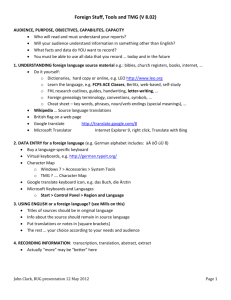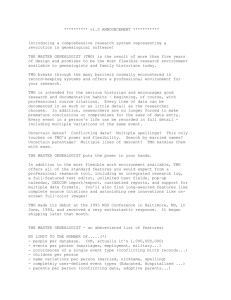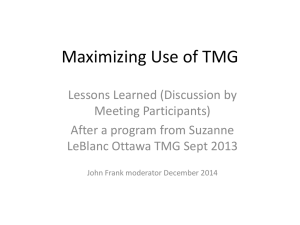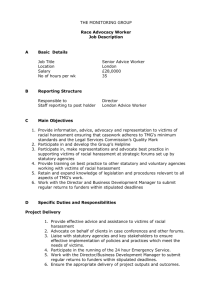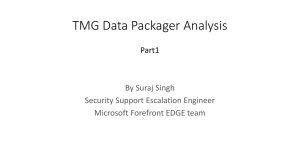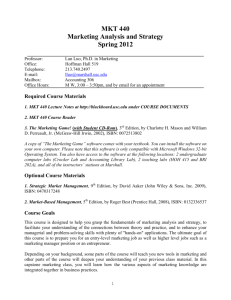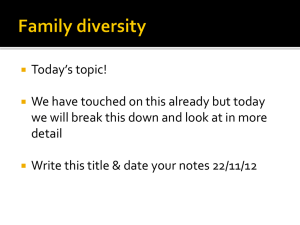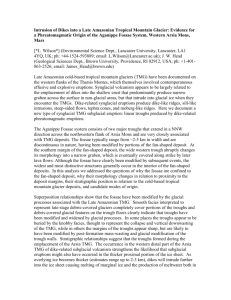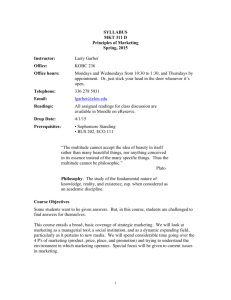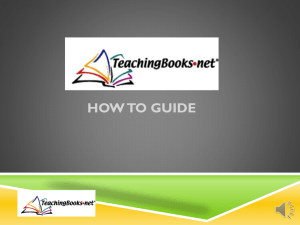Finding a Home for TMG Data - The ROOTS Users Group of
advertisement
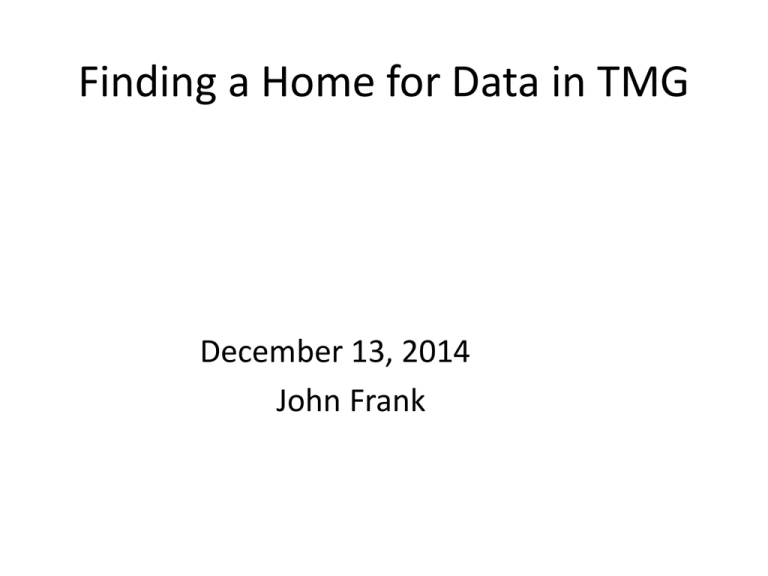
Finding a Home for Data in TMG December 13, 2014 John Frank My Shifting Genealogy Goals • Initially sought to link two “relatives” • Unravel family stories • Determine place of origin of immigrant ancestors • Track research efforts- including failed search • Document and correctly source findings Memo Contents • • • • Possible searches Successful searches Failed searches Background information Possible Searches • TMG Research log allows for tasks (possible searches) to be identified and managed Research Checklist of Genealogist Sources From Rebecca Koman Failed Searches • Initially made tasks in the research log related to failed searches and marked them as complete • Now make a list of document names contain failed search results • Make a TMG note tag and place the above document’s name in the reference field Background Information • Initially left in the Memo field • Best left in another format Some tasks better handled by other software • Address search in city directories- Excel • Transcriptions of German record and their translations- Word • Report files saved on C:drive and are found by using the Windows search utility; therefore the location of the report does not need to be known beforehand Local German Church • Transcribe and translate if necessary • In TMG enter Word file name in reference field on the source citation screen for each found surname • Save Word document only in the primary surname directory • Use Microsoft word search to find required documents Local Records • Rather than add image of record to the exhibits- use image name in reference field • Drawback - duplicate image names because of the way the camera names images • Image or document must be stored in TMG directory to be part of the TMG back up process Local Records • Previously I made xerox copies of birth, marriage and death records at the Maryland Hall of Records. Now records are being available on-line • Rather than scan the xerox copies, use the online versions- in this case procrastination pays MD Hall of Records • MD Hall of Records- standards for citations • Provides pdf copies of all land records on-line • Citation is supplied at bottom of each record image • Currently is copying church microfilms to online versions FAN Friends, Associates and Neighbors • Frederick Wihelm Franke (1823-1883) • Made a focus group • Francis Brown only person with a non-German sounding name ED 35 377 Meyers Orts – German Gazetteer Ahorn pdf 25 of 1271 German Genealogist • Found birth records and other family member in church books • Transcribed records • Translated records • Provided anhentafel report • Added report name to reference field in TMG Data Entry • • • • Use TMG Macros Use Memo field – full view Use spell checker Insert report file names in TMG Reference field • Favor electronic version over paper German Genealogist • Determined where court records were located and ordered records • German genealogist provided access to records via Dropbox Dropbox • Free 5GB • Two type of access that can be granted full access to directory access to only files provided Generate Gedcom file • Added a flag for each person in the German genealogist’s report • Used TMG to generate gedcom file containing only newly identified people • Moved the gedcom file to Dropbox • Move German genealogist’s report to the same Dropbox account and provide access to nephew Today’s Goal • Try to connect elements of the genealogy process (planning and outcomes) that should be grouped for better oversight • As archives move their records from microfilm to electronic, consider documenting addition information Questions