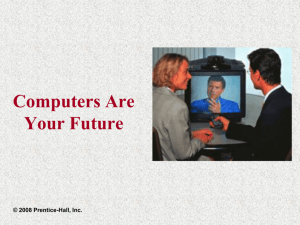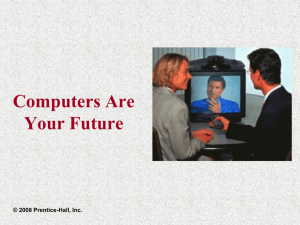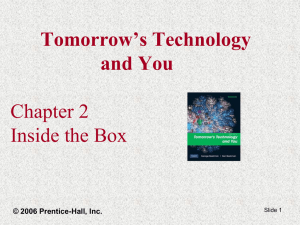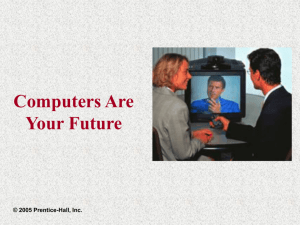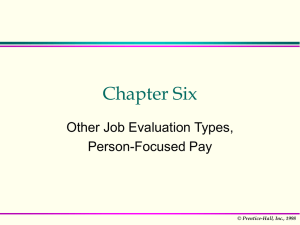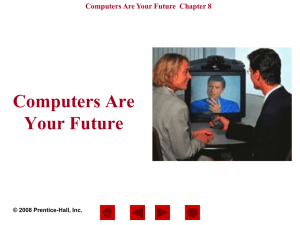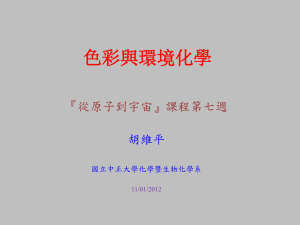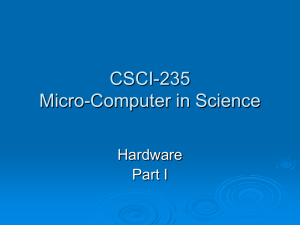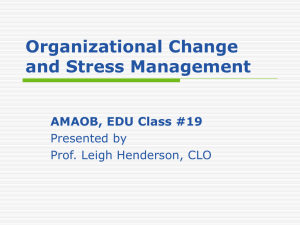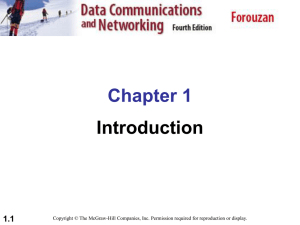Book Title - Computer Science
advertisement
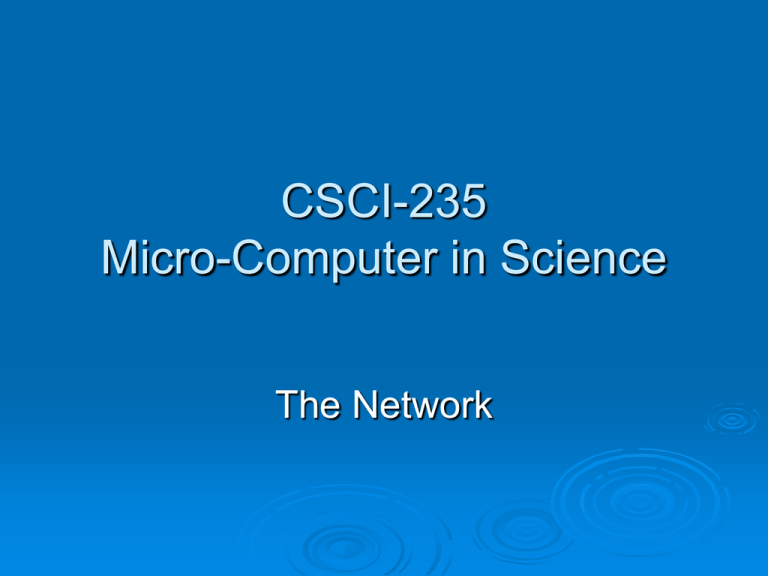
CSCI-235 Micro-Computer in Science The Network Communications Communication is the process of sending and receiving messages Communication channels are the paths through which messages are passed Communication devices transform electronic signals © Prentice-Hall, Inc Five components of data communication 1.3 Data flow (simplex, half-duplex, and full-duplex) 1.4 Networks A network is a set of devices (often referred to as nodes) connected by communication links. A node can be a computer, printer, or any other device capable of sending and/or receiving data generated by other nodes on the network. Types of connections: point-to-point and multipoint 1.6 Categories of topology 1.7 A fully connected mesh topology (five devices) 1.8 Figure 1.6 A star topology connecting four stations 1.9 A bus topology connecting three stations 1.10 A ring topology connecting six stations 1.11 A hybrid topology: a star backbone with three bus networks 1.12 An isolated LAN connecting 12 computers to a hub in a closet 1.13 A heterogeneous network made of four WANs and two LANs 1.14 Data Rate and Bandwidth Any transmission system has a limited band of frequencies This limits the data rate that can be carried © Prentice-Hall, Inc Bandwidth Bandwidth is usually used to refer to the data rate (i.e., the amount of data that can be transmitted through a communications channel) Digital bandwidth is measured in bits per second (bps), kilobits per second (Kbps), megabits per second (Mbps), or gigabits per second (Gbps) Low bandwidth is 56 Kbps and high bandwidth is 622 Mbps Protocol Protocols are fixed, formalized standards that specify how computers can communicate over a network Set of conventions between two entities involved in a communication Elements syntax : data format and signal levels concerns the format of the data blocks semantics : include control information for coordination and error handling timing : speed matching and sequencing Protocol Architecture Software structure that implements the communication function Consists of a layered set of protocols Separate layers or protocols implemented in separate modules Different applications have different requirements at each layer Tasks involved in sending a letter 2.19 Seven layers of the OSI model 2.20 The interaction between layers in the OSI model 2.21 An exchange using the OSI model 2.22 Physical layer 2.23 Modems: From Digital to Analog and Back Modulation Analog Digital Demodulation Analog Digital Modems are devices that transform signals when sending and receiving transmissions Modulation – Transforming digital signals to analog Demodulation – Transforming analog signals to digital © Prentice-Hall, Inc Switching and Routing Techniques Circuit switching Networks create an endto-end circuit between the sending and receiving computers Electronic switches establish and maintain the connection © Prentice-Hall, Inc Packet switching Outgoing messages are divided into fixed-size data units called packets Packets are numbered and addressed to the receiving computer Routers examine the packets and send them to their destination CIRCUIT SWITCHING Telephone Node OUT Telephone Node IN OUT IN Advantages and Disadvantages of Circuit and Packet Switching Advantages Disadvantages Costly Voice and real-time A direct electrical Circuit switching transmission connection between No delivery delays the computers is required Efficient, less expensive, and reliable Packet switching Will function if part of the network is down © Prentice-Hall, Inc Delays in receiving packets Not ideal for realtime voice communication Data link layer 2.28 Hop-to-hop delivery 2.29 Network layer 2.30 Source-to-destination delivery 2.31 Transport layer 2.32 Reliable process-to-process delivery of a message 2.33 Session layer 2.34 Presentation layer 2.35 Application layer 2.36 Summary of layers 2.37 TCP/IP and OSI model 2.38 Types of Computer Networks Local Area Network (LAN) Links computers within a Wide Area Network (WAN) Links computers separated by a few miles or thousands of miles Uses long-distance transmission media building or group of buildings Uses direct cables, radio, or infrared signals © Prentice-Hall, Inc Local Area Networks (LANs) Network access is controlled by a network administrator Users can access software, data, and peripherals LANs require special hardware and software Computers connected to a LAN are called workstations or nodes © Prentice-Hall, Inc LAN Hardware and Software Networking Hardware Networking Software Network interface card (NIC) Operating system that – Provides the connection between the computer and the network Inserted into a computer’s expansion slot NIC © Prentice-Hall, Inc supports networking (Unix, Linux, Windows, Mac OS) Additional system software Client-Server Networks Typical corporate networks are client-server Clients send requests to servers for programs and data, and to access peripherals © Prentice-Hall, Inc Peer-to-Peer Networks All computers on the network are treated as equal Users decide which files and peripherals to share Peer-to peer is not suited for networks with many computers Peer-to-peer is easy to set up. Example: home networks © Prentice-Hall, Inc Wide Area Networks (WANs) WANs are similar to long-distance telephone systems © Prentice-Hall, Inc WAN Applications LAN-to-LAN WANs are used to connect LANs at two or more geographic locations Companies use WANs to connect their branches to one network system The largest WAN is the Internet © Prentice-Hall, Inc