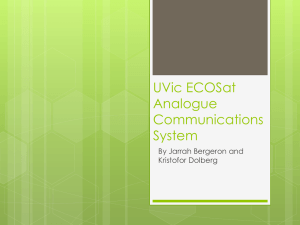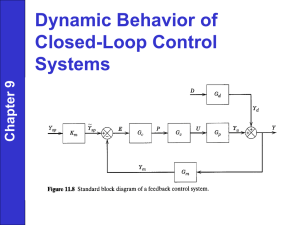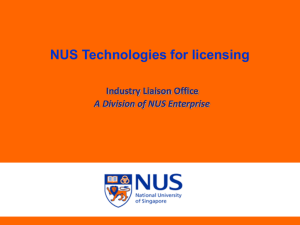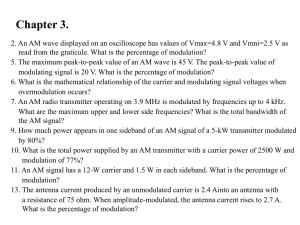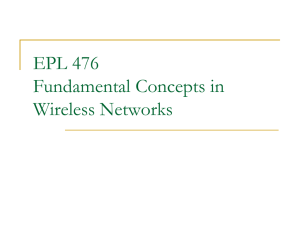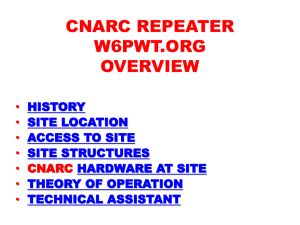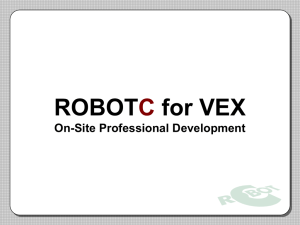BBCA-General-0
advertisement
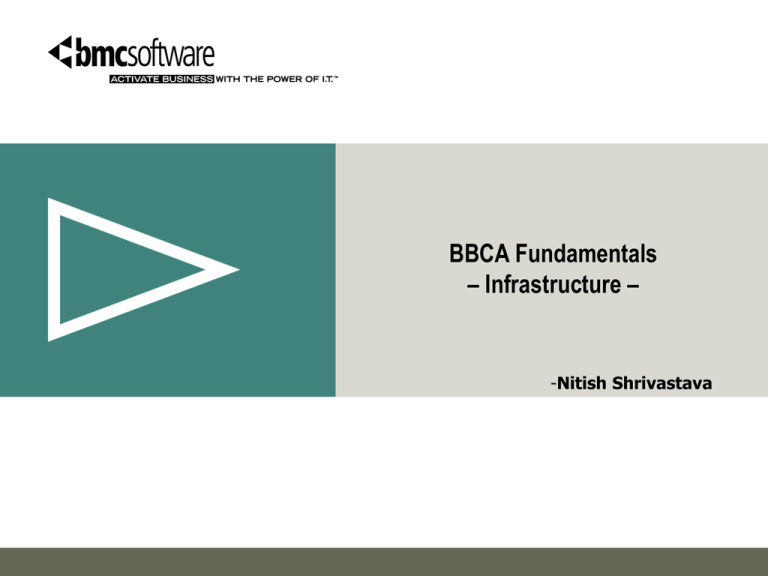
BBCA Fundamentals
– Infrastructure –
-Nitish Shrivastava
Section one
Introducing BBCA
BBCA gives customers dynamic control of their IT resources by
offering software change and configuration management solutions
within a secure, scalable, multi-platform environment
What are we good at?
Distribution Server
Endpoint/Client
BBCA Product Family
BBCA Patch Management
Policy Manager
Server Management
Manage the distribution of patches
(such as anti-virus and application
security patches) and maintain a
high level of security across your
enterprise.
Perform policy-based distribution,
updating, repair, removal, and license
compliance of applications.
Manage, configure, and maintain
servers across multi-platform
environments.
OS Management
Inventory Management
Application Manager
Automate and accelerate
operating system migrations
across your enterprise.
Collect accurate hardware, software,
system, and logging information about
your IT assets.
Manage the distribution, installation,
and configuration requirements needed
for complex applications.
BBCA Technology Benefits
BBCA helps customers dramatically reduce costs and improve quality of service
for today's most complex IT challenges, including:
Security Patch and Anti-Virus Management
Software License Compliance
OS Migration
Inventory Management – Software and Hardware
Distribution and Management of applications
Policy-based automation lets IT departments manage the entire state of their
IT environments
Section two
Distribution
BBCA – Distribution
PACKAGING
DISCOVERY
Off-the-shelf applications
Windows Installer Packages (MSI)
Customer Applications
Content/Data
POLICY
Change
Management
Lifecycle
Enterprise-wide Reporting
Hardware and Software Inventory
Operating systems
Software usage
Policy based targeting
Who gets what?
When should they get it?
DEPLOYMENT
Bandwidth Efficiency
Firewall Support
Security
Scalability
Self-Healing
Section three
BBCA Infrastructure
BBCA Architecture
BBCA
Core
Infrastructure core
Transmitter
Channels
Client Agents – BBCA Tuners
Distribution Servers – BBCA Transmitters
Content – BBCA Channels
Tuners
Tuners…
Transmitter
Channels
Tuners
BBCA agents {Tuners} are installed on managed endpoints {Such as desktop, laptop
computer, server or device} and provide a platform for change management activities.
Transmitters
Transmitter
Channels
Tuners
BBCA distribution servers {Transmitters} deliver content to endpoints {Tuners}.
Transmitters host channels for distribution to endpoints
Transmitters use the HTTP protocol to deliver channels to a client.
The Transmitter listens on a port, waiting for requests from clients.
Channels
Transmitter
Channels
Tuner
BBCA “Channels” are discrete, packaged units of “change” to be delivered / applied to an
endpoint; examples might include: 1) an application {e.g. proprietary, Windows Installer,
Java}, 2) data, 3) directories / files, 4) registry key, etc.
Channel subscription
Transmitter
Tuner
Subscription Request
1
Channel Index
2
Get File Request
3
Content Download
4
When the Tuner subscribes to a channel, it downloads all necessary channel components
{e.g. files, applications, content, etc.} into the Tuner workspace.
Console…
Transmitter
Endpoints
Console Server
Console Web Interface
Common Management Services
BBCA Tuner
Patch Manager
Policy Manager
Schema Manager
Report Center
Infrastructure Administration
What is console
•Collectively, the entire set of tools
is called the Console.
•The Console contains all the tools
necessary to administer a BBCA
environment.
Console Server
BBCA Console – the browser-based interface for BBCA applications
Infrastructure Administration –
administrative toolset
Schema Manager – database and
directory service configuration /
maintenance
Report Center – inventory, software
usage and centralized logging
Policy Management – endpoint
targeting and package distribution
Core - Summary
1. BBCA's core components – Tuners, Transmitters, and Channels
2. c) A Tuner acts as the base for BBCA technology and resides on all
endpoints and distribution servers to enable communication between
these components
3. The applications installed on BBCA Console include – Console,
Infrastructure Administration, Policy Manager, and Report Manager
4. A Channel can deliver content such as applications, files, registry
key settings, etc.
5. A client (endpoint Tuner) subscribes or requests to download and
install content from a Transmitter. The clients can subscribe and
update content automatically according to a policy.
6. The default listening Port for BBCA Transmitter = 5282
Section four
Channel Management
Channels…
Transmitter
Channels
Tuner
Channel URL: http//<machinename>:5282/category/<channelname>
BBCA “Channels” are discrete, packaged units of “change” to be delivered / applied to an
endpoint; examples might include: 1) an application {e.g. proprietary, Windows Installer,
Java}, 2) data, 3) directories / files, 4) registry key, etc.
Channel subscription process
Subscription
Channels
Transmitter
Distribution Server
Tuner
Workspace
Directory
Endpoint (Client)
When the Tuner subscribes to a channel, it downloads all necessary channel components
{e.g. files, applications, content, etc.} into the Tuner workspace.
Channel – Performance Optimization
Client / Server communication (as well as storage) is optimized using:
File-level Differencing
Byte-level Differencing
Compression
Checkpoint restart
Bandwidth Management
P2P distribution
Section five
Transmitters…
Transmitter Types
Mirror
Master
Repeater
Master Transmitter – Primary source of content distributing
content to other components
Load
Balancer
Mirror Transmitter – One or more Mirrors can be used to
replicate the content of a Master Transmitter
Mirror
Repeater Transmitter – One
or more Repeaters can be used to
Proxy
distribute content across a WAN
Although typically considered pivotal to certain BBCA architecture, a Proxy is
NOT a Transmitter type
What is Transmitter?
Master Transmitter
Channels
Tuners
http://master:5282/Global/ch1
http://master:5282/Global/ch2
http://master:5282/Global/ch3
Globa
l
– ch1
– ch2
– ch3
http://master:5282/Global/ch4
– ch4
A single Master Transmitter lies at the heart of every BBCA infrastructure; this machine
serves channels to distributed endpoints and replicates to Mirror Transmitters and Repeaters
What are Mirror Transmitters?
Globa
l
– ch1
– ch2
– ch3
– ch4
http://mirror1:5282/Global/ch1
http://mirror2:5282/Global/ch1
Mirror 1
Load Balancer
Master Transmitter
Globa
l
http://master:5282/Global/ch1
– ch1
– ch2
– ch3
– ch4
Mirror 2
Globa
l
http://lb:5282/Global/ch1
– ch1
– ch2
– ch3
Tuners
– ch4
One or more Mirror Transmitters replicate channels from the Master Transmitter and offer
such benefits as: 1) fault tolerance, 2) high availability, 3) backup and 4) disaster recovery
What are Repeater Transmitters?
– Global/ch1
– Global/ch2
– Asia/ch5
– Asia/ch6
Repeater http://master:5282/Global/ch1
Repeater 1
Master Transmitter
– Global/ch3
– Global/ch4
– Global/ch1
– Europe/ch7
– Global/ch2
– Global/ch3
– Global/ch4
– Asia/ch5
Repeater 2
– Europe/ch8
Repeater http://master:5282/Global/ch3
Tuners
– Asia/ch6
– Europe/ch7
– Europe/ch8
Repeaters replicate channels from the Master Transmitter and serve redirected Tuner
requests; redirection types include: 1) round-robin, 2) geographic, 3) IP- / subnet-based or 4)
custom
Transmitter – Request Types
Publish
Publish – initiated by Publisher or
Channel Copier; used to create new
versions of a channel and make it
available to clients
Repeater
Mirror
Master Transmitter
Load
Balancer
Master
Replicate
Mirror
Mirror
Proxy
Replicate
– initiated by Mirrors,
Repeaters and Channel Copier (similar
to a Subscribe request)
Mirror
Load Balancer
Repeater
Repeater
Subscribe
Endpoints
Subscribe – commonly referred to as
the requests from an endpoint for a
published channel
Typical BBCA Infrastructure
Master Transmitter –serves applications and content packaged into “channels.”
Mirrors – set up to regularly auto-replicate all their content from the Master Transmitter.
Repeaters – set up to redirect client requests from a Master Transmitter. Repeaters
regularly auto-replicate some or all of the content from a Master/Mirror.
Proxies – used in remote locations where endpoints do infrequent updates.
Endpoints – A BBCA Tuner is placed on every endpoint.
Section six
Proxy
What is Proxy?
Proxy 1
Master Transmitter
Proxy 2
Tuners
BBCA Proxies act as intermediaries between servers and agents, brokering requests
from Tuners and sending files back to them on behalf of a Transmitter
Although typically considered pivotal to certain BBCA architecture, a Proxy is
NOT a Transmitter type
Proxy - Summary
Preload Cache can be used to “stage” frequently used or large files
onto a Proxy; verify preload success by checking for new “db.x” files in
the “cache” directory
Another way to optimize data distribution in the infrastructure.
Customer can configure proxy and pre-load the data. Clients in that
network would take it from proxy and thus optimize the data
subscription process.
Next section talks about the new distribution methodology that does not
need any dedicated server (like proxy/repeater) but still optimize the
data distribution.
Section Seven
Summary
The infrastructure scales really well up to 300,000 endpoints
Works really well even on a very low bandwidth.
Key features like Checkpoint restart, repeaters, Proxies and distribution
using p2p offers great flexibility in optimizing the data transfer.
BMC’s Blade logic too would be using this infrastructure for their data
distribution.
Thank you