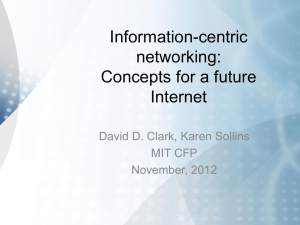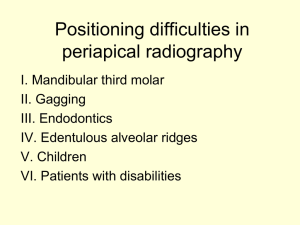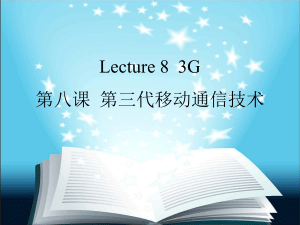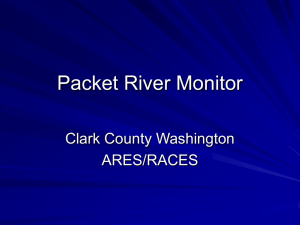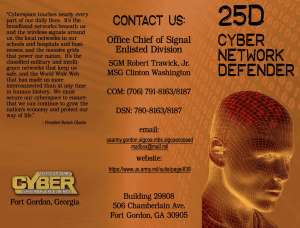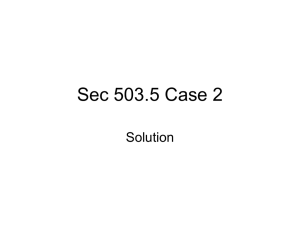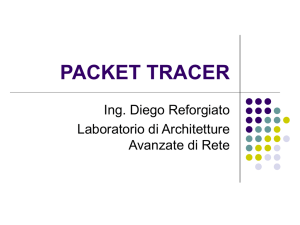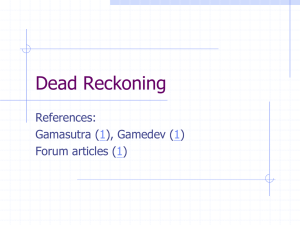AmateurRadioPacketTechnologies
advertisement
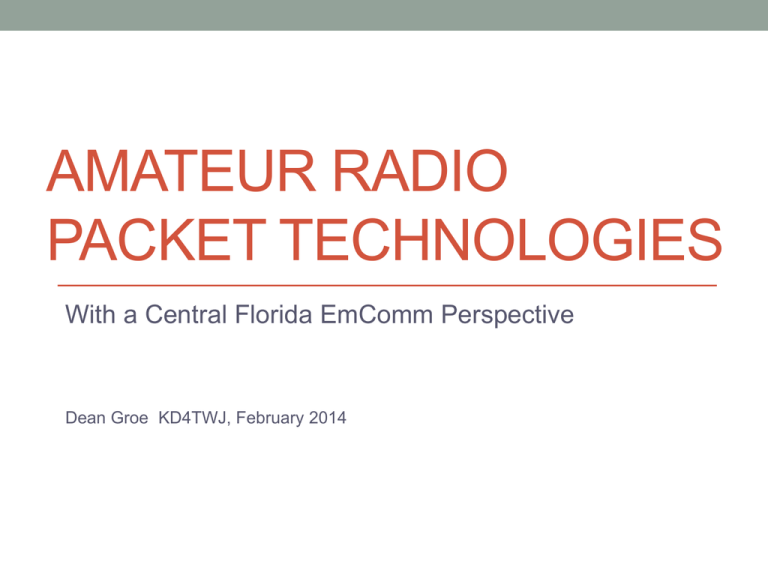
AMATEUR RADIO PACKET TECHNOLOGIES With a Central Florida EmComm Perspective Dean Groe KD4TWJ, February 2014 What is Packet Radio? • “Packet radio is a particular digital mode of Amateur Radio ("Ham" Radio) communications which corresponds to computer telecommunications. The telephone modem is replaced by a "magic" box called a terminal node controller (TNC); the telephone is replaced by an amateur radio transceiver, and the phone system is replaced by the "free" amateur radio waves. Packet radio takes any data stream sent from a computer and sends that via radio to another amateur radio station similarly equipped. Packet radio is so named because it sends the data in small bursts, or packets.” From TAPR “Introduction to Packet Radio” 1995. What is Packet Radio? • Basic components – • A two way radio being used in the Amateur Radio bands. • A user interface of some sort. This could be a computer, a terminal, or even just a keyboard with certain radios. • A device that converts the information between Analog and Digital form, back and forth between the user interface and the radio, and also modulates and demodulates the radio waves. Sometimes a hardware device known as a Terminal Node Controller (TNC) is used for this purpose. There other methods also. We will cover that shortly. Brief History • Initial approval and use in the early 1980’s • Experimenters used components from 1980’s area • • • • telephone modems to create TNCs. As use increased, commercially produced TNCs were marketed. Speeds range from 300 Bits Per Second to 56000 Bits Per Second with specialized radios. Most usage is at 1200 bps with typical VHF FM voice radios. Worldwide packet networks developed that rivaled early implementations of consumer level on-line services. During the mid 1990’s many HAMs thought that the Internet would replace Packet networks totally, so they sold off their Packet equipment at bargain prices. What can it do? • Bulletin Board Messaging • Point to point messaging • Live keyboard to keyboard chat • Document Transfer • Small file transfer • Automatic Packet Reporting System (APRS) • WinLink E-mail messaging • National Traffic System (NTS) messaging • And it can do these things without local Internet or Telephone connections. With auxiliary power, the power grid could be down too, and Packet Radio would still be usable. How might we use it? • Passing detailed messages. It is much more efficient than using voice to transfer information lists and detailed information. • Packet Radio is becoming the preferred method for information transfer with the American Red Cross when supporting Shelters. • Some Packet application programs support transmit and receive of ICS-213 forms. • Packet Bulleting Boards can be used to share information and status updates. This can be especially useful if there is no Internet available. How might we use it? • Messaging with other local EOC’s, PSAP’s, and EmComm groups when local infrastructure is damaged. • Messaging with the State EOC / Warning Point via the Southeastern Emergency Digital Association Networks (SEDAN) Packet system. • WinLink E-mail system – Radio based E-mail link to Internet E-mail services. Especially useful when local Internet is unreliable. E-mail will travel the radio path back and forth to / from a point where there is Internet service. Also very useful for ocean mariners. http://www.winlink.org How might we use it? • APRS can provide all sorts of tactical information services such as – • Resource position tracking • Weather status and alerts • Short messaging • Integration with HAM Voice over IP systems And much more beyond the scope of this presentation! • National Traffic System – uses both Voice and Packet networks to pass traffic all over the world. There are a few computer applications that help with formatting and handling of NTS messages for Packet. SEDAN • Southeastern Emergency Digital Association Networks http://fla-sedan.com/ • A series of strategically located packet nodes that provide messaging capability between each other. This includes a node at the State EOC in Tallahassee. • Simple node configurations that do not employ automatic routing capabilities. This requires some knowledge of the network if passing messages over long hauls. This simplicity provides easier support and durability of the network and it’s components. Sometimes simple is better, especially with the normal communications infrastructures are under stress. SEDAN • Typically long haul messages would be handled by • • • • operators at an EOC. The information might originate locally in an affected area, and then be passed along on SEDAN. Each SEDAN node has a mailbox. Many also have keyboard chat capability. SEDAN nodes can be used locally for routine testing without affecting the rest of the network. During times of Communications Emergencies, SEDAN would generally only be used for EmComm purposes. Uses 145.770 Mhz on all network nodes. Another Digital Mode • D-RATS D-RATS is a communications tool for D-STAR lowspeed data (DV mode). It provides: 1.Multi-user chat capabilities; 2.File transfers 3.Structured data transport (forms); and 4.Position tracking and mapping. http://d-rats.com • D-RATS was designed for D-Star, but can also be used with Analog Packet equipment, or Internet connections. Data could travel across D-Star / Analog Packet gateways. What kind of radio can I use? • Most two way “FM” radios that work on the Amateur Radio bands can be used for VHF and UHF Packet. You do not necessarily need a special radio for Packet use. Sometimes it is convenient to dedicate a radio to Packet use, so that you can also carry on voice conversations at the same time. • Packet use on HF bands is done somewhat differently than VHF / UHF Packet, and there are other technologies currently in use on HF that can be more efficient and better suited to the HF environment. Terminal Node Controller • TNC… HUH!? • • • • • How big a room do I need for that? How much is that going to set me back? !! Take a breath… Exhale… Think pleasant thoughts. A TNC is analogous to the Dial-up data modems of the 1980’s and 1990’s. Anyone in here still on Dial-up? A TNC can be a small “black box”. A TNC might already be built into a radio. A computer sound interface can sometimes be used instead of a TNC, although there is usually still a small “black box” for the connections. Terminal Node Controller • A hardware TNC can usually be connected to with a basic terminal program and used directly. Programs like Windows HyperTerminal or Linux Minicom work fine. Putty can also be used. • If a TNC is in KISS Mode, then terminal programs will not work. • Packet applications can also be used, generally with a Graphical User Interface (GUI). This can make it easier for Copy / Paste message editing. • A couple of free Windows Packet applications are Winpack http://f5vag.nerim.net/g4ide/uiview_org/winpack/ and Outpost Packet Message Manager http://www.outpostpm.org/ Computer Sound Interface • When a TNC is used, the computer is simply a terminal that accesses the TNC. The TNC does all of the data processing that is specific to Packet Radio use, and it also handles all of the audio Input / Output functions and logic. • By using a Computer Sound Interface and appropriate software, the dedicated hardware TNC is not needed. • Most computers in use since the late 1990’s have plenty of processing power available to handle all of the Digital Signal Processing (DSP) needed for Amateur Packet Radio, as well as many other two way radio data modes. Computer Sound Interface • Modern Computer Sound Interface hardware can easily and accurately (usually) interpret and produce audio signals that can be used with various radio data modes. • A simple interface is needed between the computer and radio, so that the data can be transferred back and forth between the computer and radio, corresponding to the transmit and receive requirements of the RF data channel. • This interface just needs to handle the data (audio) and PTT control. Often DC isolation is also implemented to ensure that DC voltages that might be present on each of the Computer and Radio connections do not interfere with each other. Computer Sound Interface • Simple block diagram • What would be different with a basic TNC instead? The software piece of the puzzle • On Windows Platforms, the AGWPE software, from SV2AGW, provides lower level application support for Sound Card Interfaces and TNCs. This includes support for multiple devices simultaneously, and networking of these devices. www.soundcardpacket.org • On Linux platforms, the Soundmodem software, used with Linux AX.25 software, provides lower level application support for Sound Card Interfaces. This includes support for multiple devices simultaneously, and networking of these devices. http://www.linux-ax25.org/wiki/AX.25 How does it work on the radio? • How do we put data on a voice radio? • Frequency Shift Keying • Frequency Shift Keying is a concept that identifies a set of methods that can be used for the transmission of digital Binary data. There are a number of Frequency Shift Key methods and related technologies. Here we are only addressing two of those transmission methods. The first shares the same name as the overall concept, Frequency Shift Keying, but in this case is a specific type of transmission method. The second method addressed is Audio Frequency Shift Keying. Frequency Shift Keying • Audio frequency-shift keying (AFSK) is a modulation technique by which digital data is represented by changes in the frequency (pitch) of an audio tone, yielding an encoded signal suitable for transmission via radio or telephone. Normally, the transmitted audio alternates between two tones: one, the "mark", represents a binary one; the other, the "space", represents a binary zero. • AFSK is the most commonly used modulation type on Amateur Packet Radio networks. It is normally used at slower speeds, up to about 2400bps. • FSK modulates the FM carrier frequency, instead of an audio signal. It is normally used at speeds up to about 19,200bps AX.25 Data Protocols • The basic data protocols are detailed in the AX.25 specifications. Support for the AX.25 protocols in each of the TNC or Computer Sound Interfaces allows for communication compatibility between devices. The details of this are well beyond the scope of this presentation. There is more information here: http://tapr.org/pub_ax25.html How should WE use Packet? • All of the different uses of Packet Radio technologies addressed in this presentation are being used in different parts of the Central Florida area. • Orange County ARES has the ability to work with all of these Packet Radio systems. Basic Packet using Packet BBS systems and Packet terminals is the preferred use. This includes use of SEDAN too. • The State EOC primarily monitors SEDAN and D-RATS. Questions?