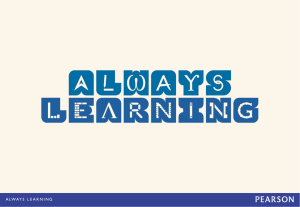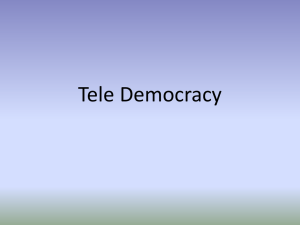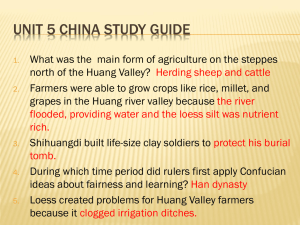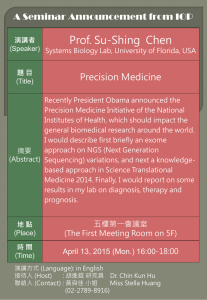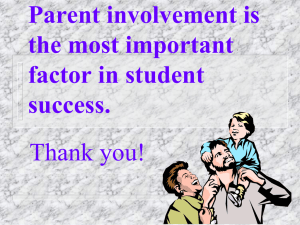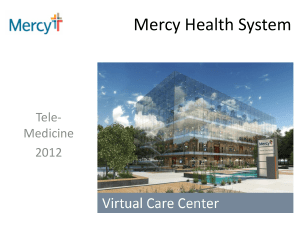lecture 9
advertisement
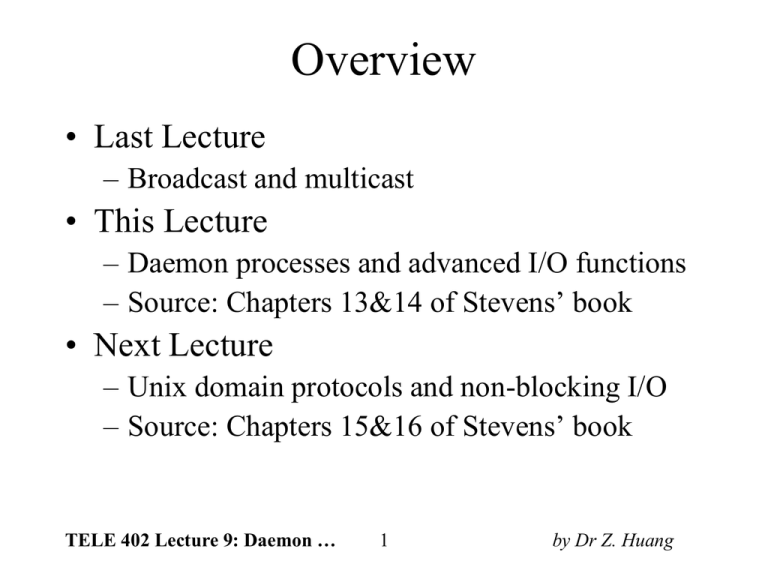
Overview
• Last Lecture
– Broadcast and multicast
• This Lecture
– Daemon processes and advanced I/O functions
– Source: Chapters 13&14 of Stevens’ book
• Next Lecture
– Unix domain protocols and non-blocking I/O
– Source: Chapters 15&16 of Stevens’ book
TELE 402 Lecture 9: Daemon …
1
by Dr Z. Huang
daemon
• A daemon is a process that runs in the background
and is independent of control from all terminals
• Reasons for daemons’ independence of terminals
– Prevent daemons’ error message from appearing on a
user’s terminal
– Signals generated from terminal keys must not affect
any daemons that were started from that terminal earlier
• Ways to start a daemon
–
–
–
–
Started by the system initialization scripts
Started by inetd superserver
Performed by cron daemon on a regular basis
Started from user terminals (foreground or background)
TELE 402 Lecture 9: Daemon …
2
by Dr Z. Huang
syslogd daemon
• How it works?
– Read the configuration file /etc/syslog.conf
– A Unix domain socket is created and bound to the
pathname /var/run/log
– A UDP socket is created and bound to port 514
– The pathname /dev/klog is opened to read kernel error
messages
– Runs in an infinite loop that calls select, waiting for any
one of the above descriptors to be readable, reads the
log message, and does what the configuration file says
to do with that message.
– If the daemon receives the SIGHUP signal, it rereads
the configuration file
TELE 402 Lecture 9: Daemon …
3
by Dr Z. Huang
syslog function
• How to send log messages?
– create a Unix domain datagram socket and send our
messages to the pathname the daemon has bound, or
send them to port 514 by a UDP socket
• syslog function
– An easy interface to the syslogd daemon
– void syslog(int priority, const char *message, …);
– priority is a combination of a level and a facility shown
later
– message is like a format string to printf, with the
addition of a %m specification, which is replaced with
the error message corresponding to the current value of
errno.
TELE 402 Lecture 9: Daemon …
4
by Dr Z. Huang
level
• Log messages have a level between 0 and 7
• If no level is specified, LOG_NOTICE is the default
TELE 402 Lecture 9: Daemon …
5
by Dr Z. Huang
facility
• Identify the type of process sending the message
• If no facility is specified, LOG_USER is the default
TELE 402 Lecture 9: Daemon …
6
by Dr Z. Huang
Example for syslog
• The following call could be issued by a mail daemon when
a call to open unexpectedly fails:
– syslog(LOG_INFO|LOG_MAIL, “open(%s ): %m”, file);
– When an application calls syslog for the first time, it creates a Unix
domain datagram socket and then calls connect to the well-known
pathname of the socket created by the syslogd daemon. This socket
remains open until the process terminates.
• Alternatively, the process can call openlog and closelog
– void openlog(const char *ident, int options, int facility);
– ident is a string that will be inserted in front of each log message
– options is formed as the logical OR of one or more of the constants
in Figure 12.3
– facility specifies a default facility
– void closelog(void);
TELE 402 Lecture 9: Daemon …
7
by Dr Z. Huang
Options for openlog
TELE 402 Lecture 9: Daemon …
8
by Dr Z. Huang
daemon_init function
• Control flow of daemon_init (refer to lib/daemon_init.c)
– fork: change the process into a child process
– setsid: create a new session and the process becomes the session
leader and group leader
– Ignore SIGHUP and fork again, so that the daemon cannot
automatically acquire a controlling terminal should it open a
terminal device in the future. We must ignore SIGHUP because
when the session leader terminates, all processes in the session are
sent the SIGHUP signal
– Set flag for error functions (err_XXX) so that they send error
messages to syslogd. We cannot use printf to print any error
message from a daemon (because of no controlling terminal)
– Change working directory and clear file mode creation mask
– Close any open descriptors
– openlog for errors
TELE 402 Lecture 9: Daemon …
9
by Dr Z. Huang
inetd daemon
TELE 402 Lecture 9: Daemon …
10
by Dr Z. Huang
Service handled by inetd
TELE 402 Lecture 9: Daemon …
11
by Dr Z. Huang
Service handled by inetd (cont.)
TELE 402 Lecture 9: Daemon …
12
by Dr Z. Huang
Daemon invoked by inetd
• Control flow (refer to
inetd/daytimetcpsrv3.c)
– Set daemon flag so that err_XXX can print
error messages to syslogd
– openlog
– Use getpeername to find out the peer address
– Receive requests from the client by reading
from the descriptor 0
– Send response to the client
– Close connection.
TELE 402 Lecture 9: Daemon …
13
by Dr Z. Huang
tcpd
• Control flow
– Check the client IP address using getpeername
– Check the service (port number) using getsockname
– Compare the above with the corresponding entries in
hosts.allow and hosts.deny files and then decide if the
connection should be closed or not
– If the connection is allowed, call exec to start the server
(using argv)
TELE 402 Lecture 9: Daemon …
14
by Dr Z. Huang
Socket timeouts
• Three ways to place a timeout on an I/O operation
involving a socket
– Call alarm, which generates the SIGALRM signal
when the specified time has expired (refer to
lib/connect_timeo.c and advio/dgclitimeo3.c)
– Block waiting for I/O in select, which has a time limit
as an argument (refer to lib/readable_timeo.c)
– Use the newer SO_RCVTIMEO and SO_SNDTIMEO
socket options (refer to advio/dgclitimeo2.c)
• The important point for the programmer is to find
out how to test the timeout condition.
TELE 402 Lecture 9: Daemon …
15
by Dr Z. Huang
Advanced I/O
TELE 402 Lecture 9: Daemon …
16
by Dr Z. Huang
recv and send
• Prototype
– ssize_t recv(int sockfd, void *buff, size_t nbytes, int
flags);
– ssize_t send(int sockfd, const void *buff, size_t nbytes,
int flags);
– Both return: number of bytes read or written if OK, -1
on error
– The first three arguments are the same as the first three
arguments to read and write
– flags is either 0, or is formed by logically OR’ing one
or more of the constants shown in Figure 13.6
TELE 402 Lecture 9: Daemon …
17
by Dr Z. Huang
Constants for flags
TELE 402 Lecture 9: Daemon …
18
by Dr Z. Huang
readv and writev
• Prototype
– ssize_t readv(int filedes, const struct iovec *iov, int
iovcnt);
• Called scatter read since the input data is scattered into
multiple application buffers
– ssize_t writev(int filedes, const struct iovec *iov, int
iovcnt);
• Called gather write since multiple buffers are gathered for a
single output operation.
– Both return: number of bytes read or written if OK, -1
on error
– struct iovec { void *iov_base; size_t iov_len;};
– iovcnt is the number of elements in the array of iovec
structures
TELE 402 Lecture 9: Daemon …
19
by Dr Z. Huang
recvmsg and sendmsg
• Prototype
–
–
–
–
–
–
–
–
ssize_t recvmsg(int sockfd, struct msghdr *msg, int flags);
ssize_t sendmsg(int sockfd, struct msghdr *msg, int flags);
Both return: number of bytes read or written if OK, -1 on error
struct msghdr { void *msg_name; socklen_t msg_namelen; struct
iovec *msg_iov; size_t msg_iovlen; void *msg_control; socklen_t
msg_controllen; int msg_flags;}
msg_name and msg_namelen are used for unconnected UDP
sockets to store a socket address and its length
msg_control and msg_controllen are used for optional ancillary
data
msg_flags is used only by recvmsg. When recvmsg is called, the
flags is copied into the msg_flags member and this value is used by
the kernel to drive its receiving processing. This value is then
updated based on the result of recvmsg
msg_flags is ignored by sendmsg since this function uses its
argument flags
TELE 402 Lecture 9: Daemon …
20
by Dr Z. Huang
Summary of flags
TELE 402 Lecture 9: Daemon …
21
by Dr Z. Huang
recvmsg
TELE 402 Lecture 9: Daemon …
22
by Dr Z. Huang
recvmsg (cont.)
TELE 402 Lecture 9: Daemon …
23
by Dr Z. Huang
Comparison of I/O functions
TELE 402 Lecture 9: Daemon …
24
by Dr Z. Huang
Ancillary data
• struct cmsghdr {socklen_t cmsg_len; int cmsg_level; int
cmsg_type; /* followed by char array */ }
TELE 402 Lecture 9: Daemon …
25
by Dr Z. Huang
Ancillary data (cont.)
TELE 402 Lecture 9: Daemon …
26
by Dr Z. Huang
Macros for ancillary data
TELE 402 Lecture 9: Daemon …
27
by Dr Z. Huang
Example for macros
TELE 402 Lecture 9: Daemon …
28
by Dr Z. Huang
Miscellaneous
• Ways to find out how much data is queued
– Use MSG_PEEK flag (MSG_DONTWAIT for nonblocking)
– Use the FIONREAD command of ioctl
• Handle sockets with standard I/O library
– Use fdopen to convert a socket (descriptor) into a FILE pointer
• Standard I/O uses three types of buffering
– Fully buffered: I/O takes place only when the buffer is full, or the
process calls fflush or exit
– Line buffered: I/O takes place only when a new line is
encountered, or the process calls fflush or exit
– Unbuffered: I/O takes place each time a standard I/O output
function is called
• Most Unix implements standard I/O based on the
following rules
– Standard error is always unbuffered; standard input and output, and
other streams are fully buffered, unless they refer to a terminal
device, in which case they are line buffered.
TELE 402 Lecture 9: Daemon …
29
by Dr Z. Huang
T/TCP (TCP for Transactions)
TELE 402 Lecture 9: Daemon …
30
by Dr Z. Huang