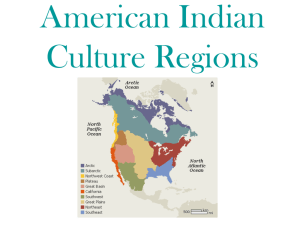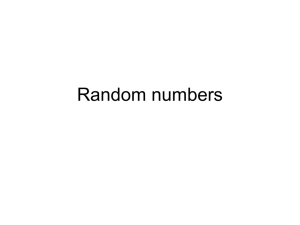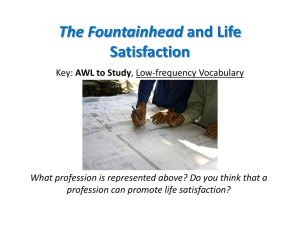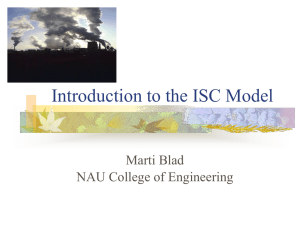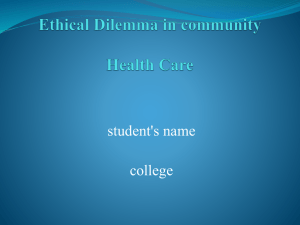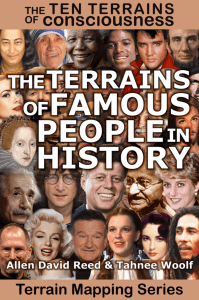3D Terrain Generation - Department of Electrical Engineering
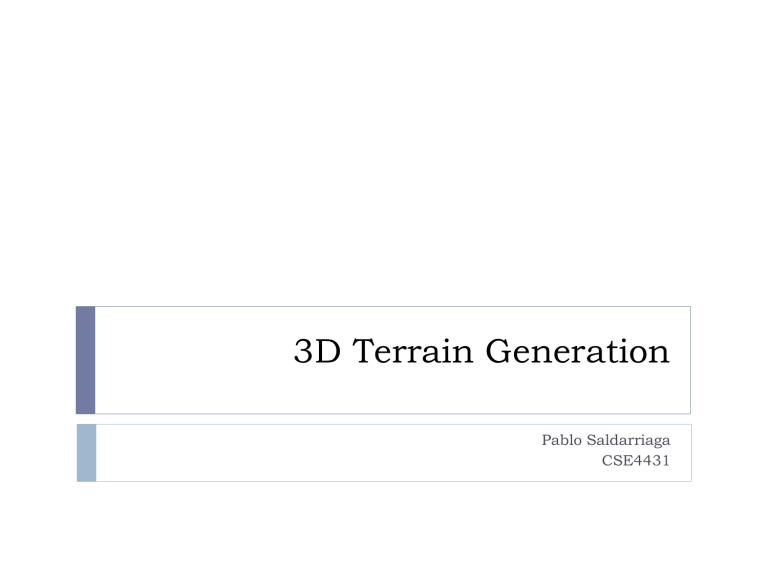
3D Terrain Generation
Pablo Saldarriaga
CSE4431
Why virtual terrains?
There are many applications for 3d terrains
Just to name a few
Virtual tourism and travel planning
Education
Civil engineering, urban planning
Weather visualizations
Real Estate
Games
Movies
Placement of communication signal towers
Background
The defense industry created virtual terrains as early as the 1970’s
Their purpose were ballistics and training simulations
TINs (Triangulated Irregular Networks) appeared in 1973, developed by
Randolph Franklin at Simon Fraser University
TIN : vector based representation of the physical land surface or sea bottom
In the 1980’s procedural techniques are developed and they are used to generate artificial terrains
This was the time Perlin created his noise functions
It was only until the late 1980’s that fractals and polygonal subdivision techniques started to become more widespread in artificial terrain generation
Military simulation software SIMDIS
Triangulated Irregular Network(TIN) Emil Multifractal terrain by Kenton Musgrave
A virtual terrain generated using Terragen 2 from
Planetside software
Image created by Hannes Janetzko.
http://www.planetside.co.uk/gallery/f/tg2/Hannes-Another+jungle+flyover.jpg.html
How are virtual terrains generated?
Heightfields
Widespread approach for generating virtual terrain
games and simulators use heightfields as a rough terrain model
This lecture will be focused in this approach
Voxels
Volume based values in a 3D grid
Meshes
TIN’s, tesselation schemes such as ROAM (Realtime optimally adapting mesh) and other LOD(Level of Detail) techniques
ROAM
Voxel Terrain
ROAM : Inventor Projects 2006, http://merlin.fit.vutbr.cz/wiki/index.php/Inventor_Projects_2006
Voxel Terrain: Generating Complex Procedural Terrains Using the GPU, http://http.developer.nvidia.com/GPUGems3/gpugems3_ch01.html
Topics
Glsl vertex displacement using height maps
Fractal Terrain generation
Midpoint displacement Alg.
Diamond – Square Alg.
Fault Line Alg.
Particle deposition
In Glsl, terrain can be generated relatively easy if a heightmap texture is available to the vertex shader the surface that is going to be displaced is tesselated fine enough to show the heightmap details
If this is the case then add the following to the vertex shader
//make sure your height value is in the desired range (for example from 0 to 1) float h = texture(heightmap, st).r *Scale + Bias;
//ensures that the displacement happens in the direction of the normal of the current vertex vec3 newPos = currentPos + currentNormal * h; gl_Position = uModelViewProjectionMatrix * vec4(newPos,1.);
Very simple example
Fractal Terrains
first approach would be to generate a heightmap using fBm noise
results look ok but not very realistic since fBm is homogeneous and isotropic
A better choice would be to use Multifractals
These are fractals whose dimension/roughness varies with location
So how do you generate a Multifractal?
Multifractal terrain by Kenton Musgrave.
Texturing and Modeling: a Procedural Approach 3 rd edition, pg 490
“Multiplicative Multifractal”
H controls the roughness of the fractal
Multifractal terrain patch with an offset of 0.8
The above multifractal function is considered to be unstable
It varies from highly heterogenous (at offset = 0) to flat (offset diverges to infinity)
Its output usually needs to be rescaled
Other kinds of Multifractals
Hybrid multifractals
Called hybrid because they are both additive and multiplicative multifractals
Ridged multifractals
Similar to Perlin’s turbulence noise
They calculate 1-abs(noise) so that the resulting “canyons” from abs(noise) become high ridges
Ridged multifractal terrains : taken from Texturing and Modeling: A Procedural
Approach pg 518 (left) pg 480(right)
Midpoint displacement 1D version
Type of polygon subdivision algorithm, also a fractal function
Created to simulate tectonic uplift of mountain ranges
One of its main input parameters is the roughness constant r
Step 0
Step 1
Step 2
Displace the midpoint of the line by some random value between (-d, d)
Now reduce the range of your random function depending on r by d* = pow( 2 , -r)
Again displace the midpoint of all the line segments and reduce your
Random function’s range
Step 3
Nth step
Keep iterating until you get the required detail
Always remembering to reduce d
After every step
How does r affect the outcome?
If r = 1
Your d will half each iteration
If r > 1 d increases faster generates smooth terrain
If < 1 d increases slowly generates chaotic terrain
Diamond- Square
Also called the cloud fractal , plasma fractal or random midpoint displacement
The 2D version of the original Midpoint displacement algorithm
Therefore it also has a roughness constant
The diamond-square alg. works best if it is run on square grids of width 2^n
This ensures that the rectangle size will have an integer value at each iteration
the algorithm starts with a 2 x 2 grid
The heights at the corners can be set to either zero, a random value or some predefined value
the first step involves calculating the midpoint of the grid based on its corners and then adding the maximum displacement for the current iteration
E = (A+B+C+D)/4 + Rand(d)
Rand(d) can generate random values between
-d and +d
This is called the Diamond step ,
Because if you render this terrain you will see four diamond shapes
Next is the Square step
Calculate the midpoints of the edges between the corners wrapping
G = (A+B+E+E)/4 + rand(d)
H = (B+D+E+E) /4 + rand(d)
I = (D+C+E+E)/4 + rand(d)
F = (A+C+E+E)/4 + rand(d)
Non-wrapping
G = (A+B+E)/3 +rand(d) same for H,I,F
Since the first iteration is complete, now d is reduced by
d *= pow(2,-r) where r is the roughness constant
Start the second iteration
Again perform the diamond step
B
J = (A+G+F+E)/4 + rand(d)
K = (G+B+E+H)/4 + rand(d)
L = (F+E+D+I)/4 + rand(d)
M = (E+H+I+C)/4 + rand(d)
Remember this d is smaller than the one in the first iteration
D
C
Perform the square step wrapping
O = (A+G+J+J)/4 + rand(d)
P = (J+G+K+E)/4 + rand(d)
Q = (J+E+L+F)/4 + rand(d)
N = (A+F+J+J)/4 +rand(d)
Non-wrapping
O = (A+G+J)/3 + rand(d)
N = (A+F+J)/3 + rand(d)
Continue subdividing until you reach the desired level of detail
To summarize,
Diamond - Square alg.
While length of square sides > 0
Pass through the whole array and apply the diamond step for each square
Pass through the whole array and apply the square step for each diamond
Reduce the range of the random displacement
Fault line algorithm
Created to approximate real world terrain features such as escarpments, mesas, and seaside cliffs
First step in faulting process
Terrain generated after 400 iterations
Pictures from http://www.lighthouse3d.com/opengl/terrain/index.php?fault
One way of generating fault lines in a height field grid randomly pick two grid points p1 p2 calculate the line between them
Go through all the points in the height field and add or subtract an offset value depending on what side of the line they are located
Before the next fault is drawn, reduce the range of the offset by some amount
Height fields generated by this algorithm need to be filtered in order to look like realistic terrain
A low pass filter is usually used
some variations to the fault line algorithm
Cosine
Sine
Particle Deposition
Simulates volcanic mountain ranges and island systems drop random particles in a blank grid
Determine if the particle’s neighboring cells are of a lower height
If this is the case increment the height of the lowest cell keep checking its surrounding cells for a set number of steps or until it is the lowest height among its surrounding cells
If not increment the height of the current cell
Generated after 5 series of 1000 iterations
Issues with using Height fields
They cannot generate overhangs or caves
Some solutions, for example :
“mushrooming” effects that involve the manipulation of vertex normals in order to render height field textures with overhangs
the game Halo Wars implemented a new type of height field called a vector height field which stored a vector to displace a vertex instead of a height value
Bibliography
De Carpentier, Giliam J.P.. Interactively synthesizing and editing virtual outdoor terrain.MA thesis. Delft University of Technology, 2007. http://www.decarpentier.nl/downloads/InteractivelySynthesizingAndEditingVirtualOu tDoorTerrain_report.pdf
DeLoura, Mark. Game Programming Gems. Charles River Media, 2002.
Ebert, David S., Musgrave, F. Kenton, Peachey, Darwyn, Perlin, Ken and Worley,
Steve.Texturing and Modeling: A Procedural Approach, 3rd edition. USA. Morgan
Kaufman Publishers, 2003.
Martz, Paul. “Generating Random Fractal Terrain.” Game Programmer. Publisher
Robert C.
Pendleton, 1997. http://www.gameprogrammer.com/fractal.html#midpoint
McAnlis, Colt. “HALO WARS: The Terrain of Next-Gen.” GDC Vault, 2009.
<http://www.gdcvault.com/play/1277/HALO-WARS-The-Terrain-of>
Olsen, Jacob. Realtime Procedural Terrain Generation. Department of Mathematics and Computer Science, IMADA, University of Southern Denmark, 2004.
<http://web.mit.edu/cesium/Public/terrain.pdf>
“OpenGL”. yaldex.com. http://www.yaldex.com/open-gl/ch20lev1sec2.html
Polack, Trent. Focus on 3D Terrain Programming. Cengage Learning, 2002.
Ramirez F., António. “Terrain Tutorial.” Open GL. Lighthouse 3D., 2012.
<http://www.lighthouse3d.com/opengl/terrain/index.php3?introduction>
Tamshi. “RE: Heightmap, Voxel, Polygon (geometry) terrains.” Game Development.
StackExchange Inc., 2011.
<http://gamedev.stackexchange.com/questions/15573/heightmap-voxel-polygongeometry-terrains>
“Welcome to the Virtual Terrain Project.” VTERRAIN.org, 2011.
<http://vterrain.org>