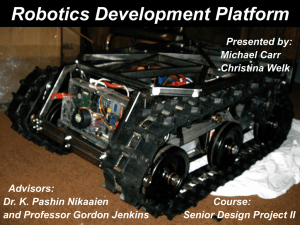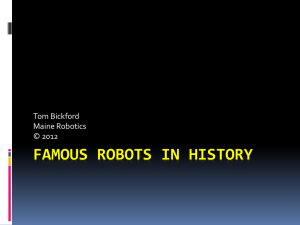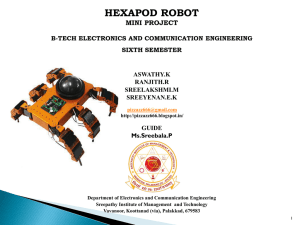LC272 - MakingSenseofSensors
advertisement
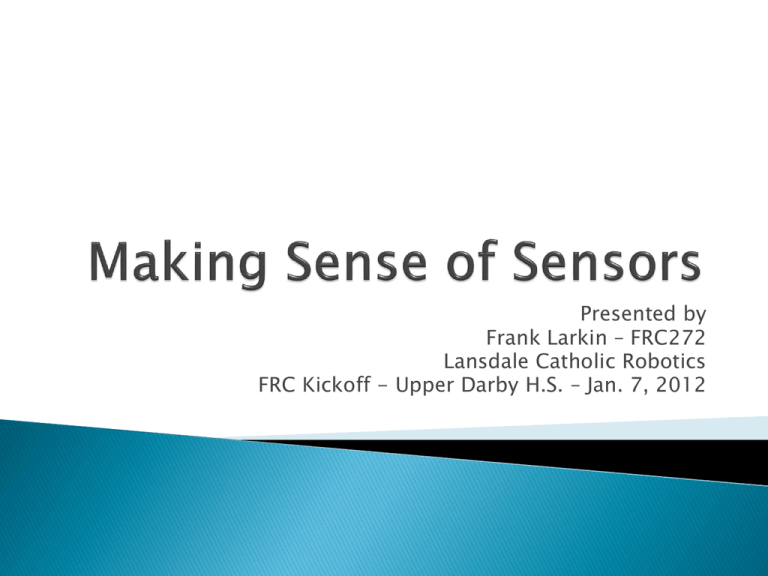
Presented by Frank Larkin – FRC272 Lansdale Catholic Robotics FRC Kickoff - Upper Darby H.S. – Jan. 7, 2012 In the FIRST competition an awesome robot will… ◦ ◦ ◦ ◦ either use CBU sensors or SBU sensors help driver’s who have only a few days to prepare target most difficult of jobs with automation have several automated systems in place to help with the work load. give good visual feedback LC 2011 Processes ◦ Distance Autonomous mode “knew” how far it was fro the wal to know when to drop tube. ◦ Autonomous Robot knew how high the tower was and adjusted automatically Important characteristics… ◦ Automatically locate target. ◦ If necessary maneuver the robot to the target ◦ Indicate the capture for the operator. Blended capability ◦ Operator performs normal tasks but is aided by automation. ◦ Operator can get robot close and then robot does the rest. Think auto pilot, fly by wire, “cook” the inputs Multiple choices to mix and match ◦ Axis Camera 2 dimensional - can give you X and Y for target location. Can be slow as cRIO cycles are used to determine target. ◦ Infra red (IR) Proximity sensors Can be purchased to cover various distances Detects reflected light, very narrow beam, inexpensive ◦ Sonic Range finders Can be purchased with various beam widths. Can interfere with each other. ◦ Encoders Turn rotation into position control Many vendors http://www.robotshop.com http://www.acroname.com http://www.sparkfun.com All switch sensors plug into the digital-in digital side car on the robot, analog plug into the analog bumper ◦ Black – Ground (labeled – or GND) ◦ Red – Center 5 volt power to power device. (not usually needed for switches) (PWR, 5V) ◦ White – Signal (SIG, Ainput) Digital confusion ◦ when the switch circuit on robot is open (no connection) you get a 1(infinite resistance) on the digital input. ◦ when the switch circuit on robot is closed (connection) you get a 0 (zero resistance) on the digital input. ◦ Joystick buttons are opposite. 1= Pressed Pneumatic Pressure Switch is NC (normally closed) ◦ When pressure is < 120 lb switch is closed calling for pump to come on. ◦ When pressure is > 120 LB switch opens shitting off pump. ◦ Note: If wire broken circuit is open, pump will never come on. All switches have effectively 2 positions on or off Switches have a normal state and an activated state ◦ There are usually connectors for normally open (no) or normally closed (nc). ◦ Switch usually allow you to select the state depending where you connect the wires. Normal State Digital Black wire NC NC Outside force presses down CO CO Digital White wire (signal) Active State NO NO ◦ Which is better? NO is easier to understand. Press switch make contact. If wire broken switch is useless. NC means when Not Pressed you have a circuit. When pressed the circuit opens. If you boot up robot and switch appears activated, you may have a broken wire. Have emitter and detector in same package Usually have sensitivity control Use retro reflective tape placed on target to illuminate target Will usually have 4 wires ◦ Blue – 10 – 30 volt power. Connects to the circuit breaker panel. Yes you need a circuit breaker!!!!! ◦ Brown – Ground ◦ White – NO (normally open) switch position ◦ Black – NC (normally closed) switch position You need to solder the wires from the sensor to the correct wires on the switch. Test without soldering first to ensure you are correct. Sharp Infrared IR GP2Y0A21YK0F sensor ◦ Range – 10cm – 80cm 4 inches to 30 inches ◦ Cost < $15 ◦ Interface Directly connected to analog bumper. Returns a number from 1 (far away) to 512 (close up) Dead zone from 4” – 0” If detecting very close objects, recess into robot frame. ◦ Makes sure you purchase wired connector. Saves a a lot of headaches. ◦ CRIO digital 5 volt power will power this device. Sharp Infrared IR GP2Y0A21YK0F sensor ◦ Transmitter / Receiver in the same package ◦ Response show how device operates ◦ Why the drop as we get close? ◦ How can we manage that? Connected to analog-in on analog bumper ◦ Black= Ground ◦ Red = 5 volt power ◦ White – Signal You must connect to proper connections on sensor. Tasked to capture soccer ball on suction cup in the open field. ◦ Very difficult for CBU. ◦ If far away on other side of field, almost impossible. Solution Requirements/Features ◦ ◦ ◦ ◦ Driver gets us close Driver simple activation Automated process Good feedback Activate process ◦ ◦ ◦ ◦ ◦ Driver gets to within 3 feet of ball Holds joystick button to activate Process takes over controls Robot rolls forward Operator still has X and Y to “help” Two IR sensors on either side of suction cup ◦ Spaced ~ a ball width apart. ◦ Low value (1-10) indicates nothing in front. ◦ High value indicates ball is there. ◦ Slide to the side where the ball is. ◦ How do you use the numbers you get? Click image to play video From LC website Subtract numbers. If difference > 50 we have an object. Negative = move left, positive = move right. Contact switch in suction cup ◦ Indicates we have capture ◦ Process back up as long as button is pressed Problem ◦ How to create automated tower operation? ◦ String Potentiometer 1. 2. 3. 4. 5. 6. Tower goes up pulls out sting that turns a barrel that turns a shaft that turns a potentiometer that send us a number that we map to height ◦ Robot knows how high or low it is. Solution ◦ Operator tells tower to go to floor ◦ When tower below certain point “wrist” drops ◦ When down “finger” drops ◦ Completely automatic ◦ Capture: ◦ ◦ ◦ ◦ ◦ ◦ Operator pulls and holds trigger Software runs autonomous process Picks up finger Raises tower Picks up wrist Raises to hold position ◦ Positioning ◦ Operator presses and hold button ◦ Tower goes to that position Store joystick inputs in variables ◦ Create separate variables to hold what joystick position and buttons are calling for. True “Fly by Wire”. Example: Joystick X, Y and buttons are stored in variables Decide what to do before setting outputs ◦ Use function to decide if what to do based upon sensors. Example: If we are in activation mode (button pressed)… left sensor tells you ball in in front. Set x to move to right. suction cup indicates we have capture. Set Y variable to back up. Set Outputs ◦ Set outputs based upon variables that may have been cooked by other code. Day 1 – What do we need to automate? ◦ How can we make the driver’s job easier? Purchase sensors early ◦ ◦ ◦ ◦ Many teams know the secrets Get hold of sensors. They are cheap. Experiment Challenge yourself Look at old code ◦ LC 2010 code http://www.frc272.com/seminar/Archive/LC2010_robot_code.zip ◦ LC 2011 code http://www.frc272.com/seminar/Archive/LC2011_robot_code.zip Questions – pafwl@aol.com