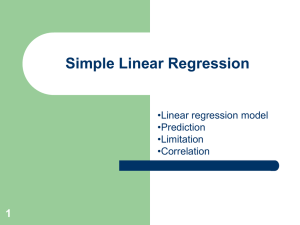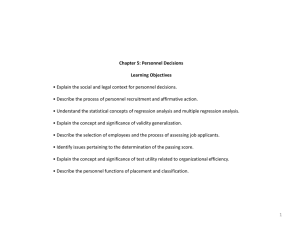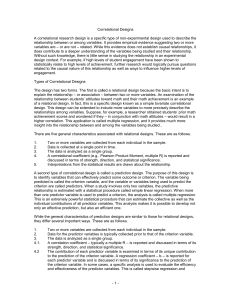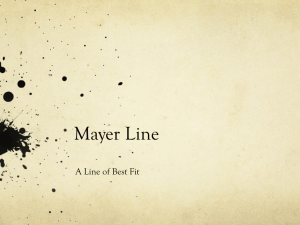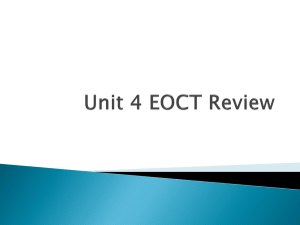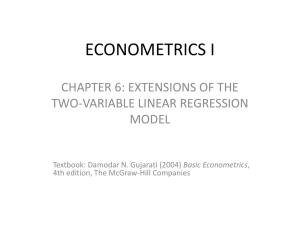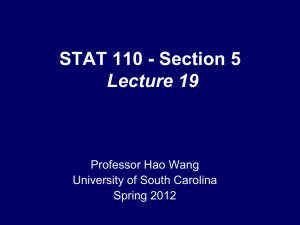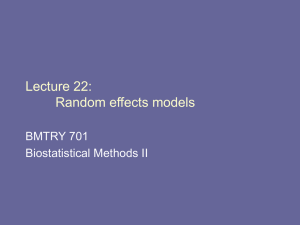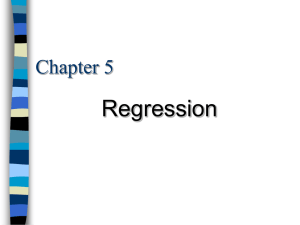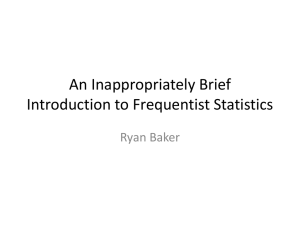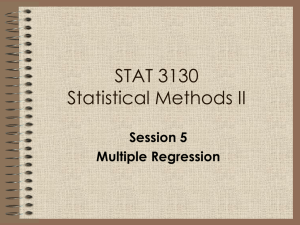Supplemental Material: Hypothesis Testing for Correlation
advertisement
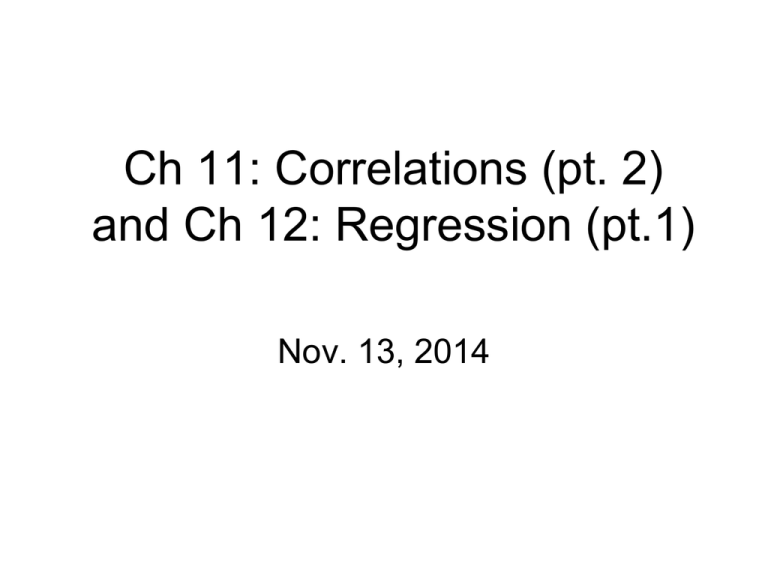
Ch 11: Correlations (pt. 2) and Ch 12: Regression (pt.1) Nov. 13, 2014 Hypothesis Testing for Corr • Same hypothesis testing process as before: • 1) State research & null hypotheses – – Null hypothesis states there is no relationship between variables (correlation in pop = 0) – Notation for population corr is rho () – Null: = 0 (no relationship betw gender & ach) – Research hyp: doesn’t = 0 (there is a signif relationship betw gender & ach) (cont.) • The appropriate statistic for testing the signif of a correlation (r) is a t statistic • Formula changes slightly to calculate t for a correlation: • Need to know r and sample size • Find the critical value to use for your comparison distribution – it will be a t value from your t table, with N-2 df • Use same decision rule as with t-tests: – If (abs value of) t obtained > (abs value) t critical reject Null hypothesis and conclude correlation is significantly different from 0. Example • For sample of 35 employees, correlation between job dissatisfaction & stress = .48 • Is that significantly greater than 0? • Research hyp: job dissat & stress are significantly positively correlated ( > 0) • Null hyp: job dissat & stress are not correlated ( = 0) • Note 1-tailed test, use alpha = .05 Regression • Predictor and Criterion Variables • Predictor variable (X) – variable used to predict something (the criterion) • Criterion variable (Y) – variable being predicted (from the predictor!) – Use GRE scores (predictor) to predict your success in grad school (criterion) Prediction Model • Direct raw-score prediction model – Predicted raw score (on criterion variable) = regression constant plus the result of multiplying a raw-score regression coefficient by the raw score on the predictor variable – Formula Yˆ a (b)(X ) a = regression constant b = regression coefficient (not standardized) • The regression constant (a) – Predicted raw score on criterion variable when raw score on predictor variable is 0 (where regression line crosses y axis) • Raw-score regression coefficient (b) – How much the predicted criterion variable increases for every increase of 1 on the predictor variable (slope of the reg line) Correlation Example: Info needed to compute Pearson’s r correlation x y (x-Mx) (x-Mx)2 (y-My) (y-My)2 (x-Mx)(y-My) 6 6 2.4 5.76 2 4 4.8 1 2 -2.6 6.76 -2 4 5.2 5 6 1.4 1.96 2 4 2.8 3 4 -.6 .36 0 0 0 3 2 -.6 .36 -2 4 1.2 Mx= 3.6 My= 4.0 0 SSx= 15.2 0 SSy= 16 SP = 14.0 Refer to this total as SP (sum of products) Formulas for a and b • First, start by finding the regression coefficient (b): • Next, find the regression constant or intercept, (a): SP slope (b) SSX int ercept(a) My b( Mx) This is known as the “Least Squares Solution” or ‘least squares regression’ Computing regression line (with raw scores) X Y 6 6 1 2 5 6 3 4 3 2 mean 3.6 4.0 SP slope b SSX 14 0.92 15.2 intercept(a) My b(Mx) 4.0(0.92)(3.6) 0.688 15.20 SSX Ŷ = .688 + .92(x) 16.0 14.0 SP SSY Interpreting ‘a’ and ‘b’ • Let’s say that x=# hrs studied and y=test score (on 0-10 scale) • Interpreting ‘a’: – when x=0 (study 0 hrs), expect a test score of .688 • Interpreting ‘b’ – for each extra hour you study, expect an increase of .92 pts Correlation in SPSS • Analyze Correlate Bivariate – Choose as many variables as you’d like in your correlation matrix OK – Will get matrix with 3 rows of output for each combination of variables • Notice that the diagonal contains corr of variable with itself, we’re not interested in this… • 1st row reports the actual correlation • 2nd row reports the significance value (compare to alpha – if < alpha reject the null and conclude the correlation differs significantly from 0) • 3rd row reports sample size used to calculate the correlation Simple Regression in SPSS – Analyze Regression Linear – Note that terms used in SPSS are “Independent Variable” (this is x or predictor) and “Dependent Variable” (this is y or criterion) – Class handout of output – what to look for: • “Model Summary” section - shows R2 • ANOVA section – 1st line gives ‘sig value’, if < .05 signif – This tests the significance of the R2 for the regression. If yes it does predict y) • Coefficients section – 1st line gives ‘constant’ = a (listed under ‘B’ column) – Other line gives ‘unstandardized coefficient’ = b – Can write the regression/prediction equation from this info…