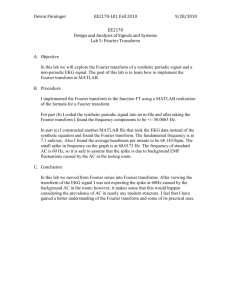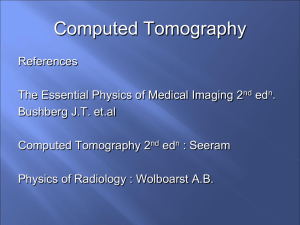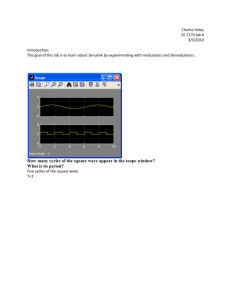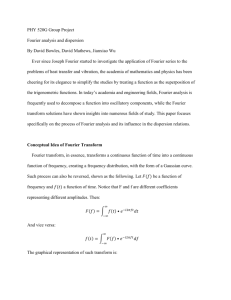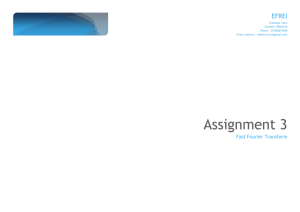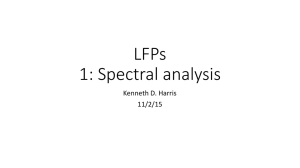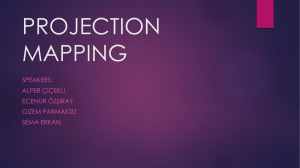Document
advertisement
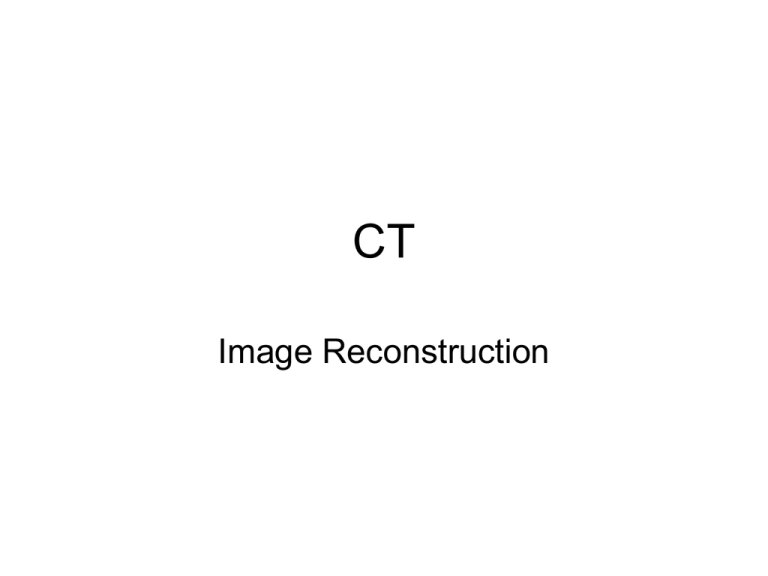
CT Image Reconstruction CT • Please read Ch 13. • Homework is due 1 week from today at 4 pm. Tomographic reconstruction detectors = 0o The main idea detectors = 90o The main idea Reconstruct the image of a non uniform sample using its x-ray projection at different angles The Sinogram Detectors position Image reconstruction • Back projection • Filtered Back projection • Iterative methods (CH 22) Back-projection • Given a sample with 4 different spatial absorption properties A B D1= A+B=7 C D D2=C+D=7 =0o Back-projection A B C D = 90o D3= A+C=6 D4= B+D=8 Back-projection 9 A B C D 6 8 7 A+B=7 A+C=6 A+D=5 B+C=9 B+D=8 C+D=7 7 5 2 5 4 3 Real back-projection • In a real CT we have at least 512 x 512 values to reconstruct • We don’t know where one absorber ends where the next begins • ~ 800,000 projections Back projection p x ' f x , y x cos y sin x 'dxdy f The projection of a function is the radon transform of that function Projections • Are periodic in +/- • The radon transform of an image produces a sinogram Central Slice Theorem • Relates the 1 D Fourier transform of a projection of an object – F(p(x’)) at a given angle • To a line through the center of the 2D Fourier transform of the object at a given angle Central Slice Theorem p x ' f x , y x cos y sin x 'dxdy f f ( x , y ) p x ' p ( ) F cos sin Why is it important? • If you compute the 1D Fourier transform of all the projection (at all angles f) you can “fill” the 2 D Fourier transform of the object. • The object can then be reconstructed by a simple 2D Fourier transform. FILTERED back-projection • If only the 2D inverse Fourier transform is computed you will obtain a “blurry” image. (it is intrinsic in inverse Radon) • The blur is eliminated by deconvolution • In filtered back projection a RAMP filter is used to filter the data Homework • Prove the center slice theorem. • Use imrotate Imaging in Matlab • An image is a 2D matrix of numbers • imread - reads an image file • imwrite - writes an image to file