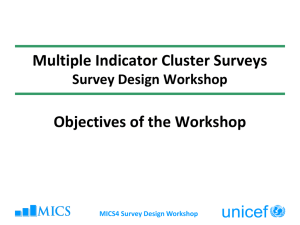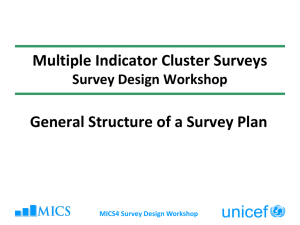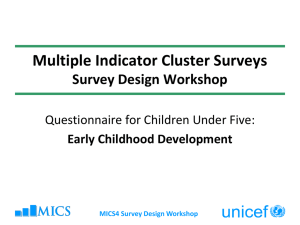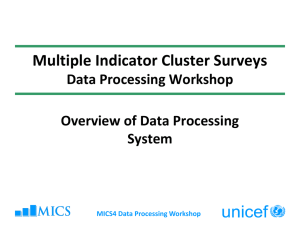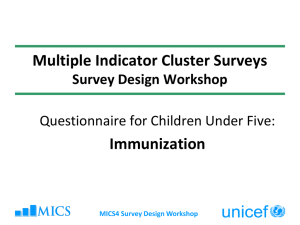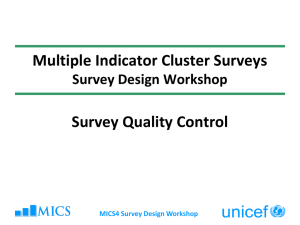Some Features of MICS4 Questionnaires and Modules
advertisement
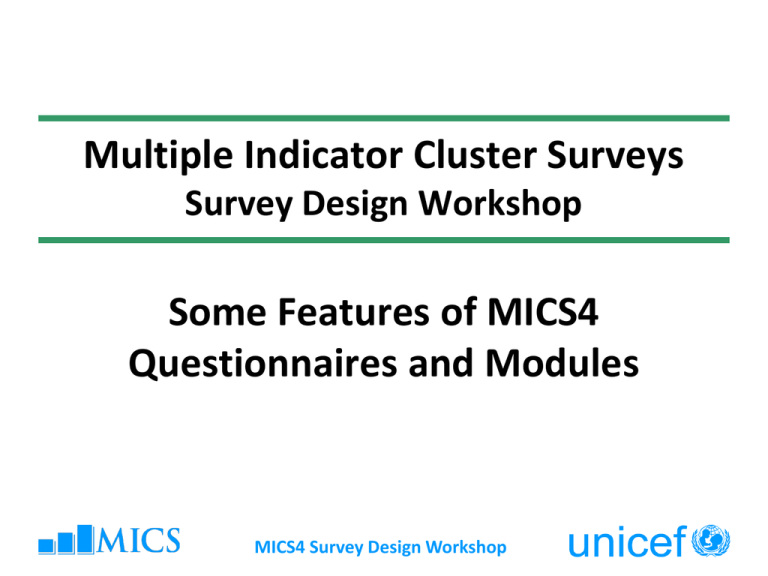
Multiple Indicator Cluster Surveys Survey Design Workshop Some Features of MICS4 Questionnaires and Modules MICS4 Survey Design Workshop Module codes and numbering • Each module begins with the question number “1” preceded by two letters indicating the module subject e.g. HL1 (Household Listing Form) CL4 ( Child Labour) MN17 (Maternal and Newborn Health) MICS4 Survey Design Workshop Text • Text written with SMALL CAPS to be read/asked to the respondent • Text in lowercase letters – Response categories – Cover page questions • Text in italics in the modules are instructions for the interviewers and not to be read out loud. MICS4 Survey Design Workshop Other features • Response categories in italics to be customized in country • “Questions” or filters with a light grey background: to be completed by the interviewer, based on previous responses or observations. Should not be asked to the respondent. – Observations, filters MICS4 Survey Design Workshop Types of Questions • Questions with precoded responses, • Questions without precoded responses, • Filters MICS4 Survey Design Workshop Questions with Precoded Responses • For some questions, we can predict the types of responses a respondent will give. • The responses are listed in the questionnaire, usually on the right, or below the question • Responses are never to be read to the respondent unless included in the question MICS4 Survey Design Workshop Questions with Precoded Responses • Two types of response categories – Numeric: Only one response can be circled • e.g., WS5, CM1, BF2 • e.g, HC3 (precoded plus other answers allowed) – Letter: Multiple responses can be circled • e.g., HW3, IR2, • e.g., IS2 (precoded plus other answers allowed) • The number or letter(s) which corresponds to the reply should be circled. MICS4 Survey Design Workshop Questions with Precoded Responses • In some cases, precoded responses will include an "other" category. • Use “Other” when certain that the response does not fit in any precoded category • Always write the respondent's answer in the space provided (specify: ______). • Use margins, last page etc to provide more detail if necessary MICS4 Survey Design Workshop Questions with Precoded Responses The coding of ‘Don’t know’ and ‘other’: • In numeric response codes – 8, 98, 998, 9998 = Don’t know / DK – 6, 96, 996, 9996 = Other (specify) • In alphabetical (multiple response) codes – X = Other (specify) – Y = None – Z = Don’t know / DK MICS4 Survey Design Workshop Questions with No Precoded Responses • In entering the response for these questions the respondent's answer must be written in the space provided • Usually a number or a date will be recorded in the spaces provided • e.g., HC2, HC14 • If the response has fewer digits than the number of spaces provided, leading zeroes have to be used MICS4 Survey Design Workshop Questions with No Precoded Responses • Special cases: where a code is to be circled and a number is to be recorded – e.g., DB3, SB3 MICS4 Survey Design Workshop Questions to be Completed by Interviewers (Precoded or not precoded) • Hour and Minutes – e.g., HH18, HH19 • Respondent’s characteristics – e.g., HL7, ED2, • Observations – E.g., HW2, HW3 • Instructions to Interviewers – e.g., TN3, CD1-CD8 MICS4 Survey Design Workshop Filters • Filters require interviewers to look back to the answer to previous responses, then mark an X in the box and follow skip instructions – e.g., TN7, ML10 • They are used to prevent a respondent from being asked irrelevant questions. • Interviewers should check back and mark an "X" in the appropriate box in the filter; then, follow the instructions. MICS4 Survey Design Workshop Skip Instructions • Used to avoid asking questions to the respondent which are not relevant to his/her situation – e.g., HL11, WS1, HC11 • When a particular response makes subsequent questions irrelevant, an instruction (usually an arrow) is shown after the particular response directing us to skip to the next appropriate question. • Skip instructions have to be followed MICS4 Survey Design Workshop