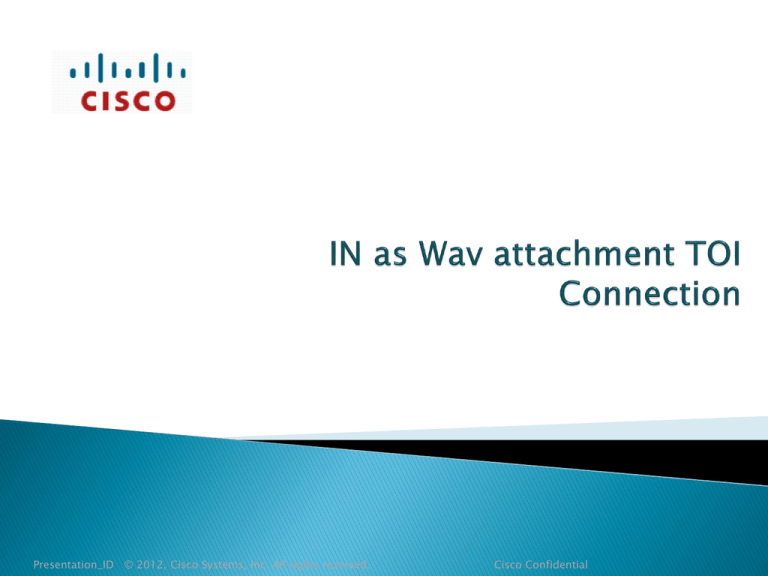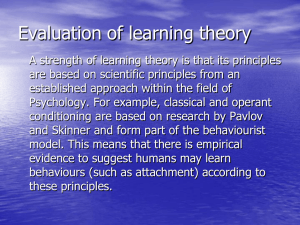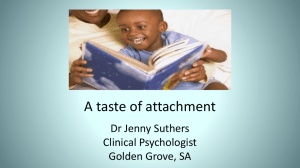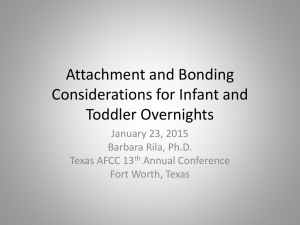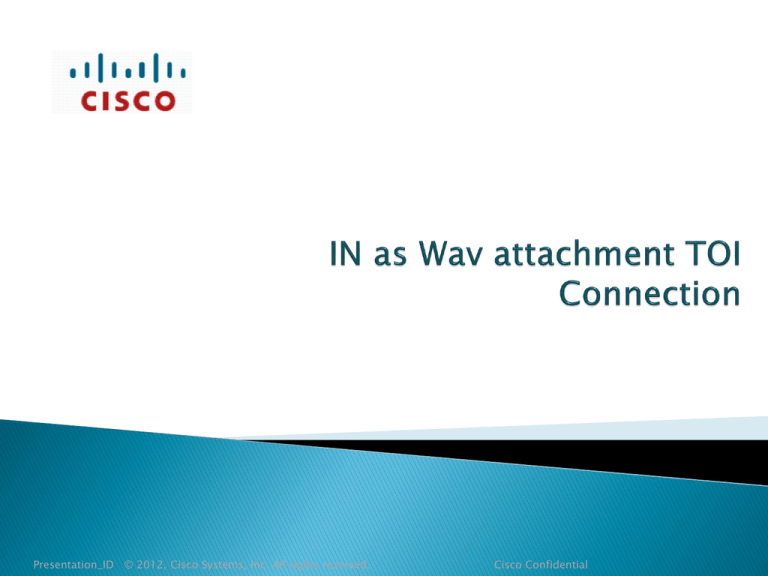
Presentation_ID © 2012, Cisco Systems, Inc. All rights reserved.
Cisco Confidential
Existing Functionality in Connection
What’s New
Trace Snippets
Troubleshooting Tips
Existing Intelligent Notifications delivers SMTP‐based HTML
notifications of new voice message to end users. These
notifications can be customized through a notification
template
Connection follows the below process for delivering message
notifications to end users.
◦
◦
◦
◦
Connection User A sends a voice mail to the Connection User B.
The message notification settings for each User B allow to control how and
when Connection notifies a user of new messages
When the message arrives from User A and it matches the criteria set in the
message notification settings of User B, the Connection Messaging System
sends an HTML based notification to an email address of User B using SMTP
Now User B can check the new Voice mail and perform operation on it
Presentation_ID
© 2012, Cisco Systems, Inc. All rights reserved.
Cisco Confidential
◦ For allowing Voice mail as attachment Admin has to enable the same
at global level, System settings Advanced Messaging check the
box for “Allow voice mail as attachments to HTML notifications”
◦ Individual users can still disable or enable the functionality under
Users Edit Notification Devices HTML check or uncheck
“Allow voicemail as attachments”
◦ Some conditions for voice mail sent as an attachment:
Secure messages will not be sent as attachment
Private messages will not be sent as attachment
Message size limit needs to be followed which is defined at System settings
Advanced Messaging “Max size of voice mail as attachment to HTML
notifications (KB)”
In case of forwarded or chain messages attachment will be sent only for the
latest voicemail
Presentation_ID
© 2012, Cisco Systems, Inc. All rights reserved.
Cisco Confidential
◦
Admin changes for Flag set can be done via REST API also as mentioned below:
PUT /vmrest/configurationvalues/System.Messaging.AllowVoiceMailAsAttachmentToHtmlNotification
Request Data:
<ConfigurationValue>
<Value>1</Value>
</ConfigurationValue>
Response code: 204
◦
Admin changes for User flag via REST API:
PUT /vmrest/users/{userObjectId}/notificationdevices/htmldevices/{deviceObjectId}
Request Data:
<HtmlDevice>
<Active>true</Active>
<AllowVoiceMailAsAttachment>true</AllowVoiceMailAsAttachment>
</HtmlDevice>
Response code: 204
◦
User can make changes for flag via REST API:
PUT /vmrest/user/notificationdevices/htmldevices/{deviceObjectId}
Request Data:
<HtmlDevice>
<Active>true</Active>
<AllowVoiceMailAsAttachment>true</AllowVoiceMailAsAttachment>
</HtmlDevice>
Response code: 204
Presentation_ID
© 2012, Cisco Systems, Inc. All rights reserved.
Cisco Confidential
Log entry when voicemail is secure /private or both:
14:51:15.564 |17209,,,Notifier,16,SendHTMLSMTPMessage called for
14a35d7b-b749-41e9-82a3-8a272966778d 37a4b15f-83ff-4584-88779f8a1797c345
14:51:15.721 |17209,,,Notifier,16,Message is either secure or private so not
sending the attachment with the notification, secure=1 private=1
Log entry when voicemail is beyond the specified size:
17:26:20.299 |20482,,,Notifier,-1, Attachment size=28138 Max allowed
size=5120
17:26:20.299 |20482,,,Notifier,-1,Attachment size is beyond the maximum
allowed value so not sending it with the notification
‣
Voicemail is not sent as an attachment
‣ Check the message should not be secure or
private or both
‣ Check for the maximum size of attachments
allowed
‣ In case of forwarded message only latest
voicemail will be sent as attachment
Presentation_ID
© 2012, Cisco Systems, Inc. All rights reserved.
Cisco Confidential