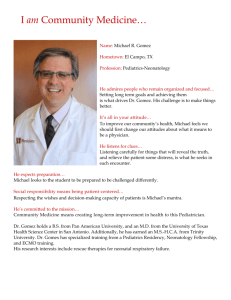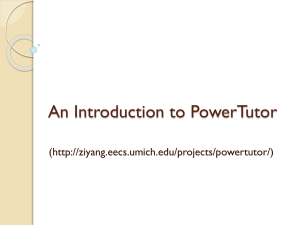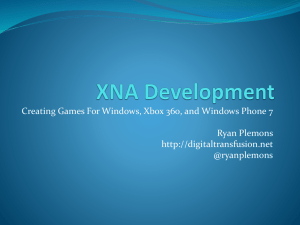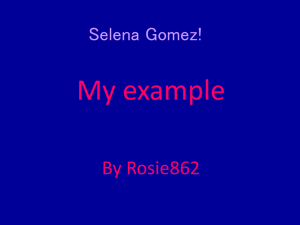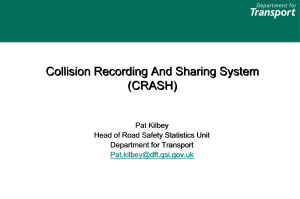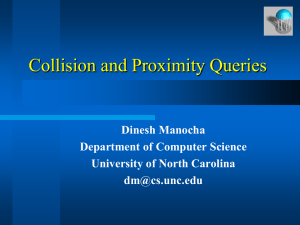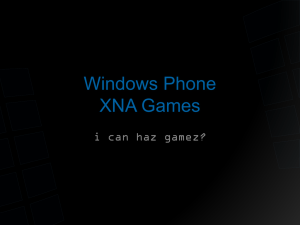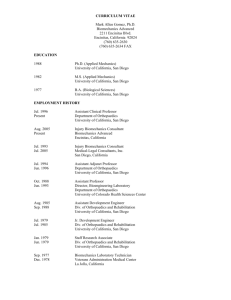It`s Cubes All The Way Down
advertisement
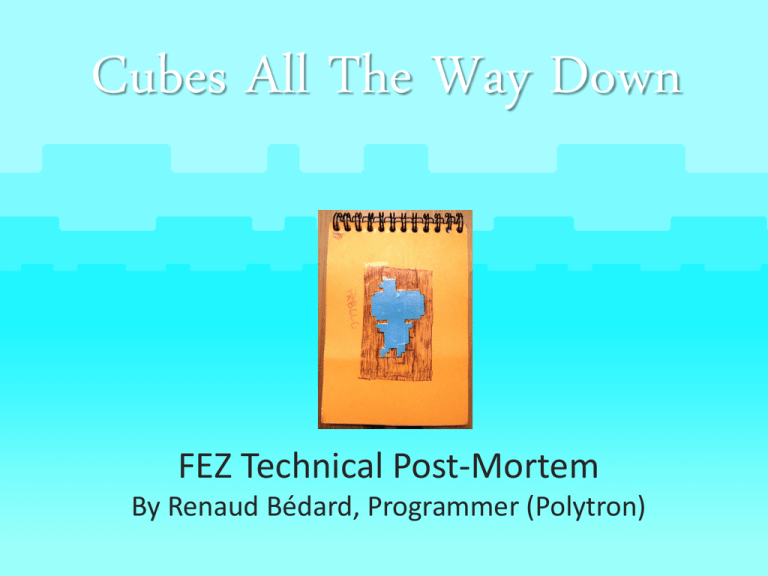
Cubes All The Way Down
FEZ Technical Post-Mortem
By Renaud Bédard, Programmer (Polytron)
About Me
• Started messing with 3D programming in VB6 &
Truevision3D around 2001
• Started working with Phil Fish on FEZ in April 2007
• FEZ gets 2 nominations and 1 award (Visual Arts) at IGF'08
• Bacc. in Computer Science at UQÀM in late 2008
• Worked full-time since then at Polytron to make the game
• FEZ is first commercial title and full-time “industry” “job”
• 2D/3D Exploration Puzzle Platformer
(“mystroidvania”)
• Pixel art where the pixels are 3D trixels
• Platforming in 2D, but across all 4 orthographic
views
• Built in XNA/C# from the start
– Spanned 5 XNA versions, from 1.0 to 3.1!
Long Screenshot
How is the world “cut up”?
• Art and level production-wise, easier to work
with tiles
• Plain old 2D tilemap doesn't work : we need
3D tiles
– ...triles?
• 16x16x16 trixels chosen as an arbitrary fixed
trile size
Nature Trile Set (302 triles)
Texturing Triles
• Per-trixel coloring?
– Implies good painting tools in modeler
• Cubemaps! (freebloods)
– Triles need to be convex
– Cubemaps are 16x16x6 32bpp = 6Kb uncompressed!
Modeling Triles
• First trile concepts made in Google Sketchup
Modeling Triles
• Trixel sculpting
– Push trixel faces in, pull faces out
– Adaptative geometric complexity
Modeling Triles
• And things can get pretty complex
Mesh Simplification
• Extrapolate contiguous surfaces from trixels
• For each surface,
– Enumerate biggest rectangles in that surface
– Each rectangle becomes a plane
• Triles have an average of 136 polygons
• Typical scene : 50,000 polygons on-screen
– Goes from anywhere from 5000 to 250,000
Building Levels in “Fezzer”
Rendering Triles : Culling
• Orthographic views
– Peel the frontmost layer
– Keep offset and see-through triles
• During rotation transitions
– Peel the two visible faces
• Always use frustum culling
– Only cull the difference, leave what’s still visible there
Culling Disabled
Culling Enabled
Rendering Triles : Instancing
• Lots of instances of the same trile in a level
• Few things specific to a single instance
– XYZ Position, Y Rotation : 4 floats
• vfetch Instancing on Xbox 360
≈ SM 3.0 Hardware Instancing on PC
• Max. 226 instances of same trile per draw call
Instancing shader details
• Instance data passed as VS constants
#define InstancesPerBatch 226
float4 InstancePositionPhiArray[InstancesPerBatch] : register(c30);
• Reconstruct transformation matrix in VS
float sinPhi, cosPhi;
sincos(InstancePositionPhi.w, sinPhi, cosPhi);
float4x4 instanceMatrix =
{
cosPhi,
0,
-sinPhi,
0,
0,
1,
0,
0,
sinPhi,
0,
cosPhi,
0,
InstancePositionPhi.xyz,
1
};
Other World Objects :
Planes/Decals
• Where sculpting doesn't matter, or sprite animations
Other World Objects :
Art Objects
• For small overlapping details, or unique bigger landmarks
Collision Management
• Triles are the collision map
• Four types
–
–
–
–
Immaterial (e.g. blades of grass)
No collision (background elements)
Top-collide (most platforms)
All-collide (blocking boundaries)
Invisible Collision Triles
• Art objects are filled with invisible collision triles
Collision Lookup
• Level is a large structure of triles indexable by (x, y, z)
– Actually a Dictionary<Int3, Trile>
• You collide with what you see
– Get closest (x, y) or (z, y) row of triles
– Traverse to nearest collideable trile and use its properties
• Gets tricky with offset triles
– Look up 4 closest neighbour rows and test
• After that, normal AABB to line collision resolution
Offset/Non-Unit Triles
How Gomez Moves Around
• Movement is in 2D according to the current viewpoint.
Depth correction
• Gomez should stay visible at all times
• Gomez should never walk in mid-air
Otherwise, don't change Gomez's depth arbitrarily
• When the camera rotates, movement (and time) is
suspended.
Background Mode
• If Gomez is behind geometry after a rotation,
don't panic!
– Silhouette rendering
– Low-pass music
– Limited actions
Lighting
• Per-face direct/diffuse light
• Ambient light based on sky background color
– Also tints transparent cloud layers
• Shadows and additional lights added in screen-space
• All done in a lighting pre-pass (render-to-texture)
– Blended in Modulate2X mode so that it can light up and shadow
Time of Day Lighting
Dynamic World Interactions
• FEZ @ IGF’08 was 99% static
• Now Gomez can :
–
–
–
–
–
–
–
Grab/push/pull objects
Rotate parts of the world independently
Make blocks crumble under his weight
Grab ledges all around platforms
Interact with one-off puzzle objects
Swim in water & drown in toxic liquids
AND MUCH MUCH MORE!
• 56 different action classes control his behaviour
Action “Objects For States”
• All player action
classes derive from a
base abstract class
• Not all mutually
exclusive
– “Fall” is an action that
is evaluated as long as
there’s gravity
• Tied to sprite
animations, player
controllability, etc.
protected virtual void TestConditions()
{
}
protected virtual void Begin()
{
}
protected virtual void End()
{
}
protected virtual bool Act(TimeSpan elapsed)
{
return false;
}
Dynamic World Entities = Actors
• Spinning blocks, interactive structures, etc.
• Hardcoded behaviours with flags or parameters set
in the editor
• Tradeoff for not having proper scripting support
Scripting System
• Designer-friendly UI (no code!)
• Event-based (no continuous evaluation)
• Extensible and backwards-compatible
Final Script Editor UI
...is scary.
Serialized Scripts
• Scripts are objects, serialized as
text inside the level file
• Tweakable by hand
– If you are careful with braces
• Probably should’ve written a
better formatter like :
script key=0 {
code “Level.Start =>
Camera.SetPixelsPerTrixel(2)”
}
script key=0 {
name "Untitled"
triggers {
trigger {
event "Start"
object {
type "Level"
}
}
}
actions {
action {
operation "SetPixelsPerTrixel"
arguments "2"
object {
type "Camera"
}
}
}
}
Scripting Interfaces
• Reflected by the editor to fill dropdowns
[Entity(Static = true)]
public interface ILevelService : IScriptingBase
{
// Events
[Description("When the level starts")]
event Action Start;
void OnStart(); // Called by the engine to trigger the event
// Properties
bool FirstVisit { get; }
// Operations
[Description("Smoothly changes to a new water height")]
LongRunningAction SetWaterHeight(float height);
}
Music System
• Written on-top of XACT
• Allows dynamic track-based songs
• Works with time of day
• Horribly intricate and complicated,
as requested by Disasterpeace!
– ...but allows for kickass songmaking
Xbox 360 Optimizations
• XNA on the Xbox 360 = .NET Compact Framework
– Garbage collection every 1Mb allocated, unpredictable,
blocking
– Draw calls are expensive : batching is essential, instantiate
ALL THE THINGS
– Defer as many draw calculations as possible to vertex
shaders instead of CPU
– Otherwise, multithread; 5 (slow) cores at your disposal
• Lots of content on the Web about this
– ...especially since XBLIG games have the same issues
– Rules of thumb : avoid LINQ, dynamic allocations
Tools : CLR Profiler
• Excellent, free memory profiler
• Allocations graphs, memory usage by object
• Good for identifying real-time garbage & why load-times stall
Tools : CPU Profiler
• Any one you want (AQTime, dotTrace...)
– I like ANTS Performance Profiler a lot
• Absolutely essential for finding bottlenecks
Tools : xbWatson, PIX
• Come with the Xbox Development Kit
• xbWatson
– Make your own measurements and output to debug
• PIX
– Frame-by-frame teardown of what’s costly
– Excellent for inspecting the draw calls & shaders
• CPU Performance Profiler in the XDK ultimately not
that useful
– Made for native code, not .NET games
WHAT TOOK YOU SO LONG?
• Game started in April 2007
• Still in QA in November 2011
• What the hell is going on??
Timeline
• 2007 : Groundwork, engine, editor, “level one”
– ...for the IGF’08 prototype, eventually scrapped (built in 100 days)
• 2008 : Celebration, setting up Polytron, art re-draw, engine work
while finishing studies, more scrapped levels
• 2009 : Full-time work begins, world design, art & more engine work
• 2010 : Design dialogue with Microsoft, internal drama, DOT and
world map come in, BMcC & Disasterpeace come in (October)
• 2011 : Puzzle & cutscene work, more levels, QA, optimization and
polishing
That’s all, folks!
• Thanks for coming!
• Questions?