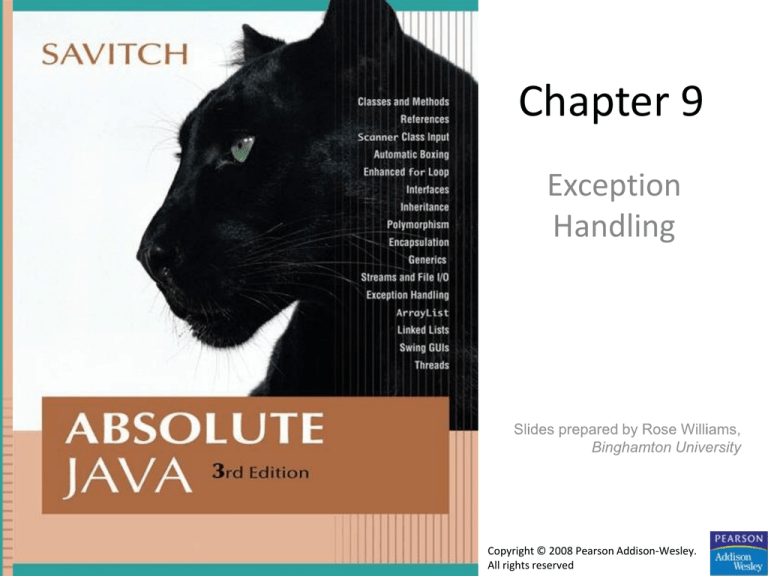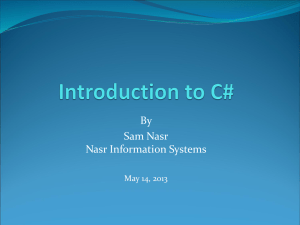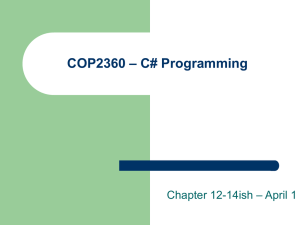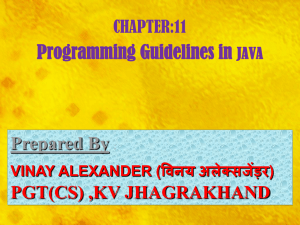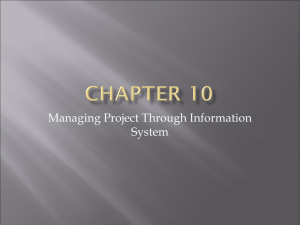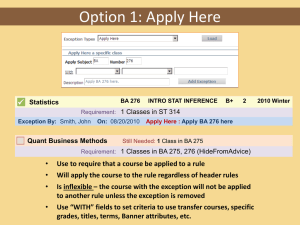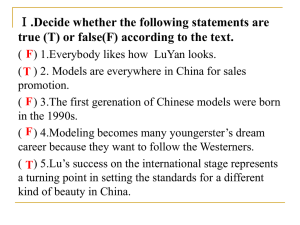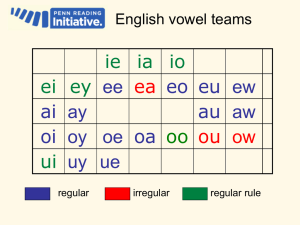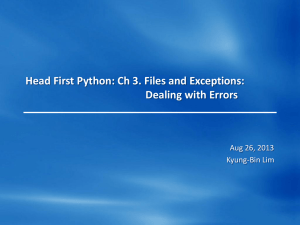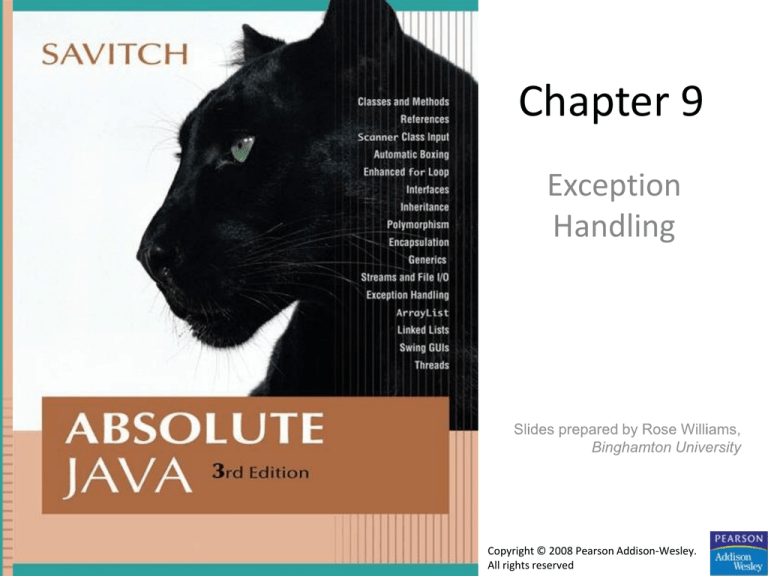
Chapter 9
Exception
Handling
Copyright © 2008 Pearson Addison-Wesley.
All rights reserved
Introduction to Exception Handling
• Sometimes the best outcome can be when
nothing unusual happens
• However, the case where exceptional things
happen must also be prepared for
– Java exception handling facilities are used when
the invocation of a method may cause something
exceptional to occur
Copyright © 2008 Pearson Addison-Wesley. All rights reserved
9-2
Introduction to Exception Handling
• Java library software (or programmer-defined code)
provides a mechanism that signals when something
unusual happens
– This is called throwing an exception
• In another place in the program, the programmer
must provide code that deals with the exceptional
case
– This is called handling the exception
• DanceLesson
• DanceLesssson2 (with exception handling)
Copyright © 2008 Pearson Addison-Wesley. All rights reserved
9-3
try-throw-catch Mechanism
• The basic way of handling exceptions in Java consists of
the try-throw-catch trio
• The try block contains the code for the basic algorithm
– It tells what to do when everything goes smoothly
• It is called a try block because it "tries" to execute the
case where all goes as planned
– It can also contain code that throws an exception if something
unusual happens
try
{
CodeThatMayThrowAnException
}
Copyright © 2008 Pearson Addison-Wesley. All rights reserved
9-4
Example of try block
try
{
if (men == 0 && women == 0)
throw new Exception("Lesson is canceled. No students.");
else if (men == 0)
throw new Exception("Lesson is canceled. No men.");
else if (women == 0)
throw new Exception("Lesson is canceled. No women.");
// women >= 0 && men >= 0
if (women >= men)
System.out.println("Each man must dance with " +
women/(double)men + " women.");
else
System.out.println("Each woman must dance with " +
men/(double)women + " men.");
}
9-5
try-throw-catch Mechanism
throw new
ExceptionClassName(PossiblySomeArguments);
• When an exception is thrown, the execution of the
surrounding try block is stopped
– Normally, the flow of control is transferred to another portion of code
known as the catch block
• The value thrown is the argument to the throw operator, and
is always an object of some exception class
– The execution of a throw statement is called throwing an exception
Copyright © 2008 Pearson Addison-Wesley. All rights reserved
9-6
try-throw-catch Mechanism
• A throw statement is similar to a method call:
throw new ExceptionClassName(SomeString);
– In the above example, the object of class
ExceptionClassName is created using a string as its
argument
– This object, which is an argument to the throw operator,
is the exception object thrown
• Instead of calling a method, a throw statement calls
a catch block
Copyright © 2008 Pearson Addison-Wesley. All rights reserved
9-7
Example of try block
try
{
if (men == 0 && women == 0)
throw new Exception("Lesson is canceled. No students.");
else if (men == 0)
throw new Exception("Lesson is canceled. No men.");
else if (women == 0)
throw new Exception("Lesson is canceled. No women.");
// women >= 0 && men >= 0
if (women >= men)
System.out.println("Each man must dance with " +
women/(double)men + " women.");
else
System.out.println("Each woman must dance with " +
men/(double)women + " men.");
}
© 2006
Pearson
AddisonWesley. All
rights
9-8
An Example of a Catch Block
• catch(Exception e)
{
String message = e.getMessage( );
System.out.println(message);
System.exit(0);
}
Note: A catch block is often referred to as an exception handler
9-9
try-throw-catch Mechanism
catch(Exception e)
{
ExceptionHandlingCode
}
• A catch block looks like a method definition that has a
parameter of type Exception class
– It is not really a method definition, however
• A catch block is a separate piece of code that is
executed when a program encounters and executes a
throw statement in the preceding try block
– A catch block is often referred to as an exception handler
– It can have at most one parameter
Copyright © 2008 Pearson Addison-Wesley. All rights reserved
9-10
try-throw-catch Mechanism
catch(Exception e) { . . . }
•
•
The identifier e in the above catch block heading is called
the catch block parameter
The catch block parameter does two things:
1.
2.
It specifies the type of thrown exception object that the catch
block can catch (e.g., an Exception class object above)
It provides a name (for the thrown object that is caught) on which it
can operate in the catch block
– Note: The identifier e is often used by convention, but any nonkeyword identifier can be used
Copyright © 2008 Pearson Addison-Wesley. All rights reserved
9-11
try-throw-catch Mechanism
• When a try block is executed, two things can
happen:
1. No exception is thrown in the try block
– The code in the try block is executed to the end of the
block
– The catch block is skipped
– The execution continues with the code placed after the
catch block
Note: show DanceLesson2
Copyright © 2008 Pearson Addison-Wesley. All rights reserved
9-12
try-throw-catch Mechanism
2. An exception is thrown in the try block and
caught in the catch block
– The rest of the code in the try block is skipped
– Control is transferred to a following catch block
(in simple cases)
– The thrown object is plugged in for the catch
block parameter
– The code in the catch block is executed
– The code that follows that catch block is executed
(if any)
Copyright © 2008 Pearson Addison-Wesley. All rights reserved
9-13
Exception Classes
• There are more exception classes than just the single
class Exception
– There are more exception classes in the standard Java libraries
– New exception classes can be defined like any other class
• All predefined exception classes have the following
properties:
– There is a constructor that takes a single argument of type
String
– The class has an accessor method getMessage that can
recover the string given as an argument to the constructor
when the exception object was created
• All programmer-defined classes should have the same
properties
Copyright © 2008 Pearson Addison-Wesley. All rights reserved
9-14
Exception Classes from Standard Packages
• Numerous predefined exception classes are included
in the standard packages that come with Java
– For example:
IOException
NoSuchMethodException
FileNotFoundException
– Many exception classes must be imported in order to use
them
import java.io.IOException;
Copyright © 2008 Pearson Addison-Wesley. All rights reserved
9-15
Exception Classes from Standard Packages
• The predefined exception class Exception is the
root class for all exceptions
– Every exception class is a descendent class of the class
Exception
– Although the Exception class can be used directly in a
class or program, it is most often used to define a derived
class
– The class Exception is in the java.lang package, and
so requires no import statement
Copyright © 2008 Pearson Addison-Wesley. All rights reserved
9-16
Using the getMessage Method
. . . // method code
try
{
. . .
throw new Exception(StringArgument);
. . .
}
catch(Exception e)
{
String message = e.getMessage();
System.out.println(message);
System.exit(0);
} . . .
Copyright © 2008 Pearson Addison-Wesley. All rights reserved
9-17
Using the getMessage Method
• Every exception has a String instance variable that
contains some message
– This string typically identifies the reason for the exception
• In the previous example, StringArgument is an
argument to the Exception constructor
• This is the string used for the value of the string
instance variable of exception e
– Therefore, the method call e.getMessage() returns
this string
Copyright © 2008 Pearson Addison-Wesley. All rights reserved
9-18
Defining Exception Classes
• A throw statement can throw an exception object
of any exception class
• Instead of using a predefined class, exception classes
can be programmer-defined
– These can be tailored to carry the precise kinds of
information needed in the catch block
– A different type of exception can be defined to identify
each different exceptional situation
Copyright © 2008 Pearson Addison-Wesley. All rights reserved
9-19
Defining Exception Classes
• Every exception class to be defined must be a derived
class of some already defined exception class
– It can be a derived class of any exception class in the standard
Java libraries, or of any programmer defined exception class
• Constructors are the most important members to define
in an exception class
– They must behave appropriately with respect to the variables
and methods inherited from the base class
– Often, there are no other members, except those inherited
from the base class
• The following exception class performs these basic tasks
only
Copyright © 2008 Pearson Addison-Wesley. All rights reserved
9-20
A Programmer-Defined Exception Class
Copyright © 2008 Pearson Addison-Wesley. All rights reserved
9-21
Use of A Programmer-Defined Exception Class
• DivisionDemoFirstVersion
9-22
Tip: An Exception Class Can Carry a
Message of Any Type: int Message
• An exception class constructor can be defined
that takes an argument of another type
– It would stores its value in an instance variable
– It would need to define accessor methods for this
instance variable
Copyright © 2008 Pearson Addison-Wesley. All rights
reserved
9-23
An Exception Class with an int Message
Copyright © 2008 Pearson Addison-Wesley. All rights reserved
9-24
Use of An Exception Class with an int Message
• BadNumberExceptionDemo
9-25
Exception Object Characteristics
• The two most important things about an
exception object are its type (i.e., exception
class) and the message it carries
– The message is sent along with the exception
object as an instance variable
– This message can be recovered with the accessor
method getMessage, so that the catch block
can use the message
Copyright © 2008 Pearson Addison-Wesley. All rights reserved
9-26
Programmer-Defined Exception Class Guidelines
• Exception classes may be programmer-defined, but every
such class must be a derived class of an already existing
exception class
• The class Exception can be used as the base class, unless
another exception class would be more suitable
• At least two constructors should be defined, sometimes more
• The exception class should allow for the fact that the method
getMessage is inherited
Copyright © 2008 Pearson Addison-Wesley. All rights reserved
9-27
Preserve getMessage
• For all predefined exception classes, getMessage
returns the string that is passed to its constructor as an
argument
– Or it will return a default string if no argument is used with the
constructor
• This behavior must be preserved in all programmerdefined exception class
– A constructor must be included having a string parameter
whose body begins with a call to super
– The call to super must use the parameter as its argument
– A no-argument constructor must also be included whose body
begins with a call to super
– This call to super must use a default string as its argument
Copyright © 2008 Pearson Addison-Wesley. All rights reserved
9-28
Multiple catch Blocks
• A try block can potentially throw any number of
exception values, and they can be of differing types
– In any one execution of a try block, at most one
exception can be thrown (since a throw statement ends
the execution of the try block)
– However, different types of exception values can be
thrown on different executions of the try block
Copyright © 2008 Pearson Addison-Wesley. All rights reserved
9-29
Multiple catch Blocks
• Each catch block can only catch values of the
exception class type given in the catch block
heading
• Different types of exceptions can be caught by
placing more than one catch block after a try
block
– Any number of catch blocks can be included, but they
must be placed in the correct order
Note: MoreCatchBlockDemo
Copyright © 2008 Pearson Addison-Wesley. All rights reserved
9-30
Pitfall: Catch the More Specific Exception First
• When catching multiple exceptions, the order
of the catch blocks is important
– When an exception is thrown in a try block, the
catch blocks are examined in order
– The first one that matches the type of the
exception thrown is the one that is executed
Copyright © 2008 Pearson Addison-Wesley. All rights reserved
9-31
Pitfall: Catch the More Specific Exception First
catch
{ . .
catch
{ . .
(Exception e)
. }
(NegativeNumberException e)
. }
• Because a NegativeNumberException is a type of
Exception, all NegativeNumberExceptions will be
caught by the first catch block before ever reaching the
second block
– The catch block for NegativeNumberException will never be
used!
• For the correct ordering, simply reverse the two blocks
Copyright © 2008 Pearson Addison-Wesley. All rights reserved
9-32
Throwing an Exception in a Method
• Sometimes it makes sense to throw an exception in a method,
but not catch it in the same method
– Some programs that use a method should just end if an exception is
thrown, and other programs should do something else
– In such cases, the program using the method should enclose the
method invocation in a try block, and catch the exception in a
catch block that follows
• In this case, the method itself would not include try and
catch blocks
– However, it would have to include a throws clause
Copyright © 2008 Pearson Addison-Wesley. All rights reserved
9-33
Declaring Exceptions in a throws Clause
• If a method can throw an exception but does not
catch it, it must provide a warning
– This warning is called a throws clause
– The process of including an exception class in a throws
clause is called declaring the exception
throws AnException
//throws clause
– The following states that an invocation of aMethod could
throw AnException
public void aMethod() throws AnException
Copyright © 2008 Pearson Addison-Wesley. All rights reserved
9-34
Declaring Exceptions in a throws Clause
• If a method can throw more than one type of
exception, then separate the exception types
by commas
public void aMethod() throws
AnException, AnotherException
• If a method throws an exception and does not
catch it, then the method invocation ends
immediately
Copyright © 2008 Pearson Addison-Wesley. All rights reserved
9-35
The use of Declaring Exceptions in a throws
Clause
• DivisionDemoSecondVersion
9-36
The Catch or Declare Rule
•
Most ordinary exceptions that might be thrown
within a method must be accounted for in one of
two ways:
1. The code that can throw an exception is placed within a
try block, and the possible exception is caught in a
catch block within the same method
2. The possible exception can be declared at the start of the
method definition by placing the exception class name in
a throws clause
Copyright © 2008 Pearson Addison-Wesley. All rights reserved
9-37
The Catch or Declare Rule
• The first technique handles an exception in a catch block
• The second technique is a way to shift the exception handling
responsibility to the method that invoked the exception
throwing method
• The invoking method must handle the exception, unless it too
uses the same technique to "pass the buck"
• Ultimately, every exception that is thrown should eventually
be caught by a catch block in some method that does not
just declare the exception class in a throws clause
Copyright © 2008 Pearson Addison-Wesley. All rights reserved
9-38
The Catch or Declare Rule
• In any one method, both techniques can be mixed
– Some exceptions may be caught, and others may be declared in a
throws clause
• However, these techniques must be used consistently with a
given exception
– If an exception is not declared, then it must be handled within the
method
– If an exception is declared, then the responsibility for handling it is
shifted to some other calling method
– Note that if a method definition encloses an invocation of a second
method, and the second method can throw an exception and does not
catch it, then the first method must catch or declare it
Copyright © 2008 Pearson Addison-Wesley. All rights reserved
9-39
Checked and Unchecked Exceptions
• Exceptions that are subject to the catch or declare rule are
called checked exceptions
– The compiler checks to see if they are accounted for with either a
catch block or a throws clause
– The classes Throwable, Exception, and all descendants of the
class Exception are checked exceptions
• All other exceptions are unchecked exceptions
• The class Error and all its descendant classes are called
error classes
– Error classes are not subject to the Catch or Declare Rule
Copyright © 2008 Pearson Addison-Wesley. All rights reserved
9-40
Exceptions to the Catch or Declare Rule
• Checked exceptions must follow the Catch or
Declare Rule
– Programs in which these exceptions can be thrown
will not compile until they are handled properly
• Unchecked exceptions are exempt from the
Catch or Declare Rule
– Programs in which these exceptions are thrown
simply need to be corrected, as they result from
some sort of error
Copyright © 2008 Pearson Addison-Wesley. All rights reserved
9-41
Hierarchy of Throwable Objects
Copyright © 2008 Pearson Addison-Wesley. All rights reserved
9-42
The throws Clause in Derived Classes
• When a method in a derived class is
overridden, it should have the same exception
classes listed in its throws clause that it had
in the base class
– Or it should have a subset of them
• A derived class may not add any exceptions to
the throws clause
– But it can delete some
Copyright © 2008 Pearson Addison-Wesley. All rights reserved
9-43
What Happens If an Exception is Never Caught?
• If every method up to and including the main method
simply includes a throws clause for an exception, that
exception may be thrown but never caught
– In a GUI program (i.e., a program with a windowing interface),
nothing happens - but the user may be left in an unexplained
situation, and the program may be no longer be reliable
– In non-GUI programs, this causes the program to terminate with
an error message giving the name of the exception class
• Every well-written program should eventually catch
every exception by a catch block in some method
Copyright © 2008 Pearson Addison-Wesley. All rights reserved
9-44
When to Use Exceptions
• Exceptions should be reserved for situations where a
method encounters an unusual or unexpected case
that cannot be handled easily in some other way
• When exception handling must be used, here are
some basic guidelines:
– Include throw statements and list the exception classes in
a throws clause within a method definition
– Place the try and catch blocks in a different method
Copyright © 2008 Pearson Addison-Wesley. All rights reserved
9-45
When to Use Exceptions
• Here is an example of a method from which the
exception originates:
public void someMethod()
throws SomeException
{
. . .
throw new
SomeException(SomeArgument);
. . .
}
Copyright © 2008 Pearson Addison-Wesley. All rights reserved
9-46
When to Use Exceptions
• When someMethod is used by an otherMethod, the
otherMethod must then deal with the exception:
public void otherMethod()
{
try
{
someMethod();
. . .
}
catch (SomeException e)
{
CodeToHandleException
}
. . .
}
Copyright © 2008 Pearson Addison-Wesley. All rights reserved
9-47
Event Driven Programming
• Exception handling is an example of a programming
methodology known as event-driven programming
• When using event-driven programming, objects are
defined so that they send events to other objects
that handle the events
– An event is an object also
– Sending an event is called firing an event
Copyright © 2008 Pearson Addison-Wesley. All rights reserved
9-48
Event Driven Programming
• In exception handling, the event objects are
the exception objects
– They are fired (thrown) by an object when the
object invokes a method that throws the
exception
– An exception event is sent to a catch block,
where it is handled
Copyright © 2008 Pearson Addison-Wesley. All rights reserved
9-49
Pitfall: Nested try-catch Blocks
• It is possible to place a try block and its following catch
blocks inside a larger try block, or inside a larger catch
block
– If a set of try-catch blocks are placed inside a larger catch block,
different names must be used for the catch block parameters in the
inner and outer blocks, just like any other set of nested blocks
– If a set of try-catch blocks are placed inside a larger try block,
and an exception is thrown in the inner try block that is not caught,
then the exception is thrown to the outer try block for processing,
and may be caught in one of its catch blocks
Copyright © 2008 Pearson Addison-Wesley. All rights reserved
9-50
The finally Block
• The finally block contains code to be executed
whether or not an exception is thrown in a try block
– If it is used, a finally block is placed after a try block and
its following catch blocks
try
{ . . . }
catch(ExceptionClass1 e)
{ . . . }
. . .
catch(ExceptionClassN e)
{ . . . }
finally
{
CodeToBeExecutedInAllCases
}
Copyright © 2008 Pearson Addison-Wesley. All rights reserved
9-51
The finally Block
•
If the try-catch-finally blocks are inside a method
definition, there are three possibilities when the code is
run:
The try block runs to the end, no exception is thrown, and the
finally block is executed
2. An exception is thrown in the try block, caught in one of the
catch blocks, and the finally block is executed
3. An exception is thrown in the try block, there is no matching
catch block in the method, the finally block is executed, and
then the method invocation ends and the exception object is
thrown to the enclosing method
Note: FinallyDemo
1.
Copyright © 2008 Pearson Addison-Wesley. All rights reserved
9-52
Rethrowing an Exception
• A catch block can contain code that throws
an exception
– Sometimes it is useful to catch an exception and
then, depending on the string produced by
getMessage (or perhaps something else), throw
the same or a different exception for handling
further up the chain of exception handling blocks
Copyright © 2008 Pearson Addison-Wesley. All rights reserved
9-53
The AssertionError Class
• When a program contains an assertion check, and
the assertion check fails, an object of the class
AssertionError is thrown
– This causes the program to end with an error message
• The class AssertionError is derived from the
class Error, and therefore is an unchecked
exception
– In order to prevent the program from ending, it could be
handled, but this is not required
Copyright © 2008 Pearson Addison-Wesley. All rights reserved
9-54
Exception Handling with the Scanner Class
• The nextInt method of the Scanner class can be
used to read int values from the keyboard
• However, if a user enters something other than a
well-formed int value, an
InputMismatchException will be thrown
– Unless this exception is caught, the program will end with
an error message
– If the exception is caught, the catch block can give code
for some alternative action, such as asking the user to
reenter the input
Copyright © 2008 Pearson Addison-Wesley. All rights reserved
9-55
The
InputMismatchException
• The InputMismatchException is in the
standard Java package java.util
– A program that refers to it must use an import
statement, such as the following:
import java.util.InputMismatchException;
• It is a descendent class of
RuntimeException
– Therefore, it is an unchecked exception and does not
have to be caught in a catch block or declared in a
throws clause
– However, catching it in a catch block is allowed,
and can sometimes be useful
Copyright © 2008 Pearson Addison-Wesley. All rights reserved
9-56
Tip: Exception Controlled Loops
• Sometimes it is better to simply loop through an action again when
an exception is thrown, as follows:
boolean done = false;
while (! done)
{
try
{
CodeThatMayThrowAnException
done = true;
}
catch (SomeExceptionClass e)
{
SomeMoreCode
}
}
Copyright © 2008 Pearson Addison-Wesley. All rights reserved
9-57
An Exception Controlled Loop
(Part 1 of 3)
Copyright © 2008 Pearson Addison-Wesley. All rights reserved
9-58
An Exception Controlled Loop
(Part 2 of 3)
Copyright © 2008 Pearson Addison-Wesley. All rights reserved
9-59
An Exception Controlled Loop
(Part 3 of 3)
Copyright © 2008 Pearson Addison-Wesley. All rights reserved
9-60
Input MisMatch Exceptiom
• Demo InputMisMatchExceptionDemo
• getIntDemo
9-61
ArrayIndexOutOfBoundsException
• An ArrayIndexOutOfBoundsException is thrown
whenever a program attempts to use an array index that is
out of bounds
– This normally causes the program to end
• Like all other descendents of the class
RuntimeException, it is an unchecked exception
– There is no requirement to handle it
• When this exception is thrown, it is an indication that the
program contains an error
– Instead of attempting to handle the exception, the program should
simply be fixed
Copyright © 2008 Pearson Addison-Wesley. All rights reserved
9-62
More example on Exceptiom
• MyException
• SampleException
• TestException
9-63
Summary
• throw Statement. When an error occurs in a program, you
need to throw an exception using the keyword throw. At this
time an Exception object will also be created and then
execution of the program will stop at that point and go back
to the caller looking for a catch block.
• The getMessage Method. In a catch block, we can access the
message that is contained in an Exception that is thrown. This
message is set when the exception is created and thrown and
should give some meaningful information about what error
has occurred.
9-64
Summary (Cont.)
• catch Block Parameter. When a catch block is created, it must
specify what type of exception it will catch and gives that
exception a name (identifier) that will be used inside of the
catch block when referring to the exception that was caught.
• try-throw--catch. These three keywords represent the entire
mechanism for using exceptions in Java. We put code that
might generate an exception into a try block. If there is a case
to throw an exception, it happens from within this block. The
try is coupled with a catch that will handle the case when
then exception is thrown.
9-65
Example of try block
try
{
if (men == 0 && women == 0)
throw new Exception("Lesson is canceled. No students.");
else if (men == 0)
throw new Exception("Lesson is canceled. No men.");
else if (women == 0)
throw new Exception("Lesson is canceled. No women.");
// women >= 0 && men >= 0
if (women >= men)
System.out.println("Each man must dance with " +
women/(double)men + " women.");
else
System.out.println("Each woman must dance with " +
men/(double)women + " men.");
}
9-66
An Example of a Catch Block
• catch(Exception e)
{
String message = e.getMessage( );
System.out.println(message);
System.exit(0);
}
Note: A catch block is often referred to as an exception handler
9-67
Summary (Cont.)
•
The Class Exception. Exceptions are object inside Java. All exceptions are
subclasses of the class Exception and it is common practice to not use the
Exception class when throwing exceptions, but rather the subclasses that are
specialized for different possible exceptions.
•
Exception Object Characteristics. The two important things that an exception
carries are the type of the exception and the message about the error.
•
Programmer Defined Exception Classes. A programmer can define their own
exceptions. These exceptions should extend an already defined exception, or the
class Exception itself.
9-68
Programmer
Defined
Exception
public class TestException extends Exception
{
public TestException( )
{
super("Test Exception thrown!");
System.out.println(
"Test exception thrown!!");
}
public TestException(String message)
{
super(message);
System.out.println(
"Test exception thrown with an argument!");
}
public void testMethod( )
{
System.out.println("Message is " + getMessage( ));
}
}
9-69
Summary (Cont.)
•
throws Clause. When your method will generate an exception, you need to
specify this when creating the method by using the throws keyword and
the type of exception or exceptions thrown. (see example in
DivisionDemoSecondVersion)
•
Catch or Declare Rule. If an exception will be generated inside a method,
you must either use a catch block and catch it or declare that the method
throws the exception. The exceptions that must follow these rules are
called checked exceptions. Display 9.10 gives a list of the checked
exceptions, and which exceptions are unchecked and should not be caught.
•
Throwing an Exception Can End a Method. If an exception is thrown from
inside a method and that method does not catch the exception, the
method’s execution is terminated.
9-70
Summary
•
What Happens if an Exception is Never Caught? If you throw an exception and
never have a catch block for the exception, the program will terminate. A good
program will have a catch block for all possible exceptions thrown.
•
Checked and Unchecked Exceptions. Exceptions that are subject to the catch or
declare rule are called checked exceptions. These are exceptions that are
subclasses of Exception or Throwable are checked. All other exceptions are
considered unchecked and could be viewed as errors, and in fact all subclasses of
Error fall into this category.
•
When to Throw an Exception. When to use an exception is one question that
students usually ask. Exceptions should be thrown when there are exceptional
cases, or possible error conditions in a program that we want handled in a specific
way.
9-71
Chapter 9
Programming Project #1
• Write a program that calculates the average of N
integers. The program should prompt the user to enter
the value for N and then afterward must enter all N
numbers. If the user enters a non-positive value for N,
then an exception should be thrown (and caught) with
the message “N must be positive.” If there is any
exception as the user is entering the N numbers, an
error message should be displayed and the user
prompted to enter the number again.
9-72
/** Chapter 9 question 1
* Question1Average.java
*
* This program calculates the average of N numbers and throws
* an exception if a negative number is entered for N. If any
* exception occurs while entering a number, the user will be prompted
* for the number again.
*
*/
import java.util.Scanner;
public class Question1Average
{
public static void main(String[] args)
{
// Variable declarations
Scanner scan = new Scanner(System.in);
int n = 0;
int sum = 0;
double average;
boolean error;
9-73
// Loop until there is no error
do
{
try
{
error = false;
// Assume no error
System.out.println("How many numbers do you
want to enter?");
n = scan.nextInt();
if (n <= 0 ) throw new Exception("Number
must be greater than 0.");
}
catch (Exception e)
// Catch any exception and print
{
// the error message
error = true;
// exception occurs
// Set error flag if an
System.out.println(e.getMessage());
}
} while (error);
9-74
// Loop through each number and calculate the average
for (int i=0; i<n; i++)
{
// Repeat input as long as there is an error
do
{
try
{
error = false;
// Assume no error
System.out.println("Enter number " + (i+1));
int num = scan.nextInt();
sum += num;
}
catch (Exception e)
{
// Set error flag if an exception occurs
error = true;
System.out.println("Error, please enter the number again.");
// Read newLine remaining from nextInt
String temp = scan.nextLine();
}
} while (error);
}
average = (double) sum / n;
System.out.println("\nThe average is " + average);
}
} // Question1Average
9-75