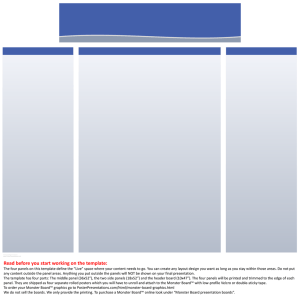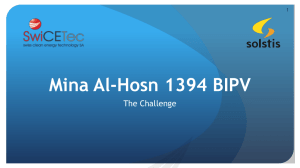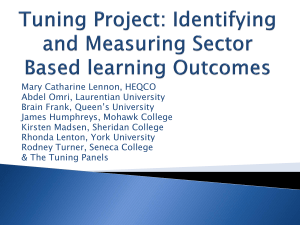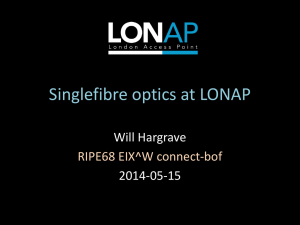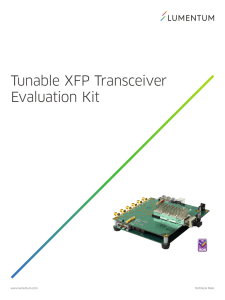xfp 1-2 loop networkable analogue addressable fire panels
advertisement
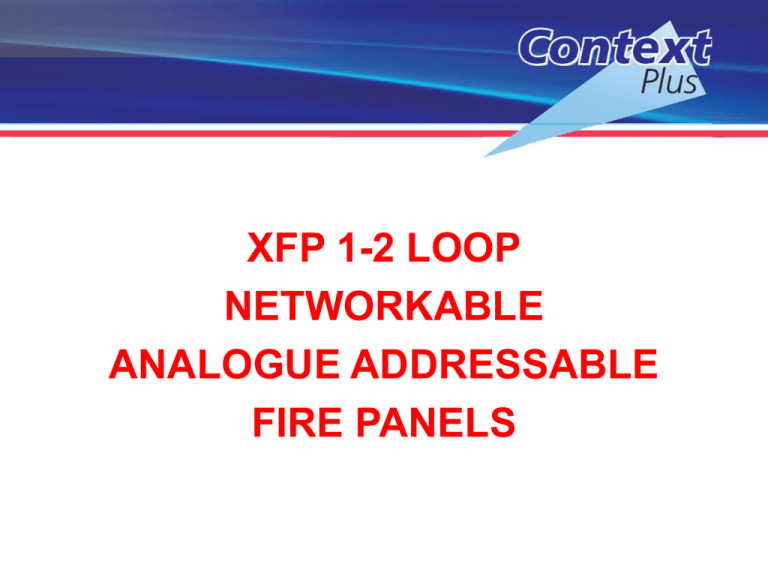
XFP 1-2 LOOP NETWORKABLE ANALOGUE ADDRESSABLE FIRE PANELS XFP501E 16 ZONE 1 LOOP FIRE PANEL Attractive flush or surface mountable plastic enclosure No bezel required Keypad/keyswitch entry Optional CFP761 network communications card LPCB certified to EN54-2/4 Now with an improved user interface Easier-to-install enclosure includes new lid-base hanging mechanism & drill centre points XFP501/502 32 ZONE 1/2 LOOP FIRE PANEL XFP502 32 ZONE 2 LOOP FIRE PANEL Supplied in a metal enclosure Optional AFP385 flush bezel Optional AFP711 network communications card Keypad/keyswitch entry LPCB certified to EN54-2/4 Now with an improved user interface KEY XFP RANGE FEATURES Third-party certified to EN54 parts 2 & 4 by the LPCB Compatible with Apollo’s XP95, Discovery and Xplorer protocols The ability to connect up to 8 XFP main panels (any variant) onto a two-wire RS485 network. Alternatively up to 8 XFP repeaters can be connected to a non-networked XFP panel Two independently programmable conventional sounder circuits Two programmable inputs A fault output relay and three programmable relay outputs with voltage free changeover contacts A selection of zone dependency/coincidence functions (A, B or C). A day/night (building occupied/unoccupied) function An investigation delay period function Individual sensitivity settings for each device A phased evacuation facility An alarm counter (to meet clause 7.13 of EN54-2) Powerful short circuit protected loop drivers, capable of supporting up to 40 loop powered 10mA sounders An integral EN54 switch mode PSU rated @ 185-260V a.c. 50/60Hz (1.4A on 16 zone, 3A on 32 zone) Adjustable contamination levels Earth fault monitoring Keypad or keyswitch entry to Access Levels 2 and 3 An easy to read, 80 character back-lit display 40 characters of custom text per device 999 event monitoring Comprehensive test, maintenance & commissioning functions (including auto-learn loops, monitor a point, test outputs, one man walk test & loop continuity test) An intuitive upload-download PC program NETWORKING FEATURES Allows up to eight XFP panels to be interconnected over a two-wire RS485 network (max. length 1km). Alternatively up to 8 XFP repeaters can be connected to a non-networked XFP panel Any variant of master panel (1 loop 16 zone and 1 or 2 loop 32 zone) can be networked together. All master panels can accept faults, fires, disablements and control actions from other master panels. All master panels monitor others for network wiring faults. Time and date common to all master panels All master panels require a network communications card. XFP707 PROGRAMMING SOFTWARE Windows 2000/XP/Vista compatible Intuitive ‘look and learn’ approach to programming Requires a PC with a 9-way serial port Kit includes 2m long SAF7070000 programming lead (lead can be purchased separately) Comprehensive ‘Help’ files included in software Free software updates available at www.c-tec.co.uk Short-form programming/system capability guide included with all panels A typical XFP addressable loop A typical XFP network XFP501E External View XFP501E Internal View POWER SUPPLY PCB OPTIONAL NETWORK COMMUNICATION CARD (mounts at the back of the enclosure) MAIN CONTROL PCB XFP501/502 External View XFP501/502 Internal View OPTIONAL NETWORK COMMUNICATION CARD SWITCH, INDICATOR & DISPLAY PCB MAIN CONTROL PCB POWER SUPPLY PCB Access levels Access Level One - General User Access Level Two - Authorised User Access Level Three - Engineer Access Level 1 General User Display gives feedback on current system status Priority is always given to the most important event Typical conditions are Normal, Fire (inc. 1st-stage), Pre-Alarm and Fault Access Level 1 Menu options Access Level 2 Authorised User Passcode or keyswitch protected. Makes active the XFP’s SILENCE/RESOUND SOUNDERS, RESET and INVESTIGATE CONTROLS Allows access to the XFP’s authorised user menu options. Access Level 2 Menu Options Access Level 3 Engineer Passcode or keyswitch protected Makes active the XFP’s SILENCE/RESOUND SOUNDERS, RESET and INVESTIGATE CONTROLS Allows access to the XFP’s engineer menu options. Access Level 3 Menu Options Programming Programming Programming Programming CONTACT DETAILS CONTEXT PLUS LIMITED 175 Mauldeth Road, Manchester M14 6SG. Tel: +44 (0) 161 257 2541 Fax: +44 (0) 161 225 8817 E-Mail: xportsales@xportsales.com Visit our website at www.xportsales.com © XFP Presentation Rev 3. Although this presentation is current at the time of production, it may be revised, updated or superseded at a later date. If in doubt, you are advised to check the current revision number of the presentation by calling our sales desk on +44 (0)1942 322744.