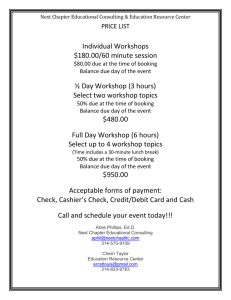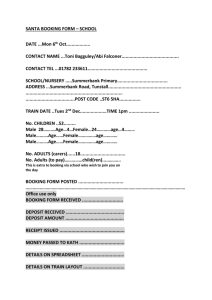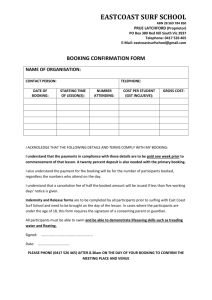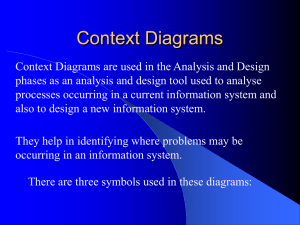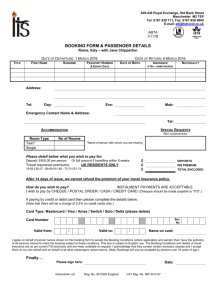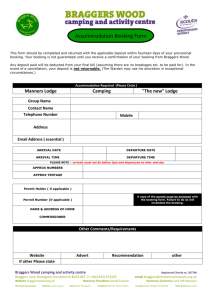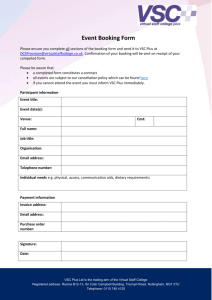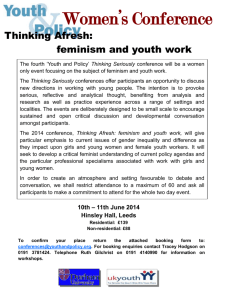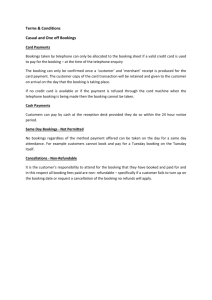E-Services in Transport Portal
advertisement
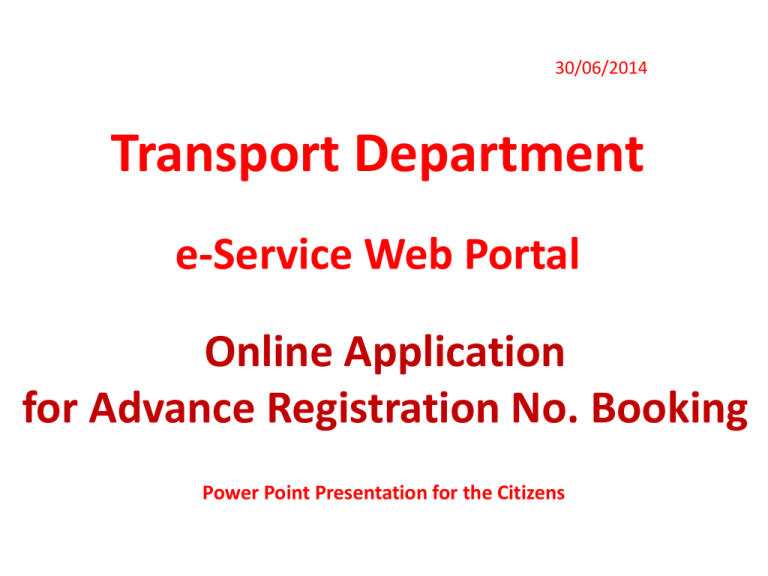
30/06/2014 Transport Department e-Service Web Portal Online Application for Advance Registration No. Booking Power Point Presentation for the Citizens Online Application for Advance Registration Number Booking Online request for booking Advance Registration Advance Number based on Form-20 e-Application number 2D Barcode in e-Request application The validity of the e-Request is seven days from the date of Online request 2 Invoke Browser and type https://tnsta.gov.in/ in the Address Bar The Home Page of e-Services Web Portal of Transport Dept. - Tamil Version displays 3 Click the Link “English Version” in the Home Page of e-Services Web Portal of Transport Dept. 4 Home Page of e-Services Web Portal of Transport Dept. – English Version Click “Application for Advance Registration No.” 5 Click to “Application for Advance Registration No.” 6 Online Application for Advance Registration Number Booking – Entry Screen Enter the Form -20 e-Application Number and Click “GetData” 7 Online request for Advance Registration Number Booking – Details of the Vehicle and Owner shown Verify , Enter the Required data and click the “Confirm" Button 8 Online request for Advance Registration Number Booking – Sample Application Form • This Application Form should be produced and payment made at the RTO / 9 Unit Office within seven days Thank You 10