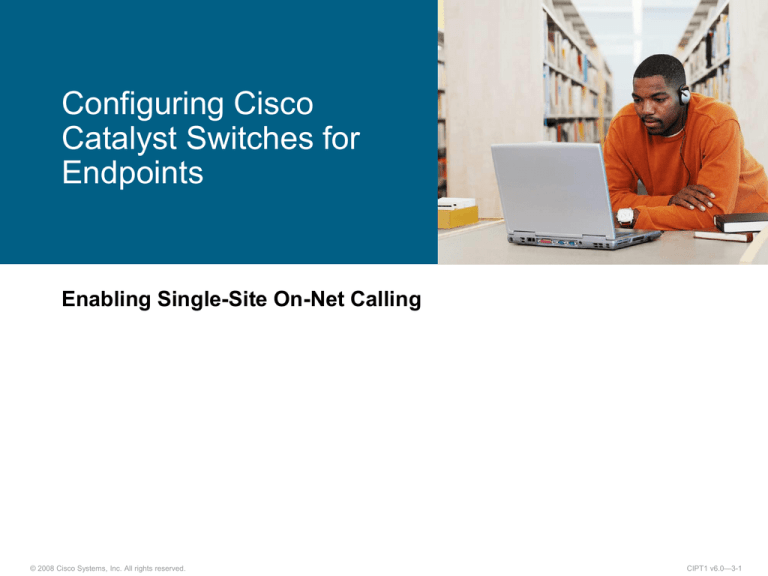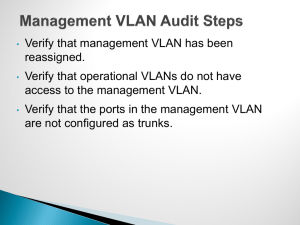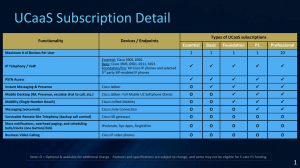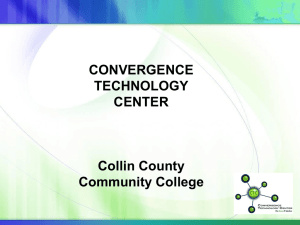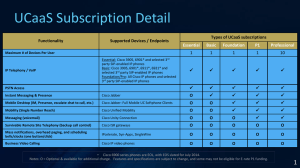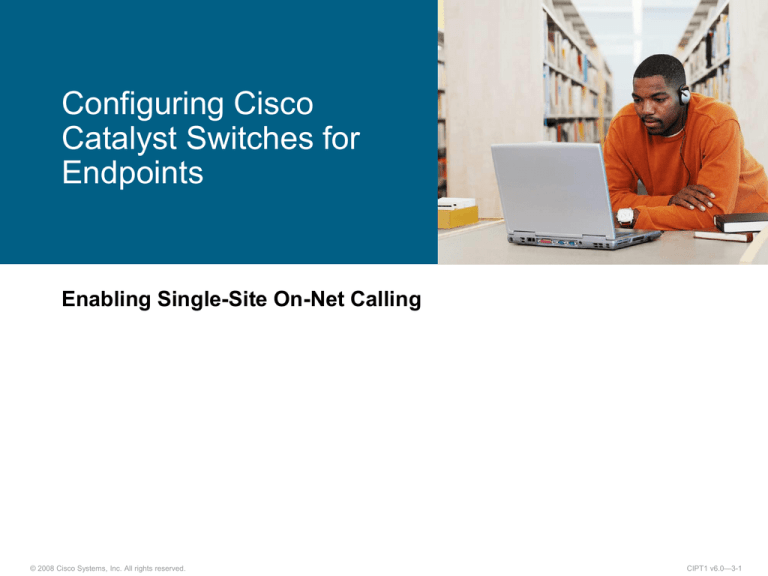
Configuring Cisco
Catalyst Switches for
Endpoints
Enabling Single-Site On-Net Calling
© 2008 Cisco Systems, Inc. All rights reserved.
CIPT1 v6.0—3-1
Outline
Cisco LAN Switches Overview
Providing Power to IP Phones
Configuring Cisco LAN Switches to Provide Power to IP Phones
Voice VLAN Support in Cisco IOS LAN Switches
Limiting VLANs on Trunk Ports
Configuring Voice VLANs in Cisco IOS LAN Switches
Configuring Voice VLANs in Cisco CatOS LAN Switches
© 2008 Cisco Systems, Inc. All rights reserved.
CIPT1 v6.0—3-2
Cisco LAN Switches Overview
© 2008 Cisco Systems, Inc. All rights reserved.
CIPT1 v6.0—3-3
Cisco Catalyst Switch Role in IP
Telephony
Supplies inline power to IP
phones
Supports voice and data
VLANs on a single access
port
Prioritizes voice traffic with
CoS or DSCP marking
© 2008 Cisco Systems, Inc. All rights reserved.
CIPT1 v6.0—3-4
Applying Switch Features
Switch Features
When to Use
How to Use
PoE
When you require the
reliability, availability and
flexibility of PoE
Identify the PoE type
required. PoE is enabled
by default.
Voice VLAN
When you want to connect
a PC to an IP phone and
have both using a single
physical port at the switch
but with separate VLANs
Configure voice VLAN in
addition to access VLAN.
QoS / CoS
When you want to ensure
that voice quality is not
affected by network traffic
congestion
Identify the trust boundary
and the applications.
Configure the QoS base
for your traffic
requirements.
© 2008 Cisco Systems, Inc. All rights reserved.
CIPT1 v6.0—3-5
Cisco Catalyst Family of Switches
Cisco Catalyst 6500
Cisco Catalyst 4500
Cisco Catalyst 3750
Cisco EtherSwitch Network Module
Cisco Catalyst 3560
© 2008 Cisco Systems, Inc. All rights reserved.
CIPT1 v6.0—3-6
Providing Power to IP Phones
© 2008 Cisco Systems, Inc. All rights reserved.
CIPT1 v6.0—3-7
Three Ways to Power Cisco IP Phones
Power
Power over Ethernet (PoE):
– Needs PoE line cards or PoE ports
for Cisco Catalyst switches
– Delivers 48V DC over data pairs
(pins 1, 2, 3, and 6) or spare pairs
(pins 4, 5, 7, 8)
Power Injector
No Power
Power
Midspan power injection:
– Needs external power source
equipment
– Delivers 48V DC over spare pairs
Wall power:
– Needs DC converter to connect a
Cisco IP phone to a wall outlet
© 2008 Cisco Systems, Inc. All rights reserved.
AC
Source
110 V AC
Wall Power
to 48 V DC
Converter
CIPT1 v6.0—3-8
Two Types of PoE Delivery
Cisco original implementation:
Provides -48V DC at up to 6.3 to 7.7 W per port over data pins
1, 2, 3, and 6.
Supports most Cisco devices (Cisco IP phones and wireless access
points).
Uses a Cisco proprietary method of determining if an attached device
requires power. Power is delivered only to devices that require power.
IEEE 802.3af Power over Ethernet:
Specifies 48V DC at up to 15.4W per port over data pins 1, 2, 3, and 6 or
spare pins 4, 5, 7, and 8.
Enables a new range of Ethernet-powered devices because of increased
power.
Standardizes the method of determining if an attached device requires
power. Power is delivered only to devices that require power.
Has several optional elements, including power classification.
© 2008 Cisco Systems, Inc. All rights reserved.
CIPT1 v6.0—3-9
Cisco Prestandard Device Detection
Cisco Prestandard
Implementation
Powered Device Port
Pin3
FLP
Switch
It is an inline device.
© 2008 Cisco Systems, Inc. All rights reserved.
Pin6
Rx
FLP
Pin1
Pin2
Tx
CIPT1 v6.0—3-10
IEEE 802.3af Device Detection
IEEE 802.3af Powered Device
IEEE 802.3af PSE
Switch
It is an IEEE
powered device.
© 2008 Cisco Systems, Inc. All rights reserved.
2.8V to 10V
Pin3
Detect Voltage
Pin6
Rx
Pin1
Pin2
25K Ohm
Resistor
Tx
CIPT1 v6.0—3-11
Configuring Cisco LAN Switches
to Provide Power to IP Phones
© 2008 Cisco Systems, Inc. All rights reserved.
CIPT1 v6.0—3-12
Cisco Catalyst Switch: Configuring PoE
Cisco Catalyst Operating System:
CatOS>(enable) set port inlinepower <mod/port> ?
auto
Port inline power auto mode
off
Port inline power off mode
Native Cisco IOS Software:
CSCOIOS(config-if)#
© 2008 Cisco Systems, Inc. All rights reserved.
power inline <auto/never>
CIPT1 v6.0—3-13
Cisco Catalyst Switch: Show
Inline Power Status
show port inline power 7
Default Inline Power allocation per port: 10.000 Watts (0.23 Amps @42V)
Total inline power drawn by module 7: 75.60 Watts (1.80 Amps @42V)
Port
InlinePowered
PowerAllocated
Admin
Oper
Detected
mWatt
mA @42V
-----------------------------------7/1
auto
off
no
0
0
7/2
auto
on
yes
6300
150
7/3
auto
on
yes
6300
150
7/4
auto
off
no
0
0
7/5
auto
off
no
0
0
7/6
auto
off
no
0
0
7/7
auto
off
no
0
0
show power inline
Interface
Admin
-------------FastEthernet9/1 auto
FastEthernet9/2 auto
FastEthernet9/3 auto
© 2008 Cisco Systems, Inc. All rights reserved.
Oper
---on
on
off
Power ( mWatt )
--------------6300
6300
0
Device
-----Cisco 6500 IP Phone
Cisco 6500 IP Phone
n/a
CIPT1 v6.0—3-14
Voice VLAN Support in Cisco IOS LAN Switches
© 2008 Cisco Systems, Inc. All rights reserved.
CIPT1 v6.0—3-15
Cisco IP Phone Connected to the
Network
Integrated 3-Port
Switch
P0
P
© 2008 Cisco Systems, Inc. All rights reserved.
P2
P1
CIPT1 v6.0—3-16
Voice VLAN Support
A Cisco Catalyst switch can be configured to support voice traffic in
various ways:
– Single VLAN access port
– Multi-VLAN access port
– Trunk port
Considerations:
– Security
– Cisco IP phones/non-Cisco IP phones/IP softphones
– Spanning tree
– QoS
© 2008 Cisco Systems, Inc. All rights reserved.
CIPT1 v6.0—3-17
Single VLAN Access Port
An access port configured for one VLAN only
Typically used for non-Cisco IP phones or softphones
– Non-Cisco IP phones: Use voice VLAN for access port
– Softphones: Use data VLAN for access port and allow required IP
communication to voice VLAN (IP ACLs)
If used with Cisco IP phones:
– Not recommended with PC attached
– If no PC attached: Use voice VLAN for access port
Voice can be tagged with 802.1p (VLAN ID=0) or untagged
Access Port
© 2008 Cisco Systems, Inc. All rights reserved.
Untagged or 802.1p
Untagged 802.3
CIPT1 v6.0—3-18
Multi-VLAN Access Port
An access port able to handle two VLANs
– Access (data) VLAN and voice (auxiliary) VLAN
Voice traffic is tagged with 802.1Q VLAN ID
– Data traffic is untagged and is forwarded by IP to and from PC port.
– Phone can be hardened to prevent PC from seeing the voice traffic
(by default, phone acts like a hub).
– Best choice with Cisco IP phones.
– Voice VLAN does not need to be configured on IP phone but can be
learned from Cisco Discovery Protocol messages sent out by the
switch.
Access Port
Tagged 802.1Q
Untagged 802.3
© 2008 Cisco Systems, Inc. All rights reserved.
CIPT1 v6.0—3-19
Trunk Ports
A trunk port is able to handle multiple VLANs.
Usually data traffic is untagged and put into a native VLAN.
Data traffic can be tagged with any 802.1Q VLAN ID if supported by PC
(and permitted by IP phone).
A voice VLAN does not need to be configured on IP phone but can be
learned from Cisco Discovery Protocol messages sent out by the switch.
Security considerations:
– Cannot be configured as secure port
– If allowed VLANs are not limited, PC has access to all VLANs of the
switch
Trunk Port
Tagged 802.1Q
Untagged 802.3 (Native VLAN)
© 2008 Cisco Systems, Inc. All rights reserved.
CIPT1 v6.0—3-20
Limiting VLANs on Trunk Ports
© 2008 Cisco Systems, Inc. All rights reserved.
CIPT1 v6.0—3-21
Blocking PC VLAN Access at IP Phones
With default configuration on a trunk port, if PC sends 802.1Q tagged
frames, all VLANs can be accessed from PC.
Disable voice VLAN access at phone
– Prevent PC from sending and receiving data tagged with voice VLAN
ID
– Other VLAN IDs are permitted on some IP phones
Disable span to PC port (on supported IP phones)
– Prevent PC from sending and receiving any 802.1Q tagged frames
Tagged 802.1Q
(Voice VLAN 10)
© 2008 Cisco Systems, Inc. All rights reserved.
Untagged 802.3 (Access VLAN 20)
CIPT1 v6.0—3-22
Limiting VLANs on Trunk Ports at the Switch
VLANs allowed on a trunk port can be configured at the switch.
Recommendation is to only allow native VLAN and voice VLAN.
– Blocks PC access to all other VLANs, independent of IP phone
configuration and model
– Access to voice VLAN, can only be prevented by IP phone
configuration but is supported on all IP phone models with PC
ports
– Improves performance
– Improves stability – Minimizes STP issues
© 2008 Cisco Systems, Inc. All rights reserved.
CIPT1 v6.0—3-23
Configuring Voice VLANs in
Cisco IOS LAN Switches
© 2008 Cisco Systems, Inc. All rights reserved.
CIPT1 v6.0—3-24
Configuring Voice VLANs in Access Port
Using Native Cisco IOS Software
Example 1 (single VLAN access port):
Console(config)#interface FastEthernet0/1
Console(config-if)#switchport mode access
Console(config-if)#switchport voice vlan dot1p
Console(config-if)#switchport access vlan 261
Example 2 (multi-VLAN access port):
Console(config)#interface FastEthernet0/1
Console(config-if)#switchport mode access
Console(config-if)#switchport voice vlan 261
Console(config-if)#switchport access vlan 262
© 2008 Cisco Systems, Inc. All rights reserved.
CIPT1 v6.0—3-25
Configuring Trunk Port
Using Native Cisco IOS Software
Example 3 (trunk port):
Console(config)#interface
FastEthernet0/1
):
Console(config-if)#switchport trunk encapsulation dot1q
Console(config-if)#switchport mode trunk
Console(config-if)#switchport trunk native vlan 262
Console(config-if)#switchport voice vlan 261
Console(config-if)#switchport trunk allowed vlan 261
© 2008 Cisco Systems, Inc. All rights reserved.
CIPT1 v6.0—3-26
Verifying Voice VLAN Configuration
Using Native Cisco IOS Software
Class-1-Switch#sh interfaces fa0/4 switchport
Name: Fa0/4
Switchport: Enabled
Administrative Mode: static access
Operational Mode: static access
Administrative Trunking Encapsulation: negotiate
Operational Trunking Encapsulation: native
Negotiation of Trunking: Off
Access Mode VLAN: 262 (VLAN0262)
Trunking Native Mode VLAN: 1 (default)
Voice VLAN: 261 (VLAN0261)
.
.
.
© 2008 Cisco Systems, Inc. All rights reserved.
CIPT1 v6.0—3-27
Configuring Voice VLANs in
Cisco CatOS LAN Switches
© 2008 Cisco Systems, Inc. All rights reserved.
CIPT1 v6.0—3-28
Configuring Voice VLANs
Using Cisco Catalyst Operating System
Example 1 (single VLAN access port):
Console>(enable) set port auxiliaryvlan 2/1-3 dot1p
Console>(enable) set vlan 262 2/1-3
Console>(enable) set trunk 2/1-3 off
Example 2 (multi-VLAN access port):
Console>(enable) set port auxiliaryvlan 2/1-3 261
Console>(enable) set vlan 262 2/1-3
Console>(enable) set trunk 2/1-3 off
© 2008 Cisco Systems, Inc. All rights reserved.
CIPT1 v6.0—3-29
Configuring Trunk Ports
Using Cisco Catalyst Operating System
Example 3 (trunk port):
Console>(enable)
):
Console>(enable)
Console>(enable)
Console>(enable)
Console>(enable)
© 2008 Cisco Systems, Inc. All rights reserved.
set trunk 2/1-3 on
clear trunk 2/1-3 1-4096
set vlan 262 2/1-3
set port auxiliaryvlan 261 2/1-3
set trunk 261 2/1-3
CIPT1 v6.0—3-30
Verifying Voice VLAN Configuration
Using Cisco Catalyst Operating System
Console> (enable)show port auxiliaryvlan 222
AuxiliaryVlan AuxVlanStatus Mod/Ports
------------- ------------- ---------222
active
1/2,2/1-3
Console> (enable)show port 2/1
...
Port AuxiliaryVlan AuxVlan-Status
----- ------------- -------------2/1 222
active
...
© 2008 Cisco Systems, Inc. All rights reserved.
CIPT1 v6.0—3-31
Summary
Cisco LAN switches can supply inline power to IP phones.
Two types of PoE delivery are supported by Cisco LAN switches.
PoE delivery methods can be configured on Cisco LAN switches.
Cisco LAN switches can be configured to support voice traffic in 3
different ways: single VLAN access port, multi-VLAN access port,
and trunk port.
Only required VLANs should be allowed on a trunk port.
Access and trunk ports can be configured to support Cisco IP
phones.
Voice VLAN configuration can be verified using Cisco Catalyst
operating system and Cisco IOS commands and tools.
© 2008 Cisco Systems, Inc. All rights reserved.
CIPT1 v6.0—3-32
© 2008 Cisco Systems, Inc. All rights reserved.
CIPT1 v6.0—3-33