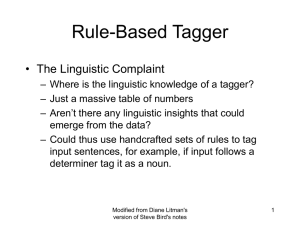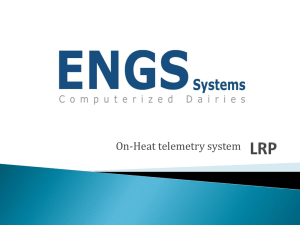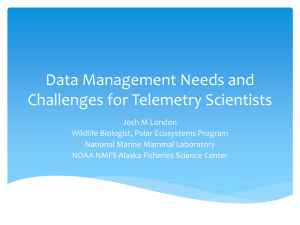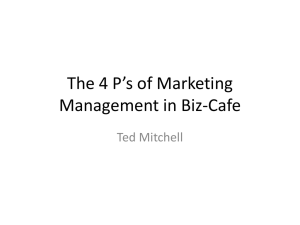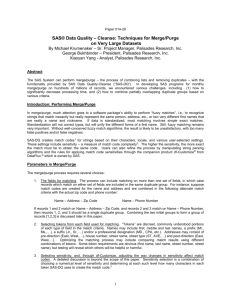Tkinter Text Widget
advertisement
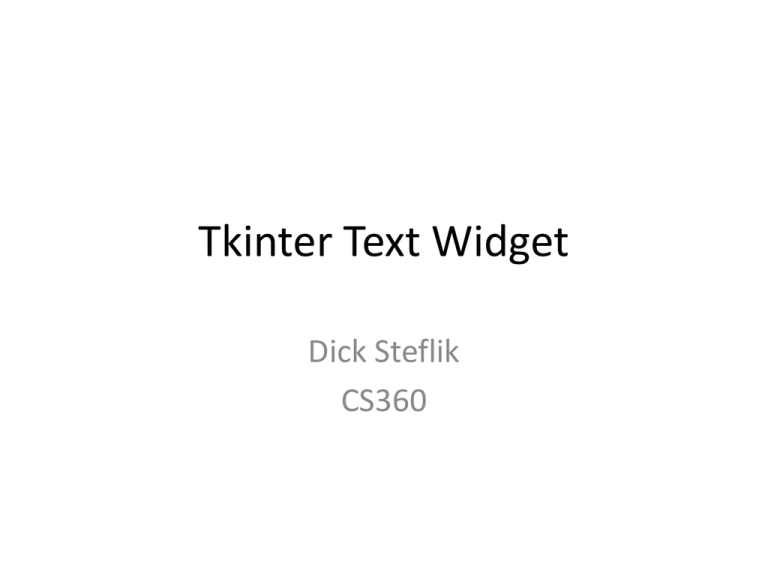
Tkinter Text Widget
Dick Steflik
CS360
Text Widget
• Formatted text display
– display formatted (fonts, embedded images,
embellishments like italics, bolding and
underscore)
– use for multi line text input
– can be used as a text editor
Indices
• Indices are used to point to positions in the text managed by the widget
– line/column
• “1.0” – points to row 1 column 0 (the first character of the area)
• “2.10” – row 2 character 10
– .end
• “2.end” – points to the newline char at the end of line 2
–
–
–
–
–
–
–
–
–
INSERT – the insertion point
CURRENT – character closest to the mouse pointer
END - points to the character just after the last character in the buffer
user defined marks
user defined tags
SEL_FIRST, SEL_LAST – selected character string
window coordinates (“@x,y”)
embedded object names (images, widgets)
expressions (+n chars, -n chars, +n lines, linestart, lineend, wordstart, wordend)
Marks
• Invisible objects embedded in the widget’s
text. Positioned between character cells and
moves along with the text.
– INSERT a mark that represents the insertion cursor
– CURRENT – a mark that represents the character
closest to the cursor.
– user defined marks – anywhere, must use
mark_set and mark_unset methods
Tags
• associate a display styles or event callbacks
with ranges of text
– tag_config
background
bgstipple
borderwidth
fgstipple
font
foregroung
justify
lmargin1
lmargin2
offset
overstrike
relief
rmargin
spacing1
spacing2
spacing3
tabs
underline
underline
wrap
Methods
bbox(index)
compare(index1,op,index2)
config(options)
debug(boolean=None)
delete(index1,index2)
dlineinfo(index)
dump(index1,index2,command)
edit_modified(arg=None)
edit_redo()
edit_reset()
edit_seperator()
edit_undo()
get(start,end=None)
image_cget(index,option)
image_configure(index, options)
image_create(index,cnf={},kw)
image_names()
index(index)
insert(index,text,tags)
mark_gravity(self,name,direction)
mark_names()
mark_next()
mark_previous()
mark_set(name,index)
mark_unset(name)
scan_dragto(x,y)
scan_mark(x,y)
search(lots of parameters)
see(index)
tag_add(tagName, index)
tag_bind(tagName,sequence, func, add=None)
tag_cget(tagName, option)
tag_config(tagName, cnf={} KW
tag_delete(tagNames)
tag_lower(tagName, belowThis=None)
tag_names(index=None)
tag_nextRange(tagName,index1, index2=None)
tag_prevrange(tagName, index1,index2=None)
tag_raise(tagName, aboveThis=None)
tag_ranges(tagName)
tag_remove(tagName, index1, index2=None)
tag_unbind(tagName, sequence, funcid=None)
window_cget(index, option)
window_config(index, options)
window_create(index,options)
window_names()
xview(what)
xview_moveto(fraction)
xview_scroll(number, what)
yview(what)
yview_moveto(fraction)
yview_pickplace(what)
yview_scroll(number, what)