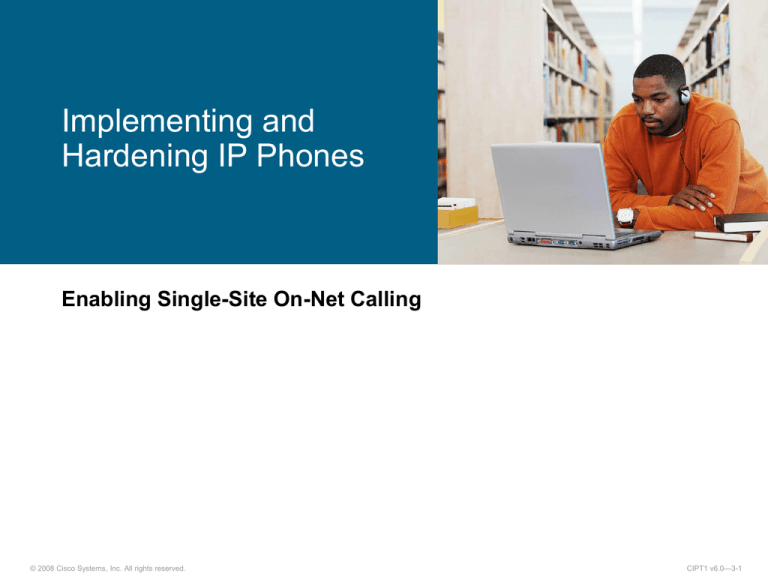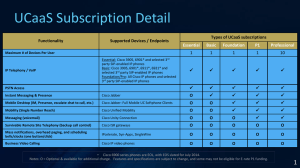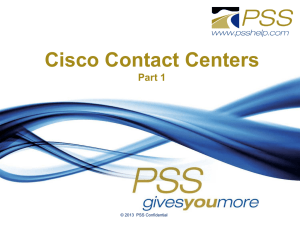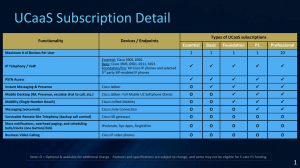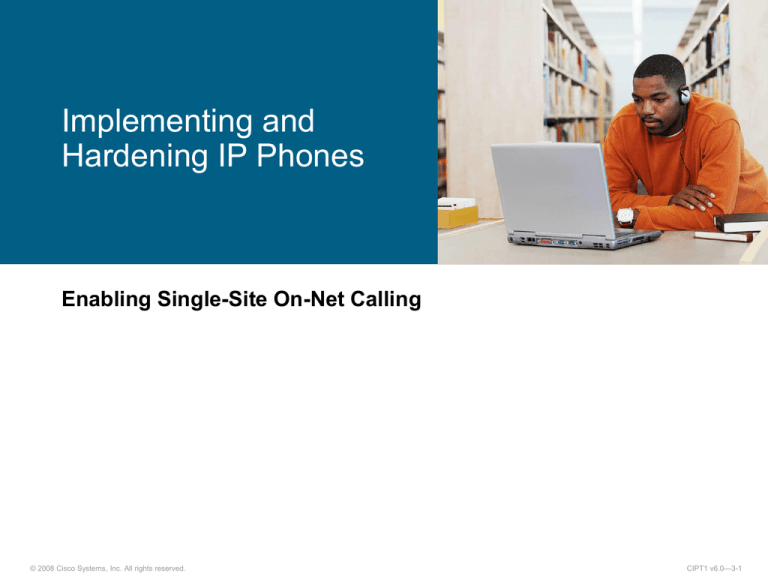
Implementing and
Hardening IP Phones
Enabling Single-Site On-Net Calling
© 2008 Cisco Systems, Inc. All rights reserved.
CIPT1 v6.0—3-1
Outline
Endpoint Configuration Tools and Elements Overview
IP Phone Auto-Registration
Configuring Auto-Registration
Cisco Unified Communications Manager BAT and Cisco Unified
Communications Manager Auto-Register Phone Tool
Using Cisco Unified Communications Manager BAT for Adding
Phones to Cisco Unified Communications Manager
Manually Adding Phones to Cisco Unified Communications
Manager
Hardening Cisco IP Phones
© 2008 Cisco Systems, Inc. All rights reserved.
CIPT1 v6.0—3-2
Endpoint Configuration Tools
and Elements Overview
© 2008 Cisco Systems, Inc. All rights reserved.
CIPT1 v6.0—3-3
Configuration Methods and Tools
Method for Adding IP Phones
Autoregistration
Unified CM BAT
Unified CM Auto-Register
Phone Tool
Manual Configuration
Advantages
Disadvantages
Devices
automatically
added
Default Settings,
random DN
Bulk add
MAC addresses
required in BAT files
Very scalable
Cisco CRS required
MAC addresses
not required
Complex configuration
Simple
MAC addresses
required
Modifications needed
Time-consuming
© 2008 Cisco Systems, Inc. All rights reserved.
CIPT1 v6.0—3-4
Endpoint Basic Configuration Elements
Phone NTP Reference
Date / Time Group
Presences Group
Device Pool
– Cisco Unified CM Group
– Regions
– Locations
Security Profile
Softkey Templates
Phone Button Templates
SIP Profile (SIP Phones Only)
Common Phone Profile
© 2008 Cisco Systems, Inc. All rights reserved.
CIPT1 v6.0—3-5
Phone NTP Reference
Ensures that a SIP
phone gets its date
and time from the
NTP server.
If NTP servers do
not respond, the
SIP phone uses the
date header in the
200 OK response.
© 2008 Cisco Systems, Inc. All rights reserved.
CIPT1 v6.0—3-6
Date/Time Group Configuration
Date/Time groups define
time zones for devices
connected to Cisco Unified
Communications Manager.
Date/time group is
assigned to device pool.
Device pool is assigned to
device.
© 2008 Cisco Systems, Inc. All rights reserved.
CIPT1 v6.0—3-7
Device Pools
Device pools define
sets of common
characteristics for
devices.
The device pool
structure supports the
separation of user and
location information.
The device pool
contains only deviceand location-related
information.
© 2008 Cisco Systems, Inc. All rights reserved.
CIPT1 v6.0—3-8
Cisco Unified CM Group
A Cisco Unified CM
Group specifies a
prioritized list of up to
three Cisco Unified
Communications
Managers.
The first Cisco Unified
Communications
Manager in the list serves
as the primary Unified
CM for that group, and
the other members of the
group serve as secondary
and tertiary (backup)
Unified CM.
© 2008 Cisco Systems, Inc. All rights reserved.
CIPT1 v6.0—3-9
Regions
Use regions to specify the bandwidth that is used for an audio or
video call within a region and between regions by codec type.
The audio codec determines the type of compression and the
maximum amount of bandwidth that is used per audio call.
© 2008 Cisco Systems, Inc. All rights reserved.
CIPT1 v6.0—3-10
Locations
Use locations to implement
call admission control in a
centralized call-processing
deployment.
Call admission control
enables you to regulate
audio quality and video
availability by limiting the
amount of bandwidth that
is available for audio and
video calls.
© 2008 Cisco Systems, Inc. All rights reserved.
CIPT1 v6.0—3-11
Phone Security Profile
The Phone Security Profile
window includes securityrelated settings such as
device security mode,
CAPF settings, digest
authentication settings (for
SIP phones only), and
encrypted configuration file
settings.
You must apply a security
profile to each phone that
is configured in Cisco
Unified Communications
Manager Administration.
© 2008 Cisco Systems, Inc. All rights reserved.
CIPT1 v6.0—3-12
Device Settings
Device Settings contain default settings, profiles,
templates, and common device configurations that
can be assigned to a device or device pool.
© 2008 Cisco Systems, Inc. All rights reserved.
CIPT1 v6.0—3-13
Device Defaults Configuration
Use device defaults to set the default characteristics of each
type of device that registers with a Cisco Unified
Communications Manager.
© 2008 Cisco Systems, Inc. All rights reserved.
CIPT1 v6.0—3-14
Phone Button Template
Phone button templates specify how the phone buttons of a Cisco
IP phone should be used. Options include lines, speed dials, and
functions such as callback, call pickup, etc. Each Cisco IP phone
has one phone button template assigned.
© 2008 Cisco Systems, Inc. All rights reserved.
CIPT1 v6.0—3-15
Softkey Template
Softkey template configuration allows the administrator to configure
softkey layouts which are assigned to Cisco Unified IP phones.
© 2008 Cisco Systems, Inc. All rights reserved.
CIPT1 v6.0—3-16
SIP Profile
A SIP profile comprises the set of SIP attributes that are associated with SIP
trunks and SIP endpoints. SIP profiles include information such as name,
description, timing, retry, call pickup URI, and so on.
© 2008 Cisco Systems, Inc. All rights reserved.
CIPT1 v6.0—3-17
Common Phone Profile
Common phone profiles include phone configuration
parameters and are assigned to IP phones.
© 2008 Cisco Systems, Inc. All rights reserved.
CIPT1 v6.0—3-18
Relationship Between Phone
Configuration Elements
Device
Pool
Phone
Softkey
Template
Phone
Buttons
Template
Device
Security
Profile
Date/Time
Group
NTP Reference
© 2008 Cisco Systems, Inc. All rights reserved.
Regions
Locations
Common
Phone Profile
SIP Profile (SIP
Phones only)
CIPT1 v6.0—3-19
IP Phone Auto-Registration
© 2008 Cisco Systems, Inc. All rights reserved.
CIPT1 v6.0—3-20
Autoregistration
Supported by all Cisco IP phones.
Existing endpoints are not affected.
Automatically adds Cisco IP phones not found in database (based
on MAC addresses).
An autoregistration directory number range is configured and
each phone added by autoregistration is assigned with the next
available directory number of the configured range.
Cisco Unified Communications Manager BAT can be used to
make bulk changes after autoregistration.
Cisco Unified Communications Manager Auto-Register Phone
Tool can be used to associate phones with specific directory
numbers.
© 2008 Cisco Systems, Inc. All rights reserved.
CIPT1 v6.0—3-21
Autoregistration Process
DHCP
Unified CM
Cisco TFTP
6
4
1
3
5
2
Autoregistration may occur as part of the IP phone startup process when the IP
phone tries to download its configuration file from the TFTP server.
The Cisco IP phone with MAC address 0015C5AABBDD attempts to download
configuration from TFTP server:
1. If TFTP server does not contain IP phone configuration file (e.g.,
SEP0015C5AABBDD.cnf.xml), the TFTP server returns “Read Error” to the IP phone.
2. IP phone will then download XmlDefault.cnf.xml from the TFTP server.
3. IP phone will update its firmware based on the phone load information defined in the
configuration file.
© 2008 Cisco Systems, Inc. All rights reserved.
CIPT1 v6.0—3-22
Autoregistration Process (Cont.)
DHCP
Unified CM
Cisco TFTP
6
4
1
3
5
2
4.
IP phone will then register to the Cisco Unified Communications Manager server
configured for autoregistration defined in the XmlDefault.cnf.xml.
5.
Cisco Unified Communications Manager will automatically create a phone device record
in the database and assign a DN from the configured autoregistration range to the first
line of the device and then create the configuration file (SEP0015C5AABBDD.cnf.xml).
6.
IP phone will then download the configuration file (SEP0015C5AABBDD.cnf.xml) and
register to the Cisco Unified Communications Manager.
© 2008 Cisco Systems, Inc. All rights reserved.
CIPT1 v6.0—3-23
Considerations for Autoregistration
Only one directory number can be assigned.
Directory number is assigned out of a pool; no control which
phone gets which directory number.
Autoregistration protocol (SCCP or SIP) is set globally within the
cluster.
Autoregistration is enabled per Cisco Unified Comunications
Manager Group but can be activated selectively on group
members.
Endpoints that support both SIP and SCCP firmware will be
converted between SIP or SCCP automatically.
Only Cisco IP phones are supported.
Manual configuration changes are typically required, but process
of adding phones is speeded up and MAC address typing errors
are eliminated.
© 2008 Cisco Systems, Inc. All rights reserved.
CIPT1 v6.0—3-24
Configuring Auto-Registration
© 2008 Cisco Systems, Inc. All rights reserved.
CIPT1 v6.0—3-25
Steps for Configuring Autoregistration
1. Verify (or change) the autoregistration phone protocol.
2. Ensure that autoregistration is enabled on one Cisco Unified
CM Group.
3. For each Cisco Unified CM of the Cisco Unified CM Group,
enable or disable autoregistration and, if enabled, configure a
range of DNs to be assigned.
4. Manual reconfiguration or Cisco Unified Communications
Manager BAT may be used to personalize autoregistered
devices.
© 2008 Cisco Systems, Inc. All rights reserved.
CIPT1 v6.0—3-26
Step 1: Assigning The Default
Autoregistration Protocol
Autoregistration
Phone Protocol
© 2008 Cisco Systems, Inc. All rights reserved.
CIPT1 v6.0—3-27
Step 2: Cisco Unified Communications
Manager Group Configuration
Enable
autoregistration
© 2008 Cisco Systems, Inc. All rights reserved.
CIPT1 v6.0—3-28
Step 3: Cisco Unified Communications
Manager Configuration
Enter directory
number range for
autoregistration
Enable
autoregistration
© 2008 Cisco Systems, Inc. All rights reserved.
CIPT1 v6.0—3-29
Cisco Unified Communications Manager BAT
and Auto-Register Phone Tool
© 2008 Cisco Systems, Inc. All rights reserved.
CIPT1 v6.0—3-30
Using Cisco Unified Communications
Manager BAT To Add IP Phones
Cisco Unified Communications Manager BAT allows for bulk
update, add, or delete of records:
Can also be used to add phones
BAT file has to include MAC addresses of IP phones and directory
numbers
Alternative to manually putting MAC addresses into BAT files:
– Use autoregistration to add phones (and their MAC addresses)
automatically
– Export phone records using Cisco Unified Communications Manager
BAT
– Edit directory numbers in exported files, replacing the directory
numbers assigned with autoregistration by the desired directory
numbers
– Use edited file to bulk update phone directory numbers
Both methods do not scale for large deployments
© 2008 Cisco Systems, Inc. All rights reserved.
CIPT1 v6.0—3-31
Cisco Unified Communications Manager
Auto-Register Phone Tool
A set of Cisco CRS scripts and application that has to be installed
onto a Cisco CRS server
Allows automated phone adds for large deployments
Desired phones and their directory numbers are added with dummy
MAC addresses using Cisco Unified Communications Manager BAT
Autoregistration is enabled so that new phones can be used to call an
IVR application, which allows users to enter their directory number
Application updates phone with that directory number. Dummy MAC
address is replaced by the address of the calling phone
Scales to large deployments because:
– MAC addresses are automatically added
– MAC address-to-phone configuration association is done
automatically based on user input
© 2008 Cisco Systems, Inc. All rights reserved.
CIPT1 v6.0—3-32
Cisco Unified Communications Manager
Auto-Register Phone Tool Requirements
Unified CM Auto-Register Phone Tool Services has to be
activated in Unified CM.
Unified CM Auto-Register Phone Tool has to be downloaded from
Cisco Unified Communications Manager plug-in page and
installed onto a Cisco CRS/Unified Contact Center 5.0 server.
Unified CM Auto-Register Phone Tool installation prerequisites:
– Ensure that the publisher for Unified CM is configured and
running.
– Ensure that the Cisco CRS server is configured.
Optional Unified CM Auto-Register Phone Tool service
parameters may be configured.
© 2008 Cisco Systems, Inc. All rights reserved.
CIPT1 v6.0—3-33
Process of Adding IP Phones Using the
Unified CM Auto-Register Phone Tool
1
2
3
4
1.
Administrator uses Unified CM BAT to preconfigure device records with dummy
MAC address.
2.
New phones are added to network and they autoregister to the Unified CM,
which creates new device records with a directory number out of the
autoregistration pool.
3.
Phone user dials a Unified CM AutoRegister Phone Tool directory number.
4.
Unified CM routes call to Unified CM Auto-Register Phone Tool application on
Cisco CRS.
© 2008 Cisco Systems, Inc. All rights reserved.
CIPT1 v6.0—3-34
Process of Adding IP Phones Using the Unified
CM Auto-Register Phone Tool (Cont.)
5
6
7
8
5.
Cisco CRS prompts user to enter the directory number to be associated with the
IP phone and looks up the phone record with that directory number.
6.
Cisco CRS updates the dummy MAC address of the found phone record with the
MAC address of the actual device.
7.
Phone downloads new config from Unified CM/TFTP.
© 2008 Cisco Systems, Inc. All rights reserved.
CIPT1 v6.0—3-35
Using Unified CM BAT for Adding Phones
To Cisco Unified Communications Manager
© 2008 Cisco Systems, Inc. All rights reserved.
CIPT1 v6.0—3-36
Cisco Unified Communications Manager
BAT Configuration Procedure
The Cisco Unified Communications Manager BAT
configuration process includes these steps:
1. Verify that the Bulk Provisioning Services have been activated.
2. Configure Cisco Unified Communications Manager
BAT template.
3. Create the CSV data input file.
4. Validate the data input files.
5. Insert the devices into the Cisco Unified Communications
Manager database.
© 2008 Cisco Systems, Inc. All rights reserved.
CIPT1 v6.0—3-37
Step 2: Configuring Unified CM Phone
Template
Enter the phone
template name
Configure device
parameters
© 2008 Cisco Systems, Inc. All rights reserved.
CIPT1 v6.0—3-38
Step 2: Configuring Unified CM Line
Template (Cont.)
Enter the line
template name
Configure line
parameters
© 2008 Cisco Systems, Inc. All rights reserved.
CIPT1 v6.0—3-39
Step 3: Uploading CSV Files
Locate the file
to upload
Select the Target and
Transaction Type
© 2008 Cisco Systems, Inc. All rights reserved.
CIPT1 v6.0—3-40
Step 4: Validating Phones Configuration
Select the file to
validate
Select the template
to be used
Validate all details
Start Validation
© 2008 Cisco Systems, Inc. All rights reserved.
CIPT1 v6.0—3-41
Step 5: Inserting IP Phones into Unified
CM Database
Select the file
and template
Start the insertion
Select
immediately
© 2008 Cisco Systems, Inc. All rights reserved.
CIPT1 v6.0—3-42
Manually Adding Phones to Cisco Unified
Communications Manager
© 2008 Cisco Systems, Inc. All rights reserved.
CIPT1 v6.0—3-43
Cisco IP Phone Configuration Procedure
1. Add the IP phone.
2. Configure phone settings.
3. Add directory number(s).
© 2008 Cisco Systems, Inc. All rights reserved.
CIPT1 v6.0—3-44
Step 1: Adding the IP Phone
Select phone type, e.g. 7960
Select phone protocol (SIP or SCCP)
© 2008 Cisco Systems, Inc. All rights reserved.
CIPT1 v6.0—3-45
Step 2: Phone Configuration
Required parameters:
MAC Address
(Device Pool)
(Phone Button Template)
(Common Phone Profile)
(Location)
(Built-In Bridge)
(Privacy)
(Device Mobility Mode)
Device Security Profile
() = parameters with
default values
© 2008 Cisco Systems, Inc. All rights reserved.
CIPT1 v6.0—3-46
Step 3: Directory Number Configuration
Required parameters:
Directory Number
Presence Group
Auto Answer
Visual Message Waiting
Indicator Policy
Ring Setting (Phone Idle)
Maximum Number of Calls
Busy Trigger
() = parameters with default
values
© 2008 Cisco Systems, Inc. All rights reserved.
CIPT1 v6.0—3-47
Verify Endpoint Configuration
To verify that the phone configuration is done
successfully, do the following:
Verify that the phone is registered.
Verify that the correct Cisco Unified Communications Manager is
used.
Verify the IP address of the phone.
Verify that the lines are associated to the correct phone(s).
© 2008 Cisco Systems, Inc. All rights reserved.
CIPT1 v6.0—3-48
Verify Endpoint Configuration (Cont.)
© 2008 Cisco Systems, Inc. All rights reserved.
CIPT1 v6.0—3-49
Third-Party SIP Phone Configuration
Procedure
1. Configure the end user in Cisco Unified Communications
Manager.
2. Configure the device in Cisco Unified Communications
Manager.
3. Associate the device to the end user.
4. Configure the third-party SIP phone.
© 2008 Cisco Systems, Inc. All rights reserved.
CIPT1 v6.0—3-50
Steps 1 to 3: Third-Party SIP Phone
Configuration in Unified CM
Step 1: Configure the end user.
Step 2: Add and configure the
third-party SIP phone.
Step 3: Select the end user ID in
Digest User drop-down list in Phone
Configuration.
© 2008 Cisco Systems, Inc. All rights reserved.
.
.
.
CIPT1 v6.0—3-51
Step 4: Third-Party SIP Phone
Configuration
The configuration at the third-party SIP phone depends on the
third-party product used. The example shows the configuration
of a Linksys SPA 942 phone.
The proxy
address should
be the Cisco
Unified
Communications
Manager IP
address or
name.
block
The Auth ID has to match the end user name in Cisco Unified
Communications Manager. The User ID has to match the directory
number.
© 2008 Cisco Systems, Inc. All rights reserved.
CIPT1 v6.0—3-52
Hardening Cisco IP Phones
© 2008 Cisco Systems, Inc. All rights reserved.
CIPT1 v6.0—3-53
Phone Hardening Options in Cisco
Unified Communications Manager
PC port
Settings access
GARP
PC voice VLAN access
Web access
© 2008 Cisco Systems, Inc. All rights reserved.
CIPT1 v6.0—3-54
Disabling PC Port and Settings Access
Disable the PC port:
– Stops attackers from
accessing the network
through a publicly
accessible phone (e.g.
lobby phone).
Disable settings access:
– Disabled option
deactivates the settings
button completely.
– Restricted option grants
access to contrast and
ringer menu only.
– Stops attackers from
learning your network
configuration.
© 2008 Cisco Systems, Inc. All rights reserved.
CIPT1 v6.0—3-55
Disabling IP Phone Web Service
Information provided
by the IP phone web
service is similar to
information provided
by the Settings
button.
Discloses
information about
network
infrastructure.
Disabling web
access stops
attackers from
learning your
network
configuration from a
web browser.
© 2008 Cisco Systems, Inc. All rights reserved.
CIPT1 v6.0—3-56
Disabling GARP
Usually ARP operates in request-response fashion.
Learned MAC addresses are added to a local ARP cache.
GARP packets are ARP packets that have not been requested:
– Sent by a station that announces its own MAC address.
– Allow update of ARP caches in receiving devices.
– Usually sent after MAC address changes.
– Can be misused for packet redirection in a
man-in-the-middle attack.
© 2008 Cisco Systems, Inc. All rights reserved.
CIPT1 v6.0—3-57
GARP Attack
10.10.10.1
Gratuitous ARP
1
2. Receive packets
destined for the router.
Save or modify them
and then pass them on
to the correct device
(real MAC address of
10.10.10.1).
2
GARP—I am
10.10.10.1
1. Tell the IP phone that the
MAC address of
10.10.10.1 (router) is the
MAC of the attacker PC.
PC of the
Hacker
Disabling GARP at the IP phone stops attackers from making IP
phones send packets to incorrect MAC addresses.
© 2008 Cisco Systems, Inc. All rights reserved.
CIPT1 v6.0—3-58
Disabling Voice VLAN Access
PC Voice VLAN Access
PC Also Receives
Voice VLAN Traffic
Voice VLAN 22
Voice VLAN 22
Data VLAN 1
Data VLAN 1
By default, the IP phone forwards all frames it receives from the
switch to the PC and vice versa:
Includes voice VLAN traffic
Includes all other VLANs allowed on the port (if configured as a trunk)
Allows the PC to sniff phone conversations or other traffic
Allows the PC to send data to voice and other VLANs
© 2008 Cisco Systems, Inc. All rights reserved.
CIPT1 v6.0—3-59
Blocking PC VLAN Access on Cisco IP
Phones
There are two settings that can be used to block the PC
from accessing VLANs:
Disabling PC Voice VLAN Access:
– The IP phone does not forward voice-VLAN tagged frames
received from the switch to the PC and vice versa (voice VLAN
traffic is blocked).
– Setting is available on all phones with PC ports.
Disabling Span to PC Port:
– The IP phone does not forward any tagged frames received
from the switch to the PC and vice versa (only untagged traffic
is permitted).
– Setting is not available on Cisco Unified IP Phone 7940 and
7960.
© 2008 Cisco Systems, Inc. All rights reserved.
CIPT1 v6.0—3-60
Summary
Some IP configuration settings are applied directly to the device,
others by referencing configuration elements such as a device pool.
IP phone autoregistration automatically adds new Cisco IP phones to
the configuration database and assigns one directory number to the
IP phone.
Autoregistration configuration includes the configuration of a
directory number range and activation of the feature on some
servers of a Cisco Unified CM Group.
Cisco Unified Communications Manager Auto-Register Phone Tool
requires a Cisco CRS server on the network.
Cisco Unified Communications Manager BAT can be used to add and
delete IP phones or to change their configuration.
Manually adding IP phones is time-consuming.
Harden IP phones by disabling features that are not required.
© 2008 Cisco Systems, Inc. All rights reserved.
CIPT1 v6.0—3-61
© 2008 Cisco Systems, Inc. All rights reserved.
CIPT1 v6.0—3-62