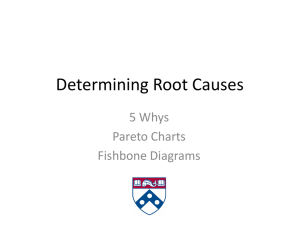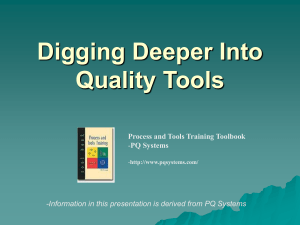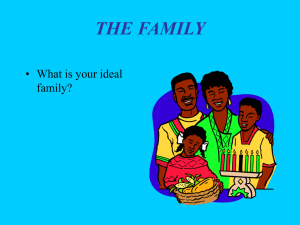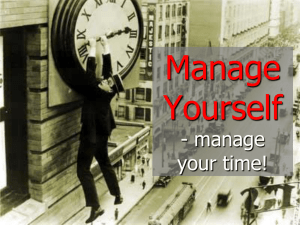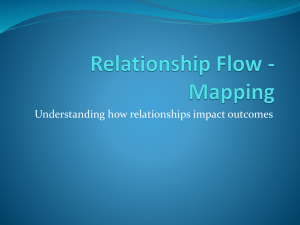Quality Improvement Slides
advertisement
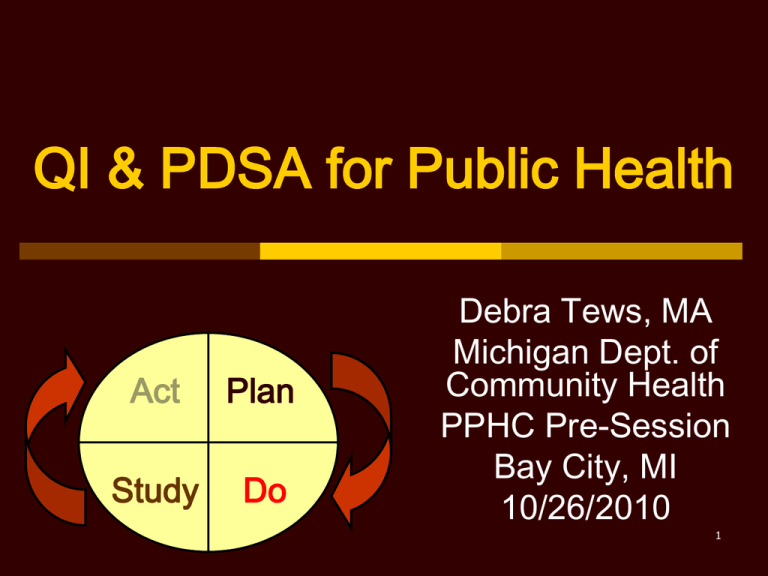
QI & PDSA for Public Health Act Plan Study Do Debra Tews, MA Michigan Dept. of Community Health PPHC Pre-Session Bay City, MI 10/26/2010 1 Today’s Focus A brief overview of QI including PH definitions for Quality and QI An intro to PDSA from Michigan’s Quality Improvement Guidebook An intro to QI tools 2 What is Quality in Public Health? “Quality in public health is the degree to which policies, programs, services and research for the population increase desired health outcomes and conditions in which the population can be healthy.” Public Health Quality Forum 3 So How Can One Define Quality Improvement for Public Health? Use of a deliberate and defined improvement process, such as Plan-Do-Check [Study]-Act, which is focused on activities that are responsive to community needs and improving population health. It refers to a continuous and ongoing effort to achieve measurable improvements in the efficiency, effectiveness, performance, accountability, outcomes, and other indicators of quality in services or processes which achieve equity and improve the health of the community. Accreditation Coalition 2009 4 Why QI in Public Health? Tough Economic Times Require a Different Approach! QI Can: Reduce costs and redundancy Eliminate waste Streamline processes Enhance ability to meet service demand Increase customer satisfaction Improve outcomes 5 Is it QI or is it QA? Quality Improvement GOES BEYOND Quality Assurance! 6 Doing Both? QUALITYASSURANCE relates to Monitoring & Compliance. It GUARANTEES quality. Standards met? Deficiencies corrected? QA is . . . . . reactive! QUALITY IMPROVEMENT relates to Learning & Improving. It RAISES quality. Quality can’t always be assured. Ongoing efforts to identify opportunities for improvement are needed. QI relies on measurement & data-driven decisions to improve outcomes. QI is . . . . . proactive! 7 Principles of QI From the Public Health Memory Jogger Pocket Guide of QI Tools: Develop a strong customer focus Continually improve all processes Involve employees Mobilize both data and team knowledge to improve decision making 8 Three Key Questions !!! 1. What are we trying to accomplish? 2. How will we know that a change is an improvement? 3. What changes can we make that will result in improvement? 9 Change Vs. Improvement Edwards Deming: Of all changes observed, about 5% were improvements, the rest at best were illusions of progress! To move beyond illusions of progress, a QI method (PDSA) and QI tools are needed. Embracing Quality in Local Public Heath: Michigan’s QI Guidebook explains the PDSA method and suggests tools. 10 Snapshot: Plan-Do-Study-Act (PDSA) Act Study Plan Do 11 Some Common Tools of QI Process Mapping Cause and Effect/Fishbone Diagrams Five Whys Run Charts Pareto Charts Check Sheets Understand Your Process & Make Sense of Your Data! 12 QI: Assembling the Pieces Listen to LHD customers Use data to make datadriven decisions Continually improve processes in your LHD Use recognized QI methods and tools Work together; a team approach is best. Ask the 3 Key Questions! 13 What Do Users Say? “We now have staff eager to use the same tools/methods to evaluate performance and make improvements in other areas of our work” MLC-3 LHD “The PH focus of the Guidebook helps with the application of QI methods; it becomes ‘real’ for participants . . . we can ‘look through our public health windows’” Allegan LHD “For any PH agency interested in learning QI and how PH can apply these principles/methods, I would recommend they start with this Guidebook” Saginaw LHD “The Guidebook has been a road map for our team as we navigate our way down this new path of improving our processes” MMDHD “I refer to the Guidebook often even though I know the steps” MI Mentor 14 There’s More . . . “The Guidebook has been incredibly useful for QI work, serving as the primary textbook for teaching QI throughout the department” MI Mentor “The Guidebook helps with capacity building . . . it would not be possible to spread QI methodologies easily without it” Muskegon LHD “The Guidebook is used in our QI meetings as an effective discussion and clarification tool; it generates comfort levels” Allegan LHD “The Guidebook is the glue that holds the whole effort together” MI Consultant 15 QI Resources for Public Health www.accreditation.localhealth.net and www.phf.org 16 Another Resource for QI Tools http://www.langfordlearning.com 17 Using QI Tools There are many tools that can help you meet the goal of improving your work processes and services 18 PDSA and Using QI Tools Using tools as part of the PDSA cycle Some tools will be useful in the planning stage Others will help you to implement your QI project And/or will help you study the impact of your process change 19 Useful QI Tools Process Mapping Check Sheets Pareto Charts Cause and Effect Diagrams Fishbone Diagrams The 5 Whys Run Charts 20 Sometimes called Flow Charting… PROCESS MAPPING 21 QI Works on Existing Processes A process is a series of steps or actions performed to achieve a specific purpose It describes how things get done Your work is made up of many processes 22 What is a Process Map? A pictorial representation of the sequence of actions that describe a process 23 Why is Process Mapping Important? It’s an opportunity to learn about the work being done It involves documenting the obvious, as well as all that which goes without saying Helps to discover inconsistencies Most processes today are undocumented Helps to control the “evolution” of a process 24 Process Maps are Used To Document the way we do our work Analyze and improve on processes 25 How Do We Prepare to Process Map? (1) Assemble the QI Team Agree on the process you want to document Agree on the purpose of the process Agree on beginning and ending points 26 How Do We Prepare to Process Map? (2) Agree on the level of detail to be displayed Begin by preparing an outline of steps Identify and recruit other people that should be involved 27 What are the Symbols Used in Process Mapping? Start and End of the Process: A process Activity: A process Decision: A Break in the process: 28 Helpful Tips to Keep in Mind Process Map what is, the actual process Process Mapping is dynamic Clearly define the boundaries of the process 29 Example: Process Map of Conference Approvals Process Do a Process Map that documents the process used to obtain approval to attend conferences. 30 The Simplest Map 31 A More Detailed Map 32 Mapping the True Process 33 More Useful Tips Other exercises can help you identify the process you want to map There is no single right way to Process Map Process Mapping is not an end in itself Process Maps, once created, can be useful in a variety of settings 34 Summing Up Process Mapping We Process Map to learn We Process Map to document a baseline of performance We Process Map to discover where data may be hiding 35 QI Scenario: Process Mapping Exercise Highlighting Excellence Health Department Improvement sought-Improved Customer Satisfaction with health department services Improve performance connecting clients with services Please take a moment to read the Scenario write-up that is in your handouts 36 37 Observing a Process CHECK SHEETS 38 What is the Purpose of a Check Sheet? To turn observational data into numerical data From records Newly collected To find patterns using a systematic approach that reduces bias Use check sheets when data can be observed or collected from your records 39 Check Sheets Step by Step (1) Step 1 Decide what to observe Define key elements Establish shared understanding Step 2 Identify where, when, & how long Think about confounding factors o o That you want to eliminate That you want to study 40 Check Sheets Step by Step (2) Step 3 Design your check sheet Develop a protocol Problem/Project Name: Name of Observer: Location of Data Collection: Dates of Observation: Dates of Data Collection Other: Total Event A B C Total Grand 41 Total Check Sheets Step by Step (3) Step 4 Step 5 Identify and train your observers Practice & adjust Collect data Review & adjust Step 6 Summarize data across observations & observers Study the results 42 Tips for Using Check Sheets Make sure you’re getting clean data Define, train, check, adjust, & repeat! Consider and address potential sources of bias Use “other” categories sparingly Strike a balance Fine vs. inclusive categories Few vs. many categories 43 Check Sheet Exercise (1) When customers report dissatisfaction with LHD services, staff track the primary reason for customer complaints They believe dissatisfaction may be caused by several conditions that they can document Use your handout to set up the check sheet for this situation 44 Check Sheet Exercise (2) Problem: Client Dissatisfaction Name: A. Martin Time: 9-5 Location: Excellence Health Department’s Customer Service Department Dates: Week of 9/6, 9/13, 9/20, 9/27, 10/4, 10/11, 10/18 Date Reason 9/6 9/13 9/20 9/27 10/4 10/11 10/18 Total Service not offered 3 4 3 2 3 4 0 19 Service was difficult to access 10 12 6 3 0 0 0 31 Long wait times 0 0 2 3 6 1 0 12 Poor staff interaction 2 2 1 2 0 0 1 8 Inaccurate information 2 3 1 2 1 0 1 10 17 21 13 12 10 5 2 80 Total 45 80% of the problem PARETO CHARTS 46 What is the Purpose of Pareto Charts? (1) To identify the causes that are likely to have the greatest impact on the problem if addressed “80% of the effects come from 20% of the causes” To bring focus to a small number of potential causes 47 What is the Purpose of Pareto Charts? (2) To guide the process of selecting improvements to test Use when you have, or can collect, quantitative or numeric data on several potential causes 48 Pareto Charts: Step by Step (1) Step 1 Identify potential causes of the problem you wish to study Step 2 Develop a method for gathering your data o o Historical data Collection of new data 49 Pareto Charts: Step by Step (2) Step 3 Collect your data Each time the problem occurs, make note of the primary cause Step 4 Order your results & calculate the percentage of incidents that fall into each category 50 Pareto Charts: Step by Step (2) Step 5: Display your data on a graph…. 51 Pareto Charts: Step by Step (3) Step 6 Make sense of your results by examining your data 52 Tips for Using Pareto Charts You’ll only learn about causes that you investigate - be inclusive! Check and double check your data Results can be used in more than one way and they can be used differently at different points in time 53 Pareto Chart Exercise Problem: Client Dissatisfaction Name: J. Heany Time: 9-5 Location: Excellence Health Department’s Customer Service Department Dates: Week of 9/6, 9/13, 9/20, 9/27, 10/4, 10/11, 10/18 Date Reason 9/6 9/13 9/20 9/27 10/4 10/11 10/18 Total Service not offered 3 4 3 2 3 4 0 19 Service was difficult to access 10 12 6 3 0 0 0 31 Long wait times 0 0 2 3 6 1 0 12 Poor staff interaction 2 2 1 2 0 0 1 8 Inaccurate information 2 3 1 2 1 0 1 10 17 21 13 12 10 5 2 80 Total 54 BREAK TIME (10 MINUTES) 55 Moving from treating symptoms to treating causes CAUSE & EFFECT DIAGRAMS 56 Seeing Beyond the Tip of the Iceberg The Symptom The Cause 57 Problem Solving & Root Cause When confronted with a problem most people like to tackle the obvious symptom and fix it This often results in more problems Using a systematic approach to analyze the problem and find the root cause is more efficient and effective Tools can help to identify problems that aren’t apparent on the surface (root cause) 58 What is the Purpose of Fishbone Diagrams? To identify underlying or root causes of a problem To identify a target for your improvement that is likely to lead to change 59 Construction of a Fishbone Diagram (1) Draw an arrow leading to a box that contains a statement of the problem Effect/Problem 60 Construction of a Fishbone Diagram (3) Draw smaller arrows (bones) leading to the center line, and label these arrows with either major causal categories or process categories Cause 1 Cause 3 Effect/Problem Cause 2 Cause 4 61 Construction of a Fishbone Diagram (2) Then for each cause identify deeper root causes Cause 1 Cause 3 Effect/Problem Cause 2 Cause 4 62 Berrien County Fishbone Root causes for lack of BCHD general PH articles Causes Topics Process Articles for events only No time to develop Confusion/duplication Effect Minimal articles Secluded media team Sporadic writing One writer, poor health No long-term arrangements People/Staff Media Relations 63 Another Fishbone Diagram Pre Natal Practices Early Feeding Practices Excess Maternal Weight Gain Over Weight Newborn Decreased Breast Feeding Bottle Pacifier Juices Less Fruits and Veg. Life Style No Time For Food Prep TV Viewing Sodas/Snacks No Outdoor Play Less Income Maternal Choices Built Environment For Strollers Not Toddling Unsafe Obese Children Unhealthy Food Choices Genes Curriculum Less Indoor Mobility Syndromes TV Pacifier Genetics Few Community Recreational Areas or Programs Over Weight Pre School Environment No Sidewalks Less Exercise @ School Polices 64 Tips for Using Fishbone Diagrams Find the right problem or effect statement Find causes that make sense and that you can impact Make use of your results 65 Fishbone Diagram Exercise Create a Fishbone Diagram using the Pareto Chart you made in your last exercise Listing effect(s), major causes, and data related causes (root) on the diagram It is OK if data related causes show up in more than one major cause area 66 More Cause and Effect THE 5 WHY’S 67 What is the 5 Whys? A question asking method used to explore the cause/effect relationships underlying a particular problem The goal is to determine the ROOT CAUSE of a problem 68 An Example of the 5 Whys My car will not start. (the problem) Why? - The battery is dead. (first why) Why? - The alternator is not functioning. (second why) Why? - The alternator belt has broken. (third why) Why? - The alternator belt was well beyond its useful service life and has never been replaced. (fourth why) Why? - I have not been maintaining my car according to the recommended service schedule. (fifth why, root cause) 69 The 5 Whys and Hows This technique is easy to use and apply But it requires skill to use The answers should be grounded in observation and data Avoid deductive reasoning with this technique 70 Limitations of the 5 Whys Does not always lead to root cause identification Can lead to bad judgment calls when used in the absence of data Process changes are then made that address the wrong root cause This can make the situation worse 71 Use Data to Overcome Limitations 72 Summing Up Cause and Effect Use Fishbone and 5 Whys to explore and graphically display in increasing detail all of the possible causes related to the problem Use Fishbone and 5 Whys to find dominant causes rather than symptoms Use Fishbone and 5 Whys to identify the root cause of the problem we seek to improve 73 5 Whys Exercise Perform 5 whys on the two causes that received the greatest number of responses as shown in the Pareto Chart (Service was difficult to assess and Service not offered). 74 Tracking Process Performance RUN CHARTS 75 What is the Purpose of Run Charts? To study data measured over time Run Study the performance of a process Identify trends Measure change in performance following a change in process Use charts help to: when you have, or can collect: Quantitative data Data measuring the performance of a process Data collected over time 76 Run Charts: Step by Step (1) Step 1 Decide what data you need Determine the timeframe Determine the number of data collection points Step 2 Gather your data 77 Run Charts: Step by Step (2) Step 3 Graph your data o o o o o o On the Y-axis, set up a scale that corresponds with your measure On the X-axis, set up a scale that corresponds with your measurement timeframe Plot your data on the chart, placing one dot at each measurement point Draw a line through your dots Calculate the mean score and draw a line at the mean Mark the timing of your process change on the line 78 Example Run Chart Number of New Clients Number of New BCCCP Clients by Month in 2007 and 2008 50 45 40 35 30 25 20 15 10 5 0 ry ry ch a a r u a nu M br e Ja F ril p A M ay ne u J ly Ju r r` er st er e e b u b b b g to em cem em Oc v Au t p No De Se Month 2007 2008 79 Run Charts: Step by Step (3) Step 4 Make sense of your results by examining your data o o o o o Does the mean reflect an appropriate level of service or outcome of your process? Is there a trend that should be investigated? Do you see a shift in your data? Are there 8 or more consecutive points on one side of the center line? Do you see a trend in your data? Are there six consecutive jumps in the same direction (up or down)? Do you see a pattern in your data? Does a pattern recur eight or more times in a row? 80 Tips for Using Run Charts Every process will have some variation Be sure to track data over a long enough period of time 81 Run Chart Exercise Month Response rate in ‘08 Response rate in ‘09 January 2 1.8 February 2.3 1.9 March 2.2 2 April 2.5 3.5 May 2.6 3.8 June 2.2 3.9 July 2.1 4 August 1.9 4.1 September 1.9 4.3 October 2 4.5 November 2.1 4.5 December 2.2 4.5 82 Quality Improvement Resources Michigan’s QI Guidebook The Public Health Memory Jogger II Quality Improvement Resources Handout 83 Working Session Bringing QI into your Programs 84 Working Session Exercise 1 Identify Two WIC Program or Health Division Areas where QI Processes would be Helpful 85 Working Session Exercise 2 Identify which Front Line, Middle Management and Administrative Staff need to be Involved in QI Problem Solving in the work processes you prioritized for improvement in Exercise 1 86 Working Session Exercise 3 Four Essential Elements to creating an internal environment supportive to QI: Policy Leadership Core Values Resources Identify Three Key Means to Build Support for and Initiate QI Processes in Your Organization 87 Q&A Please feel free at this time to email any questions you may have about the training and/or exercises 88 BREAK – 10 minutes Upcoming Events: February 23 – WIC Coordinator Webcast March 6 – Anthropometric Training, Flint March 7 – Lab Training, Flint March 21,22 – CPA Training, Grand Rapids 89 BREAK – 10 minutes 2012 WIC Training & Educational Conference Make your Hotel Accommodations NOW… events.mphi.org 90