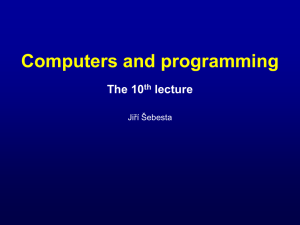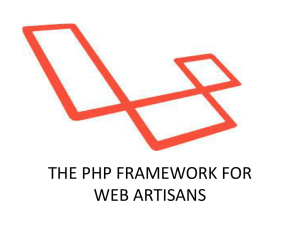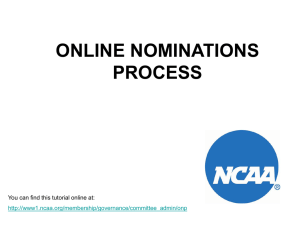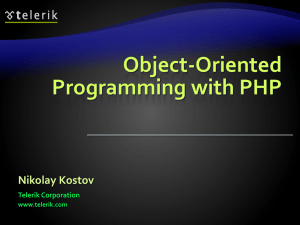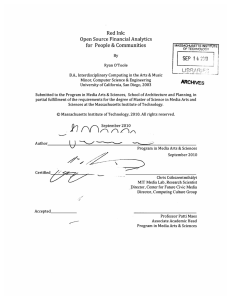Pemrograman Web
advertisement
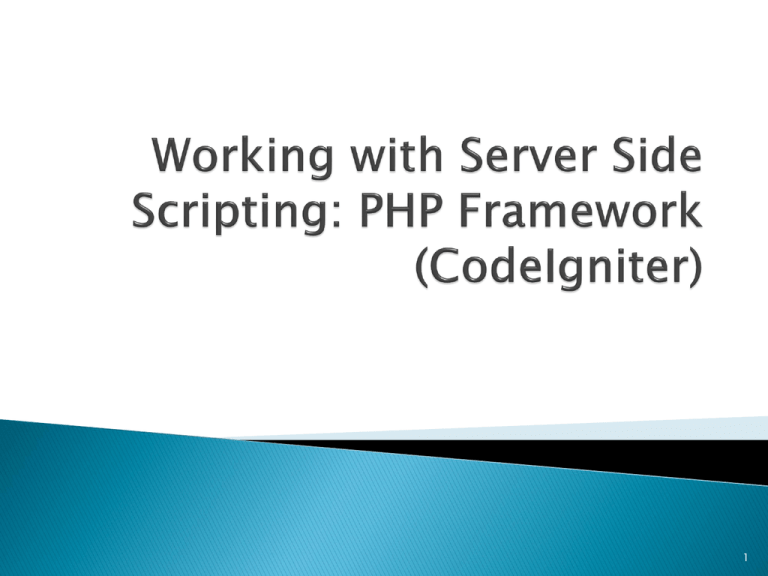
1
Understanding about How to Working with
Server Side Scripting using PHP Framework
(CodeIgniter)
2
Introduction to CodeIgniter (CI)
The Structures of CI Website
Using CI to Simplify Databases
3
4
CI is a powerful PHP framework with a very
small footprint, built for PHP coders who
need a simple and elegant toolkit to create
full-featured web applications
5
Model-View-Controller Based System
PHP 4 Compatible
Extremely Light Weight
Full Featured database classes with support
for several platforms.
Active Record Database Support
Form and Data Validation
Security and XSS Filtering
Session Management
6
Email Sending Class. Supports Attachments,
HTML/Text email, multiple protocols
(sendmail, SMTP, and Mail) and more.
Image Manipulation Library (cropping,
resizing, rotating, etc.). Supports GD,
ImageMagick, and NetPBM
File Uploading Class
FTP Class
Localization
Pagination
7
Data Encryption
Benchmarking
Full Page Caching
Error Logging
Application Profiling
Scaffolding
Calendaring Class
User Agent Class
8
Zip Encoding Class
Template Engine Class
Trackback Class
XML-RPC Library
Unit Testing Class
Search-engine Friendly URLs
Flexible URI Routing
Support for Hooks, Class Extensions, and
Plugins
Large library of "helper" functions
9
10
The Flow
1. The index.php serves as the front controller, initializing
the base resources needed to run CodeIgniter.
2. The Router examines the HTTP request to determine what
should be done with it.
3. If a cache file exists, it is sent directly to the browser,
bypassing the normal system execution.
4. Security. Before the application controller is loaded, the
HTTP request and any user submitted data is filtered for
security.
5. The Controller loads the model, core libraries, plugins,
helpers, and any other resources needed to process the
specific request.
6. The finalized View is rendered then sent to the web
browser to be seen. If caching is enabled, the view is
cached first so that on subsequent requests it can be
served.
11
CI is based on the Model-View-Controller
development pattern
◦ Model
represents data structures, typically will contain
functions to retrieve, insert, and update information in
a database.
◦ View
the information that is being presented to a user,
normally a web page, but can also be a page fragment
like a header or footer, RSS page, or any other type of
"page"
◦ Controller
serves as an intermediary between the Model, the
View, and any other resources needed to process the
HTTP request and generate a web page
12
13
CI goal is maximum performance,
capability, and flexibility in the smallest,
lightest possible package
◦ Dynamic Instantiation
components are loaded and routines executed only
when requested, rather than globally
◦ Loose Coupling
the less components depend on each other the more
reusable and flexible the system becomes
◦ Component Singularity
each class and its functions are highly autonomous in
order to allow maximum usefulness
14
15
Controller is simply a class file that is named
in a way that can be associated with a URI
◦ localhost/index.php/hello/
<?php
class Hello extends Controller {
}
?>
function index()
{
echo 'Hello World!';
}
16
Function
◦ function can be add to the controller and called by
the URI segment
localhost/index.php/hello/index
17
View is simply a web page, or a page
fragment, like a header, footer, sidebar, etc.
◦ views can flexibly be embedded within other views
(within other views, etc., etc.)
◦ views are never called directly, they must be loaded
by a controller
18
Loading a View
◦ $this->load->view('name');
name is the name of your view file
the .php file extension does not need to be specified
unless you use something other than .php.
19
Adding Dynamic Data to the View
◦ data is passed from the controller to the view by
way of an array or an object in the second
parameter of the view loading function
<html>
$data = array(
<head>
'title' => 'My Title', <title><?php echo $title;?></title>
'heading' => 'My Heading',
</head>
'message' => 'My Message'
<body>
);
<h1><?php echo $heading;?></h1>
<p><?php echo $message;?></p>
$this->load->view('blogview',</body>
$data);
</html>
20
Models are PHP classes that are designed to
work with information in a database
◦ $this->load->model('Model_name');
class Model_name extends Model {
}
function Model_name()
{
parent::Model();
}
21
Helpers help us with tasks
◦ each helper file is simply a collection of functions in
a particular category
URL Helpers, that assist in creating links,
Form Helpers that help to create form elements,
Text Helpers perform various text formatting routines,
Cookie Helpers set and read cookies,
File Helpers help to deal with files
etc
22
Loading a Helper
◦ $this->load->helper('name');
◦ $this->load->helper( array('helper1', 'helper2',
'helper3') );
23
Plugins work almost identically to Helpers
◦ the main difference is that a plugin usually provides
a single function, whereas a Helper is usually a
collection of functions
◦ Helpers are also considered a part of the core
system; plugins are intended to be created and
shared by the community
24
Loading Plugins
◦ $this->load->plugin('name');
◦ $this->load->plugin( array('plugin1', 'plugin2',
'plugin3') );
25
26
CodeIgniter has a config file that lets to store
database connection values (username,
password, database name, etc.)
◦ application/config/database.php
27
Active Record
◦ the Active Record Class is globally enabled or
disabled by setting the $active_record variable in
the database configuration file to TRUE/FALSE
(boolean)
if the active record class not used, setting it to FALSE
will utilize fewer resources when the database classes
are initialized
28
There are two ways to connect to a database
◦ Automatically Connecting
the "auto connect" feature will load and instantiate the
database class with every page load
to enable "auto connecting", add the word database to
the library array, as indicated in the following file
application/config/autoload.php
29
There are two ways to connect to a database
◦ Manually Connecting
if only some of the pages require database connectivity
it can be manually connect to the database by adding
this line of code in any function where it is needed, or
in the class constructor to make the database available
globally in that class
$this->load->database();
30
To submit a query, use the following function
◦ $this->db->query('YOUR QUERY HERE');
the query() function returns a database result object
when "read" type queries are run
◦ $this->db->simple_query();
a simplified version of the $this->db->query()
function
it ONLY returns TRUE/FALSE on success or failure
31
Query Bindings
◦ bindings enable to simplify query syntax by letting
the system put the queries together
$sql = "SELECT * FROM some_table WHERE id = ? AND status = ? AND author = ?";
$this->db->query($sql, array(3, 'live', 'Rick'));
32
result()
◦ this function returns the query result as an array of
objects, or an empty array on failure
$query = $this->db->query("YOUR QUERY");
foreach ($query->result() as $row)
{
echo $row->title;
echo $row->name;
echo $row->body;
}
33
result_array()
◦ this function returns the query result as a pure
array, or an empty array when no result is produced
$query = $this->db->query("YOUR QUERY");
foreach ($query->result_array() as $row)
{
echo $row['title'];
echo $row['name'];
echo $row['body'];
}
34
row()
◦ this function returns a single result row
if the query has more than one row, it returns only the
first row (the result is returned as an object)
$query = $this->db->query("YOUR QUERY");
if ($query->num_rows() > 0)
{
$row = $query->row();
}
echo $row->title;
echo $row->name;
echo $row->body;
35
row_array()
◦ identical to the above row() function, except it
returns an array
$query = $this->db->query("YOUR QUERY");
if ($query->num_rows() > 0)
{
$row = $query->row_array();
}
echo $row['title'];
echo $row['name'];
echo $row['body'];
36
CodeIgniter uses a modified version of the
Active Record Database Pattern
◦ this pattern allows information to be retrieved,
inserted, and updated in your database with
minimal scripting
◦ CodeIgniter does not require that each database
table be its own class file
37
Selecting Data
◦ $this->db->get();
runs the selection query and returns the result.
$query = $this->db->get('mytable');
// Produces: SELECT * FROM mytable
$query = $this->db->get('mytable', 10, 20);
// Produces: SELECT * FROM mytable LIMIT 20, 10
// (in MySQL. Other databases have slightly different syntax)
38
Selecting Data
◦ $this->db->get_where();
identical to the get() function except that it permits
you to add a "where" clause in the second parameter,
instead of using the db->where() function
$query = $this->db->get_where('mytable', array('id' => $id), $limit, $offset);
39
Selecting Data
◦ $this->db->select();
permits to write the SELECT portion of query
$this->db->select('title, content, date');
$query = $this->db->get('mytable');
// Produces: SELECT title, content, date FROM mytable
40
Inserting Data
◦ $this->db->insert();
generates an insert string based on the data you
supply, and runs the query
$data = array(
'title' => 'My title' ,
'name' => 'My Name' ,
'date' => 'My date'
);
$this->db->insert('mytable', $data);
// Produces: INSERT INTO mytable (title, name, date) VALUES ('My title', 'My name', 'My dat
41
Inserting Data
◦ $this->db->set();
this function enables you to set values for inserts or
updates
$this->db->set('name', $name);
$this->db->insert('mytable');
// Produces: INSERT INTO mytable (name) VALUES ('{$name}')
42
Updating Data
◦ $this->db->update();
Generates an update string and runs the query based
on the data you supply
$data = array(
'title' => $title,
'name' => $name,
'date' => $date
);
$this->db->where('id', $id);
$this->db->update('mytable', $data);
// Produces:
// UPDATE mytable // SET title = '{$title}', name = '{$name}', date = '{$date}'
// WHERE id = $id
43
Deleting Data
◦ $this->db->delete();
generates a delete SQL string and runs the query
$this->db->delete('mytable', array('id' => $id));
// Produces:
// DELETE FROM mytable
// WHERE id = $id
44
Deleting Data
◦ $this->db->empty_table();
generates a delete SQL string and runs the query
$this->db->empty_table('mytable');
// Produces
// DELETE FROM mytable
45
Method Chaining
◦ allows you to simplify your syntax by connecting
multiple functions (PHP5)
$this->db->select('title')->from('mytable')->where('id', $id)->limit(10,
$query = $this->db->get();
46
CodeIgniter User Guide
47
@#!$%&&*(((!#
48