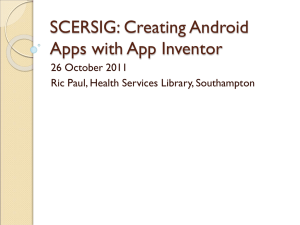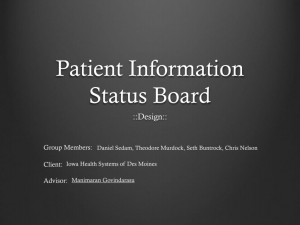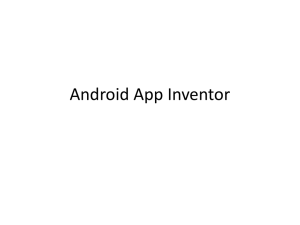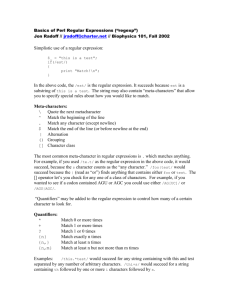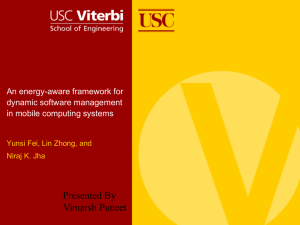Introduction to Variables
advertisement
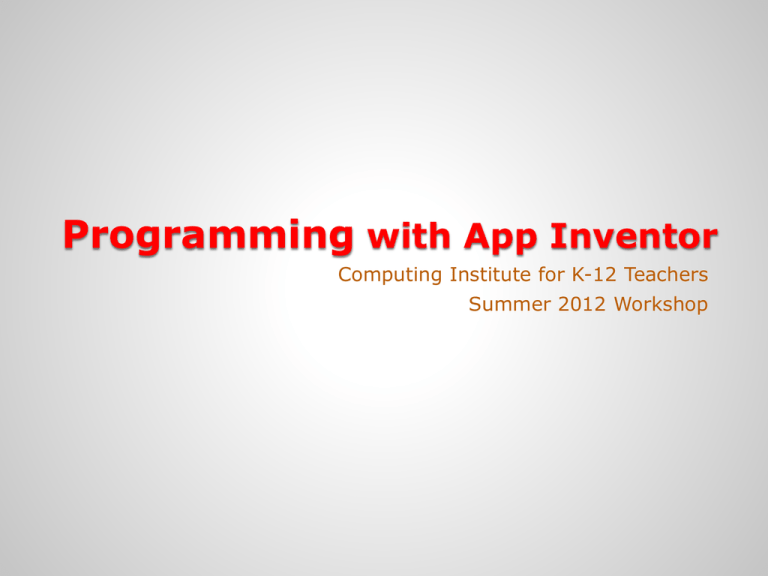
Programming with App Inventor Computing Institute for K-12 Teachers Summer 2012 Workshop Variables Session SA-1 Introduction to Variables Variables are used in every aspect of programming. They are used to store data the programmer needs later in the program. In the App Inventor, a variable can store most any data. In this workshop the following 3 data types will be covered. Numbers – A number variable can contain almost any value. (e.g. 1, 0.01, -5,+/- 10 million if not more) String (text) – A string variable can contain letters, words, numbers, symbols, punctuation or sentences.(e.g. “s”, “string”, “This is still a string”, “sessionSA-0”) Boolean – A Boolean variable contains a true or false value. Introduction to Variables In the Blocks Editor, you may create a variable by clicking on the Built-In tab on the left and then selecting Definition. (know as the Built-In Definitions) This will give you the option of creating a variable (as well as Procedure, Procedure Argument Names or a dummy stub – which will be explained later) This is the block for a variable: The App Inventor will create a unique default name for the variable (which you may change) and add the variable to your My Blocks, My Definitions. These are your defined variables and procedures. To change the value of the variable, click on My Definitions and select the set global block for your variable. All variables are global in scope, meaning they can be accessed from anywhere in your program. Introduction to Variables This shows the blocks the may be added from the Definition drawer under the Built-In Tab. Variables and Procedures are added from here. Procedure(s) will be covered later. Just click and drag. Introduction to Variables This shows where several variables have been added to a project and then renamed to varShowFirst (Boolean set to True), varFirstName (String set to George), varAge (Number set to 57), etc. You cannot create two variables with the same name. Boolean String Number Introduction to Variables Once you add variables to you project, those variables and associated will be shown when clicking on the My Blocks, then My Definitions drawer in the Blocks Editor. For each variable two blocks are created, an assignment block and a set to block to change the variable’s value. assignment block set to block Introduction to Variables Variables can be used to manipulate data. Number variables can be summed or multiplied. Strings can be joined, searched and formatted. Errors will arise if trying to multiply a number by a string, for example. When using a predefined function, the App Inventor will not allow type mismatches like this. Variables can be used in any of the App Inventor Built-In functions shown in the Block Editor. The functions are used to manipulate strings, numbers and Booleans (and also elements of a list that are of these three types). Numbers can be referenced as number or as a string and will be treated accordingly by their use. Project SA-1 – Variables Create an app that changes the contents of two different kinds of variables using a button click event to trigger the change.