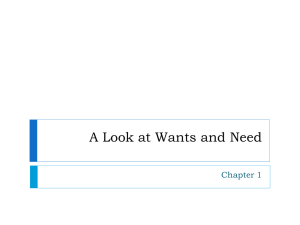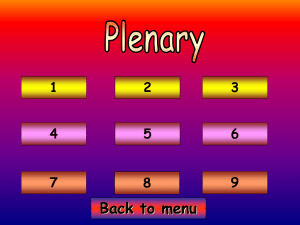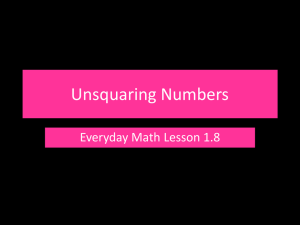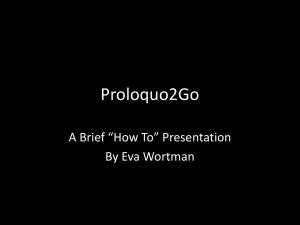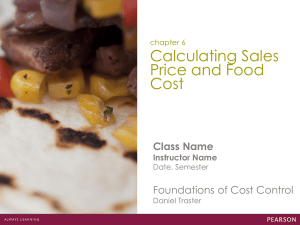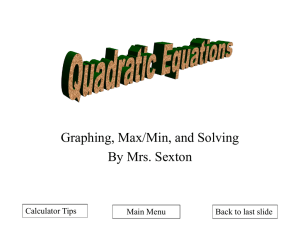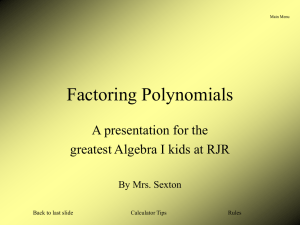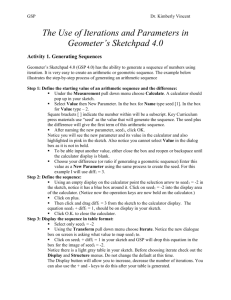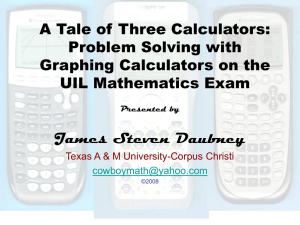Freddie Income Calculation Job Aid Updated
advertisement
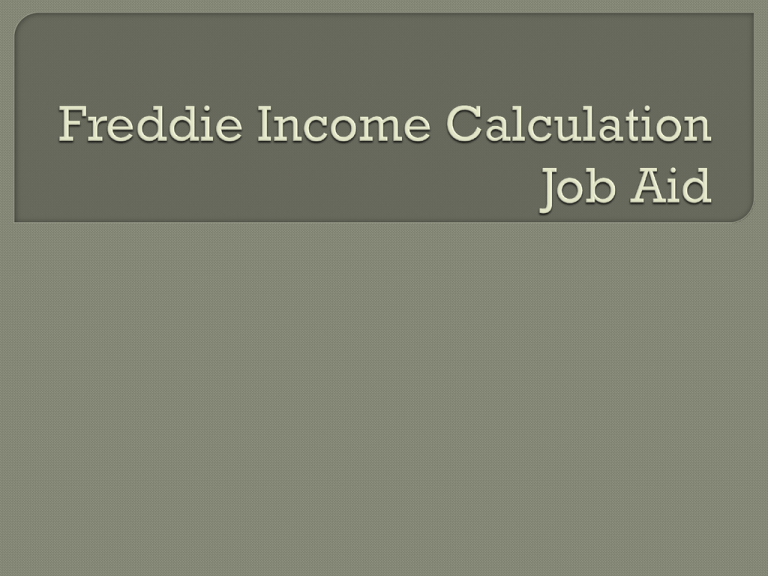
Freddie Mac requires income documentation on all loans submitted for liquidation. The negotiator is responsible for calculating monthly gross and/or net income of wage earners and selfemployed borrowers. Select the type of income you want to calculator from the menu tabs at the bottom of the calculator. When completing the income calculator the negotiator should populate their name and SID, the loan number and heritage type. Use the information listed in the following slides to calculate mortgagor’s income If wage earner is paid weekly, complete the following steps: • 1. Select weekly from the drop down menu. Note: There are 7 days between pay statements • 2. Input the gross amount of the check. • 3. Input the check date. • 4. Repeat steps 1 -3 for the net amount. (Monthly income will automatically calculate) If wage earner is paid bi-weekly, complete the following steps: • 1. Select bi - weekly from the drop down menu. • 2. Input the gross amount of the check. • 3. Input the check date. • 4. Repeat steps 1 -3 for the net amount. (Monthly income will automatically calculate) If wage earner is paid semi-monthly, complete the following steps: • 1. Select semi-monthly from the drop down menu. • 2. Input the gross amount of the check • 3. Input the check date • 4. Repeat steps 1 -3 for the net amount. (Monthly income will automatically calculate) If wage earner is paid monthly, complete the following steps: • 1. Select monthly from the drop down menu. • 2. Input the gross amount of the check • 3. Input the check date • 4. Repeat steps 1 -3 for the net amount. (Monthly income will automatically calculate) Repeat the information on the previous slides for each borrower with income on the loan. If the income documentation is Pay Statements, complete the following steps: • 1. Input the start date of the income. • 2. Input the pay period end date on the pay statement. • 3. Enter the year to date amount on the pay statement. (the calculator will automatically configure the monthly income) • 4. Repeat steps 1-3 for additional borrowers or employers If the income documentation is Profit and Loss (Income) Statement, complete the following steps: • 1. Input company name. • 2. Input the business gross revenue into the Revenue field. • 3. Enter the borrowers percentage of ownership for the business. • 4. Key in all business expenses. • 5. Input the date the Profit and Loss is covering in the start and end date fields. If the income documentation is Schedule E – Rental Income, complete the following steps: • 1. Input rental income amount. • 2. Select the appropriate occupancy type from the drop down menu. • 3. Enter the borrower’s rental expense. • 4. Key in HOA/Condo Fees (if applicable) (The calculator will automatically configure the monthly net income) If the income documentation Divorce Degree, Court Order or Benefit Award Letter, complete the following steps: • 1. Input amount received per the award letter or court ordered document. • 2. Select use this income from the drop down menu.