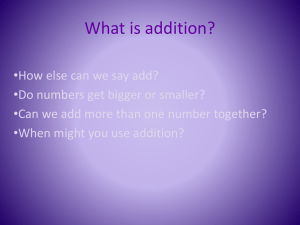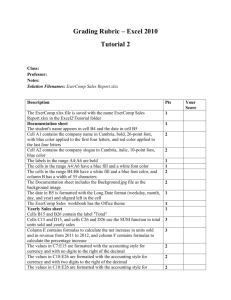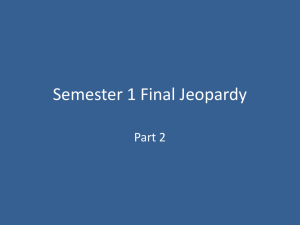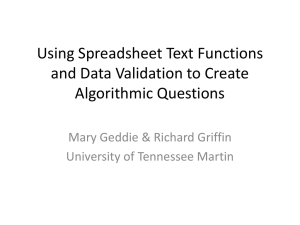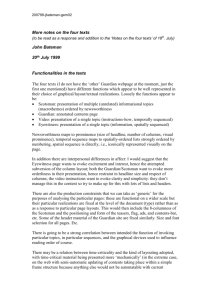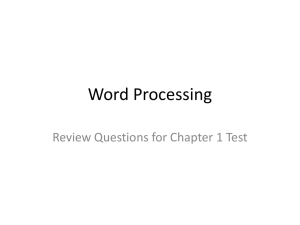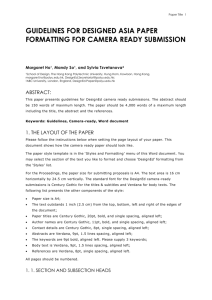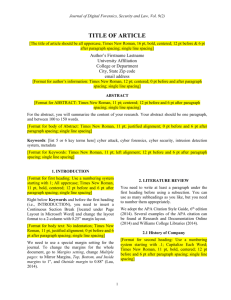test
advertisement
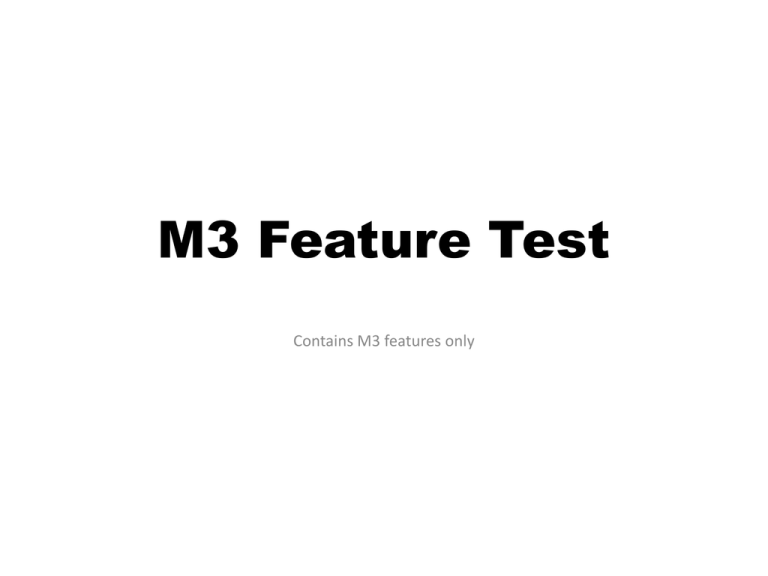
M3 Feature Test Contains M3 features only Layout Test 1: „Two Content Layout“ • Left Column Text – This text has been formatted directly • Right Column Text – This text has been formatted on the master slide Layout Test 2: „Comparison Layout“ Left Column Header • Left Column Text – The formatting of the left column has been changed on the master slide Right Column Header • Right Column Text • The right column has no formatting Layout Test 3: „Content with Caption“ The text of this box has been formatted on the slide. The master‘s default formatting hasn‘t been changed. • This Textbox has been formatted on the master slide. – Second Level Layout Test 4: „Picture with Caption" The picture will not be displayed, but the layout have to work. Paragraph Test 1: „Numbering“ • Level 1 – Level 2 •Level 3 – Level 4 Paragraph Test 2: „Spacing and Indentation“ This Text is indented (3cm) This text has spacing before (1cm) This text has spacing after (1cm) This line has double line spacing > <5cm tab characters Paragraph Test 3: „Text Alignment“ This text is aligned top This text is aligned bottom This text is rotated 90° This Text is aligned center This text is aligned right This text is aligned left Shape Test 1: „Lines“ Shape Test 2: „Rectangles“ Shape Test 3: „Basic Shapes“ Shape Test 4: „Equation Shapes“ Shape Test 5: „Flow Chart“ Shape Test 6: „Flow Chart“ Hyperlink Test Link to Notepad.exe Link to Applaus Sound Background Test 1: „Fill Solid“ Background Test 2: „Transparency“ Arrange Test 1: „Group“ single group < group of 2 groups Arrange Test 2: „Order“ Send Backward Send to Back Bring to Front Bring Forward