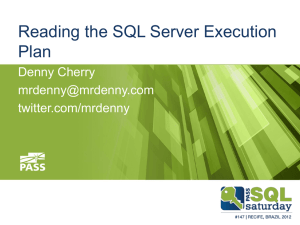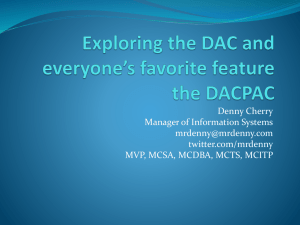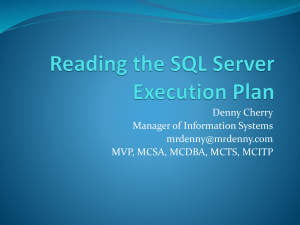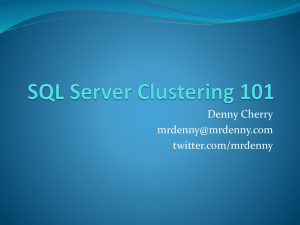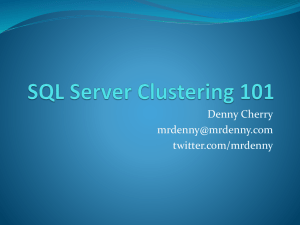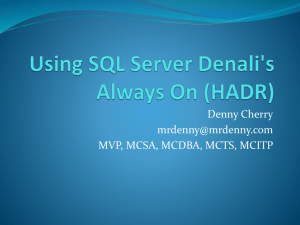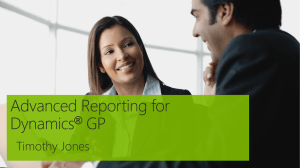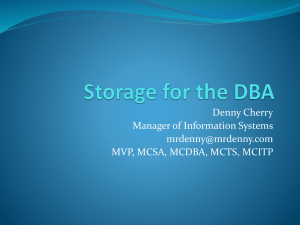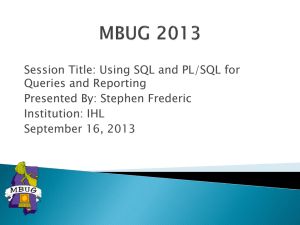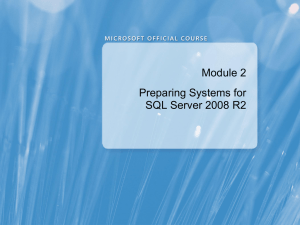Optimizing SQL Server Performance in a Virtual Environment
advertisement
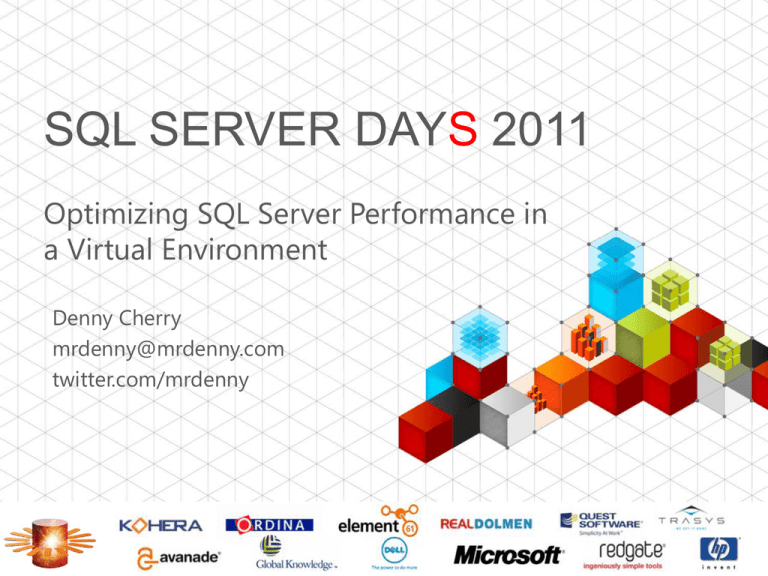
SQL SERVER DAYS 2011 Optimizing SQL Server Performance in a Virtual Environment Denny Cherry mrdenny@mrdenny.com twitter.com/mrdenny ABOUT ME • • • • • • • Author or Coauthor of 5 books 8+ SQL Mag articles Dozens of other articles Microsoft MVP Microsoft Certified Master Independent Consultant Founder of SQL Excursions 2 TOPICS OF DISCUSSION • • • • Diagnosing CPU Problems Balloon Memory Drivers Memory Deduplication Options Storage Configuration Options DIAGNOSING CPU PROBLEMS • Check Host and Guest CPU numbers • Check Host for CPU thrashing BALLOON MEMORY DRIVERS • • • • Used by host OS to request memory back from the guest OS Prevents host of from paging physical memory to the hosts swap file Should be enabled Lock pages in memory should be disabled, unless enabled for a specific reason MEMORY DEDUPLICATION OPTIONS • Great for OS memory • Doesn’t work at all for SQL Server • Unless… multiple SQL Servers have the same pages in cache STORAGE CONFIGURATION OPTIONS • IO is the same if the disks are physical or virtual • Use automatic tier adjusting technology if possible • On EMC Arrays – FAST • Dell Compellent Arrays • Keep OS, data, logs, tempdb on separate disks if possible STORAGE DEDUPLICATION • Can greatly improve overall performance • By deduplicating OS virtual disks, we save much less data to the array • As less data is written to the array, less OS data is loaded into cache on the array MONITOR, MONITOR, MONITOR • Did I mention that you need to monitor • Watch all levels of the environment • • • • Guest Hypervisor Host Storage DENNY CHERRY mrdenny@mrdenny.com www.mrdenny.com