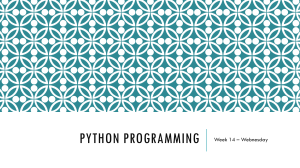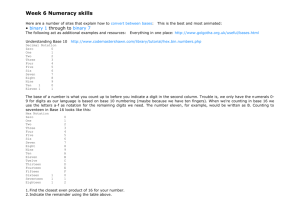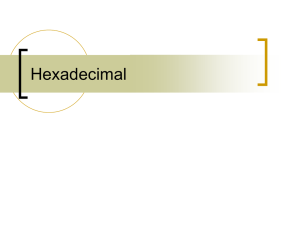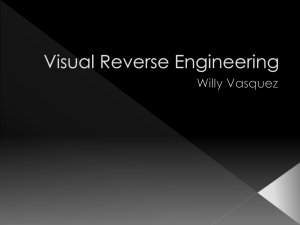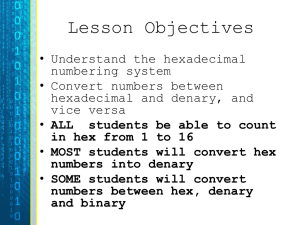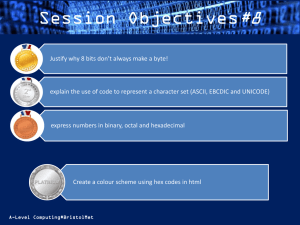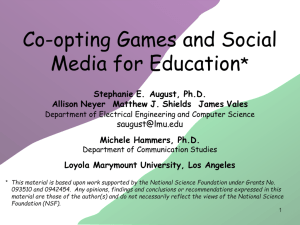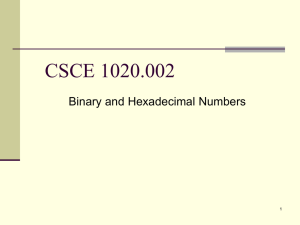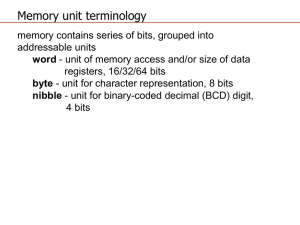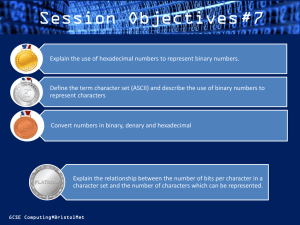Lesson 3 - Numbers - HEX
advertisement
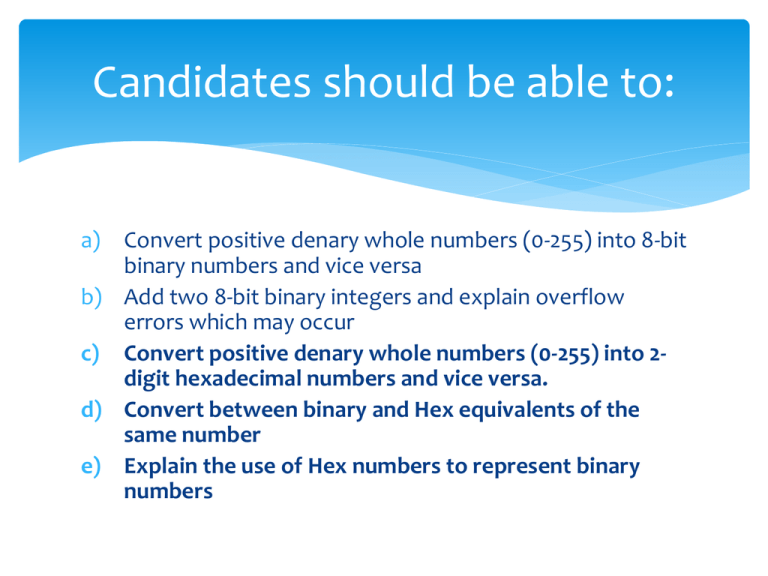
Candidates should be able to: a) Convert positive denary whole numbers (0-255) into 8-bit binary numbers and vice versa b) Add two 8-bit binary integers and explain overflow errors which may occur c) Convert positive denary whole numbers (0-255) into 2digit hexadecimal numbers and vice versa. d) Convert between binary and Hex equivalents of the same number e) Explain the use of Hex numbers to represent binary numbers Hexadecimal Numbers Hexadecimal is the name given to numbers using base 16 Decimal numbers 10 – 15 are represented using letter A – F 16 values so base 16 Hexadecimal Used in computing as it is a much shorter way of representing a byte of data. Binary data = 8 digits, Hexadecimal data = 2 digits E.G. 11111111 = FF Largest byte value is 255 and hexadecimal can represent up to that number Binary to Hexadecimal HEX is used to express binary numbers in a more compact form HEX numbers run from Zero to F (15 decimal) 15 decimal = 1111 (nibble) = F (Hex) Binary to Hexadecimal Example 1 – 11011110 as Hex number Split number into 2 nibbles (1101…..1110) Convert number to decimal 1101 = 13 1110 = 14 Convert number to Hex 13 = D 14 = E 11011110 = DE (Hex) Hexadecimal to Binary Example 1 – E3 as binary number Take 1st Hex digit – convert to binary nibble 3 Hex = 3 decimal = 0011 binary Take 2nd hex digit – convert to binary nibble E Hex = 15 decimal = 1110 binary Put the 2 nibbles together 1110 0011 (E3 in binary) Decimal to Hexadecimal conversion Example 1 – 55 as Hex number Put headings 128 64 32 16 8 4 etc Write out binary number (55) 00110111 Split into 2 nibbles: 0011…0111 0011 = 3 0111 = 7 55 = 37 (Hex) Decimal to Hexadecimal conversion Example 2 – 17 as Hex number Put headings 128 64 32 16 8 4 etc Write out binary number (17) 00010001 Split into 2 nibbles: 0001…0001 0001 = 1 0001 = 1 17 = 11 (Hex) Have a go at these http://templehouse.me.uk/gcsecomputing/ BinaryHexConversion.html OR – MUCH HARDER http://people.sinclair.edu/nickreeder/Flash/ binHex.htm Have a go at the Test