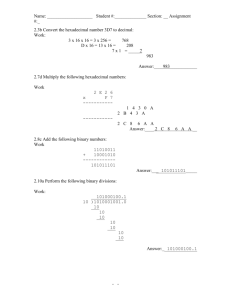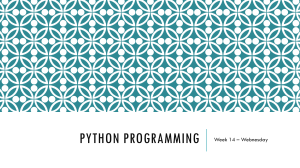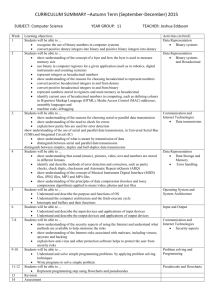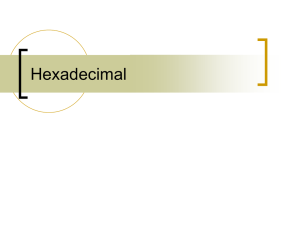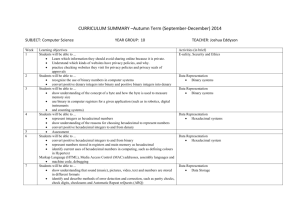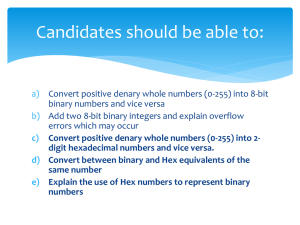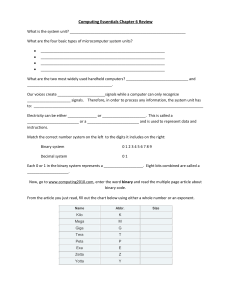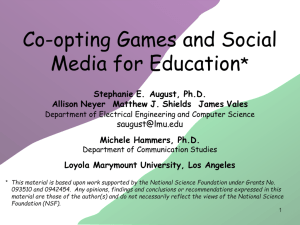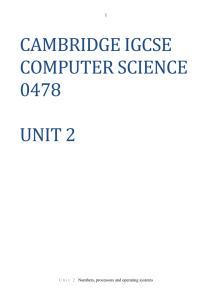Week 6 Numeracy skills
advertisement
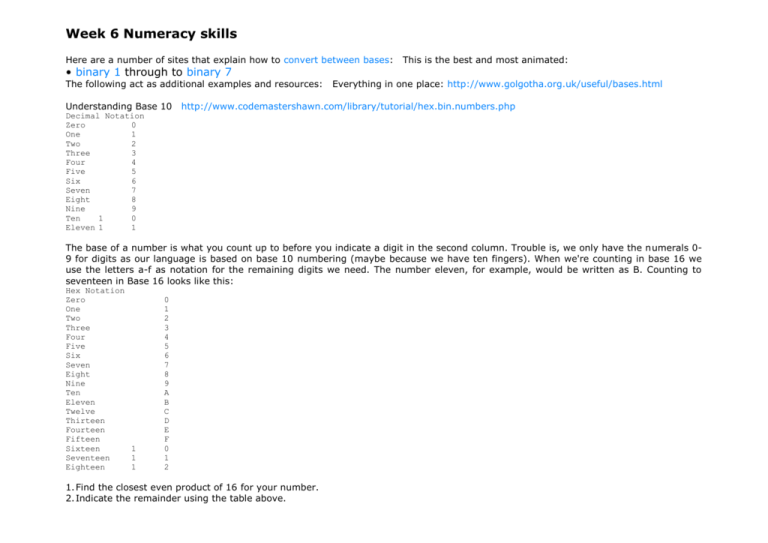
Week 6 Numeracy skills Here are a number of sites that explain how to convert between bases: This is the best and most animated: • binary 1 through to binary 7 The following act as additional examples and resources: Everything in one place: http://www.golgotha.org.uk/useful/bases.html Understanding Base 10 http://www.codemastershawn.com/library/tutorial/hex.bin.numbers.php Decimal Notation Zero 0 One 1 Two 2 Three 3 Four 4 Five 5 Six 6 Seven 7 Eight 8 Nine 9 Ten 1 0 Eleven 1 1 The base of a number is what you count up to before you indicate a digit in the second column. Trouble is, we only have the numerals 09 for digits as our language is based on base 10 numbering (maybe because we have ten fingers). When we're counting in base 16 we use the letters a-f as notation for the remaining digits we need. The number eleven, for example, would be written as B. Counting to seventeen in Base 16 looks like this: Hex Notation Zero One Two Three Four Five Six Seven Eight Nine Ten Eleven Twelve Thirteen Fourteen Fifteen Sixteen 1 Seventeen 1 Eighteen 1 0 1 2 3 4 5 6 7 8 9 A B C D E F 0 1 2 1. Find the closest even product of 16 for your number. 2. Indicate the remainder using the table above. * For instance, 72 divided by 16 is 4, or 64, which leaves a remainder of 8. To write 72 in hexadecimal notation you would write 48, "four sixteens and eight remainder". Likewise to indicate the number 255 in hexadecimal you would write FF, because 15 sixteens are 240, so there are 15 sixteens in the left column, which leaves a remainder of 15 in the right column. Understanding Binary: A base 2 8-bit number system represented by the numeric values of 0 or 1, also known as ON or OFF, and the primary language that computers communicate in. Below is an example of the maximum 8-bit value of 255, which is 11111111 in binary. To get this value add each column, so 1 + 2 + 4 + 8 + 16 + 32 + 64 + 128 = 255. Value: 128 ON/OFF: 64 1 32 1 16 1 8 1 4 1 2 1 1 1 1 Below is another example of 10001101, which is 141 or 1 + 4 + 8 + 128. Value: 128 ON/OFF: 64 1 32 0 16 0 8 0 4 1 2 1 1 0 1 Binary and hexadecimal conversions http://www.computerhope.com/binhex.htm To convert a value from hexadecimal to binary, you merely translate each hexadecimal digit into its 4-bit binary equivalent. Hexadecimal numbers have either and 0x prefix or an h suffix. For example, the hexadecimal number: 0x3F7A Translates into, Using the Binary chart and the below chart for Hex: 0011 1111 0111 1010 Decimal Hexadecimal Binary 0 1 2 3 4 5 6 7 8 9 10 11 12 13 14 15 0 1 2 3 4 5 6 7 8 9 A B C D E F 0000 0001 0010 0011 0100 0101 0110 0111 1000 1001 1010 1011 1100 1101 1110 1111 http://www.ecawa.asn.au/home/jfuller/binary/binary7.htm Example 1. Consider Binary: 1000100100110111 (a 16-bit Byte) STEP 1 Break the Byte into 'quartets' - 1000 1001 0011 0111 STEP 2 Use the table above to covert each quartet to its Hex equivalent - 8937 Therefore ... 1000100100110111 = #8937 Understanding the Binary System http://pcnineoneone.com/howto/binary2 Understanding the Hexadecimal Number System http://pcnineoneone.com/howto/hex1/ http://pcnineoneone.com/howto/hex2/ http://pcnineoneone.com/howto/hex_sidebar2/ HEX 1 2 3 4 5 6 7 8 9 A B C D E F 00 0 1 2 3 4 5 6 7 8 9 10 11 12 13 14 15 01 16 17 18 19 20 21 22 23 24 25 26 27 28 29 30 31 02 32 33 34 35 36 37 38 39 40 41 42 43 44 45 46 47 03 48 49 50 51 52 53 54 55 56 57 58 59 60 61 62 63 04 64 65 66 67 68 69 70 71 72 73 74 75 76 77 78 79 05 80 81 82 83 84 85 86 87 88 89 90 91 92 93 94 95 06 96 97 98 99 100 101 102 103 104 105 106 107 108 109 110 111 07 112 113 114 115 116 117 118 119 120 121 122 123 124 125 126 127 08 128 129 130 Conversion Code - Chart (http://easycalculation.com/hex-converter.php) DECIMAL 0 1 2 3 4 5 6 7 8 9 10 11 12 13 14 15 HEX 0 1 2 3 4 5 6 7 8 9 A B C D E F BINARY 0000 0001 0010 0011 0100 0101 0110 0111 1000 1001 1010 1011 1100 1101 1110 1111 Converter online: http://www.yellowpipe.com/yis/tools/hex-to-rgb/color-converter.php