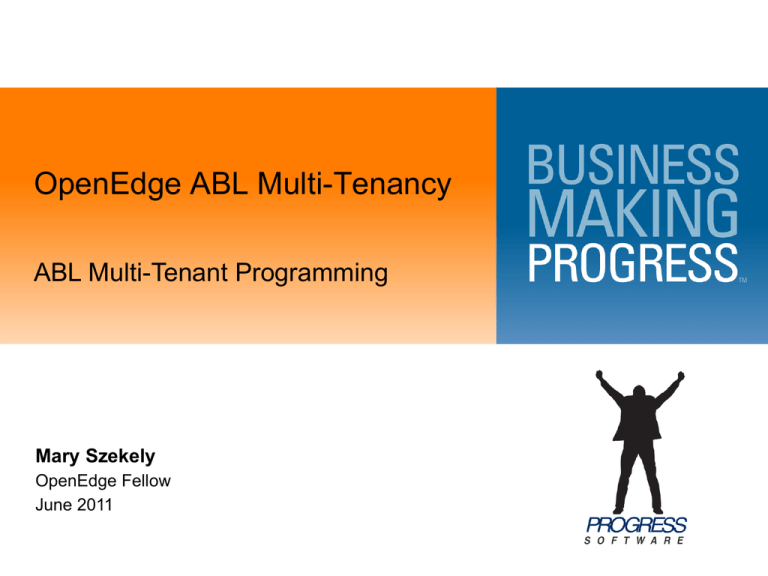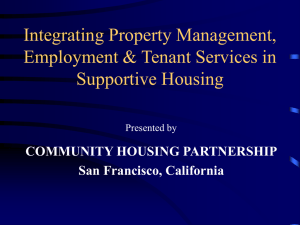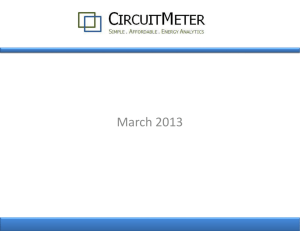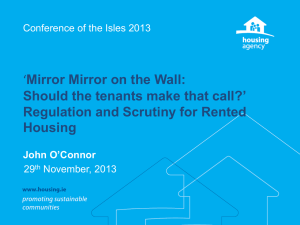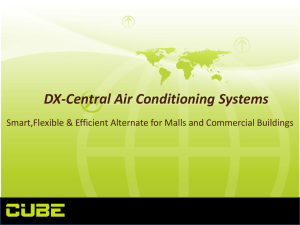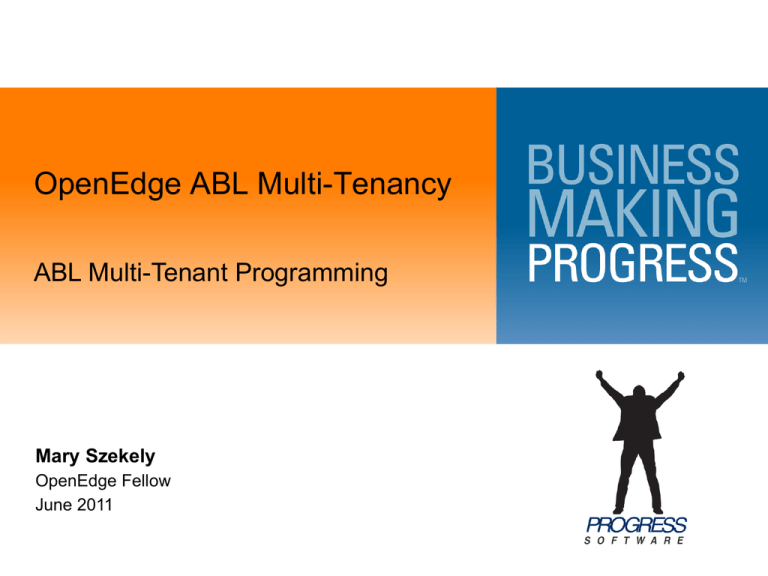
OpenEdge ABL Multi-Tenancy
ABL Multi-Tenant Programming
Mary Szekely
OpenEdge Fellow
June 2011
Agenda
Tenancy
Regular Tenant Programming Model
Groups
Super-tenant Programming Model
Questions
2
© 2011 Progress Software Corporation. All rights reserved.
Multi-Tenant Database Tenant Types
A tenant is a separate organizational entity within a multi-tenant
database with
• It’s own private data segment for each multi-tenant table
– Except for groups and Super-tenants
• One or more ABL security domains
• Its own users
Each multi-tenant database user belongs to some domain and
hence some type of tenant
• Default tenant
• Regular tenant
• Super-tenant
3
© 2011 Progress Software Corporation. All rights reserved.
Multi-Tenant Users, Domains and Tenants
User logging in with no domain association
• Belongs to the “blank” domain and normally has access as the
“default” type of tenant
User logging in as a member of a domain that is not blank and
not associated with a Super-tenant
• Has access as a “regular” type of tenant
User logging in as a member of a domain that is associated with
a “super” tenant
• Is not a normal tenant user because he has no data segments of
his own but can get temporary access to regular tenant data.
4
© 2011 Progress Software Corporation. All rights reserved.
Multi-Tenant Database Table Types
Non-Multi-tenant tables or “shared” tables
• Are tables in a non-multi-tenant database, or tables in a multitenant database that are not multi-tenant, such as:
– the Sports database State table with AK, AZ etc,
– temp-tables
– schema tables
• Can be accessed by users of any type of tenant subject to normal
access privileges
– i.e. they act like version 10 tables
Multi-tenant tables
• Have been made multi-tenant in a multi-tenant database
• Are in a single private data segment for each regular tenant
– Except for groups where the group has the private segment
• Have a default data segment for the default tenant
– Mostly for use during migration
5
© 2011 Progress Software Corporation. All rights reserved.
Multi-Tenant Database Users Access to Tenants
Default tenant users
• Cannot access regular tenant data
Regular tenant users
• Can access the private data segments of multi-tenant tables owned
by that tenant
– Access is subject to the user’s normal access rights
• Cannot access the private segments of any other regular tenants
Super-tenant users
• Cannot access regular tenant data unless the Super-tenant user
uses new ABL language elements
– New SET-EFFECTIVE-TENANT and TENANT-WHERE constructs allow
temporary access to regular tenant data
– Access is still subject to the Super-tenant user’s normal access rights
6
© 2011 Progress Software Corporation. All rights reserved.
Data Access for 2 tenants, HomeDepot and Lowes
Simple Multi-Tenant and Shared Data
HomeDepot
Customers
Tenancy Layer
Orders
Items
Lowes
Customers
Orders
Items
Default
…
deallocated, or newly migrated data
Shared
_file
State
7
…
© 2011 Progress Software Corporation. All rights reserved.
_field
…
_tenant
…
Getting Tenants in the database
An OpenEdge Tool creates a Tenant by providing:
• A record in the _tenant schema table that has the tenant’s Name,
Id etc.
• A related record in the _sec-authentication-domain schema
table that has the domain name, access code, authentication
system such as _oeusertable, oslocal, your-own-system etc.
and tenant name
_sec-authentication-system
_oeusertable (_user)
appauth
_sec-authentication-domain
_tenant
“”
| “”
|_oeusertable| Default
HomeDepot | access-cd | appauth
Lowes
8
| access-cd | appauth
© 2011 Progress Software Corporation. All rights reserved.
Default
| 0
|HomeDepot
HomeDepot | 1
| Lowes
Lowes
| 2
Tenants need Domains for Authentication
The domain is needed for tenants in order to provide multidomain security with CLIENT-PRINCIPAL support
• The tenant feature security is based on and extends ABL version
10 security support
Multi-tenant tables have a different instance for each tenant, so
the login of a user of a tenant needs to include a domain name
of the tenant
• Similar to WINDOWS domain/userid type of login
9
© 2011 Progress Software Corporation. All rights reserved.
Users Are Granted Access to Tenants by Domains
Suzi HomeDepot
Allen HomeDepot
Cat HomeDepot
Rich HomeDepot
Rich Lowes
John Lowes
Claudio Lowes
Louie Lowes
Domains
name
Data
HomeDepot
tenant
Customers
HomeDepot
HomeDepot
name
tenant
Lowes
Lowes
name
tenant
blank
Default
edward
james
Orders
Tenancy Layer
Users
© 2011 Progress Software Corporation. All rights reserved.
…
Lowes
Customers
Orders
Items
…
Default
deallocated or migrated data
Shared
_file
state
10
Items
_field
…
_tenant
…
Adapting client-side user authentication to include
tenancy
If you:
• Register your database users with a given tenancy, and
• You wish to impose that same tenancy from the client, consistently
every time they log in
You need to:
• Include the domain name with your user information.
– For example, have a column in your user account type table, for the
domain name as well as the userid and password
– Version 11 databases have a _domain-name column in the _user
table if you happen to use _user records
• The DBA is responsible for propagating the domain name to the
user account area when a user account is created
In any case:
• A user does not get to look at any regular tenant data without
authenticating to some domain
11
© 2011 Progress Software Corporation. All rights reserved.
CLIENT-PRINCIPAL and User tenancy
Authentication as a user with tenancy
• Requires a authentication to a domain of the tenant which in turn
requires a CLIENT-PRINCIPAL
CLIENT-PRINCIPAL is
• A built-in ABL object from version 10 that encapsulates identity
credentials for a user
• A security “token”, like a credit-card
_user record databases have an implicit Client-Principal
for backward compatibility
• By using the new format “userid@domain” instead of just
“userid”
12
© 2011 Progress Software Corporation. All rights reserved.
One Possible Scenario for multi-tenant user clientside Authentication with CLIENT-PRINCIPAL
On the DB client, once you have a validated userid and know
the desired domain is appropriate, you can:
• Use the userid and domain name to create a CP
– You will use this CP to assert to the ABL security system that the user
is already verified for that domain.
• Use the domain’s access code to SEAL the CLIENT-PRINCIPAL
– Getting the access code will vary:
o Store it encoded in the user account record, or
o Have a mapping from the domain name itself to produce it, or
o Keep it as an encoded field in the _sec-authenticationdomain record etc.
o Have a different scenario that doesn’t require it on the client
13
© 2011 Progress Software Corporation. All rights reserved.
Code to SET-DB-CLIENT with CLIENT-PRINCIPAL
using DB client-side validated userid and domain
RUN myAuth.p(userid, domain, userPassword, output OK).
IF NOT OK error..
CREATE CLIENT-PRINCIPAL hCP.
hCP:INITIALIZE(qualifiedUserid). /*userid@domain*/
hCP:SEAL(DomainAccessCode).
SET-DB-CLIENT(hCP). /*login with domain/access-code*/
The user is now logged in to the database and has a tenancy
consistent with the domain he authenticated to.
14
© 2011 Progress Software Corporation. All rights reserved.
Another Scenario to SET-DB-CLIENT with CP where
the DATABASE authenticates userid/pswd
CREATE CLIENT-PRINCIPAL hCP.
hCP:INITIALIZE(qualifiedUserid, ?, ?, userPassword).
SET-DB-CLIENT(hCP).
Because the db client side did not validate the user or SEAL the
CP
• It is done on the DB server side during SET-DB-CLIENT, using the
_sec-authentication-system record
Once more, the user is now logged in to the database and has a
tenancy consistent with the domain
15
© 2011 Progress Software Corporation. All rights reserved.
A SEALed CLIENT-PRINCIPAL supports SINGLE
SIGN ON
The sealed CP
• Can be used for any other database with the same domain names
and access codes
• Can be used by Appservers for Single Sign On (SSO)
• Can be exported and imported
16
© 2011 Progress Software Corporation. All rights reserved.
Appservers, Tenants, Single Sign On and ContextSwitching
Appserver generates a context-Id on client login
• The context-Id is passed back to clients and is automatically
returned in each subsequent request as session:context-Id
In the Connection.p on the Appserver you can
• Get the userid, password and domain
• Create and seal a CLIENT-PRINCIPAL (CP)
• Export the CP to a safe store (db, file, xml) under the context-Id
In the Activate.p of subsequent requests you can:
• Use the session:context-Id to find and import the CP
• Pass the CP to SET-DB-CLIENT in order to switch to this next
user’s context
– i.e. userid, domain and tenancy
The ABL automatically flushes previous request’s tenant data,
and you now access data as the new tenant
17
© 2011 Progress Software Corporation. All rights reserved.
What About all your RCODE?
No special ABL coding is required for a regular tenant user to
access a multi-tenant table
• Legacy code only needs recompile in version 11+ to be run as
multi-tenant code by a regular tenant user
The ABL compiler does not need to know
• What tenant will be executing the rcode it is compiling
• Whether the rcode will be run on multi-tenant tables or not
– or even on a multi-tenant enabled database or not
The ABL rcode that accesses a multi-tenant table
• Is mapped at runtime to the appropriate tenant’s data segment
Each regular tenant’s ABL rcode is identical
• But the data accessed is different
18
© 2011 Progress Software Corporation. All rights reserved.
LOCKING Tenants for Create, Delete, Disable
Creating / Deleting / Disabling tenants
• Doesn’t get an “umbrella” exclusive schema lock
• Can be done online
A tenant may be disabled or exclusively locked
• A user of a disabled tenant will get errors when
– Trying to set-db-client to that tenant, or
– Trying to access that tenant’s data
• Always check the return code (yes/no) from SET-DB-CLIENT
The _user table works this way already
19
© 2011 Progress Software Corporation. All rights reserved.
Not allocating a multi-tenant table segment
A tenant table segment may not be allocated
• Most typical for the default segment of a multi-tenant table
– Unless migration is done, there is no need for this segment normally
•
A user of the tenant will get allocation errors when trying to access
that table
– Typically when inadvertently trying to access data as the default tenant
when the default segment is not allocated
20
© 2011 Progress Software Corporation. All rights reserved.
Agenda
Tenancy
Regular Tenant Programming Model
Groups
Super-Tenant Programming Model
Questions
21
© 2011 Progress Software Corporation. All rights reserved.
Regular Tenant Programming
DBA does most of the hard work
• Creating tenants, domains and users,
• Deciding areas,
• etc.
DB connection code and userid authentication
• Has to change as we just saw in the last section
Appserver connection.p and activate.p
• May need changes to set up the client’s tenant context
Almost everything else just “works”
22
© 2011 Progress Software Corporation. All rights reserved.
Regular tenant ABL
For two tenants, HomeDepot and Lowes, you will get a different
report from the same rcode
FOR EACH Customer:
DISPLAY CustNum Name.
END.
Customer
Home
Depot
23
1 Albert Hall
2 Candace Jones
3 Carrie Abrahm
© 2011 Progress Software Corporation. All rights reserved.
Customer
Lowes 1 Fred Smith
2 Joan Adlon
3 George Holmes
Regular tenant ABL
FIND FIRST Customer. /*automatically gets the right tenant*/
DISPLAY CustNum Name.
Home 1 Albert Hall
Depot
Lowes 1 Fred Smith
CREATE Customer.
/*automatically goes to the right tenant*/
Name = “New Cust”
DISPLAY CustNum Name.
Home 4 New Cust
Depot
24
© 2011 Progress Software Corporation. All rights reserved.
Lowes 4 New Cust
Sequences - Multi-tenant
If the sequence is multi-tenant, it will
increment independently in each tenant
For the two tenants in our hardware
application, the custNums from a MT
sequence:
• Start with 1 for each tenant
• Are non-unique across tenants
• Ideal for use where any join tables have
the same tenancy type
Customer
Home
Depot
1 Albert Hall
2 Candace Jones
3 Carrie Abrahm
Lowes 1 Fred Smith
2 Joan Adlon
3 George Holmes
25
© 2011 Progress Software Corporation. All rights reserved.
Sequences – shared across tenants
For the same database, the custNum
from a shared or non-multi-tenant
sequence will number consecutively
across tenants
The custNum therefore is unique
across tenants
Why would you ever want this?
FOR EACH Customer,
EACH Order of Customer.
• If the Order table is shared, then the
Order.CustNum would be non-unique
and useless unless the CustNum
sequence is shared.
26
© 2011 Progress Software Corporation. All rights reserved.
Customer
Home
Depot
2 Albert Hall
5 Candace Jones
6 Carrie Abrahm
Lowes 1 Fred Smith
3 Joan Adlon
4 George Holmes
TENANT-ID() and TENANT-NAME()
These two functions:
• Return the current session tenant Id and Name.
• Take an optional Dbname parameter if there is more than one
database in the session
DISPLAY TENANT-NAME().
FOR EACH Customer:
DISPLAY CustNum Name.
END.
Home
Depot
27
HomeDepot
Lowes
Customer
Customer
1 Albert Hall
2 Candace Jones
3 Carrie Abrahm
© 2011 Progress Software Corporation. All rights reserved.
Lowes
1 Fred Smith
2 Joan Adlon
3 George Holmes
TENANT-ID() and TENANT-NAME() contd
Regular tenant code might use these two functions to:
• Display the current session tenant information in a report
• Populate a column in a temp-table
• Populate a multi-tenant table column to make its foreign key unique
Regular tenant code may not use these two functions in a WHERE clause:
/* NOT OKAY TO DO THIS!!! */
FOR EACH Customer WHERE TENANT-NAME() = “Lowes”:
• The ABL already knows what tenant a regular tenant belongs to
– And there is no “hidden” column in any table or index that can be used to select on
in a regular tenant WHERE clause.
• Because tenants are like mini-databases, it is equivalent to saying:
/* NOT OKAY TO DO THIS!!! */
FOR EACH Customer WHERE DBNAME = “Sports”:
28
© 2011 Progress Software Corporation. All rights reserved.
Agenda
Tenancy
Regular Tenant Programming Model
Groups
Super-tenant Programming Model
Questions
29
© 2011 Progress Software Corporation. All rights reserved.
Groups of tenants (only tables have groups)
A DB has 3 tenants, HomeDepot, LowesNY and LowesBos
LowesNY and LowesBos are in the same group for Items
FOR EACH Item:
DISPLAY ItemNum Item-Desc.
END.
Item
Item
Home
Depot
30
2 Lawn Mower
5 Screw Driver
6 Table
© 2011 Progress Software Corporation. All rights reserved.
LowesBOS
And
LowesNY, as
GROUP
LowesItm
1 Shovel
bos
3 Extension cable bos
4 Hammer
ny
7 Green Paint
bos
8 Faucet
ny
9 Lamp
bos
Data Access for 3 tenants, HomeDepot and
LowesBos, LowesNy and 1 Item table group
HomeDepot
Customers
Orders
Customers
Tenancy Layer
LowesBos
…
Orders
…
…
LowesItm Group
Items for both LowesBos and Ny
Default
Shared
31
Orders
Customers
LowesNy
Items
deallocated, or recently migrated data
_file
_field
State
© 2011 Progress Software Corporation. All rights reserved.
…
_tenant
…
Within a Group, there is no individual tenancy
inherent in each record
A user of any tenant in a group can create, read and update any
row in the table that is grouped
• Therefore there is no one tenant owner for a group record
You must use shared sequences with groups
• Or you will get collisions in the keys
Item
LowesBOS
And
LowesNY, as
GROUP
LowesItm
32
© 2011 Progress Software Corporation. All rights reserved.
1 Shovel
bos
3 Extension cable bos
4 Hammer
ny
7 Green Paint
bos
8 Faucet
ny
9 Lamp
bos
BUFFER-GROUP-ID() and BUFFER-GROUP-NAME
functions and buffer-handle methods
The buffer must be populated
• The record in it must be for a tenant and table that are in a group
• Otherwise, they return UNKNOWN
E.g. As a user for the LowesNY tenant:
FIND FIRST Item. /* returns Shovel tho it’s a BOS item */
BUFFER-GROUP-NAME(Item) /* returns LowesItm */
Item
LowesBOS
And
LowesNY, as
GROUP
LowesItm
33
© 2011 Progress Software Corporation. All rights reserved.
1 Shovel
bos
3 Extension cable bos
4 Hammer
ny
7 Green Paint
bos
8 Faucet
ny
9 Lamp
bos
Agenda
Tenancy
Regular Tenant Programming Model
Groups
Super-tenant Programming Model
Questions
34
© 2011 Progress Software Corporation. All rights reserved.
Why are Super-tenants needed?
Super-tenants exist to allow housekeeping cross-tenant tasks
such as
• Saas administration i.e. billing, moving tenants..
• Migration from previous database versions
• Handling of aggregate information across tenants
Super-tenants have no data of their own
Super-tenants have special ABL to allow them to:
• Get access to regular tenant data
• Execute legacy code
35
© 2011 Progress Software Corporation. All rights reserved.
SET-EFFECTIVE-TENANT function
Available only to a Super-tenant user
Allows a Super-tenant user to act on behalf of a regular tenant
• So you don’t have to SETUSERID or SET-DB-CLIENT to actually
become a real user of that tenant
You can give the tenant name or Id, and a dbname if needed
SET-EFFECTIVE-TENANT(“HomeDepot”).
FIND FIRST Customer.
DISPLAY CustNum Name.
RUN myCustApp.p etc.
Home 1 Albert Hall
Depot
All FINDs,CREATEs,DELETEs,FOR EACHs, all ABL will use
HomeDepot indexes and access HomeDepot tenant records
36
© 2011 Progress Software Corporation. All rights reserved.
GET-EFFECTIVE-TENANT-ID function and
GET-EFFECTIVE-TENANT-NAME function
These two functions are analogous to TENANT-ID() and
TENANT-NAME()
• But they are used by Super-tenant users to retrieve the name and
id of the most recent SET-EFFECTIVE-TENANT in the session
• They take an optional dbname
For Example:
SET-EFFECTIVE-TENANT(“HomeDepot”).
GET-EFFECTIVE-TENANT-NAME() /* returns HomeDepot */
37
© 2011 Progress Software Corporation. All rights reserved.
BUFFER-TENANT-ID() and BUFFER-TENANTNAME functions and buffer-handle methods
These two functions are also analogous to TENANT-ID() and
TENANT-NAME()
• But are used by Super-tenant users with a buffer
– since the session’s tenant-id and name are the Super-tenant user’s ids
– as opposed to the buffer’s.
The buffer must be populated, or they return UNKNOWN.
For Example:
SET-EFFECTIVE-TENANT(“HomeDepot”).
FIND FIRST Customer.
BUFFER-TENANT-NAME(Customer) /* returns HomeDepot */
These two functions:
• Are somewhat unpredictable when applied to a group table
• Sometimes return an arbitrary member of the group
38
© 2011 Progress Software Corporation. All rights reserved.
Using _tenant schema table to scan across tenants
FOR EACH _Tenant
WHERE _TenantId > 0 and _Tenant-Name < “M”:
SET-EFFECTIVE-TENANT(_Tenant._TenantId).
FOR EACH Customer:
DISPLAY BUFFER-TENANT-ID(Cust) CustNum Name.
RUN myCustApplication.p(CustNum).
END.
END.
Home
Depot
Customer
1 1 Albert Hall
1 2 Candace
1 3 Carrie
Lowes 2 1 Fred Smith
39
© 2011 Progress Software Corporation. All rights reserved.
2 2 Joan Adlon
2 3 George
Using TENANT-WHERE to scan across tenants
FOR EACH Customer
TENANT-WHERE TENANT-ID() > 0 AND TENANT-NAME() < “M”:
SET-EFFECTIVE-TENANT(BUFFER-TENANT-ID(Cust)).
DISPLAY BUFFER-TENANT-ID(Cust) CustNum Name.
RUN myCustApplication.p(CustNum).
END.
Home
Depot
Customer
1 1 Albert Hall
1 2 Candace
1 3 Carrie
Lowes 2 1 Fred Smith
40
© 2011 Progress Software Corporation. All rights reserved.
2 2 Joan Adlon
2 3 George
TENANT-WHERE with Sorting and Joins
Default order is by _tenant, overrideable by using a BY phrase
FOR EACH Customer TENANT-WHERE TENANT-ID() > 0 BY
Customer.Name.
Only 1 level of join can have the TENANT-WHERE phrase
The ABL automatically propagates the current tenancy to lower
levels of join, where appropriate
• So the join will contain records from the same tenant throughout the
current tenant iteration
FOR EACH Customer TENANT-WHERE TENANT-ID() > 0,
EACH Order of Customer,
EACH Order-line of Order.
41
© 2011 Progress Software Corporation. All rights reserved.
Super-tenants and Migration
Multi-Tenant and Shared Data
Scenario:
• Log in as a Super-tenant user, with
default effective-tenancy.
HomeDepot
Customers
Orders
Items
To move Customers from the default
data segment into the correct tenant:
Lowes
Tenancy Layer
DEFINE BUFFER bCust FOR Cust.
FOR EACH Cust:
SET-EFFECTIVE-TENANT(Cust.Ten-name).
CREATE bCust.
BUFFER-COPY Cust TO bCust.
DELETE Cust.
END.
© 2011 Progress Software Corporation. All rights reserved.
Customers
Orders
…
Items
Default
Shared
42
…
Customers
Orders
Items
_file
_field
…
_tenant
State
…
Super-tenant programming with groups and
SKIP-GROUP-DUPLICATES
FOR EACH Item TENANT-WHERE
TENANT-ID() > 0:
SET-EFFECTIVE-TENANT
(BUFFER-TENANT-ID(Item)).
DISPLAY ItemNum Item-Desc.
END.
LowesItm group appears
twice – once for LowesBos
tenant and once for LowesNY
To skip the 2nd LowesItm
group use SKIP-GROUPDUPLICATES
FOR EACH Item TENANT-WHERE
TENANT-ID() > 0
SKIP-GROUP-DUPLICATES:
43
© 2011 Progress Software Corporation. All rights reserved.
HomeDepot
2 Lawn Mower
5 Screw Driver
6 Table
LowesBOS
And
LowesNY, as
GROUP
LowesItm
1 Shovel
bos
3 Extension cable bos
4 Hammer
ny
7 Green Paint
bos
8 Faucet
ny
9 Lamp
bos
LowesBOS
And
LowesNY, as
GROUP
LowesItm
1 Shovel
bos
3 Extension cable bos
4 Hammer
ny
7 Green Paint
bos
8 Faucet
ny
9 Lamp
bos
TENANT-WHERE Advanced Topics and areas of
concern when using groups
More on SKIP-GROUP-DUPLICATES
TENANT-WHERE with joins where table/tenant grouping doesn’t
match
TENANT-WHERE with datasets where table/tenant grouping
doesn’t match
TENANT-WHERE with groups and/or joins where sequences are
not unique
44
© 2011 Progress Software Corporation. All rights reserved.
Questions
45
© 2011 Progress Software Corporation. All rights reserved.
?
46
© 2011 Progress Software Corporation. All rights reserved.