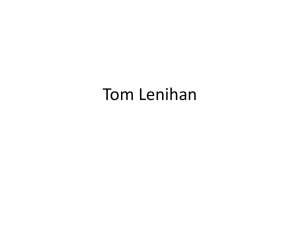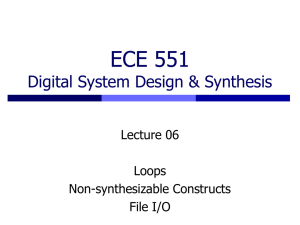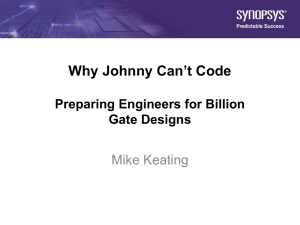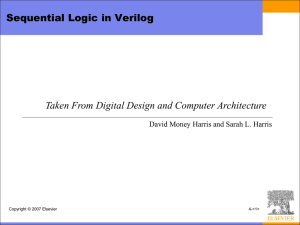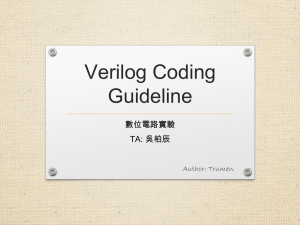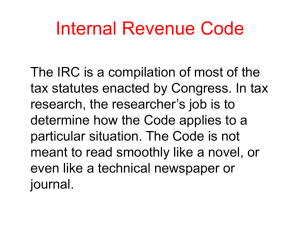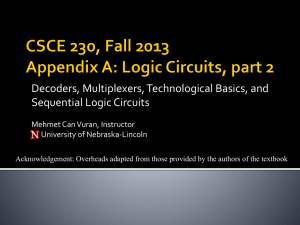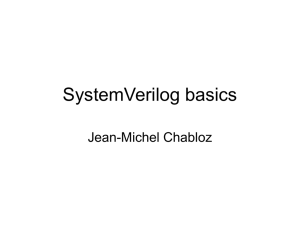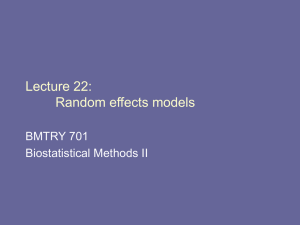Week 4
advertisement
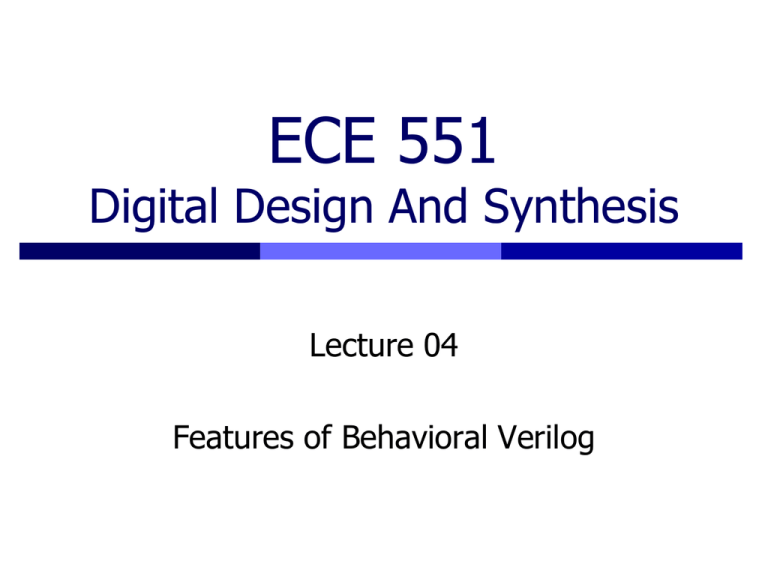
ECE 551
Digital Design And Synthesis
Lecture 04
Features of Behavioral Verilog
Topics
Flip-flops and direct set/reset (preset/clear)
Variable data types
Memories
Procedural assignments
Blocking vs. nonblocking
Simulation and the Verilog stratified event queue
Interacting behaviors
Procedural assignments with delay
Behavioral Control Statements
if/else
case/casex/casez
2
Flip-Flop Exercise 1
Implement the following flip-flops:
Basic DFF
module dff(output reg Q, input D, clk);
endmodule
DFF with enable input
module dffe(output reg Q, input D, clk, en);
endmodule
3
Flip-Flop Exercise 2
Implement the following flip-flops:
Synchronous reset: triggered by clock signal
module dff_sync(output reg Q, input D, clk, rst);
endmodule
Asynchronous clear: not dependent on clock edge
module dff_async(output reg Q, input D, clk, clr);
endmodule
4
What Happens Here?
clk is edge triggered, but clr is not edge triggered…
module dff_BAD(output reg Q, input D, clk, clr);
always @(posedge clk, clr) begin
if (clr) Q <= 1’b0;
else Q <= D;
end
endmodule
5
Topics
Flip-flops and direct set/reset (preset/clear)
Variable data types
Memories
Procedural assignments
Blocking vs. nonblocking
Simulation and the Verilog stratified event queue
Interacting behaviors
Procedural assignments with delay
Behavioral Control Statements
if/else
case/casex/casez
6
Datatype Categories
Net
Represents a physical wire
Describes structural connectivity
Assigned to in continuous assignment statements
Outputs of primitives and instantiated sub-modules
Variables
Used in behavioral procedural blocks
Depending on how used, can represent either
synchronous registers or wires in combinational logic
7
Variable Datatypes
reg – scalar or vector binary values
Not necessarily
integer – 32 or more bits
a “register”!!!
time – time values represented in 64 bits (unsigned)
real – double precision values in 64 or more bits
realtime - stores time as real (64-bit +)
Assigned value only within a behavioral block
CANNOT USE AS:
Output of primitive gate or instantiated submodule
LHS of continuous assignment
Input or inout port within a module
8
Examples Of Variables
reg signed
[7:0] A_reg;
reg
Reg_Array[7:0];
integer
Int_Array[1:100];
real
B, Real_Array[0:5];
time
Time_Array[1:100];
realtime
D, Real_Time[1:5];
initial
begin
A_reg = 8’ha6;
Reg_Array[7] = 1;
Int_Array[3] = -1;
B = 1.23e-4;
Time_Array[20] = $time;
D = 1.25;
end
//
//
//
//
//
//
8-bit signed vector register
array of eight 1-bit registers
array of 100 integers
scalar & array of 6 reals
array of 100 times
scalar & array of 5 realtimes
//
//
//
//
//
//
Assigns all eight bits
Assigns one bit
Assign integer -1
Assign real
Assigned by system call
Assign real time
9
wire vs. reg
Same “value” used both as ‘wire’ and as ‘reg’
module dff (q, d, clk);
output reg q;
// reg declaration,
input wire d, clk;
// wire declarations, since module inputs
always @(posedge clk) q <= d; // why is q reg and d wire?
endmodule
module t_dff;
wire q, clk;
reg d;
dff FF(q, d, clk);
clockgen myclk(clk);
initial begin
d = 0;
#5 d = 1;
end
endmodule
// now declared as wire
// now declared as reg
// why is d reg and q wire?
10
Signed vs. Unsigned
Net types and reg variables unsigned by default
Have to declare them as signed if desired!
reg signed [7:0] signedreg;
wire signed [3:0] signedwire;
All bit-selects and part-selects are unsigned
A[6], B[5:2], etc.
integer, real, realtime are signed
System calls can force values to be signed or
unsigned
reg [5:0] A = $unsigned(-4);
reg signed [5:0] B = $signed(4’b1101);
See the Supplemental Reading for more info
11
Strings
Strings are stored using properly sized registers
reg [12*8: 1] stringvar;
stringvar = “Hello World”;
// 12 character string, 8 bits/char
// string assignment
Uses ASCII values
Unused characters are filled with zeros
Strings can be copied, compared, concatenated
Most common use of strings is in testbenches
13
Memories & Multi-Dimensional Arrays
A memory is an array of n-bit registers
reg [15:0] mem_name [0:127];
reg array_2D [15:0] [0:127];
// 128 16-bit words
// 2D array of 1-bit regs
Can only access full word of memory
mem_name[122] = 35;
mem_name[13][5] = 1;
array_2D[122] = 35;
array_2D[13][5] = 1;
//
//
//
//
assigns word
illegal – works in simulation
illegal – causes compiler error
assigns bit
Can use continuous assign to read bits
assign
assign
assign
assign
mem_val = mem[13]; // get word in slot 13
out = mem_val[5];
// get value in bit 5 of word
dataout = mem[addr];
databit = dataout[bitpos];
14
Array Interfaces – SystemVerilog
Verilog doesn’t support the use of arrays as module
ports
SystemVerilog allows multi-dimensional arrays to
be used as vectors
module(input [7:0] pixel[640:1][480:1], output b);
15
Example: Memory
module memory(output reg [7:0] out, input [7:0] in, input [7:0] addr,
input wr, clk, rst);
reg [7:0] mem [0:255];
reg [8:0] initaddr;
always @ (posedge clk) begin
if (rst) begin
for (initaddr = 0; initaddr < 256; initaddr = initaddr + 1) begin
mem[initaddr] <= 8’d0;
end
end else if (wr) mem[addr] <= in;
end
always @(posedge clk) out <= mem[addr];
endmodule
16
Example: Memory
module memory(output reg [7:0] out, input [7:0] in, input [7:0] addr,
input wr, clk, rst);
reg [7:0] mem [0:255];
reg [8:0] initaddr;
always @ (posedge clk) begin
synchronous reset!
if (rst) begin
for (initaddr = 0; initaddr < 256; initaddr = initaddr + 1) begin
mem[initaddr] <= 8’d0;
synchronous write
end
end else if (wr) mem[addr] <= in;
end
synchronous read
always @(posedge clk) out <= mem[addr];
endmodule
17
Topics
Flip-flops and direct set/reset (preset/clear)
Variable data types
Memories
Procedural assignments
Blocking vs. nonblocking
Simulation and the Verilog stratified event queue
Interacting behaviors
Procedural assignments with delay
Behavioral Control Statements
if/else
case/casex/casez
18
Procedural Assignments
Used within a behavioral block (initial, always)
Types
=
<=
// blocking assignment
// nonblocking assignment
Assignments to variables:
reg
integer
real
realtime
time
19
Blocking Assignments
“Evaluated” sequentially
Works a lot like software (danger!)
Used for combinational logic
module addtree(output reg [9:0] out,
input [7:0] in1, in2, in3, in4);
reg [8:0] part1, part2;
always @(in1, in2, in3, in4) begin
part1 = in1 + in2;
part2 = in3 + in4;
out = part1 + part2;
end
endmodule
in1 in2 in3 in4
+
+
part1
part2
+
out
20
Nonblocking Assignments
“Updated” simultaneously if no delays given
Used for sequential logic
module swap(output reg out0, out1, input rst, clk);
always @(posedge clk) begin
if (rst) begin
out0 <= 1’b0;
out1 <= 1’b1;
end
else begin
out0 <= out1;
out1 <= out0;
end
end
endmodule
D
rst
clk
Q
out0
rst to 0
D
Q
out1
rst to 1
21
Swapping – Ugly version
In blocking, sometime use a “temporary” variable
module swap(output reg out0, out1, input in0, in1, swap);
reg temp;
always @(*) begin
out0 = in0;
out1 = in1;
if (swap) begin
temp = out0;
out0 = out1;
out1 = temp;
end
end
endmodule
in0
in1
out0
swap
out1
Which values get included on the sensitivity list from *?
We can write this module in a better way
22
Swapping - Better
module swap(output reg out0, out1, input in0, in1, swap);
always @(*) begin
if (swap) begin
out0 = in1;
out1 = in0;
end
else begin
out0 = in1;
out1 = in0;
end
end
endmodule
in0
in1
out0
swap
out1
Easier to do the sensitivity list in this case!
23
Blocking & Nonblocking Example
reg [7:0] A, B, C, D;
always @(posedge clk)
begin
A = B + C;
B = A + D;
C = A + B;
D = B + D;
end
reg [7:0] A, B, C, D;
always @(posedge clk)
begin
A <= B + C;
B <= A + D;
C <= A + B;
D <= B + D;
end
Assume initially that A=1, B=2, C=3, and D=4
Note: Shouldn’t use blocking when describing
sequential logic! Why?
24
Blocking & Nonblocking Example
Say we wanted to get the same output as the
blocking statement version, but wanted to use nonblocking statements
How can we do it?
25
Using Non-blocking Statements
reg [7:0] A, B, C, D;
reg [7:0] newA, newB,
newC, newD;
always @(posedge clk)
begin
A <= newA; B <= newB;
C <= newC; D <= newD;
end
always @(*) begin
newA = B + C;
newB = newA + D;
newC = newA + newB;
newD = newB + D;
end
reg [7:0] A, B, C, D;
always @(posedge clk)
begin
A <= B + C;
B <= B + C + D;
C <= B + C + B + C + D;
D <= B + C + D + D;
end
Depending on the
synthesizer, this one may
create a lot of hardware!
26
Why Not ‘=‘ In Sequential Logic?
Yes, it can “work”, but…
Flip-Flops are meant to update simultaneously, not in fixed order
Order of statements is important with =
= make ordering can complicated when using multiple blocks
Easy to describe behavior that is un-synthesizable
Use these style guidelines for better success
<= for sequential blocks
= for combinational blocks
Never mix assignment types in the same block!
Read Cummings SNUG paper for more details
See examples later in lecture
27
Shift Register: Blocking
module shiftreg(E, A, clk, rst);
output
A;
input
E;
input
clk, rst;
reg A, B, C, D;
always @ (posedge clk or posedge rst) begin
if (rst) begin A = 0; B = 0; C = 0; D = 0; end
else begin A = B; B = C; C = D; D = E; end // option 1
//
else begin D = E; C = D; B = C; A = B; end // option 2
end
endmodule
What are we describing with each option?
28
Shift Register: Blocking
2
E
A
D
Q
A = B; B = C; C = D; D = E; // option 1
D = E; C = D; B = C; A = B; // option 2
R
clk
rst
the order matters!
E
D
D
Q
R
clk
rst
C
D
Q
R
B
D
Q
R
D
A
Q
R
1
29
Shift Register: Nonblocking
module shiftreg(E, A, clk, rst);
output
A;
input
E;
input
clk, rst;
reg A, B, C, D;
always @ (posedge clk or posedge rst) begin
if (rst) begin A <= 0; B <= 0; C <= 0; D <= 0; end
else begin A <= B; B <= C; C <= D; D <= E; end // opt. 1
//
else begin D <= E; C <= D; B <= C; A <= B; end // opt. 2
end
endmodule
What do we get with each option?
30
Shift Register: Nonblocking
E
D
D
Q
C
D
R
Q
B
D
R
Q
D
R
Q
A
R
clk
the order
doesn’t
matter!
rst
E
D
D
Q
R
C
D
Q
R
B
D
Q
R
D
Q
A
R
clk
rst
31
Combinational/Sequential Verilog
Can describe many circuits several ways
Even within “good practice”!
Sometimes all equally good
Circuit complexity can affect this choice
Simple circuit
More likely to be able to use 0-2 always blocks
Complex circuit (big FSM, etc)
Can be good to separate comb/seq logic
32
Multiply-Accumulate [1]
module mac(output reg [15:0] out,
input [7:0] a, b, input clk, rst);
always @(posedge clk) begin
if (rst) out <= 16’d0;
else out <= out + (a*b);
end
endmodule
33
Multiply-Accumulate [2]
module mac(output reg [15:0] out,
input [7:0] a, b, input clk, rst);
reg [15:0] product;
always @(*) begin
product = a * b;
end
always @(posedge clk) begin
if (rst) out <= 16’d0;
else out <= out + product;
end
endmodule
34
Multiply-Accumulate [3]
module mac(output reg [15:0] out,
input [7:0] a, b, input clk, rst);
reg [15:0] sum;
reg [15:0] product;
always @(*) begin
product = a * b;
sum = product + out;
end
always @(posedge clk) begin
if (rst) out <= 16’d0;
else out <= sum;
end
endmodule
35
Multiply-Accumulate [4]
module mac(output reg [15:0] out,
input [7:0] a, b, input clk, rst);
reg [15:0] sum;
reg [15:0] product;
always @(*) product = a * b;
always @(*) sum = product + out;
always @(posedge clk) begin
if (rst) out <= 16’d0;
else out <= sum;
end
endmodule
36
Multiply-Accumulate [5]
module mac(output reg [15:0] out,
input [7:0] a, b, input clk, rst);
wire [15:0] sum;
wire [15:0] product;
assign product = a * b;
assign sum = product + out;
always @(posedge clk) begin
if (rst) out <= 16’d0;
else out <= sum;
end
endmodule
37
Topics
Flip-flops and direct set/reset (preset/clear)
Variable data types
Memories
Procedural assignments
Blocking vs. nonblocking
Simulation & Verilog stratified event queue
Interacting behaviors
Procedural assignments with delay
Behavioral Control Statements
if/else
case/casex/casez
38
Understanding Statement Ordering
In Behavioral Verilog, we describe the behavior of
a circuit and the synthesizer creates hardware to
try to match that behavior.
The “behavior” is the input/output and timing
relationships we see when simulating our HDL.
Therefore, to understand the behavior we are
describing, we must understand the our statements
will be executed in Simulation
Because the language is designed to express
parallelism, the most challenging concept is figuring
out the order that Verilog statements will occur in
and how this will impact the behavior.
39
Verilog Stratified Event Queue
Need to be able to model both parallel and
sequential logic
Need to make sure simulation matches hardware
Verilog defines how ordering of statements is
interpreted by both simulator and synthesis tools
Simulation matches hardware if code well-written
Can have some differences with “bad” code
Simulator is sequential
Hardware is parallel
Race conditions can occur
Important to remember that “making it work” in
SIMULATION doesn’t mean it works in SYNTHESIS
40
Simulation Terminology [1]
These only apply to SIMULATION
Processes
Objects that can be evaluated
Includes primitives, modules, initial and always blocks, continuous
assignments, and tasks
Update event
Change in the value of a net or register
Evaluation event
Computing the RHS of a statement and saving the result value for a
later Update Event
Scheduling an event
Putting an event on the event queue
41
Simulation Terminology [2]
Simulation time
Time value used by simulator to model actual time.
Simulation cycle
Complete processing of all currently active events
Can be multiple simulation cycles per simulation time
Explicit zero delay (#0)
Described in detail in SNUG paper
Simulation trick to change order of statements
#0 doesn’t synthesize! Don’t use it.
42
Determinism vs. Non-Determinism
Standard guarantees some scheduling order
Statements in same begin-end block “executed” in the
order in which they appear
Statements in different begin-end blocks in same
simulation time have no order guarantee
module race(output reg f, input b, c);
always @(*) begin
f = b & c;
end
always @(*) begin
f = b | c;
end
Race condition – which
assignment to f will occur
first vs. last in simulation
is not known
Note that in hardware
this actually models a
SHORT CIRCUIT
endmodule
43
Verilog Stratified Event Queue [1]
Region 1: Active Events
Most events except those explicitly in other regions
Includes $display system tasks
Region 2: Inactive Events
Processed after all active events
#0 delay events (evil !)
Region 3: Non-blocking Assignment Update Events
Evaluation previously performed
Update is after all active and inactive events complete
Region 4: Monitor Events
Caused by $monitor and $strobe system tasks
Region 5: Future Events
Occurs at some future simulation time
Includes future events of other regions
Other regions only contain events for CURRENT simulation time
44
Verilog Stratified Event Queue [2]
simulation “race
condition” with
$display can
cause confusion
within a
Behavioral
block, events of
the same class
are in order
Between
different blocks
events of the
same class can
occur in any
order
45
Simulation Model
Let T be current simulation time
while (there are events scheduled at T) {
if (no active events) {
if (inactive events) activate inactive events
else if (n.b. update events) activate n.b. update events
else if (monitor events) activate monitor events
else { advance T to the next event time
activate all inactive events for time T }
}
}
// can cause non-determinism!
E = next active event in any block, primitive, or continuous assignment;
if (E is an update event) {
// in y = a | b, the assigning of value to y
update the modified object
add evaluation events for sensitive processes to the event queue
} else {
// evaluation event:
in y = a | b, the evaluation of a | b
evaluate the process
add update event(s) for LHS to the event queue
}
46
How Much Do We Need To Know?
Don’t need to memorize
Exact Simulation model
The process of activating events from a region
Do need to understand
Order statements are evaluated
Whether there is a guaranteed order of evaluation
i.e. cases of non-determinism
Active, Non-Blocking, and Monitor regions
$display vs. $strobe vs. $monitor
Separation of evaluation and update of nonblocking
How this relates to hardware synthesis
47
Race Conditions
assign p = q;
initial begin
q = 1;
#1 q = 0;
$display(p);
end
What is displayed?
What if $strobe(p) were used instead?
48
Understanding Statement Ordering
In Behavioral Verilog, we describe the behavior of
a circuit and the synthesizer creates hardware to
try to match that behavior.
The “behavior” is the input/output and timing
relationships we see when simulating our HDL.
Therefore, to understand the behavior we are
describing, we must understand the our statements
will be executed in Simulation
Because the language is designed to express
parallelism, the most challenging concept is figuring
out the order that Verilog statements will occur in
and how this will impact the behavior.
49
Topics
Flip-flops and direct set/reset (preset/clear)
Variable data types
Memories
Procedural assignments
Blocking vs. nonblocking
Simulation & Verilog stratified event queue
Interacting behaviors
Procedural assignments with delay
Behavioral Control Statements
if/else
case/casex/casez
50
Interacting Behaviors [1]
Assignments can trigger other assignments
Nonblocking assignments (Region 3) CAN trigger blocking
assignments (Region 1)
always @ (posedge clk)
begin
…
A <= B;
…
end
always @ (A, C)
begin
…
D = A & C;
…
end
In hardware, reflects that the output of the A flip flop or
register can be the input to combinational logic
When the FF changes value, that change must propagate
through the combinational logic it feeds into
51
Interacting Behaviors [2]
always @ (posedge clk or posedge rst) // behavior1
if (rst) y1 = 0; //reset
else y1 = y2;
always @ (posedge clk or posedge rst) // behavior2
if (rst) y2 = 1; // preset
example taken from
else
y2 = y1;
Cummings paper!
If behavior1 always first after reset, y1 = y2 = 1
If behavior2 always first after reset, y2 = y1 = 0.
Results are order dependent, ambiguous – race condition!
This is why we don’t use blocking assigns for flip-flops…
52
Interacting Behaviors [3]
always @ (posedge clk or posedge rst)
if (rst) y1 <= 0; //reset
else y1 <= y2;
always @ (posedge clk or posedge rst)
if (rst) y2 <= 1; // preset
example taken from
else
y2 <= y1;
Cummings paper!
Assignments for y1 and y2 occur in parallel
y1 = 1 and y2 = 0 after reset
Values swap each clock cycle after the reset
No race condition!
53
Topics
Flip-flops and direct set/reset (preset/clear)
Variable data types
Memories
Procedural assignments
Blocking vs. nonblocking
Simulation & Verilog stratified event queue
Interacting behaviors
Procedural assignments with delay
Behavioral Control Statements
if/else
case/casex/casez
54
Procedural Assignments with Delay
Assignment consists of two separate events:
Delays can affect:
Evaluation of the right hand side (RHS)
Assignment of the value to left hand side (LHS)
Time of execution of the current and subsequent
assignments
Time of evaluation of the RHS
Time of assignment to the LHS
Type of assignment matters!
Covered in Clause 9 of Verilog Standard
55
Blocking Assignments
Assignment must be completed before the next statement in
the same block is activated
Inter-assignment delays block both evaluation and update
#4 c = d + e; //Same as: #4; c = d + e;
Intra-assignment delays block update but not evaluation
c = #4 d + e; //Immediately computes (d+e) then waits to assign
What about a mix? #4 c = #8 d + e;
For blocking assignments, both types of delays block
subsequent statements
56
Blocking: Inter-Assignment Delay
Delays both the evaluation and the update
always @(posedge clk) begin
b = a + a;
# 5 c = b + a;
# 2 d = c + a;
end
initial begin a = 3; b = 2; c = 1; end
Note: # delays don’t synthesize!
Mostly used for input sequencing in testbenches
57
Blocking: Intra-Assignment Delay
Delays the update, but not the evaluation
always @(posedge clk) begin
b = a + a;
c = # 5 b + a;
d = # 2 c + a;
end
initial begin a = 3; b = 2; c = 1; end
Remember: # delays don’t synthesize!
Sometimes used to model delays in combinational
logic.
58
Nonblocking Assignments
Statements in same timestep considered simultaneously
Evaluate all RHS first, then assign in order
Inter-assignment delays block evaluation and update
Blocks subsequent statements (in different time step)
#4 c <= d; #8 e <= f;
Intra-assignment delays block update but not evaluation
Does not block subsequent statements
c <= #4 d; e <= #8 f;
For non-blocking assigns, only inter-assignment delays block
subsequent statements
59
Nonblocking: Inter-Assignment Delay
Delays both the evaluation and the update
always @(posedge clk) begin
b <= a + a;
# 5 c <= b + a;
# 2 d <= c + a;
end
initial begin a = 3; b = 2; c = 1; end
Note: # delays don’t synthesize!
This type of delay is rarely used in practice
60
Nonblocking: Intra-Assignment Delay
Delays the update, but not the evaluation
always @(posedge clk) begin
b <= a + a;
c <= # 5 b + a;
d <= # 2 c + a;
end
initial begin a = 3; b = 2; c = 1; end
Note: # delays don’t synthesize!
This might be used to model Clock-to-Q delay for a
flip flop
61
Intra-Assignment Examples
module bnb;
reg a, b, c, d, e, f;
initial begin // blocking assignments
a = #10 1; // a will be assigned 1 at time 10
b = #2 0; // b will be assigned 0 at time 12
c = #4 1; // c will be assigned 1 at time 16
end
initial begin // nonblocking assignments
d <= #10 1; // d will be assigned 1 at time 10
e <= #2 0; // e will be assigned 0 at time 2
f <= #4 1; // f will be assigned 1 at time 4
end
endmodule
62
Mixed Blocking/Nonblocking (BAD)
always @(posedge clk) begin
b = a + a;
c <= b + a;
d <= #2 c + a;
c = d + a;
end
initial begin a = 3; b = 2; c = 1; d = 0; end
Non-blocking evaluated after blocking in same timestep
Confusing to you… confusing to the synthesis tool!
Promise not to do this and I won’t ask you to
solve a problem like this on the exam.
63
Topics
Flip-flops and direct set/reset (preset/clear)
Variable data types
Memories
Procedural assignments
Blocking vs. nonblocking
Simulation & Verilog stratified event queue
Interacting behaviors
Procedural assignments with delay
Behavioral Control Statements
if/else
case/casex/casez
64
Control Statements
Behavioral Verilog looks a lot like software
(risk! – danger and opportunity)
Provides similar control structures
Not all of these actually synthesize, but some non-
synthesizable statements are useful in testbenches
What kinds synthesize?
if
case
for loops with constant bounds
65
if… else if… else
Operator ? : for simple conditional assignments
Sometimes need more complex behavior
Can use if statement!
Does not conditionally “execute” block of “code”
Does not conditionally create hardware!
It makes a multiplexer or similar logic
Generally:
Hardware for all paths is created
All paths produce their results in parallel
One path’s result is selected depending on the condition
66
Potential Issues With if
Can sometimes create long multiplexer chains
always @(select, a, b, c, d) begin
out = d;
if (select == 2’b00) out = a;
if (select == 2’b01) out = b;
if (select == 2’b10) out = c;
end
always @(a, b, c, d) begin
if (a) begin
if (b) begin
if (c) out = d;
else out = ~d;
else out = 1;
else out = 0;
end
67
if Statement: Flip-Flop Set/Reset
module df_sr_behav (q, q_n, data, set, reset, clk);
input
data, set, clk, reset;
output
q, q_n;
reg
q;
assign q_n = ~q;
// continuous assignment
always @ (posedge clk) begin // Flip-flop with synchronous set/reset
if (reset) q <= 1’b0;
// Active-high set and reset
else if (set) q <= 1’b1;
else q <= data;
end
endmodule
Does set or reset have priority?
68
case Statements
Verilog has three types of case statements:
case, casex, and casez
Performs bitwise match of expression and case item
Both must have same bitwidth to match!
case
Can detect x and z! (only in simulation)
casez
Can detect x (In simulation)
Uses z and ? as wildcard bits in case items and expression
casex
Uses x, z, and ? as wildcard bits in case items and expression
69
Using case To Detect x And z
Only use this functionality in a testbench; it won’t
synthesize!
Example taken from Verilog-2001 standard:
case (sig)
1’bz:
1’bx:
default:
endcase
$display(“Signal is floating.”);
$display(“Signal is unknown.”);
$display(“Signal is %b.”, sig);
70
casex Statement
Uses x, z, and ? as single-bit wildcards in case item and
expression
Uses only the first match encountered – Inherent priority!
always @ (code) begin
casex (code)
// case expression
2’b0?: control = 8’b00100110; // case item1
2’b10: control = 8’b11000010; // case item 2
2’b11: control = 8’b00111101; // case item 3
endcase
end
What is the output for code = 2’b01?
What is the output for code = 2’b1x?
casex construct is often used to describe logic with priority
71
casez Statement
Uses z, and ? as single-bit wildcards in case item and
expression
Uses first match encountered
says we don’t care what
control is in other cases…
more on this next…
always @ (code) begin
casez (code)
2’b0?: control = 8’b00100110; // item 1
2’bz1: control = 8’b11000010; // item 2
default: control = 8b’xxxxxxxx; // item 3
endcase
end
Adding a default case
statement is a great way
What is the output for code = 2b’01? to avoid inferring latches
What is the output for code = 2b’zz? and make debugging
easier!
72
“Don’t Care” Assignment With case
Sometimes we know not all cases will occur
Can “don’t care” what is assigned
always@(state, b) begin
case (state)
2’d0: next_state = 2’d1;
2’d1: next_state = 2’d2;
2’d2: if (b) next_state = 2’d0;
else next_state = 2’d1;
default: next_state = 2’dx;
endcase
end
// state is “expression”
// 2’d0 is case item
// ordering implied
// for all other states,
// don’t care what is
// assigned
73
“Don’t Care” Assignment With if
Some combinations don’t happen
Can “don’t care” what is assigned
For the real hardware, the actual value assigned is either
1 or 0 (or a vector of 1s and/or 0s), but the synthesizer
gets to choose
always@(a, b, c) begin
if (a && b) d = c;
else if (a) d = ~c;
else d = 1’bx;
end
For what inputs does the “don’t care” value of d happen?
74
Inferring Latches
Earlier we saw how to explicitly create latches
We can also implicitly “infer” latches
Often this is unintentional and the result of poor coding,
accidentally creating a latch instead of comb. logic
Unintentional latches are a leading cause of simulation
and synthesis results not matching!
Two common ways of inferring latches
Failing to fully specify all possible cases when using
if/else, case, or conditional assignment when
describing combinational logic
Failing to assign values to each variable in all cases
75
Unintended Latches [1] (BAD)
Always use else or provide “default value” when using if to
describe combinational logic!
always @(en, a, b) begin
if (en) c = a + b;
// latch! – What about en = 1’b0?
end
always @(en, a, b) begin
c = 8’b0;
if (en) c = a + b;
end
// Fixed! Assign default value to C
// Will be overwritten if en=1’b1
always @(en, a, b) begin
if (en) c = a + b;
else c = 8’b0;
end
// Fixed! Add an Else statement
// Could have used a different value
76
Unintended Latches [2] (BAD)
Make sure that no matter what the value of your case
selector is, if a variable is assigned in one case, it must be
assigned in EVERY case.
always @(sel, a, b)
case (sel)
2’b00 : begin
out1 = a + b;
out2 = a – b;
end
2’b01 : out1 = a + b; //Latch! What about out2’s value?
2’b10 : out2 = a – b; //Latch! What about out1’s value?
//Latch! What about out1 and out2’s values for sel=2’b11?
endcase
How could we modify this code to remove the latches?
77
Review Questions
Does the following correspond to synchronous or
asynchronous reset?
always @(posedge clk, posedge reset)
What value is returned for each of the following?
reg signed [7:0] A = $signed(4’b1101);
reg [7:0] B = $unsigned(4’b1101);
Show how to declare a memory called my_memory
with 128 12-bit words.
Do you use blocking or non-blocking assignments
for sequential circuits?
78
Review Questions
What happens in the following?
reg [3:0] a, b, c, d;
always @(*) begin
b <= #1 a + a;
c = #2 b + a;
#3 d <= c + a;
d = a ?( b + 1): (c + 2);
end
initial begin a = 3; b = 2; c = 1; d = 0; end
79
Review Questions
What happens in the following?
reg [3:0] w = 1, x = 2, y = 3, z;
reg clk = 0;
initial #1 clk = 1;
always @(posedge clk) begin
w <= #2 x + y;
x <= #3 x + 1;
end
always @(w, x) begin
#2 y = w + x;
#3 z = w & x;
end
80
Review Questions
What is wrong with the following code?
module circuit(output [3:0] f, input x, input [3:0] y, z);
always @(y,z) begin
f = 0;
if (x) f = x + y;
end
always @(f, y, z) begin
if (y) f = f + z; else f = f – z;
endmodule
What is the difference between case and casex?
81