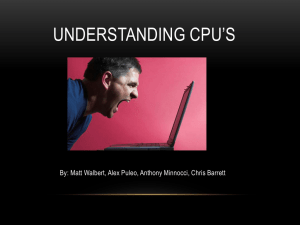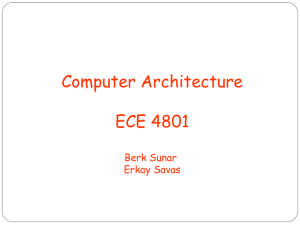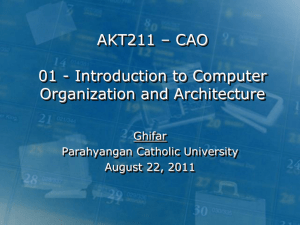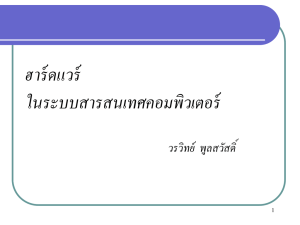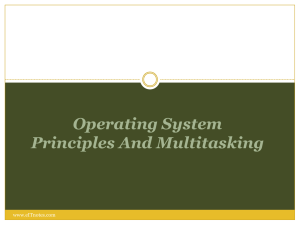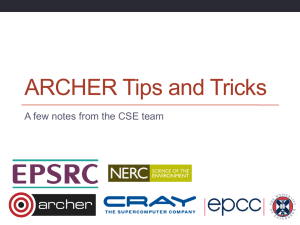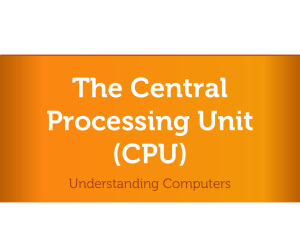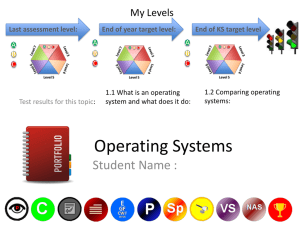Lecture Power Point Presentation
advertisement
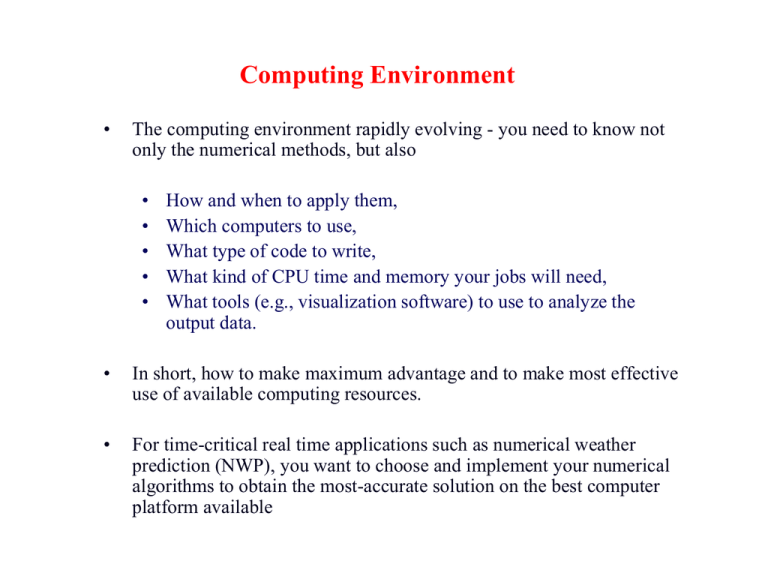
Computing Environment
•
The computing environment rapidly evolving - you need to know not
only the numerical methods, but also
•
•
•
•
•
How and when to apply them,
Which computers to use,
What type of code to write,
What kind of CPU time and memory your jobs will need,
What tools (e.g., visualization software) to use to analyze the
output data.
•
In short, how to make maximum advantage and to make most effective
use of available computing resources.
•
For time-critical real time applications such as numerical weather
prediction (NWP), you want to choose and implement your numerical
algorithms to obtain the most-accurate solution on the best computer
platform available
Typical PC chipset/motherboard components
Definitions – Clock Cycles, Clock Speed
•
The clock rate is the fundamental rate in cycles per second (measured in hertz) at which a
computer performs its most basic operations. Often measured in nanoseconds (ns) or
megahertz. The clock rate of a CPU is normally determined by the frequency of an
oscillator crystal.
• The first commercial PC, the Altair (by MITS), used an Intel 8080 CPU with a clock
rate of 2 MHz.
• The original IBM PC (1981) had a clock rate of 4.77 MHz.
• In 1995, Intel's Pentium chip ran at 100 MHz (100 million cycles/second).
• In 2002, an Intel Pentium 4 model was introduced as the first CPU with a clock rate of
3 GHz.
• 3600 MegaHz (MHz) = 3.6 GigaHz (GHz) (fastest Pentium IV) ~ clock speed of 0.3
nanosecond (ns)
• Today’s desktop PC CPUs typically run at 2-3GHZ, but they usually contain multiple
CPU cores/
• Heard of over-clocking? Run the CPU at a higher clock rate than vendor specification.
Often requires extra cooling.
Significance of Clock Speed
• Clock speed is not everything.
• May take several clocks to do one multiplication
• May perform many operations per clock
• Memory access also takes time, not just computation
• mHz is not the only measure of CPU speed. Different CPUs of the same mHz often
differ in speed. E.g., the 1.6GHz Itanium 2, Intel’s 64bit processor, is faster than the
3.6GHz Pentium 4. So are the more recent generation Intel Core 2, Core i7
architecture CPUs (which have lower clock rate than P4). AMD’s (e.g., Phenom) and
Intel’s processors (e.g., Core 2) can not be directly compared based on clock speed.
• The clock rate of the computer's front side bus (the bus carrying data between CPU
and memory controller hub), the clock rate of the RAM, the width in bits of the CPU's
memory bus, and the amount of Level 1, Level 2 and Level 3 cache also affect a
computer’s speed. Other factors include video card, disk drive speeds.
• The current generation Intel Core i5 processors often have lower MHz than Pentium
IV of 10 years ago but higher processing power – larger cache (a smaller but faster
form of memory) and more cores are some of the reasons.
Significance of Clock Speed – additional comments
•
•
Comparing
•
The clock rate of a computer is only useful for providing comparisons between computer chips in the same
processor family. An IBM PC with an Intel 486 CPU running at 50 MHz will be about twice as fast as one with
the same CPU, memory and display running at 25 MHz, while the same will not be true for MIPS R4000
running at the same clock rate as the two are different processors with different functionality. Furthermore, there
are many other factors to consider when comparing the speeds of entire computers, like the clock rate of the
computer's front side bus, the clock rate of the RAM, the width in bits of the CPU's bus and the amount of Level
1, Level 2 and Level 3 cache.
•
Clock rates should not be used when comparing different computers or different processor families. Rather,
some software benchmark should be used. Clock rates can be very misleading since the amount of work
different computer chips can do in one cycle varies. For example, RISC CPUs tend to have simpler instructions
than CISC CPUs (but higher clock rates), and superscalar processors can execute more than one instruction per
cycle, yet it is not uncommon for them to do "less" in a clock cycle.
History
•
In the early 1990s, most computer companies advertised their computers' speed chiefly by referring to their
CPUs' clock rates. This led to various marketing games, such as Apple Computer's decision to create and market
the Power Macintosh 8100/110 with a clock rate of 110 MHz so that Apple could advertise that its computer had
the fastest clock speed available -- the fastest Intel processor available at the time ran at 100 MHz. This
superiority in clock speed, however, was meaningless since the PowerPC and Pentium CPU architectures were
completely different. The Power Mac was faster at some tasks but slower at others.
•
After 2000, Intel's competitor, AMD, started using model numbers instead of clock rates to market its CPUs
because of the lower CPU clocks when compared to Intel. Continuing this trend it attempted to dispell the
"Megahertz myth" which it claimed did not tell the whole story of the power of its CPUs. In 2004, Intel
announced it would do the same, probably because of consumer confusion over its Pentium M mobile CPU,
which reportedly ran at about half the clock rate of the roughly equivalent Pentium 4 CPU. In the past few years,
performance improvements have continued to come through innovations in pipelining, instruction sets, and the
development of multi-core processors, rather than clock speed increases (which have been constrained by CPU
power dissipation issues). However, the transistor count has continued to increase as predicted by Moore's Law.
Definitions – FLOPS
•
Floating Operations / Second
•
•
•
•
Megaflops – million (106) FLOPS
Gigaflops – billion (109) FLOPS
Teraflops – trillion (1012) FLOPS
Petaflops – quadrillion (1015) FLOPS
•
The fastest computer system since of today can achieve over 10’s of PetaFlops – see
http://www.top500.org).
•
A good measure of code performance – typically one add is one flop, one multiplication is also one flop
•
Fastest US-made vector supercomputer CPU - Cray T90 peak = 3.2 Gflops
•
NEC SX-5 Vector CPU Used in Earth Simulator of Japan (the fastest computer in the world in 2003) = 8
Gflops
•
The Quad-core Pentium 4 Xeon processors in OSCER Sooner (the predecessor of Boomer) had theoretical
peak speed of over 30 Gflops.
•
See http://www.specbench.org for the latest benchmarks of processors for real world problems. Specbench
numbers are relative.
FLOPS (FLoating-point Operations Per Second)
•
•
FLOPS is a measure of computer performance, especially in fields of scientific
calculations that make heavy use of floating-point calculations.
One can calculate FLOPS using this equation:
•
Most microprocessors today can do 4 FLOPs per clock cycle. Therefore, a
single-core 2.5 GHz processor has a theoretical peak performance of 10 billion
FLOPS = 10 GFLOPS.
•
The above equation only applies to one very specific (but common) hardware
architecture and it ignores limits imposed by memory bandwidth and other
constraints.
In general, true realiable GigaFLOPS are not determined by theoretical
calculations such as this one; instead, they are measured by actual benchmarks
of actual performance/throughput. Because this equation ignores all sources of
overhead, in the real world, you will never get actual performance that is
anywhere near to what this equation predicts, which is just theoretical.
•
MIPS
• Million instructions per second – also a measure of computer
speed – used most in the old days when computer architectures
were relatively simple
• MIPS is hardly used these days because the number of
instructions used to complete one FLOP is very much CPU
dependent with today’s CPUS
Memory Architectures
•
Multi-level memory (cache and main memory)
architectures
• Cache – fast and expensive memory
• Typical L1 cache size in current day
microprocessors ~ 32 K
• L2 size ~ 256K to 16mb (P4 has 512K to 2 mb)
• Main memory a few Mb to many Gb.
many newer
processors
have L2 Cache
on CPU die also
Disk etc
•
Try to reuse the content of cache as much as possible
before the content is replaced by new data or
instructions
•
Disk, CD ROM etc – the slowest forms of memory –
still direct access
•
Tapes, even slower, serial access only
Register
• A, special, high-speed storage area within the CPU. All data
must be represented in a register before it can be processed. For
example, if two numbers are to be multiplied, both numbers
must be in registers, and the result is also placed in a register.
• The number of registers that a CPU has and the size of each
register (number of bits) help determine the power and speed of
a CPU. For example a 32-bit CPU is one in which each register
is 32 bits wide. Therefore, each CPU instruction can manipulate
32 bits of data.
• Usually, the movement of data in and out of registers is
completely transparent to users, and even to programmers. Only
assembly language programs can manipulate registers. In highlevel languages, the compiler is responsible for translating highlevel operations into low-level operations that access registers.
Cache
•
Pronounced cash, a special high-speed storage mechanism. It can be either a reserved section of main
memory or an independent high-speed storage device.
•
Two types of caching are commonly used in PCs: memory caching and disk caching. A memory cache,
sometimes called a cache store or RAM cache, is a portion of memory made of high-speed static RAM
(SRAM) instead of the slower and cheaper dynamic RAM (DRAM) used for main memory.
•
Memory caching is effective because most programs access the same data or instructions over and over. By
keeping as much of this information as possible in SRAM, the computer avoids accessing the slower DRAM.
•
Some memory caches are built into the architecture of microprocessors. The Intel 80486 microprocessor, for
example, contains an 8K memory cache, and the Pentium has a 16K cache. Today’s Intel Core-2 processors
have 2-4 mb caches. Such internal caches are often called Level 1 (L1) caches. Most modern PCs also come
with external cache memory (often also located on the CPU die), called Level 2 (L2) caches. These caches sit
between the CPU and the DRAM. Like L1 caches, L2 caches are composed of SRAM but they are much
larger. Some CPUs even have Level 3 caches. (Note most latest generation CPUs build L2 caches on CPU
dies, running at the same clock rate as CPU).
•
Disk caching works under the same principle as memory caching, but instead of using high-speed SRAM, a
disk cache uses conventional main memory. The most recently accessed data from the disk (as well as
adjacent sectors) is stored in a memory buffer. When a program needs to access data from the disk, it first
checks the disk cache to see if the data is there. Disk caching can dramatically improve the performance of
applications, because accessing a byte of data in RAM can be thousands of times faster than accessing a byte
on a hard disk. Today’s hard drives often have 8 – 16 mb memory caches.
•
When data is found in the cache, it is called a cache hit, (versus cache miss) and the effectiveness of a cache
is judged by its hit rate. Many cache systems use a technique known as smart caching, in which the system
can recognize certain types of frequently used data. The strategies for determining which information should
be kept in the cache constitute some of the more interesting problems in computer science.
Storage and Memory
•
They refer to storage areas in the computer. The term memory identifies
data storage that comes in the form of chips, and the word storage is used
for memory that exists on tapes or disks.
•
Moreover, the term memory is usually used as a shorthand for physical
memory, which refers to the actual chips capable of holding data. Some
computers also use virtual memory, which expands physical memory onto a
hard disk.
•
Every computer comes with a certain amount of physical memory, usually
referred to as main memory or RAM.
•
Today’s computers also come with hard disk drives that are used to store
permanent data.
•
The content in memory is usually lost when the computer is powered down,
unless it’s flash memory (as in your thumb drives or iPod) but data on hard
drives are not.
•
The earliest PCs did not have hard drives – they store data on and boot
from floppy disks.
What’s an Instruction?
• Load a value from a specific address in main memory into a
specific register
• Store a value from a specific register into a specific address in
main memory
• Add two specific registers together and put their sum in a
specific register – or subtract, multiply, divide, square root,
etc
• Determine whether two registers both contain nonzero values
(“AND”)
• Jump from one sequence of instructions to another (branch)
• … and so on
Memory or Data Unit
•
A bit is a binary digit, taking a value of either 0 or 1 .
•
For example, the binary number 10010111 is 8 bits long, or in most cases, one
modern PC byte. Typically, 1 byte = 8 bits
•
Binary digits are a basic unit of information storage and communication in
digital computing and digital information theory.
•
Fortran single precision floating point numbers on most computers consist of 32
bits, or 4 bytes.
•
Quantities of bits
•
•
•
•
•
•
•
•
kilobit (kb)
megabit (Mb)
gigabit (Gb)
terabit (Tb)
petabit (Pb)
exabit (Eb)
zettabit (Zb)
yottabit (Yb)
103
106
109
1012
1015
1018
1021
1024
Bandwidth
•
•
The speed at which data flow across a network or wire
•
•
•
•
•
•
•
•
•
•
•
56K Modem = 56 kilobits / second
T1 link = 1.554 mbits / sec
T3 link = 45 mbits / sec
FDDI = 100 mbits / sec
Fiber Channel = 800 mbits /sec
100 BaseT (fast) Ethernet = 100 mbits/ sec
Gigabit Ethernet = 1000 mbits /sec max
Wireless 802.11g = 54 mbits/sec max
Wireless 802.11n = 248 mbits/sec max
USB 1.1 = 12 mbits/sec,
USB 2.0 = 480 mbits/sec
•
•
Brain system = 3 Gbits / s
1 byte = 8 bits
When you see kb/second, find out if b means bit or byte!
Central Processing Unit
• Also called CPU or processor: the “brain”
• Parts
• Control Unit: figures out what to do next -- e.g., whether to
load data from memory, or to add two values together, or to
store data into memory, or to decide which of two possible
actions to perform (branching)
• Arithmetic/Logic Unit: performs calculations – e.g., adding,
multiplying, checking whether two values are equal
• Registers: where data reside that are directly processed and
stored by the CPU
• Modern CPUs usually also contain on-die Level-1, Level-2
caches and sometimes Level-3 cache too, very fast forms of
memory.
Hardware Evolution
•
•
•
•
•
•
•
•
•
Mainframe computers
Vector Supercomputers
Workstations
Microcomputers / Personal Computers
Desktop Supercomputers
Workstation Super Clusters
Supercomputer Clusters
Portables
Handheld, Palmtop, cell phones, et al….
Types of Processors
• Scalar (Serial)
• One operation per clock cycle
• Vector
• Multiple operations per clock cycle. Typically achieved at
the loop level where the instructions are the same or similar
for each loop index
• Superscalar (most of today’s microprocessors)
• Several operations per clock cycle
Types of Computer Systems
• Single Processor Scalar (e.g., ENIAC, IBM704, traditional IBMPC and Mac)
• Single Processor Vector (CDC7600, Cray-1)
• Multi-Processor Vector (e.g., Cray XMP, C90, J90, T90, NEC
SX-5, SX-6),
• Single Processor Super-scalar (most desktop PCs 5 years ago)
• Multi-processor scalar (early multi-processor workstations)
• Multi-processor super-scalar (e.g., Xeon workstations and multicore PCs)
• Clusters of the above (e.g., OSCER Linux cluster Sooner – cluster
of 2 quad-core CPU Xeon Linux Workstations essentially, Earth
Simulator – Cluster of multiple vector processor nodes)
ENIAC – World’s first electronic computer (1946-1955)
• The world's first electronic digital computer, Electronic
Numerical Integrator and Computer (ENIAC), was developed
by Army Ordnance to compute World War II ballistic firing
tables.
• ENIAC’s thirty separate units, plus power supply and forced-air
cooling, weighed over thirty tons. It had 19,000 vacuum tubes,
1,500 relays, and hundreds of thousands of resistors, capacitors,
and inductors and consumed almost 200 kilowatts of electrical
power.
• See story at http://ftp.arl.mil/~mike/comphist/eniac-story.html
ENIAC – World’s first electronic computer (1946-1955)
From http://ftp.arl.army.mil/ftp/historic-computers
ENIAC – World’s first electronic computer (1946-1955)
From http://ftp.arl.army.mil/ftp/historic-computers
Cray-1, the first ‘vector supercomputer’, 1976
•
•
•
•
•
•
Single vector processor
133 MFLOPS peak speed
1 million 8 byte words = 8mb
of memory
Price $5-8 million
Liquid cooling system using
Freon
Right, Cray 1A on exhibit at
NCAR Meso Lab.
Cray-T90, the last major shared-memory parallel vector
supercomputer made by US Company
•
•
•
Up to 32 vector processors
1.76 GFLOPS/CPU
512MW = 4 GB memory
•
Decommissioned from San
Diego Supercomputer Center in
March 2002
•
See Historic Cray Systems at
http://www.craycyber.org/general/start.php
Memory Architectures
•
Shared Memory Parallel (SMP) Systems
• Memory can be accessed and addressed
uniformly by all processors with no user
intervention
• Usually use fast/expensive CPU, Memory, and
networks
• Easier to use
• Difficult to scale to many (> 32) processors
• Emerging multi-core processors will surely share
memory, and in some cases even cache.
•
Distributed Memory Parallel (DMP) Systems
• Each processor has its own memory
• Others can access its memory only via
network communications
• Often off-the-shelf components,
therefore low cost
• Harder to use, explicit user specification of
communications often needed.
• Not suitable for inherently serial codes
• High-scalability - largest current system
has many thousands of processors – massively
parallel systems
Memory Architectures
•
Multi-level memory (cache and main memory)
architectures
• Cache – fast and expensive memory
• Typical L1 cache size in current day
microprocessors ~ 32 K
• L2 size ~ 256K to 16mb (P4 has 512K to 2 mb)
• Main memory a few Mb to many Gb.
many newer
processors
have L2 Cache
on CPU die also
Disk etc
•
Try to reuse the content of cache as much as possible
before the content is replaced by new data or
instructions
•
Disk, CD ROM etc – the slowest forms of memory –
still direct access
•
Tapes, even slower, serial access only
OSCER IBM Regatta p690 Specs
• 32 Power4 processors running at 1.1 GHz
• 32 GB shared memory. Distributed memory
parallelization is also supported via message
passing (MPI)
• 3 levels of cache. 32KB L1 cache per CPU,
1.41MB L2 cache shared by each two CPUs on
the same die (dual-core processors), and 128mb
L3 cache shared by eight processors.
• The peak performance of each processor is 4.4
GFLOPS (4 FLOPS per cycle).
IBM p-Series server (Old Sooner) architecture – Power4 CPU chip
(from http://www.redbooks.ibm.com/pubs/pdfs/redbooks/sg247041.pdf)
IBM p-Series server (sooner) architecture
(from http://www.redbooks.ibm.com/pubs/pdfs/redbooks/sg247041.pdf)
IBM p-Series server (sooner) architecture
OSCER Linux Cluster Specs – Boomer.oscer.ou.edu
•
Intel Xeon E5-2650 “Sandy Bridge” processors at 2.00 GHz
•
Each CPU has 8 cores.
•
•
Each CPU has 20 mb L3 cache, 2 mb L2 cache
6 x 32 KB L1 instruction cache per core, 6 x 32 KB L1 data cache per core
•
1600 MHz Memory Bus, Max Memory Bandwidth 51.2 GB/s
•
334 General computing nodes with 2x8 cores 5344 cores.
•
Each node contains 2 CPUs, each general compute node has 32 GB memory
•
Interconnet: InfiniBand (primary) and 1000Mbps Ethernet (backup)
•
Total theoretical peak speed over 100 TeraFlops
•
System: Redhat Linux Enterprise
•
See also http://www.oscer.ou.edu/hardsoft_dell_cluster_sandybridge_boomer.php
for additional information
Parallelism
• Parallelism means doing multiple things at the same time: you
can get more work done in the same time.
Instruction Level Parallelization
• Superscalar: perform multiple operations at a time (in each clock
cycle)
• Pipeline: start performing an operation on one piece of data while
finishing the same operation on another piece of data
• Superpipeline: perform multiple pipelined operations at the same
time
• Vector: load multiple pieces of data into special registers in the
CPU and perform the same operation on all of them at the same
time
What’s an Instruction?
• Load a value from a specific address in main memory into a
specific register
• Store a value from a specific register into a specific address in
main memory
• Add two specific registers together and put their sum in a
specific register – or subtract, multiply, divide, square root,
etc
• Determine whether two registers both contain nonzero values
(“AND”)
• Jump from one sequence of instructions to another (branch)
• … and so on
Scalar Operation
z = a * b + c * d
How would this statement be executed?
1.
2.
3.
4.
5.
6.
7.
8.
Load a into register R0
Load b into R1
Multiply R2 = R0 * R1
Load c into R3
Load d into R4
Multiply R5 = R3 * R4
Add R6 = R2 + R5
Store R6 into z
Takes 8 operations to complete the calculations
Does Order Matter?
z = a * b + c * d
1.
2.
3.
4.
5.
6.
7.
8.
Load a into R0
Load b into R1
Multiply R2 = R0 * R1
Load c into R3
Load d into R4
Multiply R5 = R3 * R4
Add R6 = R2 + R5
Store R6 into z
1.
2.
3.
4.
5.
6.
7.
8.
Load d into R4
Load c into R3
Multiply R5 = R3 * R4
Load a into R0
Load b into R1
Multiply R2 = R0 * R1
Add R6 = R2 + R5
Store R6 into z
In the cases where order doesn’t matter, we say that
the operations are independent of one another.
Superscalar Operation
z = a * b + c * d
3.
4.
Load a into R0 AND load b into R1
Multiply R2 = R0 * R1 AND load c into R3 AND load
d into R4
Multiply R5 = R3 * R4
Add R6 = R2 + R5
5.
Store R6 into z
1.
2.
So, we go from 8 operations down to 5.
Superscalar Loops
DO i = 1, n
z(i) = a(i)*b(i) + c(i)*d(i)
END DO !! i = 1, n
Each of the iterations is completely independent of all
of the other iterations; e.g.,
z(1) = a(1)*b(1) + c(1)*d(1)
has nothing to do with
z(2) = a(2)*b(2) + c(2)*d(2)
Operations that are independent of each other can be
performed in parallel.
Superscalar Loops
for (i = 0; i < n; i++) {
z[i] = a[i]*b[i] + c[i]*d[i];
} /* for i */
1. Load a[i] into R0 AND load b[i] into R1
2. Multiply R2 = R0 * R1 AND load c[i] into
R3 AND load d[i] into R4
3. Multiply R5 = R3 * R4 AND load a[i+1]
into R0 AND load b[i+1] into R1
4. Add R6 = R2 + R5 AND load c[i+1] into R3
AND load d[i+1] into R4
5. Store R6 into z[i] AND multiply R2 = R0 * R1
6. etc etc etc
Pipelining
Pipelining is like an assembly line.
• An operation consists of multiple stages.
• After a set of operands complete a particular stage, they move into
the next stage.
• Then, another set of operands can move into the stage that was just
abandoned.
Pipelining Example
t=0
t=1
Instruction Instruction
Fetch
Decode
t=2
Operand
Fetch
Instruction Instruction
Fetch
Decode
i = 3
t=3
Instruction
Result
Execution Writeback
Operand
Fetch
Instruction Instruction
Fetch
Decode
i = 4
t=4
t=5
Instruction Instruction
Fetch
Decode
t=7
i = 1
Instruction
Result
Execution Writeback
Operand
Fetch
t=6
i = 2
Instruction
Result
Execution Writeback
Operand
Fetch
Instruction
Result
Execution Writeback
Computation time
If each stage takes, say, one CPU cycle, then once
the loop gets going, each iteration of the loop
only increases the total time by one cycle.
So a loop of length 1000 takes only 1004 cycles, instead of
5000 for the above example.
Superpipelining
Superpipelining is a combination of superscalar and pipelining.
So, a superpipeline is a collection of multiple pipelines that can operate
simultaneously.
In other words, several different operations can execute simultaneously,
and each of these operations can be broken into stages, each of which
is filled all the time.
For example, z = a * b + c * d can employ superscalar operations
(reducing operations counts from 8 to 5), and pipelining can be
achieved at the loop level (as in previous slide)
So you can get multiple operations per CPU cycle.
For example, a IBM Power4 can have over 200 different operations “in
flight” at the same time.
Vector Processing
•
The most powerful CPUs or processors (e.g., NEC SX-6) are vector
processors that can perform operations on a stream of data in a pipelined
fashion – so vectorization is one type of pipelining.
•
A vector here is defined as an ordered list of scalar values. For example,
an array stored in memory is a vector.
•
Vector systems have machine instructions (vector instructions) that fetch
a vector of values (instead of single ones) from memory, operate on them
and store them back to memory.
•
Basically, vector processing is a version of the Single Instruction
Multiple Data (SIMD) parallel processing technique.
•
On the other hand, scalar processing usually requires one instruction to
act on each data value.
Vector Processing
• A vector processor, or array processor, is a CPU design that is able to run
mathematical operations on multiple data elements simultaneously. This is in
contrast to a scalar processor which handles one element at a time.
• The vast majority of CPUs are scalar (or close to it). Vector processors were
common in the scientific computing area, where they formed the basis of
most supercomputers through the 1980s and into the 1990s, but general
increases in performance and processor design saw the near disappearance of
the vector processor as a general-purpose CPU.
• Today commodity CPU designs include some vector processing instructions,
typically known as SIMD (Single Instruction, Multiple Data), like SSE
(Streaming SIMD Extensions) in Intel processors.
• Modern Video game consoles and consumer computer-graphics hardware in
particular rely heavily on vector processors in their architecture. In 2000,
IBM, Toshiba and Sony collaborated to create a Cell processor, consisting of
one scalar processor and eight vector processors, for the Sony PlayStation 3.
History of Vector Processing
•
•
•
•
•
Vector processing was first worked on in the early 1960s at Westinghouse in their Solomon project. Solomon's goal was to
dramatically increase math performance by using a large number of simple math co-processors (or ALUs) under the control of a
single master CPU. The CPU fed a single common instruction to all of the ALUs, one per "cycle", but with a different data
point for each one to work on. This allowed the Solomon machine to apply a single algorithm to a large data set, fed in the form
of an array. In 1962 Westinghouse cancelled the project, but the effort was re-started at the University of Illinois as the ILLIAC
IV. Their version of the design originally called for a 1 GFLOPS machine with 256 ALUs, but when it was finally delivered in
1972 it had only 64 ALUs and could reach only 100MFLOPS. Nevertheless it showed that the basic concept was sound, and
when used on data-intensive applications, such as computational fluid dynamics, the "failed" ILLIAC was the fastest machine in
the world.
The first successful implementation of a vector processor appears to be the CDC STAR-100 and the Texas Instruments
Advanced Scientific Computer. The basic ASC (i.e., "one pipe") ALU used a pipeline architecture which supported both scalar
and vector computations, with peak performance reaching approximately 20 MOPS or MFLOPS, readily achieved when
processing long vectors. Expanded ALU configurations supported "two pipes" or "four pipes" with a corresponding 2X or 4X
performance gain. Memory bandwidth was sufficient to support these expanded modes. The STAR was otherwise slower than
CDC's own supercomputers like the CDC 7600, but at data related tasks they could keep up while being much smaller and less
expensive. However the machine also took considerable time decoding the vector instructions and getting ready to run the
process, so it required very specific data sets to work on before it actually sped anything up.
The technique was first fully exploited in the famous Cray-1. Instead of leaving the data in memory like the STAR and ASC,
the Cray design had eight "vector registers" which held sixty-four 64-bit words each. The vector instructions were applied
between registers, which is much faster than talking to main memory. In addition the design had completely separate pipelines
for different instructions, for example, addition/subtraction was implemented in different hardware than multiplication. This
allowed a batch of vector instructions themselves to be pipelined, a technique they called vector chaining. The Cray-1 normally
had a performance of about 80 MFLOPS, but with up to three chains running it could peak at 240 MFLOPS – a respectable
number even today.
Other examples followed. CDC tried once again with its ETA-10 machine, but it sold poorly and they took that as an
opportunity to leave the supercomputing field entirely. Various Japanese companies (Fujitsu, Hitachi and NEC) introduced
register-based vector machines similar to the Cray-1, typically being slightly faster and much smaller. Oregon-based Floating
Point Systems (FPS) built add-on array processors for minicomputers, later building their own minisupercomputers. However
Cray continued to be the performance leader, continually beating the competition with a series of machines that led to the Cray2, Cray X-MP and Cray Y-MP. Since then the supercomputer market has focused much more on massively parallel processing
rather than better implementations of vector processors. However, recognizing the benefits of vector processing IBM developed
Virtual Vector Architecture for use in supercomputers coupling several scalar processors to act as a vector processor.
Today the average computer at home crunches as much data watching a short QuickTime video as did all of the supercomputers
in the 1970s. Vector processor elements have since been added to almost all modern CPU designs, although they are typically
referred to as SIMD. In these implementations the vector processor runs beside the main scalar CPU, and is fed data from
programs that know it is there.
Processor board of a CRAY YMP
•
Processor board of a CRAY YMP vector computer (operational ca. 1992-2000). The board
was liquid cooled and is one vector processor with shared memory (access to one central
memory)
Vector Processing - Example
DO I = 1, N
A(I) = B(I) + C(I)
ENDDO
•
If the above code is vectorized, the following processes will take
place,
1. A vector of values in B(I) will be fetched from memory.
2. A vector of values in C(I) will be fetched from memory.
3. A vector add instruction will operate on pairs of B(I) and C(I)
values.
4. After a short start-up time, stream of A(I) values will be
stored back to memory, one value every clock cycle.
•
If the code is not vectorized, the following scalar processes will
take place,
1.
2.
3.
4.
5.
B(1) will be fetched from memory.
C(1) will be fetched from memory.
A scalar add instruction will operate on B(1) and C(1).
A(1) will be stored back to memory
Step (1) to (4) will be repeated N times.
Vector Processing
• Vector processing allows a vector of values to be fed
continuously to the vector processor.
• If the value of N is large enough to make the start-up time
negligible in comparison, on the average the vector processor
is capable of producing close to one result per clock cycle
(imaging the automobile assembly line)
Vector Processing
• Vector processors can often chain operations such as add and
multiplication together (because they have multiple functional
units, for add, multiply etc), in much the same way as a
superscalar processor does, so that both operations can be done
in one clock cycles. This further increases the processing speed.
• It usually helps to have long statements inside vector loops in
this case.
Vectorization for Vector Computers
• Characteristics of Vectorizable Code
• Vectorization can only be done within a DO loop, and it
must be the innermost DO loop (unless loops at
different levels are merged together by the compiler).
• There need to be sufficient iterations in the DO loop to
offset the start-up time overhead.
• Try to put more work into a vectorizable statement (by
having more operations) to provide more opportunities
for concurrent operations (However, the compiler may
not be able to vectorize a loop if it is too complicated).
Vectorization for Vector Computers
• Vectorization Inhibitors
• Recursive data dependencies is one of the most 'destructive'
vectorization inhibitors. E.g.,
•
•
•
•
•
A(I) = A(I-1) + B(I)
Subroutine calls (unless they are inlined by the compiler – i.e.,
subroutine calls are replaced by explicit codes from the subroutines),
References to external functions
input/output statements
Assigned GOTO statements
Certain nested IF blocks and backward transfers within loops.
Vectorization for Vector Computers
•
Inhibitors such as subroutine or function calls inside loop can be removed by
expanding the function or inlining subroutine at the point of reference.
•
Vectorization Directive – compiler directives can be manually inserted into
code to force or prevent vectorization of specific loops
•
Most of the loop vectorizations can be achieved automatically by compilers
with proper option (e.g., -parallel with Intel Fortran compiler ifort version 8 or
later).
•
Although true vector processors (e.g., Cray processors) has become few,
limited vector support has recently been incorporated into super-scalar
processors such as Pentium 4, AMD and PowerPC processors used in Mac.
•
Code that vectorizes well generally also performs well on super-scalar
processors since the latter also exploits pipeline parallelism in the program
Shared-memory Parallelization (SMP)
• Vectorization occurs only at the loop level, on the same processor
• Parallelization usually refers to parallel processing across CPUs/cores
• For shared-memory systems, one can partition the work load across
processors without explicitly worrying about distributing the data –
because all processors have access to the same data, e.g., arrays
• Shared-memory parallelization can occur at the loop level or
task/subroutine levels.
• Certain compiler is capable of auto-parallelizing codes, usually at loop
level, by analyzing the dependency of operations within loops
• OpenMP (http://www.openmp.org) is the standard one can use to
explicitly tell the compiler how to parallelize – through insertion of
directives into the code.
• Different compiler options are usually needed to invoke autoparallelization or OpenMP (for Intel ifort compiler, they are –parallel
and –openmp, respectively).
• When running SMP parallel programs, environmental variables need to
be set to tell the program how many processors to use.
Example with OpenMP directives
From https://computing.llnl.gov/tutorials/openMP/exercise.html
Try the exercises!
See complete OpenMP tutorial at
https://computing.llnl.gov/tutorials/openMP/index.html
Amhdal’s Law
• Amhdal’s Law (1967):
Speedup Tserial / Tparallel
1
N
1 a 1 ( N 1)a
a
N
where a is the time needed for the serial portion of the task.
When N approaches infinity, speedup = 1/ a.
Message Passing for Distributed Memory Parallel (DMP) Systems
• Messaging Passing Interface (MPI) has become the standard for
parallel programming on distributed-memory parallel systems
• MPI is essentially a library of subroutines that handle data
exchanges between programs running on different nodes
• Domain decomposition is the commonly used strategy for
distributing data and computations among nodes
Domain Decomposition Strategy in ARPS
•
Spatial domain decomposition of
ARPS grid.
•
Each square in the upper panel
corresponds to a single processor
with its own memory.
•
The lower panel details a single
processor. Grid points having a
white background are updated
without communication, while
those in dark stippling require
information from neighboring
processors.
Processor boundary
•
To avoid communication in the
latter, data from the outer border of
neighboring processors (light
stippling) are stored locally.
Inner border
O uter border
Example MPI Fortran Program
From https://computing.llnl.gov/tutorials/mpi
ARPS Benchmark Timings
19x19x43 3km grid/processor
160
140
Seconds
120
NCSA Titan
100
NCSA Platinum
80
60
NCSA Origin 2000
40
PSC Lemieux
20
0
IBM Regatta Power4
0
25
50
75
100
125
Processors
Performance of the ARPS on various computing platforms. The ARPS is executed using a
19x19x43 km grid per processor such that the overall grid domain increases proportionally as the
number of processors increase. For a perfect system, the run time should not increase as
processors are added, which would results in a line of zero slope.
Issues with Parallel Computing
•
Load-balance / Synchronization
•
•
•
•
Try to give equal amount of workload to each processor
Try to give processors that finish first more work to do (load rebalance)
The goal is to keep all processors as busy as possible
Communication / Locality
•
•
•
Inter-processor or internode communications are typically the largest
overhead on distributed-memory platforms, because network is slow
relative to CPU speed
Try to keep data access local
E.g., 2nd-order finite difference
u u j 1
u
j 1
x j
2x
requires data at 3 points
4th-order finite difference
u
4 u j 1 u j 1 1 u j 2 u j 2
x j 3 2x
3 4x
requires data at 5 points
SpectralExpansion Method
1 2 N 1
uk
u j exp(ikx j ) reqiresdata fromtheentiregrid
2 N 1 j 1
A Few Simple Roles for Writing Efficient Code
•
•
Use multiplies instead of divides whenever possible (more advanced
processors may not care)
Make innermost loop the longest
Slower loop:
10
Do 100 i=1000
Do 10 j=1,10
a(i,j)=…
continue
Faster loop
10
•
•
•
•
•
Do 100 j=10
Do 10 i=1,1000
a(i,j)=…
continue
For the short loop like Do I=1,3, write out the associated expressions
explicitly since the startup cost may be very high
Avoid complicated logics (IF’s) inside Do loops
Avoid subroutine and function calls inside long DO loops
Vectorizable codes typically also run faster on super-scalar processors
KISS - Keep it simple, stupid - principle
Transition in Computing Architectures at NCAR SCD
This chart depicts major NCAR SCD (National Center for Atmospheric Research Scientific
Computing Division) computers from the 1960s onward, along with the sustained gigaflops
(billions of floating-point calculations per second) attained by the SCD machines from
1986 to the end of fiscal year 1999. Arrows at right denote the machines that will be
operating at the start of FY00. The division was aiming to bring its collective computing
power to 100 Gfps by the end of FY00, 200 Gfps in FY01, and 1 teraflop by FY03. (Source at
http://www.ucar.edu/staffnotes/9909/IBMSP.html)
Earth Simulator – No. 1 in top500 in 2002
- achieved 33 sustained teraflops
- a project of Japanese agencies NASDA, JAERI and JAMSTEC to
develop a 40 TFLOPS system for climate modeling.
Consists of 640 8Gflops NEC Vector Processors
NSF Track-2 supercomputers
http://www.nics.tennessee.edu/computing-resources/kraken
NICS/U. of Tennessee, Kraken (~66K cores, ~100K cores by 10/2009)
June 2013: Tianhe-2, a supercomputer developed by China’s National University of Defense
Technology, is the world’s new No. 1 system with a performance of 33.86 petaflop/s on the
Linpack benchmark.
Tianhe-2, will be deployed at the National Supercomputer Center in Guangzhou, China, by
the end of the year.
Tianhe-2 has 16,000 nodes, each with two Intel Xeon IvyBridge processors and three Xeon
Phi processors for a combined total of 3,120,000 computing cores.
Based on World Top 500 Computing Systems
A recent paper discussing peta-scale computing issues for local
weather prediction
• Xue, M., K. K. Droegemeier, and D. Weber, 2007: Numerical prediction
of high-impact local weather: A driver for petascale computing. In
Petascale Computing: Algorithms and Applications, D. Bader, Ed.,
Taylor & Francis.
• Link is http://twister.ou.edu/papers/Xue_Droegemeier_Weber_2007.pdf
Summary
•
An understanding of the underlying computer architecture is necessary for
designing efficient algorithms and for optimizing program codes
•
Massively parallel cluster-type supercomputers have become the norm
•
Off-the-shelf workstation-class/PC processors are commonly used for building
such systems – the fastest supercomputers don’t necessarily use current
generation processors for economy and power/heating efficiency.
•
Shared memory systems are limited by scalability although not all algorithms
are suitable for distributed memory systems. Shared memory systems also tends
to be more expensive
•
Message Passing Interface (MPI) has become de facto standard for distributedmemory parallel programming
•
Numerical algorithms that requires frequent access of global data (e.g., spectral
method) are becoming less competitive than those that use mostly local data
(e.g., explicit finite difference method)
•
For more detailed discussions on High Performance Computing and code
optimization, attend Dr. Henry Neeman’s seminars and/or go through his
presentations (at http://www.oscer.ou.edu/education.html)
Programming and coding standard/convention
• ARPS coding standard at
http://www.caps.ou.edu/ARPS/arpsdev.html
• WRF coding standard at
http://www.mmm.ucar.edu/wrf/WG2/WRF_conventions.html