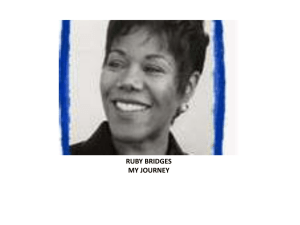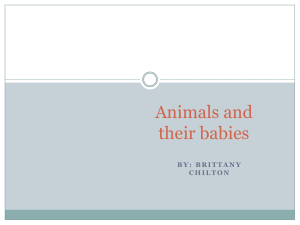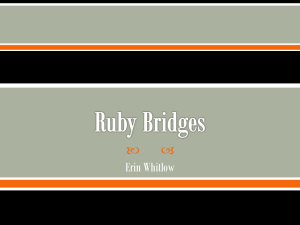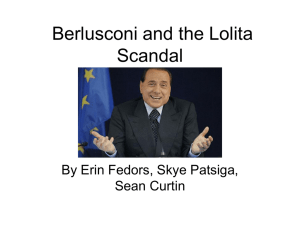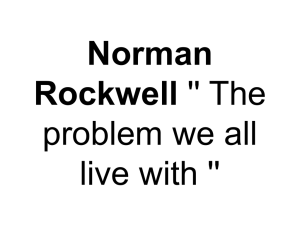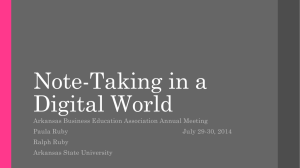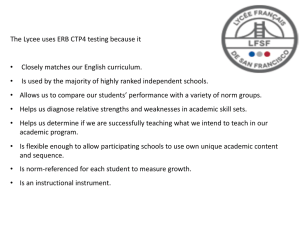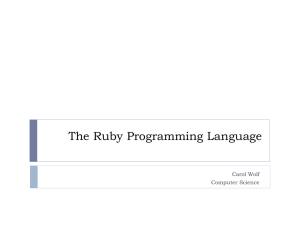Regular Expressions using Ruby
advertisement
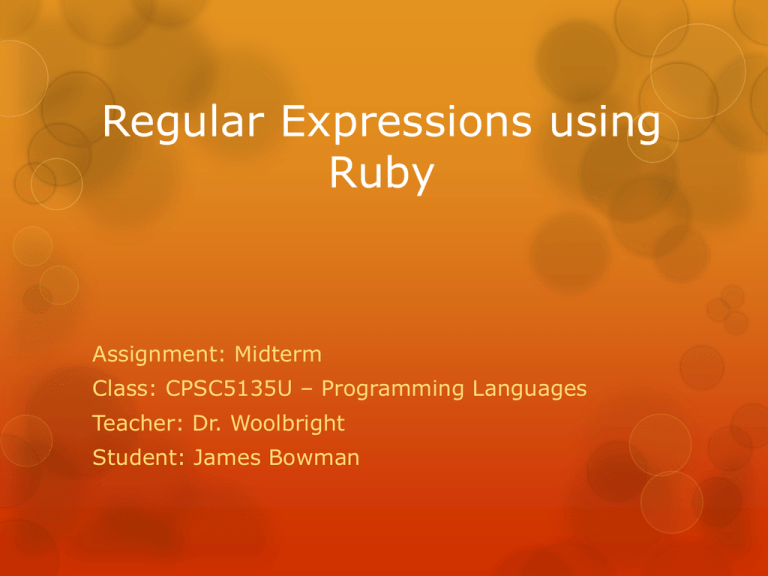
Regular Expressions using
Ruby
Assignment: Midterm
Class: CPSC5135U – Programming Languages
Teacher: Dr. Woolbright
Student: James Bowman
Regular Expression Definition
Regular Expressions provides a concise and flexible
means for matching strings of text, such as particular
characters, words, or patterns of characters.
Examples: Social Security Number(XXX-XX-XXXX),
Telephone number(XXX-XXX-XXXX), or phrases to check
for(“Cat Name: XXXX”).
Regular Expression Modifiers
Modifier
Description
i
Ignore case when matching text.
o
Perform #{} interpolations only once,
the first time the regexp literal is
evaluated.
x
Ignores whitespace and allows
comments in regular expressions
m
Matches multiple lines, recognizing
newlines as normal characters
u,e,s,n
Interpret the regexp as Unicode (UTF8), EUC, SJIS, or ASCII. If none of
these modifiers is specified, the
regular expression is assumed to use
the source encoding.
Regular Expression Patterns
Pattern:
Description:
^
Matches beginning of line.
$
Matches end of line.
.
Matches any single character except newline. Using m option allows it to
match newline as well.
[...]
Matches any single character in brackets.
[^...]
Matches any single character not in brackets
re*
Matches 0 or more occurrences of preceding expression.
re+
Matches 1 or more occurrence of preceding expression.
re?
Matches 0 or 1 occurrence of preceding expression.
re{ n}
Matches exactly n number of occurrences of preceding expression.
re{ n,}
Matches n or more occurrences of preceding expression.
re{ n, m}
Matches at least n and at most m occurrences of preceding expression.
Regular Expression Patterns
Cont…
Pattern:
Description:
a| b
Matches either a or b.
(re)
Groups regular expressions and remembers matched text.
(?imx)
Temporarily toggles on i, m, or x options within a regular
expression. If in parentheses, only that area is affected.
(?-imx)
Temporarily toggles off i, m, or x options within a regular
expression. If in parentheses, only that area is affected.
(?: re)
Groups regular expressions without remembering matched text.
(?imx: re)
Temporarily toggles on i, m, or x options within parentheses.
(?-imx: re)
Temporarily toggles off i, m, or x options within parentheses.
(?#...)
Comment.
(?= re)
Specifies position using a pattern. Doesn't have a range.
(?! re)
Specifies position using pattern negation. Doesn't have a range.
(?> re)
Matches independent pattern without backtracking.
Regular Expression Patterns
Cont…
Pattern:
Description:
\w
Matches word characters.
\W
Matches nonword characters.
\s
Matches whitespace. Equivalent to [\t\n\r\f].
\S
Matches nonwhitespace.
\d
Matches digits. Equivalent to [0-9].
\D
Matches nondigits.
\A
Matches beginning of string.
\Z
Matches end of string. If a newline exists, it matches just before
newline.
\z
Matches end of string.
\G
Matches point where last match finished.
\b
Matches word boundaries when outside brackets. Matches backspace
(0x08) when inside brackets.
\B
Matches nonword boundaries.
\n, \t, etc.
Matches newlines, carriage returns, tabs, etc.
\1...\9
Matches nth grouped subexpression.
\10
Matches nth grouped subexpression if it matched already. Otherwise
refers to the octal representation of a character code.
Regular Expression Examples
Character classes:
Example:
Description:
/[Rr]uby/
Match "Ruby" or "ruby"
/rub[ye]/
Match "ruby" or "rube"
/[aeiou]/
Match any one lowercase vowel
/[0-9]/
Match any digit; same as
/[0123456789]/
/[a-z]/
Match any lowercase ASCII letter
/[A-Z]/
Match any uppercase ASCII letter
/[a-zA-Z0-9]/
Match any of the above
/[^aeiou]/
Match anything other than a
lowercase vowel
/[^0-9]/
Match anything other than a digit
Regular Expression Examples
Special Character Classes:
Example:
Description:
/./
Match any character except newline
/./m
In multiline mode . matches newline,
too
/\d/
Match a digit: /[0-9]/
/\D/
Match a nondigit: /[^0-9]/
/\s/
Match a whitespace character: /[
\t\r\n\f]/
/\S/
Match nonwhitespace: /[^ \t\r\n\f]/
/\w/
Match a single word character: /[A-Zaz0-9_]/
/\W/
Match a nonword character: /[^A-Zaz0-9_]/
Regular Expression Examples
Alternatives:
Example:
Description:
/ruby|rube/
Match "ruby" or "rube"
/rub(y|le))/
Match "ruby" or "ruble"
/ruby(!+|\?)/
"ruby" followed by one or more ! or
one ?
Regular Expression Examples
Anchors:
Example
Description
/^Ruby/
Match "Ruby" at the start of a string
or internal line
/Ruby$/
Match "Ruby" at the end of a string or
line
/\ARuby/
Match "Ruby" at the start of a string
/Ruby\Z/
Match "Ruby" at the end of a string
/\bRuby\b/
Match "Ruby" at a word boundary
/\brub\B/
\B is nonword boundary: match "rub"
in "rube" and "ruby" but not alone
/Ruby(?=!)/
Match "Ruby", if followed by an
exclamation point
/Ruby(?!!)/
Match "Ruby", if not followed by an
exclamation point
Regexp Class
A Regexp holds a regular expression, used to match a
pattern against strings. Regexps are created using the
/…/ and %r{…} literals, and by the Regexp::new
constructor.
Regexp Class
Escape:
Escapes any characters that would have special meaning
in a regular expression. Example:
Regexp.escape('\*?{}.') #=> \\\*\?\{\}\.
Regexp Class
New:
Constructs a new regular expression from pattern, which
can be a string. Example: r1 = Regexp.new('^az+:\\s+\w+') #=> /^a-z+:\s+\w+/
Search and Replace Example
#!/usr/bin/ruby
phone = "2004-959-559 #This is Phone Number"
# Delete Ruby-style comments
phone = phone.sub!(/#.*$/, "")
puts "Phone Num : #{phone}"
# Remove anything other than digits
phone = phone.gsub!(/\D/, "")
puts "Phone Num : #{phone}"
Result:
Phone Num : 2004-959-559
Phone Num : 2004959559
Code Example – Matching on
Strings
#!/usr/bin/ruby
line1 = “People are smarter than dogs";
line2 = "Dogs also like cats";
if ( line1 =~ /People(.*)/ )
puts "Line1 starts with People"
end
if ( line2 =~ /People(.*)/ )
puts "Line2 starts with Dogs"
end
Result:
Line1 starts with People
Code Examples
Please See Attached Code for more examples