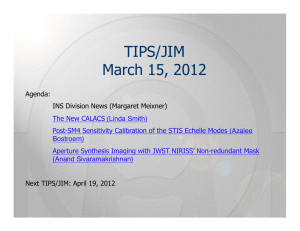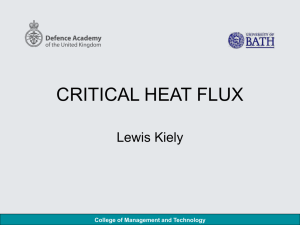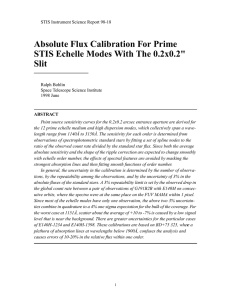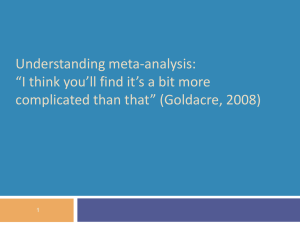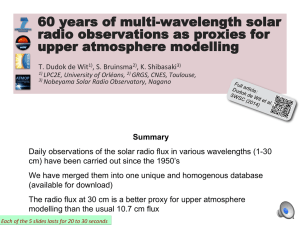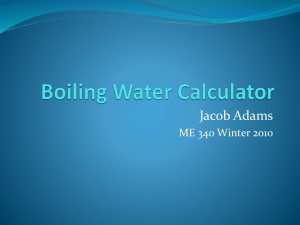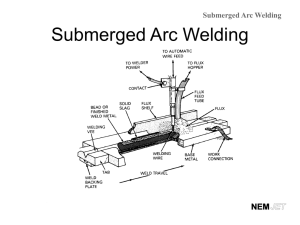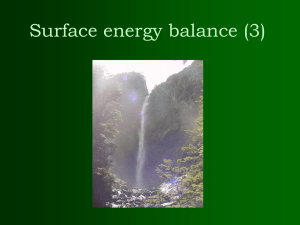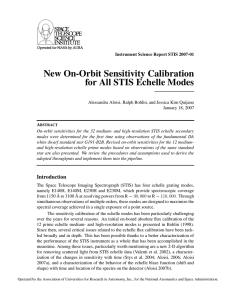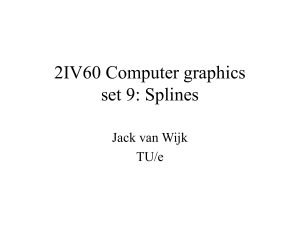Post-SM4 Sensitivity Calibration of the STIS Echelle Modes
advertisement
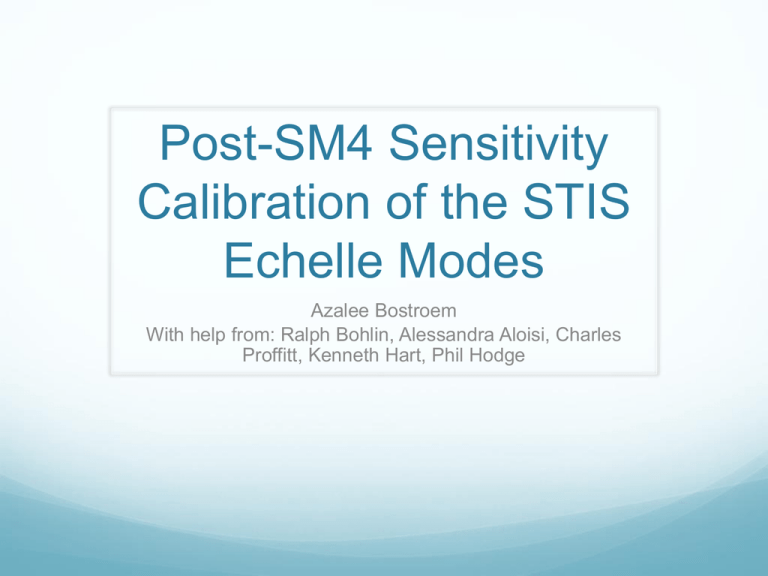
Post-SM4 Sensitivity Calibration of the STIS Echelle Modes Azalee Bostroem With help from: Ralph Bohlin, Alessandra Aloisi, Charles Proffitt, Kenneth Hart, Phil Hodge • Grating disperses light vertically • Higher orders are chosen and dispersed horizontally • Orders have overlapping wavelength ranges • Allows for broadband high resolution spectroscopy • STIS has 4 modes medium and high resolution modes Increasing Order/ Decreasing Wavelength Echelle Modes Increasing Wavelength Photometric Conversion Table (PHOTTAB) Convert net count rate to flux Models the shape of the blaze function of each order Shape varies continuously with location on the detector and time Temporal component can experience a discontinuity with instrument changes (e.g. switch from Side 1 to Side 2 electronics Discontinuity expected following SM4 Program 11866 executed in Cycle 17 to characterize the echelle blaze function Status following SM4 Net Counts Pre-SM4 Flux Calibration on Post-SM4 Data (smoothed) Making a new PHOTTAB Steps: Divide net counts of each order by a model spectrum Fit each order with a spline Smooth splines across orders Record smoothed nodes for each order of every central wavelength in a table But its never that simple… First PHOTTAB created using STScI CalSTIS calibrated data Created grating dependent bad pixel tables Created new ripple tables Look for the E140H flux anomaly Data not in current PHOTTAB not extracted Bad Pixel Tables NUV Bad Pixel Table: NUV corners are vignetted Vignetting is grating dependent Previously in flat field Now in bad pixel table FUV Bad Pixel Table: Repeller wire across detector Previously in flat field Location is grating dependent Now in bad pixel table Ripple Tables Echelle 2D scattered light background subtraction Normalized blaze function Only delivered once in 2002, no information on the creation Solve issue in E140H data background subtraction Flux Anomaly Decreased throughput directly following SM4 in E140H and E230M Flux Anomaly Cont. Observed again after MAMA shutdown in fall 2010 Not observed in next monitoring Observation: April 2010 Echelle Flux calibration program executed November 28, 2009 - January 6, 2010 Data not affected If affected, then flux of new data should be too high Edge Orders When PHOTTAB was created in 2006, the program was taken at extreme mode select mechanism positions Monthly offsetting turned off for Echelle data Some orders are off the detector CalSTIS will not extract data not in the PHOTTAB unless fluxcorr is set to omit These orders were evaluated and included on an individual basis PHOTTAB Creation Find sensitivity for each order: Sensitivity = Observed Net Count Rate/Model Flux Exclude bad pixels and strong absorption lines Sensitivity PHOTTAB Creation Find sensitivity for each order: Sensitivity = Observed Net Count Rate/Model Flux Exclude bad pixels and strong absorption lines Fit a 7 (9 for E230M) node spline to sensitivity for each order Spline PHOTTAB Creation Find sensitivity for each order: Sensitivity = Observed Net Count Rate/Model Flux Exclude bad pixels and strong absorption lines Fit a 7 (9 for E230M) node spline to sensitivity for each order Smooth spline nodes for each order in the cross dispersion direction Smooth PHOTTAB Creation Find sensitivity for each order: Sensitivity = Observed Net Count Rate/Model Flux Fit a 7 (9 for E230M) node spline to sensitivity for each order Smooth spline nodes for each order in the cross dispersion direction Back out the TDS to reflect sensitivity at Launch Extrapolate to infinite aperture and extraction box height Final Calibration Changes in CalSTIS 2.38 Phottab: A DUMMY pedigree will still be extracted opt_elem cenwave sporder sensitivity pedigree E140H 1343 287 DUMMY E140H 1343 288 DUMMY E140H 1343 289 DUMMY E140H 1343 290 INFLIGHT X1D Table: Add net_err column, set flux, err = 0 for DUMMY pedigree opt_elem cenwav e sporder dq net net_err flux err E140H 1343 289 dq array net array net_err array 0 0 E140H 1343 290 dq array net array net_err array flux array err array Future Work: Blaze Function Shift Evolution