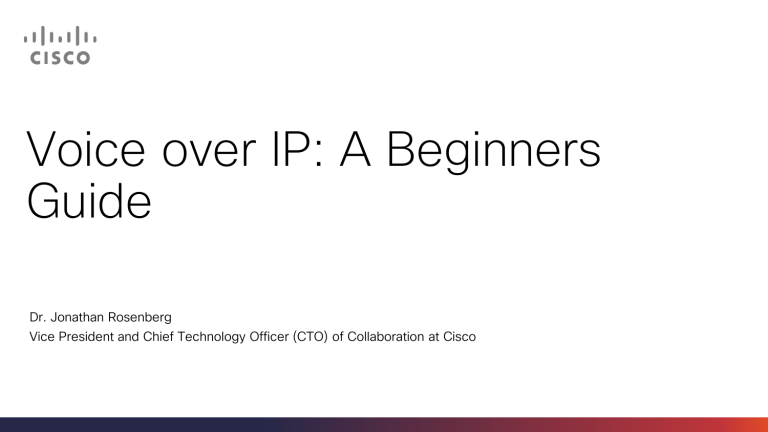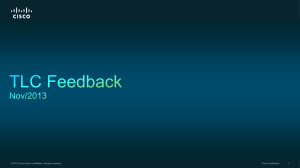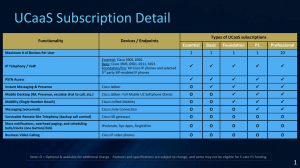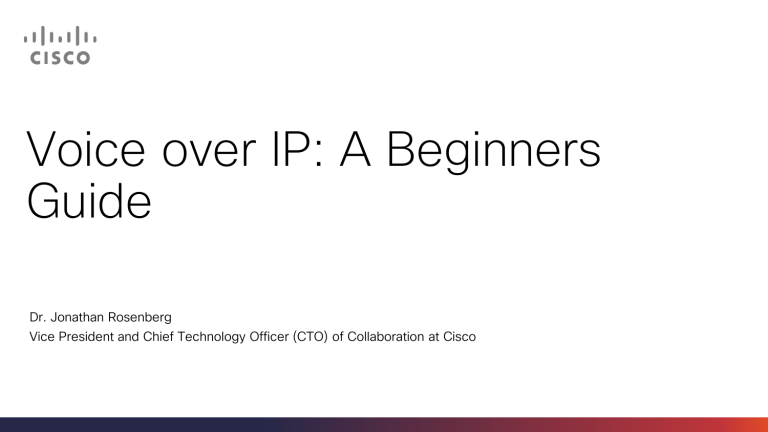
Voice over IP: A Beginners
Guide
Dr. Jonathan Rosenberg
Vice President and Chief Technology Officer (CTO) of Collaboration at Cisco
What is Voice over IP?
Making Voice and Video Calls using
Your Internet Connection
Instead of your Phone Line
IP == The Internet Protocol – the
Core Technology of the Internet
© 2013-2014 Cisco and/or its affiliates. All rights reserved.
Cisco Confidential
2
The Internet vs. the Phone Network
Phone Network: Circuit Switched
Like a wire between users
© 2013-2014 Cisco and/or its affiliates. All rights reserved.
Internet: Packet Switched
Routes messages between users
Cisco Confidential
3
Why Use Internet for Calling Instead of Phone Network??
Cheaper calls
As a business, one network instead of two
Better experiences (video!)
Mobility – receive my calls anywhere I have Internet
© 2013-2014 Cisco and/or its affiliates. All rights reserved.
Cisco Confidential
4
How does it work?
Access:
DSL, Cable,
Fiber
© 2013-2014 Cisco and/or its affiliates. All rights reserved.
Your Internet Provider’s Network
To Other Networks
Cisco Confidential
5
Packet Switching
Your
computer
Facebook.com
Web Server
© 2013-2014 Cisco and/or its affiliates. All rights reserved.
Cisco Confidential
6
Packet Switching
To: fb
From: Josh
Subject: web
Header
Please fetch
www.facebook.com/ind
ex.html
Payload
© 2013-2014 Cisco and/or its affiliates. All rights reserved.
Internet
Protocol (IP)
Packet
Cisco Confidential
7
Packet Switching
© 2013-2014 Cisco and/or its affiliates. All rights reserved.
Cisco Confidential
8
Packet Switching
?
?
© 2013-2014 Cisco and/or its affiliates. All rights reserved.
Router looks at
the destination
address and
makes a routing
decision
Cisco Confidential
9
Packet Switching
© 2013-2014 Cisco and/or its affiliates. All rights reserved.
Packet moves
from hop to hop
until it reaches
destination
Cisco Confidential
10
A Real Packet
To: fb
From: Josh
Subject: web
Please fetch
www.facebook.com/ind
ex.html
The packet is sent bit at a time. We write it this
way – showing each consecutive 32 bits as a
row
Header
Body or
Payload
IP Body
© 2013-2014 Cisco and/or its affiliates. All rights reserved.
Cisco Confidential
11
A Real Packet
To: fb
From: Josh
Subject: web
Please fetch
www.facebook.com/ind
ex.html
This set of 32 bits is the destination address –
it’s the “To” part of the packet.
Header
Body or
Payload
IP Body
© 2013-2014 Cisco and/or its affiliates. All rights reserved.
Cisco Confidential
12
A Real Packet
To: fb
From: Josh
Subject: web
Please fetch
www.facebook.com/ind
ex.html
This set of 32 bits is the source address – it’s
the “From” part of the packet.
Header
Body or
Payload
IP Body
© 2013-2014 Cisco and/or its affiliates. All rights reserved.
Cisco Confidential
13
A Real Packet
To: fb
From: Josh
Subject: web
Please fetch
www.facebook.com/ind
ex.html
This set of 16 bits is the protocol – it describes
what comes next in the packet. It’s the
“Subject” part of the packet – part of it at least.
Header
Body or
Payload
IP Body
© 2013-2014 Cisco and/or its affiliates. All rights reserved.
Cisco Confidential
14
Sidebar - what is a Protocol?
A communications protocol is a system of digital rules for data
exchange between computers through a computer network
Syntax
rules to encode and decode data
Type of language called ABNF which specifies protocol
syntax, here for the SIP protocol
© 2013-2014 Cisco and/or its affiliates. All rights reserved.
Semantics
rules to process data
A formal model of protocol semantics using a Finite State
Machine (FSM) – here for SIP transactions.
Cisco Confidential
15
Why do we need Protocols?
Protocols describe the behavior of software which allows computers to talk to
each other successfully to accomplish a task
Protocols need to be rigorous since computers are literal – protocols specify
rules that are meant for a computer to process
Protocols need to deal with problems that might happen when computers talk to
each other – loss, delay, jitter, different versions of software
Protocols are defined by a combination of computer programs (often in special
languages) combined with English prose
Protocols are often standardized – agreed upon by a formalized community of
computer scientists – enabling different companies to make products that work
together
© 2013-2014 Cisco and/or its affiliates. All rights reserved.
Cisco Confidential
16
You Use Protocols Everyday
Protocol Name
Used For
Standardized In
IP – the Internet Protocol
Exchanging packets between
routers
http://www.ietf.org/rfc/rfc791.txt
HTTP – the Hypertext
Transfer Protocol
Requesting and transferring
documents from a web server
to browser
http://www.ietf.org/rfc/rfc2616.txt
DNS – the Domain Name
System
Allowing a computer to
convert a human readable
name (like www.twitter.com)
to an IP address
https://www.ietf.org/rfc/rfc1034.txt
SMTP – the Simple Mail
Transfer Protocol
Sending mail between two
computers
http://www.ietf.org/rfc/rfc2821.txt
TCP – the Tranport Control
Protocol
Reliable transmission of a
stream of bytes
© 2013-2014 Cisco and/or its affiliates. All rights reserved.
Cisco Confidential
17
Where do the protocols on the Internet come from?
The Internet Engineering Task Force (IETF)
An informal collection of engineers and
computer scientists from around the world
that define the rules that govern the
Internet and oversee its operation
In existence since 1986
The standards it produces are called RFCs
7127 RFCs produced so far
© 2013-2014 Cisco and/or its affiliates. All rights reserved.
Cisco Confidential
18
An Example Page of SIP
And now back to the
IP packet…..
© 2013-2014 Cisco and/or its affiliates. All rights reserved.
Cisco Confidential
19
The IP Address
Every device on the Internet has an IP address
The IP address is 32 bits long and uniquely identifies the device on
the Internet
If a device has multiple connections to the Internet (think: your iPhone
has WiFi and LTE), it has one IP address per connection – this is
called an interface
The routers and switches themselves also have an IP address – one
on each interface
With 32 bits there are 232 IP addresses available – or 4.2 Billion
addresses – and we’re almost out of them!!
© 2013-2014 Cisco and/or its affiliates. All rights reserved.
Cisco Confidential
20
IP Address Notation
173.252.110.27
This is the actual IP address
of facebook.com in the US
We write it as four numbers
separated by periods
Four numbers, each of
Which has 256 values,
gives us all 232
addresses
© 2013-2014 Cisco and/or its affiliates. All rights reserved.
Each number is between 0 and 255.
That’s 256 numbers, or 28
Cisco Confidential
21
IP Address in Iron Man 3!
Hmm –
what’s
wrong with
this?
© 2013-2014 Cisco and/or its affiliates. All rights reserved.
Cisco Confidential
22
IP Address Blocks
Notation
Means
Number of
addresses in this
block
Known as
173/8
The 224 addresses
from 173.0.0.0 to
173.255.255.255
224 = 16.7 million
Class A network
173.252/16
The 216 addresses
from 173.252.0.0 to
173.252.255.255
65,636
Class B network
173.252.110/24
The 28 addresses
from 173.252.110.0
to 173.252.110.255
256
Class C network
© 2013-2014 Cisco and/or its affiliates. All rights reserved.
Cisco Confidential
23
IANA is the
international body
that oversees all
IP address
allocation. They
allocate large
blocks to:
IP Address Assignment
The RIRs, which
manage geospecific allocation
to:
Regional Internet Registries (RIRs)
ISPs, which then
allocates one to
© 2013-2014 Cisco and/or its affiliates. All rights reserved.
Your internet
router
Cisco Confidential
24
IP Address Map
Each little block
represents a /8 –
They are now all
allocated.
© 2013-2014 Cisco and/or its affiliates. All rights reserved.
Cisco Confidential
25
Back to Routers for a Moment
© 2013-2014 Cisco and/or its affiliates. All rights reserved.
Packets arrive at
the inputs and are
moved to the
correct output
Cisco Confidential
26
Back to Routers for a Moment
© 2013-2014 Cisco and/or its affiliates. All rights reserved.
But what if more
than one of the
inputs needs to go
to the same
output?
Cisco Confidential
27
Queues
© 2013-2014 Cisco and/or its affiliates. All rights reserved.
The router has buffers, also
called queues – which holds
packets until they can be
sent
Cisco Confidential
28
Uh Oh - Congestion
© 2013-2014 Cisco and/or its affiliates. All rights reserved.
If a the queue is full when the next packet
shows up – its dropped! This is called
congestion, and it causes packet loss.
Cisco Confidential
29
Uh Oh - Delay
© 2013-2014 Cisco and/or its affiliates. All rights reserved.
Congestion also causes delay. If there is a lot of
packets in the queue, the new packet has to wait a
bit to get sent. If there arent any packets, it can get
sent fast.
Cisco Confidential
30
More Delay – that Pesky Speed of Light!
Speed of light in vacuum = 300,000
km/s (186,000 miles/sec)
Speed of light in an optical fiber =
200,000 km/s
Distance from Sydney to New York =
16,000 km
Time for speed of light to travel from
Sydney – New York = 80ms
80ms is a lot – more soon!
© 2013-2014 Cisco and/or its affiliates. All rights reserved.
Cisco Confidential
31
More Uh Ohs - Jitter
Jitter is defined as variation in delay
Packet Number
Delay
1
33ms
2
31ms
3
40ms
4
39ms
Jitter is 9 ms
(40ms – 31ms)
© 2013-2014 Cisco and/or its affiliates. All rights reserved.
Cisco Confidential
32
Back to The IP Packet
This set of 16 bits is the protocol – it describes
what comes next in the packet. It’s the
“Subject” part of the packet – part of it at least.
IP Body
© 2013-2014 Cisco and/or its affiliates. All rights reserved.
Cisco Confidential
33
The Two Big Protocols – TCP and UDP – the Middleware of
the Internet
The Transmission Control Protocol (TCP)
Stream Oriented – sequence of bytes
The Unreliable Datagram Protocol (UDP)
Packet Oriented – sequence of packets
Reliable – Retransmit lost data
Unreliable – no retransmissions
Rate control – limits how fast you can
send to not clog the Internet
No Rate control – care needed not to
clog the Internet
Connection oriented – computers
exchange messages to “set it up” first
and “end it” when done
© 2013-2014 Cisco and/or its affiliates. All rights reserved.
Connectionless – just send it and go
Cisco Confidential
34
Protocol Layering
HTTP
SMTP
DNS
TCP
RTP
UDP
Each protocol runs
“on top of” the ones
below
Internet Protocol
© 2013-2014 Cisco and/or its affiliates. All rights reserved.
Cisco Confidential
35
Analogy for Protocol Layering
© 2013-2014 Cisco and/or its affiliates. All rights reserved.
Cisco Confidential
36
Protocol Layering
IP Header
TCP Header
HTTP Header
IP Body
© 2013-2014 Cisco and/or its affiliates. All rights reserved.
TCP Body
HTTP Body
Cisco Confidential
37
On-the-Wire
First we send
these bits – the IP
header
The body of the IP packet is
a TCP message – so next
we send the TCP header
The body of the TCP
message is the content to
send – an HTTP message. It
is the HTTP header,
followed by the HTTP body
© 2013-2014 Cisco and/or its affiliates. All rights reserved.
Cisco Confidential
38
And Now – Voice over IP
Skype
Server
Josh’s
Surface
Jordan’s
iPhone
© 2013-2014 Cisco and/or its affiliates. All rights reserved.
Cisco Confidential
39
What we want to Happen
Did you see my
new computer?
Packets containing Josh’s words
new
my
see
You
Did
Fast!
© 2013-2014 Cisco and/or its affiliates. All rights reserved.
Cisco Confidential
40
How Fast?
Usability of Voice Circuit as a Function of End-to-End Delay
Good
OK
Bad
Utility
1.0
0.5
800
700
600
500
400
300
200
100
0
0.0
Time (msec)
© 2013-2014 Cisco and/or its affiliates. All rights reserved.
Cisco Confidential
41
Software Components
Noise
Removal
Gain
Control
Speech
Encoder
Packetizer
Jitter Buffer
Loss
Recovery
Speech
Decoder
Depacketizer
Echo
Cancellation
Digital to
Analog
Analog to
Digital
Software on Josh’s Computer
Software on Jordan’s Computer
© 2013-2014 Cisco and/or its affiliates. All rights reserved.
Network
introduces
delay,
loss, jitter
Cisco Confidential
42
Software Components
Noise
Removal
Gain
Control
Speech
Encoder
Packetizer
Jitter Buffer
Loss
Recovery
Speech
Decoder
Depacketizer
Echo
Cancellation
Digital to
Analog
Analog to
Digital
Software on Josh’s Computer
Software on Jordan’s Computer
© 2013-2014 Cisco and/or its affiliates. All rights reserved.
Network
introduces
delay,
loss, jitter
Cisco Confidential
43
What is “Analog”?
An analog signal is a variable
voltage on a wire, often
measuring something in the real
world
Examples:
The wiring in your home
The output of an electro
cardiogram that measures your
heartbeat
© 2013-2014 Cisco and/or its affiliates. All rights reserved.
Cisco Confidential
44
Speech Starts out as Analog Too
© 2013-2014 Cisco and/or its affiliates. All rights reserved.
Cisco Confidential
45
Analog to Digital - Sampling
XX milliseconds
Every XX milliseconds, record the value of the analog signal
using a binary number of length YY bits
© 2013-2014 Cisco and/or its affiliates. All rights reserved.
Cisco Confidential
46
How often do we need to sample?
Signal repeats every second
We need to sample twice a second
A famous math theorem shows that – we need to sample twice
as often as the highest frequency of the signal
© 2013-2014 Cisco and/or its affiliates. All rights reserved.
Cisco Confidential
47
So – what is the highest frequency in voice?
Most speech is below 4000Hz
But not all
Teenage hearing
Range of
Human
Speech
20Hz
Range of
Human
Hearing
4000Hz
20,000Hz
Frequency
© 2013-2014 Cisco and/or its affiliates. All rights reserved.
Cisco Confidential
48
The Big Decision 60 Years Ago
© 2013-2014 Cisco and/or its affiliates. All rights reserved.
Conversion of telephone
network from analog to digital in
1950s
AT&T Engineers decide to cut
off all speech above 4kHz
Send digital speech through
phone network with 8 bits per
sample
(8 bits * 2 * 4 kHz) = 64 kbps
Cisco Confidential
49
And so all speech on the phone network is like this
Everything above 4kHz is gone
This is called Narrowband Voice.
Range of
Human
Speech
20Hz
4000Hz
20,000Hz
Frequency
© 2013-2014 Cisco and/or its affiliates. All rights reserved.
Cisco Confidential
50
With Voice over IP we can do better.
Skype, Facetime and others keep it all.
This is called Wideband Voice.
Range of
Human
Speech
20Hz
4000Hz
20,000Hz
Frequency
© 2013-2014 Cisco and/or its affiliates. All rights reserved.
Cisco Confidential
51
Does it Matter? You decide!
Narrowband Voice
© 2013-2014 Cisco and/or its affiliates. All rights reserved.
Wideband Voice
Cisco Confidential
52
Software Components
Noise
Removal
Gain
Control
Speech
Encoder
Packetizer
Jitter Buffer
Loss
Recovery
Speech
Decoder
Depacketizer
Echo
Cancellation
Digital to
Analog
Analog to
Digital
Software on Josh’s Computer
Software on Jordan’s Computer
© 2013-2014 Cisco and/or its affiliates. All rights reserved.
Network
introduces
delay,
loss, jitter
Cisco Confidential
53
The Echo Problem
Hi Daddy look at the
butterfly
Sound comes out
of the speaker
And the mic picks
it up
The girl will hear
what she said
echoed back to
her!
© 2013-2014 Cisco and/or its affiliates. All rights reserved.
Cisco Confidential
54
Echo Canceller Software
Volume
Control
Delay
Set Volume
Set Delay
Learning
Module
Learning Module figures
out the acoustic
properties of the room
by listening
Software on Shane’s Computer
© 2013-2014 Cisco and/or its affiliates. All rights reserved.
Cisco Confidential
55
Software Components
Noise
Removal
Gain
Control
Speech
Encoder
Packetizer
Jitter Buffer
Loss
Recovery
Speech
Decoder
Depacketizer
Echo
Cancellation
Digital to
Analog
Analog to
Digital
Software on Josh’s Computer
Software on Jordan’s Computer
© 2013-2014 Cisco and/or its affiliates. All rights reserved.
Network
introduces
delay,
loss, jitter
Cisco Confidential
56
Speech Coding – What is it?
Wideband
Speech
300 kbps
This is a lot! More
than many home
broadband speeds.
© 2013-2014 Cisco and/or its affiliates. All rights reserved.
Compressed
Wideband
Speech
40 kbps
Compressed or
coded speech takes
up less bandwidth.
Cisco Confidential
57
Lossless Coding
Original Content
Coder
Compressed
Content
Decoder
Original Content
In Lossless Coding, you get back the exact same thing (bit by
bit) after applying compression and then decompression.
The combination of a
coder and decoder is
called a codec.
© 2013-2014 Cisco and/or its affiliates. All rights reserved.
Cisco Confidential
58
Lossy Coding
Original Content
Code
Compressed
Content
Decode
Almost Original
Content
In Lossy Coding, you don’t get back the exact same thing (bit
by bit) after applying compression and then decompression.
Lossless compression can compress even more than lossy.
© 2013-2014 Cisco and/or its affiliates. All rights reserved.
Cisco Confidential
59
Guess the Type!
??
ZIP
© 2013-2014 Cisco and/or its affiliates. All rights reserved.
Cisco Confidential
60
Guess the Type!
LOSSLESS
ZIP
© 2013-2014 Cisco and/or its affiliates. All rights reserved.
Cisco Confidential
61
Guess the Type!
??
JPG
© 2013-2014 Cisco and/or its affiliates. All rights reserved.
Cisco Confidential
62
Guess the Type!
LOSSY
JPG
© 2013-2014 Cisco and/or its affiliates. All rights reserved.
Cisco Confidential
63
Guess the Type!
??
PNG
© 2013-2014 Cisco and/or its affiliates. All rights reserved.
Cisco Confidential
64
Guess the Type!
LOSSLESS
PNG
This is why PNG files are larger than JPG for the same image.
© 2013-2014 Cisco and/or its affiliates. All rights reserved.
Cisco Confidential
65
How do we do lossy compression of voice?
You might hear two
sounds that – to you –
sound alike – even
though a computer
would think they are
different!
Your brain is not like a
computer.
© 2013-2014 Cisco and/or its affiliates. All rights reserved.
The behavior of the brain
in recognizing speech is
very well understood
We can remove
information from the
speech that we know
you’re brain won’t notice!
Cisco Confidential
66
But how does it work?
The encoder listens to you talk
and builds a mathematical
model of your vocal system!
It then sends the parameters of
this model to the decoder which
rebuilds the speech.
Example: your pitch – or core
frequency of your voice.
© 2013-2014 Cisco and/or its affiliates. All rights reserved.
Cisco Confidential
67
Encoding Speech Frames
10ms
10ms
10ms
Your speech is broken
into 10ms
frames of
uncompressed speech
Encoder
10ms 10ms 10ms
Each of these frames is
compressed by sending
the parameters of the
mathematical model.
Decoding one frame
however relies on
having gotten the
previous one!
© 2013-2014 Cisco and/or its affiliates. All rights reserved.
Cisco Confidential
68
Speech Coding Fun Facts
1.
Speech coding is an arcane field of mathematics and computer
science that is understood by very few people in the world
2.
There are many speech codecs, and they usually have funny
monikers like “G.729” and “OPUS”
3.
The codec used in most cell phone networks is called AMR and it
can compress your voice as low as 4.75 kbps
4.
Speech codecs have traditionally been different from music
codecs; speech codecs due a bad job at music. This is why musicon-hold on the telephone sounds so awful
© 2013-2014 Cisco and/or its affiliates. All rights reserved.
Cisco Confidential
69
Voice Activity Detection and Comfort Noise
Speech Magnitude (dB)
Speech Detected
Speech Detected
Hang-Over
Hang-Over
Typically fixed
at 200 ms
Sentence 1
Signal-toNoise
Threshold
Sentence 2
Noise Floor
time
Front-end
Speech Clipping
© 2013-2014 Cisco and/or its affiliates. All rights reserved.
Front-end
Speech Clipping
Cisco Confidential
70
Video Coding
© 2013-2014 Cisco and/or its affiliates. All rights reserved.
Cisco Confidential
71
Key Terms
Term
Description
Frame
An individual picture in a sequence that makes up the video
Frame Rate
The number of frames per second in video. 30 is excellent (TV quality)
Resolution
The number of horizontal and vertical pixels. VGA=640x480.
Interlacing
A mechanism for transmitting video by splitting a frame into two fields,
one field representing the odd lines, and one the even field. This is the
“i” in 1080i
Progressive
As opposed to interlaced, a method for transmitting video by sending
each frame as a whole.
HD
High Def resolutions – 720p is 1280x720 with 60fps. 1080i is
1920x1080 at 30fps
© 2013-2014 Cisco and/or its affiliates. All rights reserved.
Cisco Confidential
72
Key Concept: Macroblocks
Rectangular block in
an image which is
a basic unit of
compression. Typically
16x16 pixels.
© 2013-2014 Cisco and/or its affiliates. All rights reserved.
Cisco Confidential
73
Key Concept: Inter-Frame Prediction
Encode
Predict information in the current frame by looking at previous frames,
possibly taking into account motion.
© 2013-2014 Cisco and/or its affiliates. All rights reserved.
Cisco Confidential
74
Key Concept: Discrete Cosine Transform (DCT)
Increasing vertical frequencies
Increasing horizontal frequencies
© 2013-2014 Cisco and/or its affiliates. All rights reserved.
A technique for representing a
macroblock by its component
frequencies. Discarding the higher
frequencies throws away the finer
details without losing the core image.
Cisco Confidential
75
Video Coding Fun Facts
1.
Encoding (compressing) requires much more computational
horsepower than decoding (decompressing)
2.
Smartphones are not yet capable of encoding high def video – not
enough compute power
3.
A giant war is raging in the industry over the next industry video
codec – H.264 vs. VP8. Ask Josh for details!
4.
Speech coding is mature and many consider it “done”. Video
coding is still an area of research and innovation.
© 2013-2014 Cisco and/or its affiliates. All rights reserved.
Cisco Confidential
76
Signaling
In VoIP, Signaling is the process of controlling the flow of voice
and video packets.
Signaling includes discovery, setting up the call, tearing it down,
and related functions.
Signaling in VoIP is done using the Session Initiation Protocol
(SIP).
© 2013-2014 Cisco and/or its affiliates. All rights reserved.
Cisco Confidential
77
SIP Basics
SIP
Server
Josh’s
Surface
Jordan’s
iPhone
© 2013-2014 Cisco and/or its affiliates. All rights reserved.
Cisco Confidential
78
Lets Simplify
SIP
Server
Josh’s
Surface
Jordan’s
iPhone
© 2013-2014 Cisco and/or its affiliates. All rights reserved.
Cisco Confidential
79
Josh Wants to call jordan@gmail.com
SIP
Server
Josh’s
Surface
Jordan’s
iPhone
© 2013-2014 Cisco and/or its affiliates. All rights reserved.
Cisco Confidential
80
How does Josh’s computer find Jordan’s phone??
SIP
Server
Josh’s
Surface
Jordan’s
iPhone
© 2013-2014 Cisco and/or its affiliates. All rights reserved.
Cisco Confidential
81
Registration
SIP
Server
Josh’s
Surface
REGISTER
jordan@gmail.com
I’m 1.2.3.4
Jordan’s
iPhone
© 2013-2014 Cisco and/or its affiliates. All rights reserved.
Cisco Confidential
82
Registration
Hard Drive
SIP
Server
Josh’s
Surface
jordan@gmail.com
is 1.2.3.4
Jordan’s
iPhone
© 2013-2014 Cisco and/or its affiliates. All rights reserved.
Cisco Confidential
83
Josh makes the call
INVITE
jordan@gmail.com
I’m 5.4.3.2
SIP
Server
Josh’s
Surface
Jordan’s
iPhone
© 2013-2014 Cisco and/or its affiliates. All rights reserved.
Cisco Confidential
84
SIP Server Looks up Jordan
Hard Drive
SIP
Server
Josh’s
Surface
jordan@gmail.com
is 1.2.3.4
Jordan’s
iPhone
© 2013-2014 Cisco and/or its affiliates. All rights reserved.
Cisco Confidential
85
SIP Server Sends to Jordan’s phone
SIP
Server
Josh’s
Surface
INVITE
jordan@gmail.com
I’m 5.4.3.2
Jordan’s
iPhone
© 2013-2014 Cisco and/or its affiliates. All rights reserved.
Cisco Confidential
86
Ring!
SIP
Server
Josh’s
Surface
Ring
Jordan’s
iPhone
© 2013-2014 Cisco and/or its affiliates. All rights reserved.
Cisco Confidential
87
Jordan accepts the call
SIP
Server
Josh’s
Surface
200 OK
I’m 1.2.3.4
Jordan’s
iPhone
© 2013-2014 Cisco and/or its affiliates. All rights reserved.
Cisco Confidential
88
SIP Server tells Josh
200 OK
I’m 1.2.3.4
SIP
Server
Josh’s
Surface
Jordan’s
iPhone
© 2013-2014 Cisco and/or its affiliates. All rights reserved.
Cisco Confidential
89
Voice and Video Packets sent
SIP
Server
Josh’s
Surface
Voice and
Video packets
Jordan’s
iPhone
© 2013-2014 Cisco and/or its affiliates. All rights reserved.
Cisco Confidential
90
Summary
Voice over IP (VoIP) is using the Internet to make phone calls
VoIP has many benefits including cheaper calls, better experiences,
mobility, and network unification
Low delay is a big requirement for VoIP
Voice and video are sent using codecs, which perform lossy
compression
Setup of a call is done using signaling protocols – notably SIP
© 2013-2014 Cisco and/or its affiliates. All rights reserved.
Cisco Confidential
91