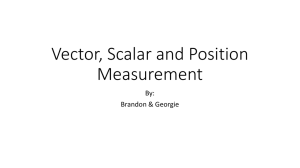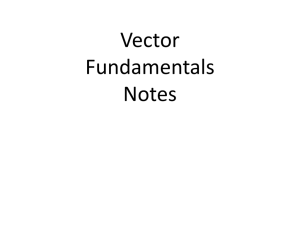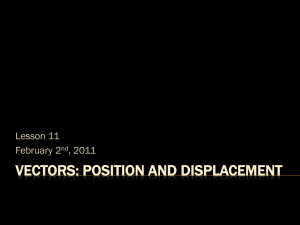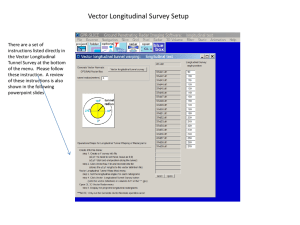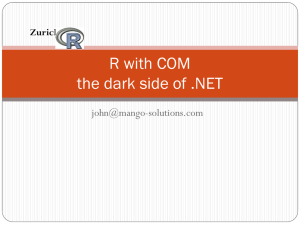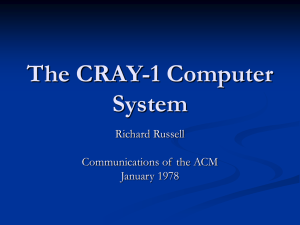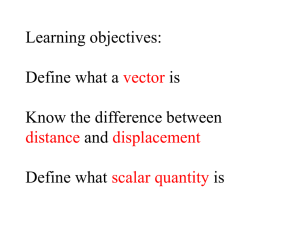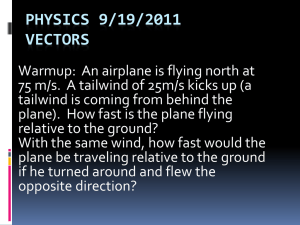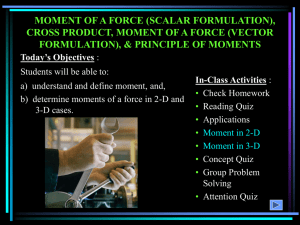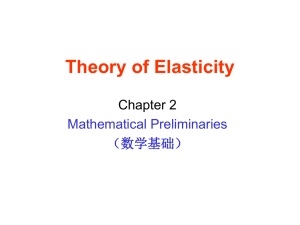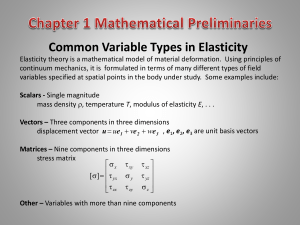Powerpoint
advertisement
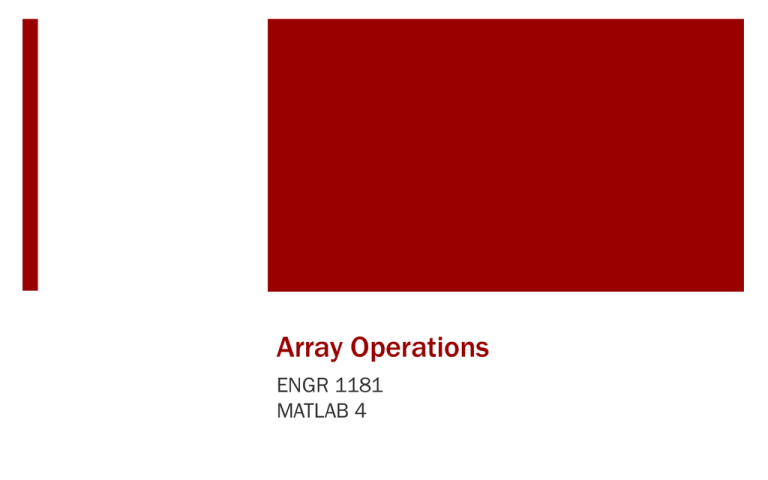
Array Operations ENGR 1181 MATLAB 4 Today's Learning Objectives After today’s class, students will be able to: • Explain the meaning of element-by-element operations. • Identify situations where the standard operators in MATLAB (when used with arrays) are reserved for linear algebra, which is not always element-by-element. • Apply dot operators for the six cases where linear algebra is not element-by-element and therefore dot operators are needed to produce element-by-element calculations. Scalar Math For scalar variables a and b : MATLAB has scalar math operations: >> >> >> >> >> >> >> a = 4 ; b = 2 ; a a a a a + – * / ^ b b b b b Scalar–Vector Addition Define the vector v and the scalar c : >> v = [ 10 >> c = 4 ; Add them: >> v + c >> c + v 20 30 40 ] ; ans = 14 24 34 44 Scalar - Vector Multiplication For the vector v and scalar c : >> v = [ 10 >> c = 4 ; 20 30 40 ] ; Multiply them: >> c * v >> v * c ans = 40 80 120 160 Scalar - Vector Division >> v = [ 10 >> c = 4 ; 20 30 40 ] ; Divide: >> v / c ans = 2.50 5.00 7.50 10.00 Scalar - Vector Division >> v = [ 10 >> c = 4 ; 20 Divide: >> c / v Error using / Matrix dimensions must agree. 30 40 ] ; >> c ./ v ans = 0.40 0.20 0.13 0.10 Scalar - Vector Exponents >> v = [ 10 >> c = 4 ; Exponent: >> v ^ c 20 30 40 ] ; Better: >> v .^ c ans = 10000 160000 810000 2560000 Error using ^ Inputs must be a scalar and a square matrix. To compute elementwise POWER, use POWER (.^) instead. Scalar - Vector Math Summary For a scalar c and a vector v: Addition Subtraction v + c v – c or or c + v c – v Multiplication or v * c v.* c or or c * v c.* v Division v / c v./ c or c./ v v.^ c or c.^ v or Exponent Vector–Vector Addition Define the vector x and the vector y : >> x = [ 10 >> y = [ 2 Add them: >> x + y >> y + x 20 4 30 6 40 ] ; 8 ] ; x and y must be the same length! ans = 12 24 36 48 Vector - Vector Multiplication x = [ 10 y = [ 2 20 4 30 6 40 ]; 8 ]; Multiply: >> z = x * y ??? Error using ==> mtimes Inner matrix dimensions must agree!!! Vector - Vector Multiplication x = [ 10 y = [ 2 20 4 30 6 40 ] ; 8 ] ; Multiply two vectors element-by-element: >> z = x .* y z = 20 80 180 320 Vector - Vector Division x = [ 10 y = [ 2 20 4 30 6 40 ] ; 8 ] ; Divide: Also try >> x ./ y >> y ./ x ans = ans = 5 5 5 5 0.20 0.20 0.20 0.20 Vector - Vector Exponents x = [ 2 y = [ 2 2 4 2 6 2 ] ; 8 ] ; Exponent: Also try: >> x .^ y >> y .^ x ans = ans = 4 16 64 256 4 16 36 64 Vector - Vector Math Summary For two vectors x and y : Addition Subtraction x + y x – y or or y + x y – x Multiplication x.* y or y.* x Division x./ y or y./ x Exponent x.^ y or y.^ x Always use the dot operator for Multiply, Divide, and Exponent Example 1 Calculate y = 4x2 for x = 1, 2, 3 and 4 First define x >> x = [ 1 2 3 4 ]; Then calculate y >> y Required Which '.' is required below? y = 4.*x.^2 y = 4 16 36 64 y = 4*x.^2 y = 4 16 36 64 Example 2 Calculate y = (4a2 + a)/(2+a) for a = 1, 2, 3 and 4 First define a : >> a = [ 1 2 3 4 ] a = 1 2 3 4 >> y = ((4*a.^2)+a)./(2+a) y = 1.6667 4.5000 7.8000 11.3333 Built - In Vector Functions MATLAB has built-in functions for vectors When v is a vector: max(v) Returns the largest element in v min(v) Returns the smallest element in v mean(v) Returns the average value of the elements in v sum(v) Returns the sum of the elements of v length(v) Returns the number of elements in v sort(v) Sorts the elements of v Important Takeaways Know when to use the dot operator for Multiply, Divide, and Exponent. Always use a dot operator when appropriate and understand what you are trying to accomplish when you use it. Vector functions operate on all of the numbers in a vector or matrix. Preview of Next Class Input and Output • Inputting data into and out of programs • GPA calculator example With and without use of vectors • Inputting to a script file • Output to command window What’s Next? Review today’s Quiz #04 Open the in-class activity from the EEIC website and we will go through it together. Then, start working on MAT-04 homework. Before next class, you will read more detail about script files including global variables. There is also information on input and output (I/O) commands in MATLAB.