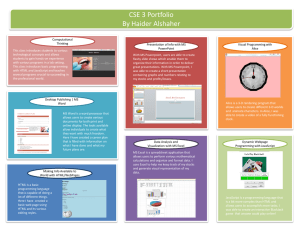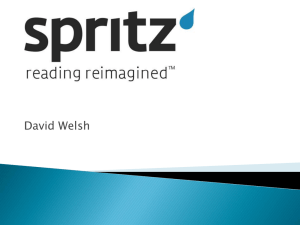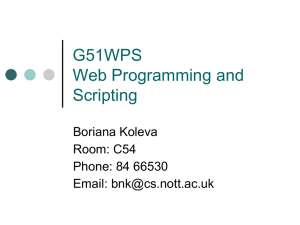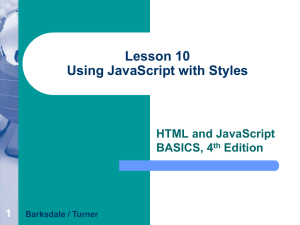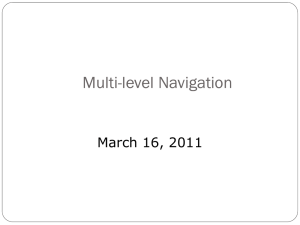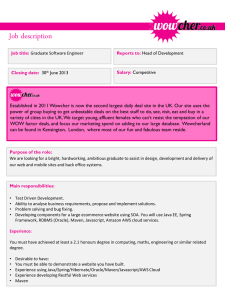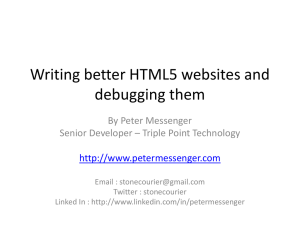Lesson 7 Using Images with JavaScript
advertisement
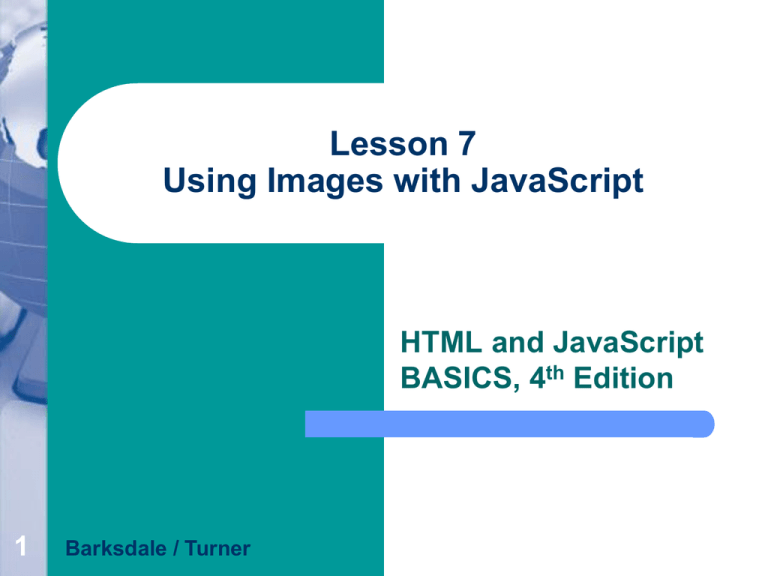
Lesson 7 Using Images with JavaScript HTML and JavaScript BASICS, 4th Edition 1 Barksdale / Turner Objectives Lesson 7 Name and describe JavaScript events. Create an image rollover. Make a hyperlink rollover. Construct a cycling banner. Display random images. Create a JavaScript slide show. 2 Barksdale / Turner HTML and JavaScript BASICS 4E Vocabulary Lesson 7 ad banner array cycling banner decrement entity code 3 Barksdale / Turner event floating-point number function hyperlink rollover image rollover HTML and JavaScript BASICS 4E Vocabulary (continued) Lesson 7 increment index real number slide show variable 4 Barksdale / Turner HTML and JavaScript BASICS 4E Making Graphic Images Come Alive Acquiring an understanding of JavaScript events is important for working with images. An event is a system-level response to the occurrence of some specific condition. Lesson 7 – 5 – Some conditions are generated by the Web browser software However, most conditions are caused by user actions Barksdale / Turner HTML and JavaScript BASICS 4E Making Graphic Images Come Alive (continued) Another important concept to master when working with images is JavaScript functions. A function is a segment of JavaScript code that can be invoked or called. Lesson 7 – 6 Methods and functions are the same, except that methods have been defined as part of the objects that make up the JavaScript programming environment. Barksdale / Turner HTML and JavaScript BASICS 4E Making Graphic Images Come Alive (continued) Teaching an Image to Roll Over: An image rollover changes the appearance of an image when a visitor moves the mouse pointer over the image. Lesson 7 – 7 – The onMouseOver event is generated when the mouse pointer is over a particular object. The onMouseOut event is generated when the user moves the mouse pointer off of the object. Barksdale / Turner HTML and JavaScript BASICS 4E Teaching a Hyperlink to Roll Over A hyperlink rollover is triggered when the user moves the mouse pointer over a hyperlink. The code for an image rollover and a hyperlink rollover are very similar. Lesson 7 – 8 Barksdale / Turner HTML and JavaScript BASICS 4E Teaching a Hyperlink to Roll Over (continued) The graphic to the right shows JavaScript events. Lesson 7 9 Barksdale / Turner HTML and JavaScript BASICS 4E Creating a Cycling Banner A cycling banner (or ad banner) is a sequence of graphic images that are displayed one after another with a small pause between each image. Lesson 7 10 Barksdale / Turner HTML and JavaScript BASICS 4E Creating a Cycling Banner (continued) Lesson 7 11 The code to create a cycling banner includes an array, an index, and an imgArray. Array: a collection of similar objects, accessed by means of a variable name and an index. – – imgArray: a variable name Index: an integer variable that identifies which element of an array is being referenced. Note, to increment a number is to add 1 to it. Barksdale / Turner HTML and JavaScript BASICS 4E Displaying Random Images Lesson 7 12 JavaScript has built-in support for random number generation, which makes displaying images in random order easy to do. The source code is very similar to the code for the cycling banner. A real number (also called a floating-point number) is a numerical value that includes a decimal portion. Barksdale / Turner HTML and JavaScript BASICS 4E Creating a JavaScript Slide Show When a user changes images by clicking Web page objects, it is an electronic slide show. Lesson 7 JavaScript slide show 13 Barksdale / Turner HTML and JavaScript BASICS 4E Creating a JavaScript Slide Show (continued) Lesson 7 Decrement means to subtract 1 from the current value of a variable. There are many entity codes available in JavaScript. In this lesson you use   which is the “non-breaking space” entity code. 14 Barksdale / Turner HTML and JavaScript BASICS 4E Lesson 7 Summary 15 In this lesson, you learned: How to use JavaScript events. How to create an image rollover. How to create a hyperlink rollover. How to create a cycling banner. How to display random images. How to create a JavaScript slide show. Barksdale / Turner HTML and JavaScript BASICS 4E