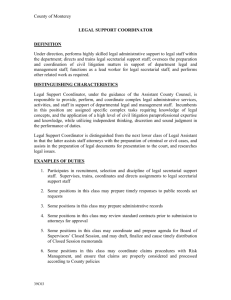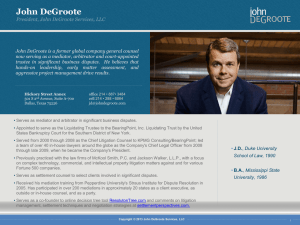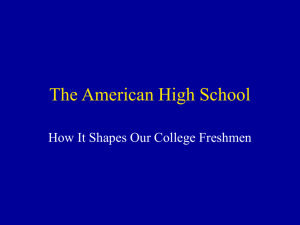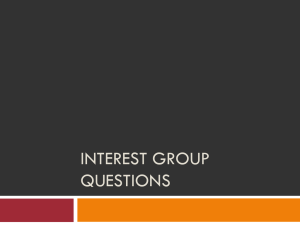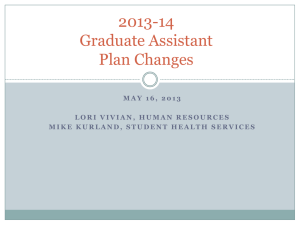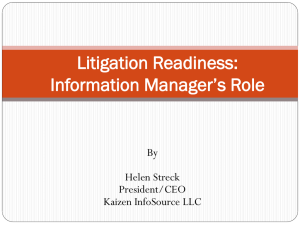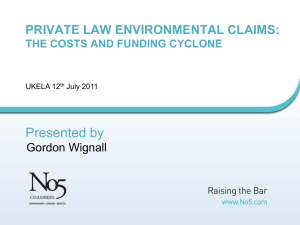Litigation Hold Presentation
advertisement
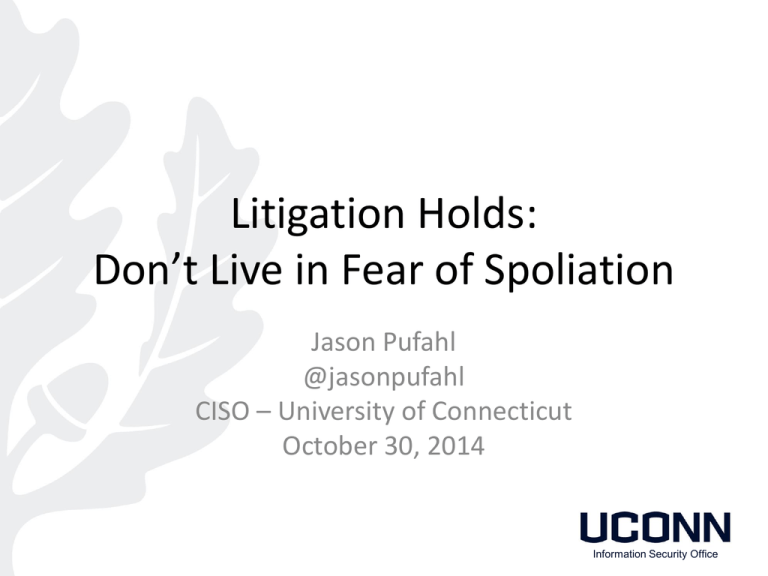
Litigation Holds: Don’t Live in Fear of Spoliation Jason Pufahl @jasonpufahl CISO – University of Connecticut October 30, 2014 Information Security Office Presentation Materials • http://s.uconn.edu/presentation • http://s.uconn.edu/guidelines • http://s.uconn.edu/flowcharts Information Security Office Spoliation of evidence The intentional or negligent withholding, hiding, altering, or destroying of evidence relevant to a legal proceeding Information Security Office Court decisions and rules place substantial obligations on public and private organizations to: (1) preserve all electronic materials that could be relevant to pending or anticipated lawsuits (2) retrieve and produce such materials in litigation Information Security Office Example and Catalyst Doe v. Norwalk Community College, 2007 • Plaintiff sued a community college for injuries suffered as a result of a sexual assault by an employee. • The court found that the college failed to preserve ESI on the computers of key witnesses. • The court held that a duty to preserve arose before the action was filed, when the college received a demand letter announcing plaintiff’s intention to sue. • The court held that the Rule 37(f) good faith exception was not available because it found that the defendant made no effort to put relevant information on “litigation hold.” • The court also said that the good faith exception was not available because the college had no routine system or consistent policy in place regarding the destruction of ESI. UConn’s Process Prior to 2011 : Process for hard drive collection Email maintained for only one year Information Security Office Electronic Discovery Committee To help meet its obligations, the University created an Electronic Discovery Committee, made up of representatives from: • • • • • • Information Security Office The Office of the Attorney General Privacy Office Records Management Human Resources General Counsel Committee serves as a resource to assure approach is: • Consistent • Compliant with applicable laws and University policies Information Security Office Additional parties involved in the process: • ISO Administrative Assistant (ISO Admin) • ISO Rep • Mail and File Admin • IT Technician (IT Tech) • User Services/Accounts Desk • IT Staff Information Security Office Guiding Principles • Cease destruction of relevant documents • Preservation of relevant documents • Ensure data are available for discovery • “Reasonableness” When a case enters discovery, we can produce the expected documents consistently and within reason. Information Security Office Factors to Consider in Records Retention • Severity of litigation • Operation efficiencies • Individual privacy • Risk of data loss Information Security Office Data to be Considered Business-related electronic information • • • • University workstation employee’s home computer mobile device online Files must be maintained in their original form • • • • • • • • • email word processing spreadsheets calendars voice/text messages wiki sites Videos Photographs any other type of digital information Information Security Office Other Requirements • Litigation Hold Tracking o Legal Files o General Counsel's Application o Report Tracker (RT) • Manages all of UConn’s incoming requests • UConn maintains a separate file from the AG’s office. Looking to go to Legal Files as a single clearinghouse for data. • Secure Storage Location o Physical – Safe/Locked space o Electronic - Protected Information Security Office Process Components: • • • • • • Initial Litigation Hold Notice Process Drive Imaging Process Hard Drive Re-Image Process Departmental IT/3rd Party Vendor Collection Process Voluntary/Involuntary Termination Process Litigation Hold Release Process Information Security Office INITIAL LITIGATION HOLD NOTICE Information Security Office Highlights/Considerations • Every notice originates from the General Counsel’s Office • Pre-litigation step captures email • Notification is sent to custodian • It is the custodian's responsibility to ensure all relevant data is maintained regardless of location • Initial scope discussion between IT staff and legal staff • administrative IT data • Collection always errs on side of “reasonable” Information Security Office DRIVE IMAGING PROCESS Information Security Office Highlights/Considerations • Activation is determined by employee separation, computer repair or case severity • Flow identifies who is imaging: internal staff or 3rd party • Complexity of case • Skill set of staff • Contracts • Encryption keys collected and stored • Is the original drive retained or recycled? • i.e.: removable hard drives vs. SSD Information Security Office Information Security Office Information Security Office DEPARTMENTAL IT/3RD PARTY COLLECTION PROCESS Information Security Office Highlights/Considerations • Activation is determined by case complexity • Flow identifies who is collecting: Departmental IT or 3rd party • Collection is done based off of completed survey Information Security Office Information Security Office VOLUNTARY/INVOLUNTARY TERMINATION PROCESS Information Security Office Highlights/Considerations • Validates that at separation, relevant data are retained Information Security Office Information Security Office LITIGATION HOLD RELEASE PROCESS Information Security Office Information Security Office Highlights/Considerations • ISO receives notification from the General Counsel's Office that the case is settled • Dispersal of electronic records Information Security Office Critical Points • Relationship with General Counsel • Process must satisfy both General Counsel and IT staff • Define reasonable processes • Adhere to those processes Information Security Office Attachments Information Security Office Information Security Office Information Security Office Information Security Office Information Security Office Information Security Office Information Security Office Information Security Office Information Security Office Thank You JASON PUFAHL CISO jason.pufahl@uconn.edu 860-486-3743 Information Security Office