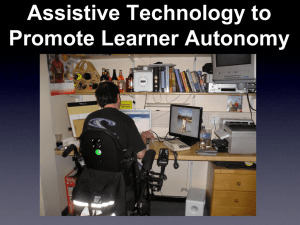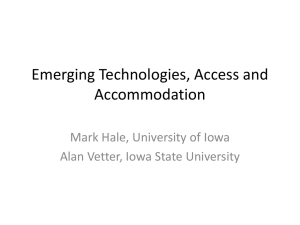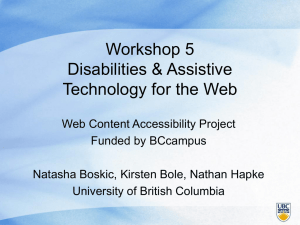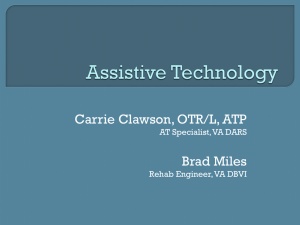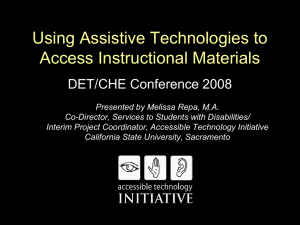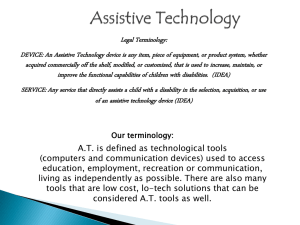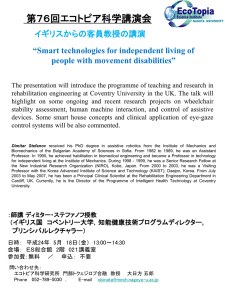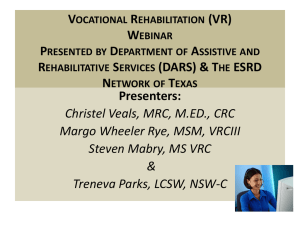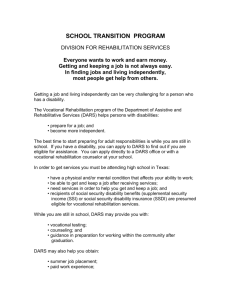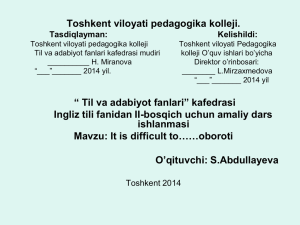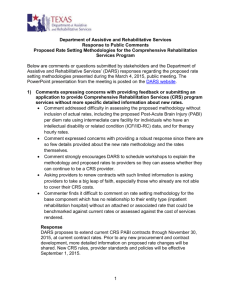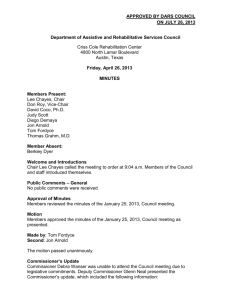Accessibility of Electronic and Information Resources
advertisement
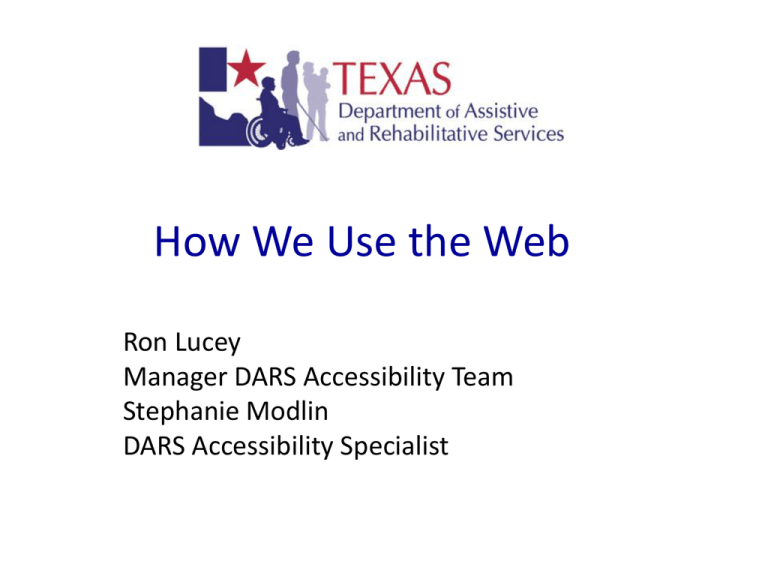
How We Use the Web Ron Lucey Manager DARS Accessibility Team Stephanie Modlin DARS Accessibility Specialist Presentation Overview • Introductions • What is assistive technology and who benefits from it? • Explore major types of assistive technology and their use on the Web by people with disabilities. • Meet the panelist: – Bryce Bolick – demonstrating Dragon Naturally Speaking – Jeanine Lineback – demonstrating JAWS – Rosie Garza – demonstrating ZoomText • Q&A and Resources What is accessibility? • Accessibility means providing equal access to information and services regardless of a user's physical or developmental abilities. • Accessibility ensures that everyone can access the same information, perform the same tasks, and receive the same services regardless of whether or not they have a disability. What is assistive technology? • Assistive technology (AT) is a general term for assistive, adaptive, and rehabilitative devices used by people with disabilities to perform a general or specific task. What else is assistive technology? • Assistive technology is hardware or software that helps a person use the computer including: – screen reader software (provides an speech output for the information on the screen), or – screen magnification software (and hardware) to magnify text and images, or – voice recognition software (allows people to navigate with voice rather than a keyboard or, – alternative input devices such as a mouth-stick, track ball, modified keyboard or voice recognition software. … but we’re not covering these right? • Durable medical equipment (DME) like wheel chairs and mobility devices. • Orthotics and prosthetics (e.g. artificial limbs) • Adaptive aids and devices and low vision aids like glasses, monocular, and grip modifiers. How do people with intellectual disabilities access the Web? • Digital communication boards or applications can help users with communication disabilities by presenting a small set of meaningful icons. Selecting icons causes the device to speak the desired word, phrase, or message. • clear language and well-organized information; • technology that enhances memory, such as electronic organizers or personal digital assistants; or • audio books or computerized speech output, such as screen readers and talking browsers How do people with difficulty using their hand access the Web? • People who have difficulty using their hands use trackball mice, mouth sticks, head wands, voice control software and other aids to interact with computers and perform other daily living tasks. Speech Recognition Software and Alternative Input Devices • Speech recognition is especially useful for people who have difficulty using their hands, ranging from mild repetitive stress injuries to disabilities that prevent using more common computer input devices like the mouse or keyboard. • The first speech recognizer appeared in 1952. It consisted of a device for the recognition of single spoken digits [1] Another early device was the IBM Shoebox, exhibited at the 1964 New York World's Fair. Dragon Naturally Speaking • Dragon Naturally Speaking is the leading speech recognition product – made by Nuance – voice recognition, speech to text, dictation software converts spoken words to text or application commands – requires a microphone for the user interface. – usually requires training to respond to a particular voice. Introducing Bryce Bolick Mr. Bryce Bolick is the Vice President of Speech 4 Me, based out of Salado, TX. His company started in 2005. The company is a certified Value Added Resellers of Dragon Naturally Speaking. "We have worked with several DARS consumers, ranging from those that simply need Dragon to replace their typing from Repetitive Stress Injuries to those needing to control their computers by voice as well as typing." Bryce Bolick has a B.S. in computer science, with certifications in CompTIA A+, CompTIA Network+ Contact: VOHIS Technologies, Inc d/b/a Speech4Me Cell: 254-913-7962 Email: bryce@speech4me.com www.speech4me.com How do people with visual impairments access the Web? • People with blindness, low vision, or color blindness may use – screen reader programs – screen magnification software – braille output devices – basic computer settings to control text size, color, and contrast. Screen Readers • Screen readers – software that converts text to synthetic speech or refreshable braille. – First screen reader developed by Jim Thatcher with IBM in 1984 – Types of screen readers and text-to-speech tools include: • Full functioning screen reading software (JAWS, NVDA, Window-Eyes, etc.). • Talking browsers (e.g. BrowsAloud or IBM Home Page Reader) • Operating system text to speech (Windows narrator) • Mobile speech devices (TALKS, Mobile Speak & iPhone Voice Over. Screen Reader Demonstration • JAWS stands for “Job Access with Speech.” • JAWS is an industry leading screen reader that converts text to synthetic speech or refreshable braille. Introducing Jeanine Lineback • Jeanine Lineback Technology Instructor & Career Center Representative Criss Cole Rehabilitation Center “I have 20 years of experience teaching assistive technology to the Blind and visually impaired as a certified assistive technology trainer. My career began when I was a student at the University of TX, where I worked as an Adaptive Technology Trainer in the UT library system. After, completing my degree I took a job at the Colorado Center for the Blind, a private rehabilitation training center.” Jeanine has worked in both the public and private sector over the years, running her own Technology Training company for ten years. Last year she came back home to TX! Contact: Jeanine Lineback, CCRC, Technology Instructor Email: jeanine.lineback@dars.state.tx.us Ph: 512.377.0435 Is Web access different for people with low vision? • People with low vision may use many of the same assistive technologies and techniques as blind users of the Web. • The may also use color and contrast enhancements and text resizing features of browsers and operating systems. Introducing Rosie Garza • Rosie Garza is a certified vocational rehabilitation counselor primarily serving blind college students. Prior to pursuing her Masters and joining the DARS/Division for Blind Services team, Rosie worked with Deaf/Blind, students with multiple disabilities at the Texas School for the Blind for 10 years. Rosie has been an avid ZoomText user since 2009 when her mentor told her “keeping her nose in her work” was an expression and not an efficient way to read using a computer. Contact: Rosie Garza, M.S., CRC Vocational Rehabilitation Counselor DARS/Division for Blind Services Office: (512) 471-6693 Email: rosie.garza@dars.state.tx.us ZoomText Screen Magnifier Demo • ZoomText is made by AiSquared (www.aisquared.com). • Provides 1X to 36X screen magnification • Speech assistance with Ap Reader and Doc Reader • Color & tracking enhancements Questions • What would you like know? Your Accessibility Toolbox • HHS EIR Accessibility Center http://architecture.hhsc.state.tx.us/myweb/Ac cessibility/website/index.shtml • DARS Accessibility Team – accessibility@dars.state.tx.us ; (512) 424-4159 • JAWS – www.freedomscientific.com • ZoomText – www.aisquared.com • Dragon Naturally Speaking www.speech4me.com The DARS Accessibility Team • The “A-Team” – Ron Lucey - Manager – Mike Moore - Accessibility Coordinator – Accessibility Specialists – Stephanie Modlin, Paul Adam, Seth Hart & Adrian Pineda The team serves 5 HHS Agencies, training and consulting available to other agencies based upon time and space availability.