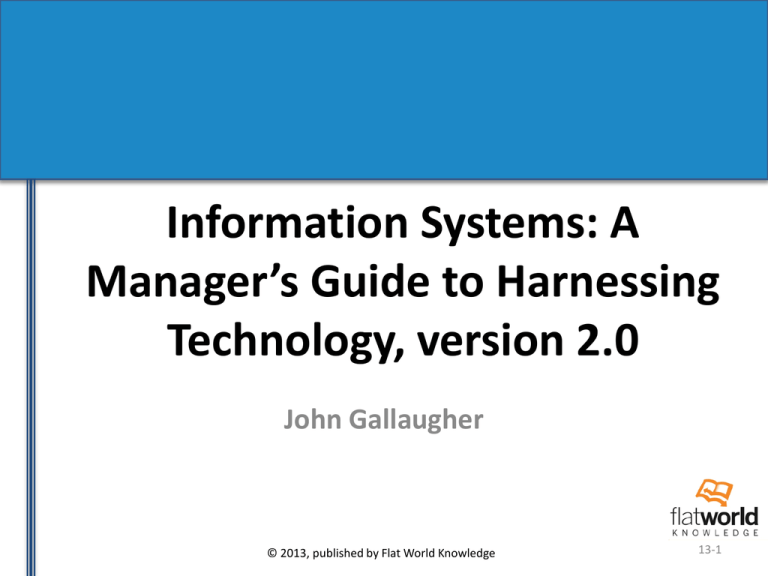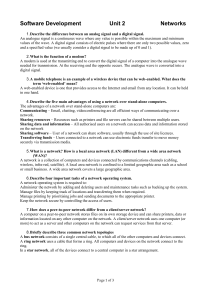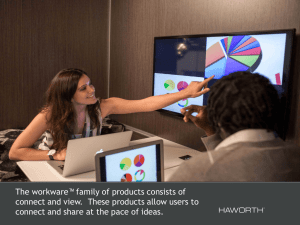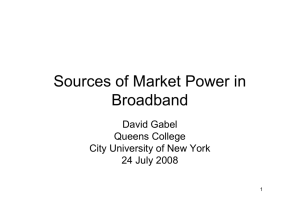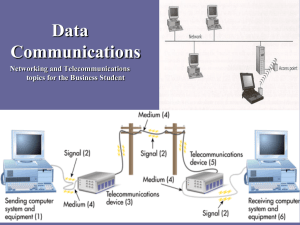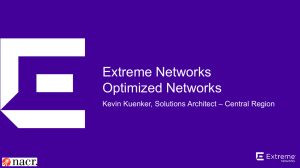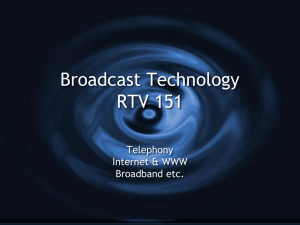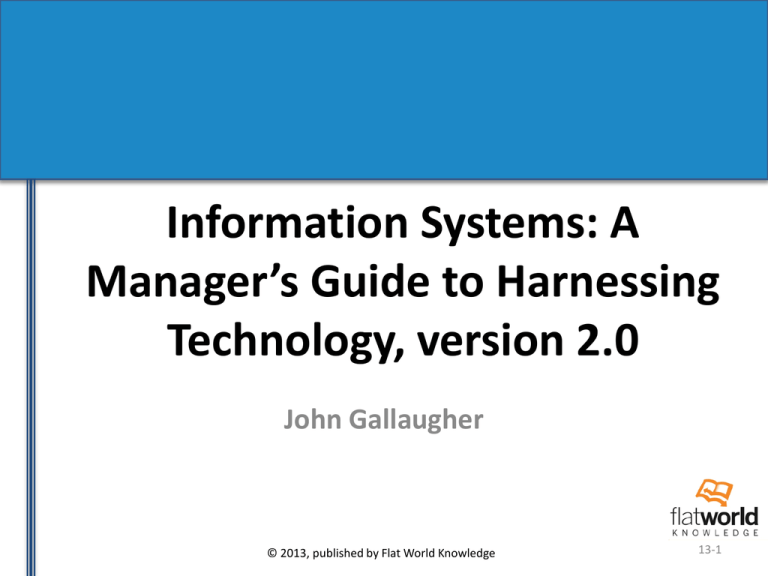
Information Systems: A
Manager’s Guide to Harnessing
Technology, version 2.0
John Gallaugher
© 2013, published by Flat World Knowledge
13-1
Published by:
Flat World Knowledge, Inc.
© 2013 by Flat World Knowledge, Inc. All rights reserved. Your use of this work is subject to
the License Agreement available here http://www.flatworldknowledge.com/legal. No part of
this work may be used, modified, or reproduced in any form or by any means except as
expressly permitted under the License Agreement.
© 2013, published by Flat World Knowledge
13-2
Chapter 13
A Manager’s Guide to the Internet
and Telecommunications
© 2013, published by Flat World Knowledge
13-3
Learning Objectives
• Describe how the technologies of the Internet
combine to answer these questions: What are you
looking for? Where is it? And how do we get there?
• Interpret a URL, understand what hosts and domains
are, describe how domain registration works,
describe cybersquatting, and give examples of
conditions that constitute a valid and invalid domainrelated trademark dispute
© 2013, published by Flat World Knowledge
13-4
Learning Objectives
• Describe certain aspects of the Internet
infrastructure that are fault-tolerant and support
load balancing
• Discuss the role of hosts, domains, IP addresses, and
the DNS in making the Internet work
© 2013, published by Flat World Knowledge
13-5
Understanding How the
Internet Works
• Internet service provider (ISP): Organization or firm
that provides access to the internet
– Connect to one another, exchanging traffic
– Ensure that messages can get to any other computer
that’s online and willing to communicate
© 2013, published by Flat World Knowledge
13-6
Uniform Resource Locator (URL)
• Identifies resources on the internet along with the
application protocol
• Protocol: Enables communication by defining the
format of data and rules for exchange
– Hypertext transfer protocol: Application transfer
protocol that allows Web browsers and Web servers
to communicate with each other
– Simple mail transfer protocol - Server to hold e-mail
– FTP: Application transfer protocol that is used to copy
files from one computer to another
© 2013, published by Flat World Knowledge
13-7
Figure 13.2 Anatomy of a
Web Address
© 2013, published by Flat World Knowledge
13-8
Hosts and Domain Names
• Domain name - Represents an organization
• Hosts - Public services offered by that organization
• Load balancing: Distributing a computing or
networking workload across multiple systems in
order to avoid congestion and slow performance
• Fault tolerance: Systems that are capable of
continuing operation even if a component fails
• Are not case sensitive
© 2013, published by Flat World Knowledge
13-9
Owning a Domain
• One can register a domain name, paying for a
renewable right to use that domain name
• Web hosting services: Firm that provides hardware
and services to run the Web sites of others
• ICANN (Internet Corporation for Assigning Names
and Numbers): Nonprofit organization responsible
for managing the Internet’s domain and numbering
• Cybersquatting: Acquiring a domain name that refers
to a firm, individual, product, or trademark, with the
goal of exploiting it for financial gain
© 2013, published by Flat World Knowledge
13-10
Path Name and File Name
• Path maps to a folder location where the file is
stored on the server
• Hypertext markup language (HTML): Language used
to compose Web pages
• Are case sensitive
© 2013, published by Flat World Knowledge
13-11
IP Address
• Value used to identify a device that is connected to
the Internet
• Can be used to identify a user’s physical location
• NAT (network address translation): Conserves IP
addresses by mapping devices on a private network
to single Internet-connected devices that acts on
their behalf
– Helps delay the impact of the IP address drought
© 2013, published by Flat World Knowledge
13-12
Domain Name Service (DNS)
• Internet directory service that allows devices and
services to be named and discoverable
• Distributed database that looks up host and domain
names and returns the actual IP address for them
– Nameservers - Find Web servers, e-mail servers, and
more
– Cache: Temporary storage space used to speed
computing tasks
© 2013, published by Flat World Knowledge
13-13
Figure 13.3 - The DNS
© 2013, published by Flat World Knowledge
13-14
Learning Objectives
• Understand the layers that make up the Internet and
describe why each is important
• Discuss the benefits of Internet architecture in
general and TCP/IP in particular
• Name applications that should use TCP and others
that might use UDP
• Understand what a router does and the role these
devices play in networking
© 2013, published by Flat World Knowledge
13-15
Learning Objectives
• Conduct a traceroute and discuss the output,
demonstrating how Internet interconnections work
in getting messages from point to point
• Understand why mastery of Internet infrastructure is
critical to modern finance and be able to discuss the
risks in automated trading systems
• Describe VoIP, and contrast circuit versus packet
switching, along with organizational benefits and
limitations of each
© 2013, published by Flat World Knowledge
13-16
TCP/IP
• TCP (Transmission control protocol): Works at both
ends of internet communication to ensure a perfect
copy of a message is sent
– Packets or datagrams: Unit of data forwarded by a
network
• All internet transmissions are divided into packets
• IP (Internet protocol): Routing protocol that is in
charge of forwarding packets on the internet
– Routers: Computing device that connects networks
and exchanges data between them
© 2013, published by Flat World Knowledge
13-17
Figure 13.4 - TCP/IP in Action
© 2013, published by Flat World Knowledge
13-18
TCP/IP
• UDP (User datagram protocol): Operates instead of
TCP in applications where delivery speed is
important and quality can be sacrificed
• VOIP (Voice over Internet protocol): Transmission
technologies that enable voice communications to
take place over the Internet and private packetswitched networks
© 2013, published by Flat World Knowledge
13-19
What Connects the Routers and
Computers?
• Routers are connected wirelessly or by cables
– Copper cables with transmissions sent through via
electricity
– Fiber-optic lines-glass lined cables that transmit light
• Peering: When separate ISPs link their networks to
swap traffic on the Internet
– Takes place at neutral sites called Internet exchange
points (IXPs)
© 2013, published by Flat World Knowledge
13-20
Colocation Facility (Colo)
• Provides a place where:
– Gear from multiple firms can come together
– Peering of Internet traffic can take place
• Equipment connecting in colos
– High-speed lines from ISPs
– Telecom lines from large private data centers
– Servers hosted in a colo to be closer to high-speed
Internet connections
© 2013, published by Flat World Knowledge
13-21
Traceroute
• Repeatedly sends a cluster of three packets starting
at the first router connected to a computer
– Builds out the path that packets take to their
destination
• Built into all major desktop operating systems
• Several Web sites will run it between locations
• Neat way to explore how the Internet works
© 2013, published by Flat World Knowledge
13-22
Learning Objectives
• Understand the last-mile problem and be able to
discuss the pros and cons of various broadband
technologies, including DSL, cable, fiber, and various
wireless offerings
• Describe 3G and 4G systems, listing major
technologies and their backers
• Understand the issue of Net neutrality and put forth
arguments supporting or criticizing the concept
© 2013, published by Flat World Knowledge
13-23
Last Mile
• Technologies that connect end users to the Internet
• Internet backbone: High-speed data lines that
interconnect and collectively form the core of the
Internet
• Amdahl’s Law: System’s speed is determined by its
slowest component
• Last mile problem - Internet connections are the
slowest part of the network
– Broadband: High-speed Internet connections
© 2013, published by Flat World Knowledge
13-24
Bandwidth
Network transmission speeds that
are expressed in some form of bits
per second (bps)
© 2013, published by Flat World Knowledge
13-25
Cable Broadband
• Uses thick copper wire to offer broadband access
– Coaxial cable: Insulated copper cable used by
television providers
– Has shielding that reduces electrical interference
• Allows cable signals to travel longer distances without
degrading and with less chance of interference
• Limitation - Requires customers to share bandwidth
with neighbors
© 2013, published by Flat World Knowledge
13-26
Digital Subscriber Line (DSL)
• Broadband technology that uses the wires of a local
telephone network
• Speeds vary depending on the technology deployed
• Limitation - Uses standard copper telephone wiring
that lacks the shielding used by cable
• Broadband over power line technology has been
available for years
– Deployments are few because it is considered to be
pricier and less practical than alternatives
© 2013, published by Flat World Knowledge
13-27
Fiber to the Home (FTTH)
• Broadband service provided via light-transmitting
fiber-optic cables
• Fastest last-mile technology and works easily over
long distances
• Limitation
– Fiber to the home networks were not already in place
– Cost of building is enormous
© 2013, published by Flat World Knowledge
13-28
Wireless
• Mobile wireless service from cell phone access
providers is delivered via cell towers
• Providers require a wireless spectrum
– Wireless spectrum: Frequencies used for
communication
• Most mobile cell phone services have to license
spectrum
© 2013, published by Flat World Knowledge
13-29
3G
• Offer access speeds usually less than 2 Mbps
• 3G standards can be narrowed down to:
– GSM - Global system for mobile communications
– CDMA - Code division multiple access
• 3G is being replaced by high-bandwidth 4G
© 2013, published by Flat World Knowledge
13-30
4G
• 4G technologies fall into two standards camps
– LTE - Long Term Evolution
• Download speed is 5 to 12 Mbps and upload speed is
reaching 2 to 5 Mbps
– WiMAX - Worldwide Interoperability for Microwave
Access
• Download and upload speeds should start out at 3-6
Mbps and 1 Mbps
• Attractive option for cable firms
© 2013, published by Flat World Knowledge
13-31
Satellite Wireless
• Terrestrial wireless - Provided by earth-bound base
stations like cell phone towers
– Possible via satellite
• First residential satellite services were only used for
downloads
• Later some services were based on satellites in
geosynchronous earth orbit (GEO)
• O3B hopes to provide fiber-quality wireless service
to more than 150 countries, specifically targeting
underserved nations
© 2013, published by Flat World Knowledge
13-32
Wi-Fi and Other Hotspots
• Wi-Fi: Wireless local-area networking devices
– Stands for wireless fidelity
– Wi-Fi antennas built into their chipsets
– To connect to the Internet, a device needs to be
within range of a base station or hotspot
• Wi-Fi base stations used in the home are usually
bought by end users
– They are then connected to a cable, DSL, or fiber
provider
© 2013, published by Flat World Knowledge
13-33
Net Neutrality
• Principle that all Internet traffic should be treated
equally
– Access providers have wanted to offer varying
coverage, depending on the service used and
bandwidth consumed
• Internet firms worry that innovation maybe limited if
network providers move away from flat-rate pricing
toward usage-based schemes
• It may generate less incentive for big firms reducing
the chance of better technology
© 2013, published by Flat World Knowledge
13-34